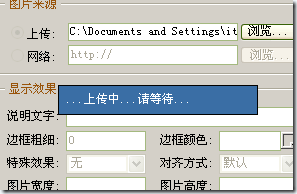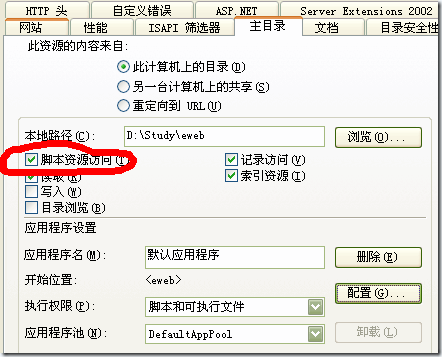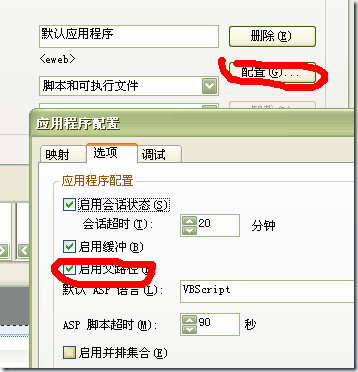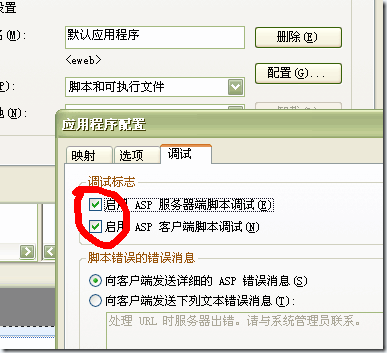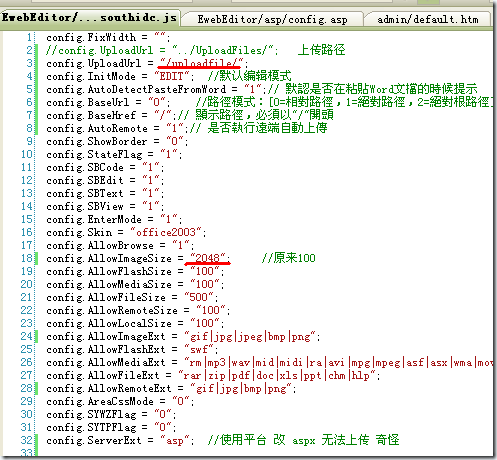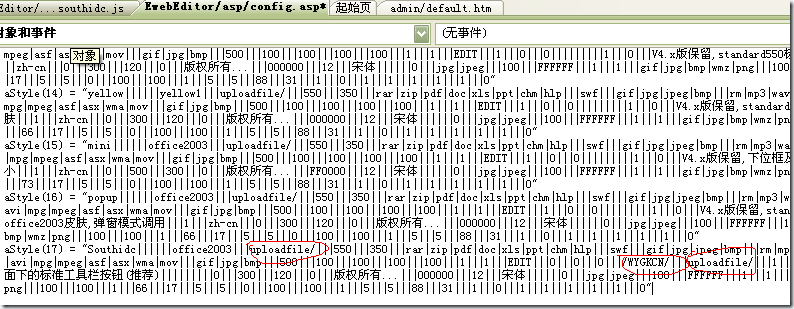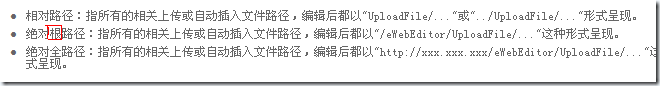eWebEditor 7.3 编辑器
调用:
<TD bgColor=#ecf5ff colSpan=2> <INPUT type=hidden name=content> <IFRAME id=eWebEditor1 height=450 src="../EwebEditor/ewebeditor.htm?id=content&style=southidc" frameBorder=0 width=550 scrolling=no> </IFRAME> </TD>
问题:
出现无法上传 因为不是在asp环境下 如图
解决:
IIS下配置 多个截图如下:
修改上传路径:
小知识:
2011-7-11: 7.3版本 下载