用游标实现行转列
将数据
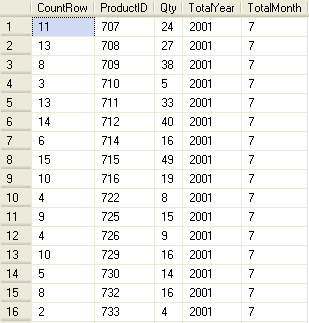
按月统计变为
![]()
用游标实现代码如下:
1

2
 use AdventureWorks
use AdventureWorks3
 select count(1) as CountRow,
select count(1) as CountRow,4
 ProductID,
ProductID,5
 sum(OrderQty) as Qty,
sum(OrderQty) as Qty,6
 year(ModifiedDate) as TotalYear,
year(ModifiedDate) as TotalYear,7
 Month(ModifiedDate) as TotalMonth
Month(ModifiedDate) as TotalMonth8
 into #Sales
into #Sales9
 from Sales.SalesOrderDetail
from Sales.SalesOrderDetail10
 where year(ModifiedDate)=2001
where year(ModifiedDate)=200111
 group by ProductID,year(ModifiedDate),Month(ModifiedDate)
group by ProductID,year(ModifiedDate),Month(ModifiedDate)12
 order by year(ModifiedDate),Month(ModifiedDate),productID
order by year(ModifiedDate),Month(ModifiedDate),productID13

14
 create table #Temp_GetReportRegion
create table #Temp_GetReportRegion15
 (
(16
 ProductID int,
ProductID int,17
 Jan int,
Jan int,18
 Feb int,
Feb int,19
 Mar int,
Mar int,20
 Api int,
Api int,21
 May int,
May int,22
 Jun int,
Jun int,23
 Jul int,
Jul int,24
 Aug int,
Aug int,25
 Sep int,
Sep int,26
 Oct int,
Oct int,27
 Nov int,
Nov int,28
 Dec int
Dec int29
 )
)30

31
 declare @Jan int
declare @Jan int 32
 declare @Feb int
declare @Feb int 33
 declare @Mar int
declare @Mar int 34
 declare @Api int
declare @Api int 35
 declare @May int
declare @May int 36
 declare @Jun int
declare @Jun int 37
 declare @Jul int
declare @Jul int 38
 declare @Aug int
declare @Aug int 39
 declare @Sep int
declare @Sep int 40
 declare @Oct int
declare @Oct int 41
 declare @Nov int
declare @Nov int 42
 declare @Dec int
declare @Dec int 43

44
 set @Jan = 0
set @Jan = 0 45
 set @Feb = 0
set @Feb = 0 46
 set @Mar = 0
set @Mar = 0 47
 set @Api = 0
set @Api = 0 48
 set @May = 0
set @May = 0 49
 set @Jun = 0
set @Jun = 0 50
 set @Jul = 0
set @Jul = 0 51
 set @Aug = 0
set @Aug = 0 52
 set @Sep = 0
set @Sep = 0 53
 set @Oct = 0
set @Oct = 0 54
 set @Nov = 0
set @Nov = 0 55
 set @Dec = 0
set @Dec = 0 56

57

58

59
 --声明一个游标
--声明一个游标60
 DECLARE MyCURSOR CURSOR FOR
DECLARE MyCURSOR CURSOR FOR 61
 SELECT ProductID,Qty,TotalYear,TotalMonth FROM #Sales
SELECT ProductID,Qty,TotalYear,TotalMonth FROM #Sales62

63
 --打开游标
--打开游标64
 open MyCURSOR
open MyCURSOR65

66
 --声明变量
--声明变量67
 declare @ProductID int
declare @ProductID int68
 declare @Qty int
declare @Qty int69
 declare @TotalYear int
declare @TotalYear int70
 declare @TotalMonth int
declare @TotalMonth int71

72
 --循环移动
--循环移动73
 fetch next from MyCURSOR into @ProductID,@Qty,@TotalYear,@TotalMonth
fetch next from MyCURSOR into @ProductID,@Qty,@TotalYear,@TotalMonth74
 while(@@fetch_status=0)
while(@@fetch_status=0)75
 begin
begin76
 if @TotalMonth=1
if @TotalMonth=1 77
 set @Jan = @Jan+@Qty
set @Jan = @Jan+@Qty78
 else if @TotalMonth=2
else if @TotalMonth=2 79
 set @Feb = @Feb+@Qty
set @Feb = @Feb+@Qty80
 else if @TotalMonth=3
else if @TotalMonth=3 81
 set @Mar = @Mar+@Qty
set @Mar = @Mar+@Qty82
 else if @TotalMonth=4
else if @TotalMonth=4 83
 set @Api = @Api+@Qty
set @Api = @Api+@Qty84
 else if @TotalMonth=5
else if @TotalMonth=5 85
 set @May = @May+@Qty
set @May = @May+@Qty86
 else if @TotalMonth=6
else if @TotalMonth=6 87
 set @Jun = @Jun+@Qty
set @Jun = @Jun+@Qty88
 else if @TotalMonth=7
else if @TotalMonth=7 89
 set @Jul = @Jul+@Qty
set @Jul = @Jul+@Qty90
 else if @TotalMonth=8
else if @TotalMonth=8 91
 set @Aug = @Aug+@Qty
set @Aug = @Aug+@Qty92
 else if @TotalMonth=9
else if @TotalMonth=9 93
 set @Sep = @Sep+@Qty
set @Sep = @Sep+@Qty94
 else if @TotalMonth=10
else if @TotalMonth=10 95
 set @Oct = @Oct+@Qty
set @Oct = @Oct+@Qty96
 else if @TotalMonth=11
else if @TotalMonth=11 97
 set @Nov = @Nov+@Qty
set @Nov = @Nov+@Qty98
 else if @TotalMonth=12
else if @TotalMonth=12 99
 set @Dec = @Dec+@Qty
set @Dec = @Dec+@Qty100
 fetch next from MyCURSOR into @ProductID,@Qty,@TotalYear,@TotalMonth
fetch next from MyCURSOR into @ProductID,@Qty,@TotalYear,@TotalMonth101
 end
end102

103
 close MyCURSOR
close MyCURSOR104
 deallocate MyCURSOR
deallocate MyCURSOR105
 insert into #Temp_GetReportRegion values(1,@Jan,@Feb,@Mar,@Api,@May,@Jun,@Jul,@Aug,@Sep,@Oct,@Nov,@Dec)
insert into #Temp_GetReportRegion values(1,@Jan,@Feb,@Mar,@Api,@May,@Jun,@Jul,@Aug,@Sep,@Oct,@Nov,@Dec)106
 select * from #Temp_GetReportRegion
select * from #Temp_GetReportRegion
posted on 2009-06-12 10:55 zengshunyou 阅读(308) 评论(0) 编辑 收藏 举报



