npm install 报错 :stack Error: Can't find Python executable "python"
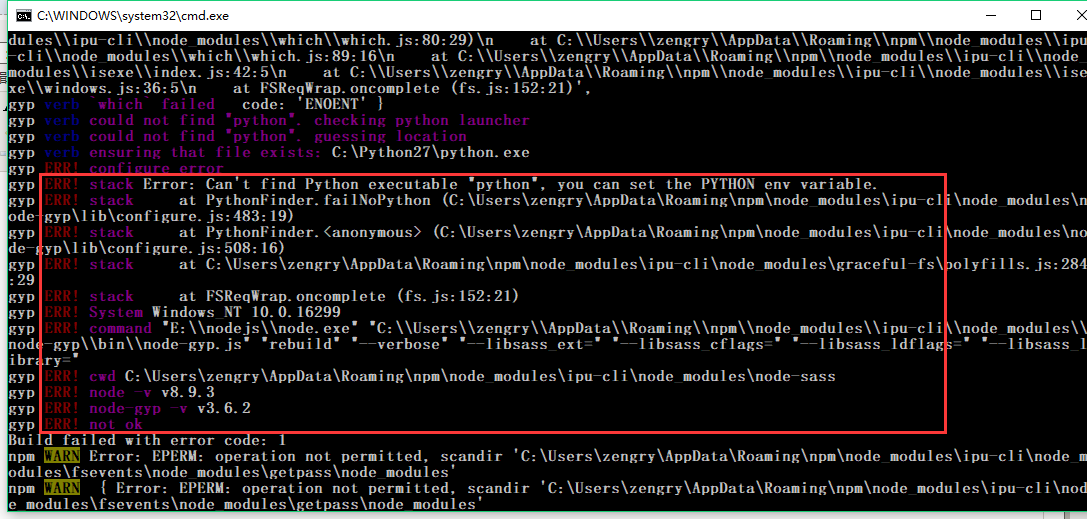
解决方法 :
1. 安装python , 设置环境变量 :cmd --> path='%path%';E:\Python27(pyhon本地安装路径)
2. npm config set python "E:\Python27\python.exe"
具体可访问 :https://github.com/felixrieseberg/windows-build-tools/issues/56
posted on 2017-12-15 18:10 Reazengry 阅读(14720) 评论(0) 编辑 收藏 举报


