自定义checkbox和radio
checkbox和radio两个控件想必大家会经常遇到,但是设计的样式,功能的实现远远不能只用控件就能实现的,所以我们要自己定义自己的checkbox和radio;checkbox和radio需求不简简单单的只点击控件去勾选或选中,有时会点击字体也要勾选或选中,下面我教大家写自己的checkbox和radio,不多说先看效果图:
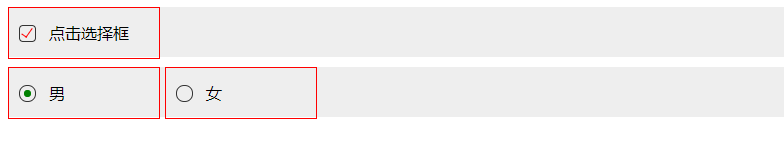
1 <!DOCTYPE html> 2 <html lang="en"> 3 <head> 4 <meta charset="utf-8"> 5 <title>checkbox</title> 6 <style type="text/css"> 7 .checkboxs{ 8 width: 100%; 9 height: 50px; 10 background-color: #eee; 11 margin-bottom: 10px; 12 } 13 .checkboxs label{ 14 line-height: 50px; 15 height: 50px; 16 display: inline-block; 17 width: 150px; 18 position: absolute; 19 text-indent: 2.5rem; 20 border:1px solid red; 21 } 22 .checkboxs label:after{ 23 content: ""; 24 position: absolute; 25 width: 15px; 26 height: 15px; 27 top: 17px; 28 left: 10px; 29 border:1px solid #333; 30 border-radius: 4px; 31 } 32 .checkboxs input:checked + label:before{ 33 content: ""; 34 position: absolute; 35 border: 1px solid red; 36 width: 5px; 37 height: 10px; 38 top: 18px; 39 left: 15px; 40 transform: rotate(35deg); 41 border-left-style: none; 42 border-top-style: none; 43 z-index: 1; 44 } 45 .checkboxs input{ 46 display: none; 47 } 48 49 50 .radios label{ 51 line-height: 50px; 52 height: 50px; 53 display: inline-block; 54 width: 150px; 55 position: relative; 56 text-indent: 2.5rem; 57 } 58 .radios input{ 59 display: none; 60 } 61 .radios { 62 width: 100%; 63 height: 50px; 64 background-color: #eee; 65 } 66 .radios label{ 67 border:1px solid red; 68 } 69 .radios label:after{ 70 content: ""; 71 position: absolute; 72 width: 15px; 73 height: 15px; 74 top: 17px; 75 left: 10px; 76 border:1px solid #333; 77 border-radius: 100%; 78 } 79 .radios input:checked + label:before{ 80 content: ""; 81 position: absolute; 82 width: 7px; 83 height: 7px; 84 top: 22px; 85 left: 15px; 86 background-color: green; 87 border-radius: 50px; 88 z-index: 1; 89 } 90 91 </style> 92 </head> 93 <body> 94 <div class="checkboxs"> 95 <input id="checkbox1" type="checkbox"> 96 <label for="checkbox1">点击选择框</label> 97 </div> 98 <div class="radios"> 99 <input id="radio1" type="radio" name="a" checked> 100 <label for="radio1">男</label> 101 <input id="radio2" type="radio" name="a"> 102 <label for="radio2">女</label> 103 </div> 104 105 </body> 106 </html>
核心技术:
checkboxs label:after这个是根据label的伪类写的样式定义的是选择框的样式,可以自己更改自己想要的效果;
checkboxs input:checked + label:before这个我分开说明input:checked是原控件选中状态;+加号是兄弟选择器(sibling combinator),来组合前后两个选择器,选择器中的元素有相同的父元素,并且第二个必须紧随着第一个出现;label:before也是伪类元素,是对号样式。
<input id="radio1" type="radio" name="a" checked>
<label for="radio1">男</label>
id和for必须相同这是绑定input和label两个控件让点击文字的时候也会勾选。
这个只是我个人感觉比较简单的实现功能需求,有更简单或错误的地方请指出,虚心请教,我还是小白,
谢谢!



 自定义checkbox和radio实现自己想要的效果
自定义checkbox和radio实现自己想要的效果
