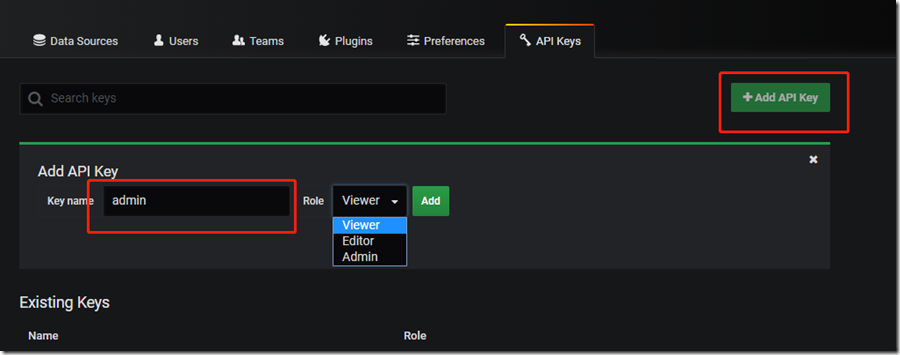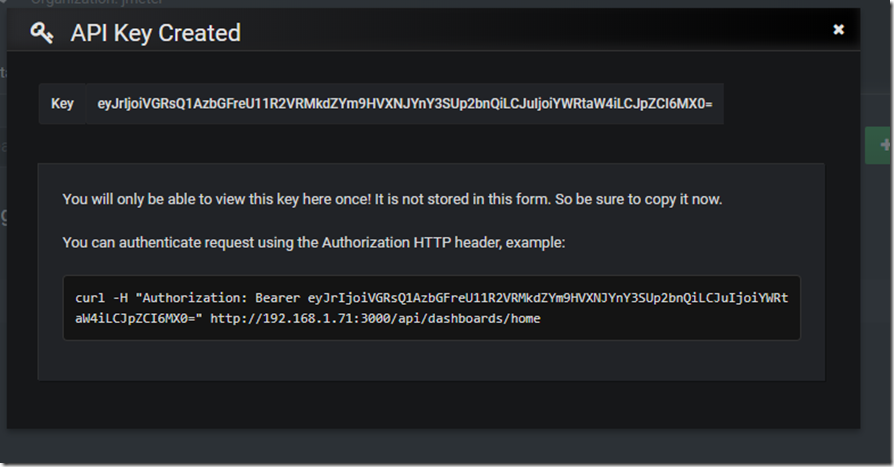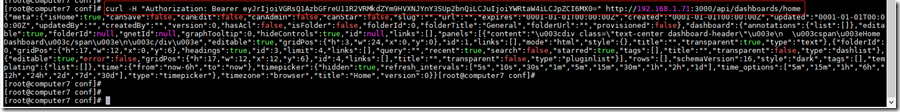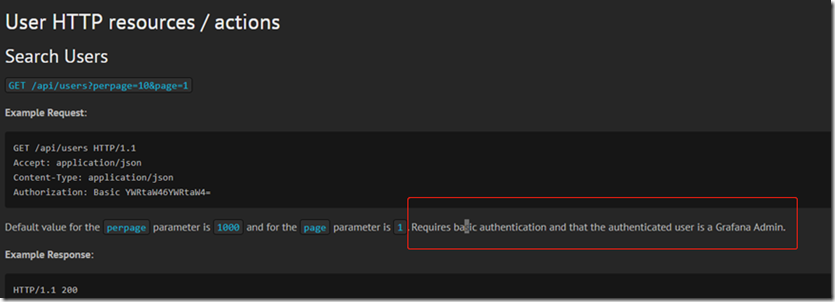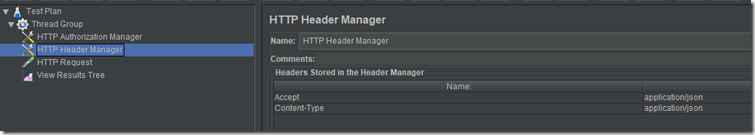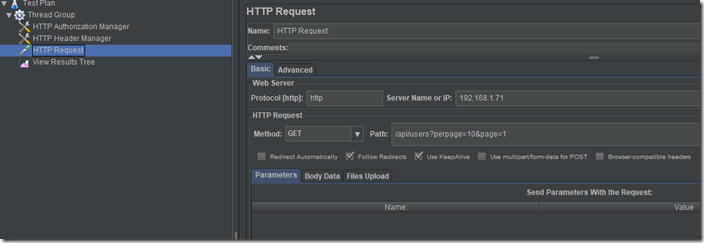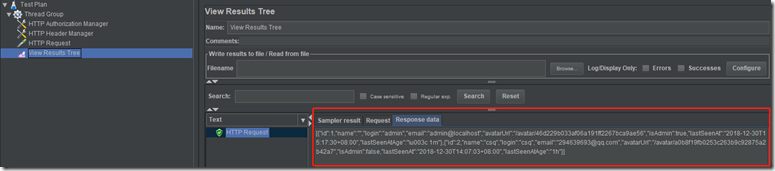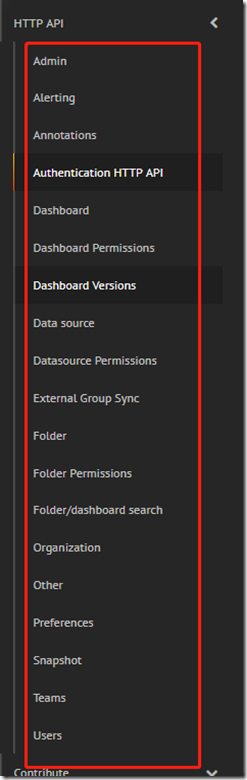通过api管理grafana
1. 生成api key
参考: http://docs.grafana.org/http_api/auth/
2.点击添加后,生成了个获取一个deshboards的api样例
3.放到linux上运行测试,结果成功返回。
4. 有些api并不支持使用api key 来连接,如下图中的搜索用户接口,要求使用户名和密码连接。
要求使用Basic Authentication认证方式
5. 使用jemter 基于用户名和密码请求grafana的搜索用户列表接口。
填写登录grafana的管理员账号和密码:
添加http头信息
填请求地址
运行并查看结果