vue中eslint报错
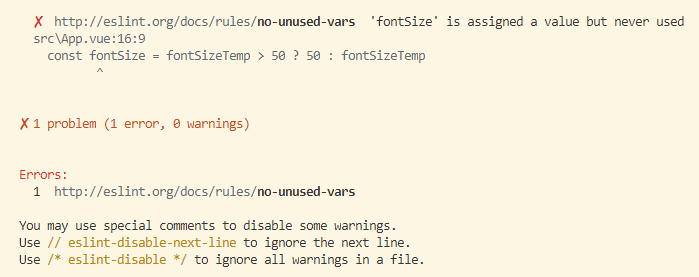
打开用户配置
在用户设置中填写如下配置:
{"eslint.autoFixOnSave": true,"eslint.validate": ["javascript","javascriptreact",{"language": "html","autoFix": true},{"language": "vue","autoFix": true}]}
eslint.autoFixOnSave 用来进行保存时自动格式化,但是默认只支持 javascript .js 文件
eslint.validate 用来配置作用的文件类型。



