skywalking e2e wsl 速搭
1,基础环境
win 10
docker for desktop windows
wsl Ubuntu-22.04 镜像,原来使用 20.04的时候,莫名其妙的出问题,换成22.04就好了。
2,wsl进入 linux
先安装 go.
https://github.com/golang/go/wiki/Ubuntu
3,安装 e2e
1)https://skywalking.apache.org/docs/skywalking-infra-e2e/next/en/setup/install/
go install github.com/apache/skywalking-infra-e2e/cmd/e2e@<revision>
2) 配置环境变量
在 /etc/profile 中增加永久环境变量 (https://www.cnblogs.com/yaoqingzhuan/p/10889718.html)
4,安装
如果不安装会显示错误信息:
ERROR failed to execute the query: swctl --display yaml --base-url=http://127.0.0.1:${oap_12800}/graphql service ls, output: , error: bash: line 23: swctl: command not found
linux shell: /bin/bash -c "$(curl -fsSL https://raw.githubusercontent.com/apache/skywalking-cli/master/scripts/install.sh)"
https://github.com/apache/skywalking-cli/tree/0.11.0
5, https://github.com/apache/skywalking-infra-e2e clone下来测试一下吧。
效果如下:
F:\github\apache\skywalking-infra-e2e\examples\compose>wsl
root@DESKTOP-P1D7M3U:/mnt/f/github/apache/skywalking-infra-e2e/examples/compose# e2e run
INFO load the e2e config successfully
Container skywalking_e2e-oap-1 Created
Container skywalking_e2e-ui-1 Created
。。。。。。
这个项目到今天为止,test 镜像过期了, compose中的测试需要换一下镜像再启动。
10.常见问题。
1)ERROR commands: [# kind k8s cluster is in $TMPDIR\ncp $TMPDIR/e2e-k8s.config ~/.kube/config\nexport ISTIO_VERSION=1.9.1\nistioctl version || (curl -L https://istio.io/downloadIstio | sh - && sudo mv $PWD/istio-$ISTIO_VERSION/bin/istioctl /usr/local/bin/)\nistioctl install -y --set profile=demo \\n --set meshConfig.defaultConfig.envoyMetricsService.address=skywalking-oap.istio-system:11800 \\n --set values.telemetry.v2.enabled=false\nkubectl label namespace default istio-injection=enabled\n] runs error: cp: cannot create re
gular file '/root/.kube/config': No such file or dir
A: mkdir /root/.kube
11,莫名编译不过,Windows 换行与 Linix/Mac 换行不同, CRLF问题引发。
可以在IDEA中进行单个修改,也可以选中整个目录直接干
2,或者在 WSL 执行 批量操作 find /path/to/directory -type f -print0 | xargs -0 dos2unix , 有一定的风险,要小心。
其中,/path/to/directory 是要处理的目录路径,-type f 选项表示要查找的是普通文件,而不是目录或其他类型的文件,-print0 选项表示使用 null 字符作为文件名之间的分隔符,以避免因为文件名中包含空格或其他特殊字符而导致的错误。最后,通过管道将文件列表传递给 xargs 命令,使用 dos2unix 命令对每个文件进行处理。
这个命令会处理指定目录下的所有文件,包括子目录中的文件。如果想要对某些特定类型的文件进行处理,可以将 -name 选项添加到 find 命令中,指定要处理的文件扩展名,例如 -name "*.txt" 表示只处理扩展名为 .txt 的文件。
如。
ERROR execute command error
ERROR execute steps error: commands: [bash test/e2e/base/scripts/prepare/setup-e2e-shell/install.sh yq] runs error: bash: test/e2e/base/scripts/prepare/setup-e2e-shell/install.sh: No such file or directory
对这个 sh文件全部处理。
/mnt/f/github/zbw911/skywalking-satellite/test# find . -type f -name "*.sh" -print0 | xargs -0 dos2unix
3,
root@DESKTOP-P1D7M3U:/mnt/f/github/zbw911/skywalking-satellite/test/e2e/case/native-protocols# e2e run
。。
ERROR execute command error
ERROR execute steps error: commands: [bash test/e2e/base/scripts/prepare/setup-e2e-shell/install.sh yq] runs error: bash: test/e2e/base/scripts/prepare/setup-e2e-shell/install.sh: No such file or directory
ERROR [Setup] commands: [bash test/e2e/base/scripts/prepare/setup-e2e-shell/install.sh yq] runs error: bash: test/e2e/base/scripts/prepare/setup-e2e-shell/install.sh: No such file or directory
原因是运行路径,有时可能要在项目的根目录执行。如下就可以正常了,参考,(注意路关系)
root@DESKTOP-P1D7M3U:/mnt/f/github/zbw911/skywalking-satellite# e2e run -c test/e2e/case/native-protocols/e2e.yaml


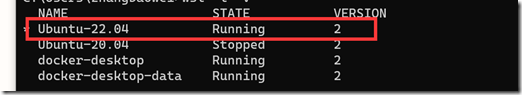
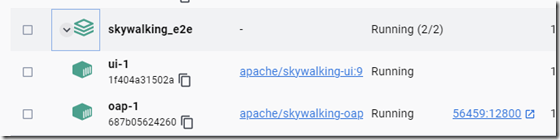


 浙公网安备 33010602011771号
浙公网安备 33010602011771号