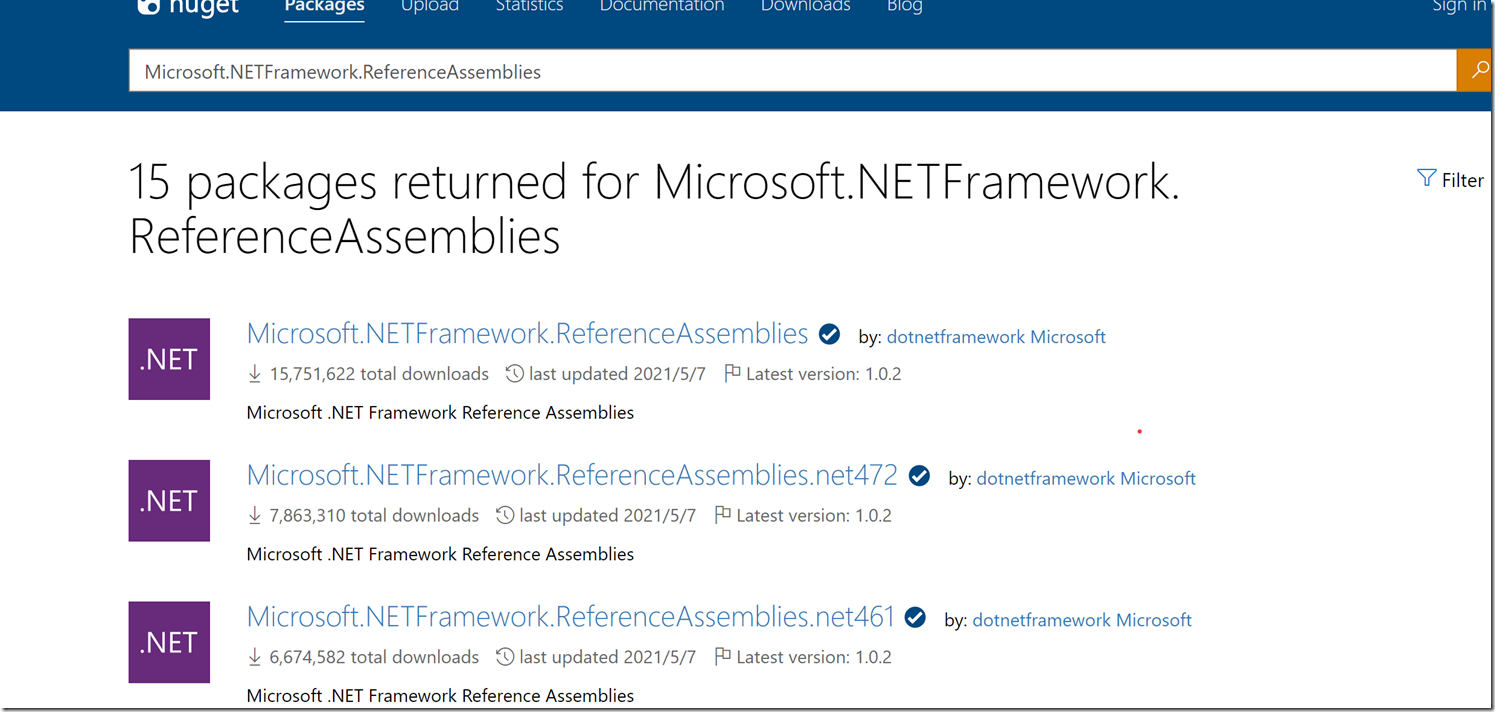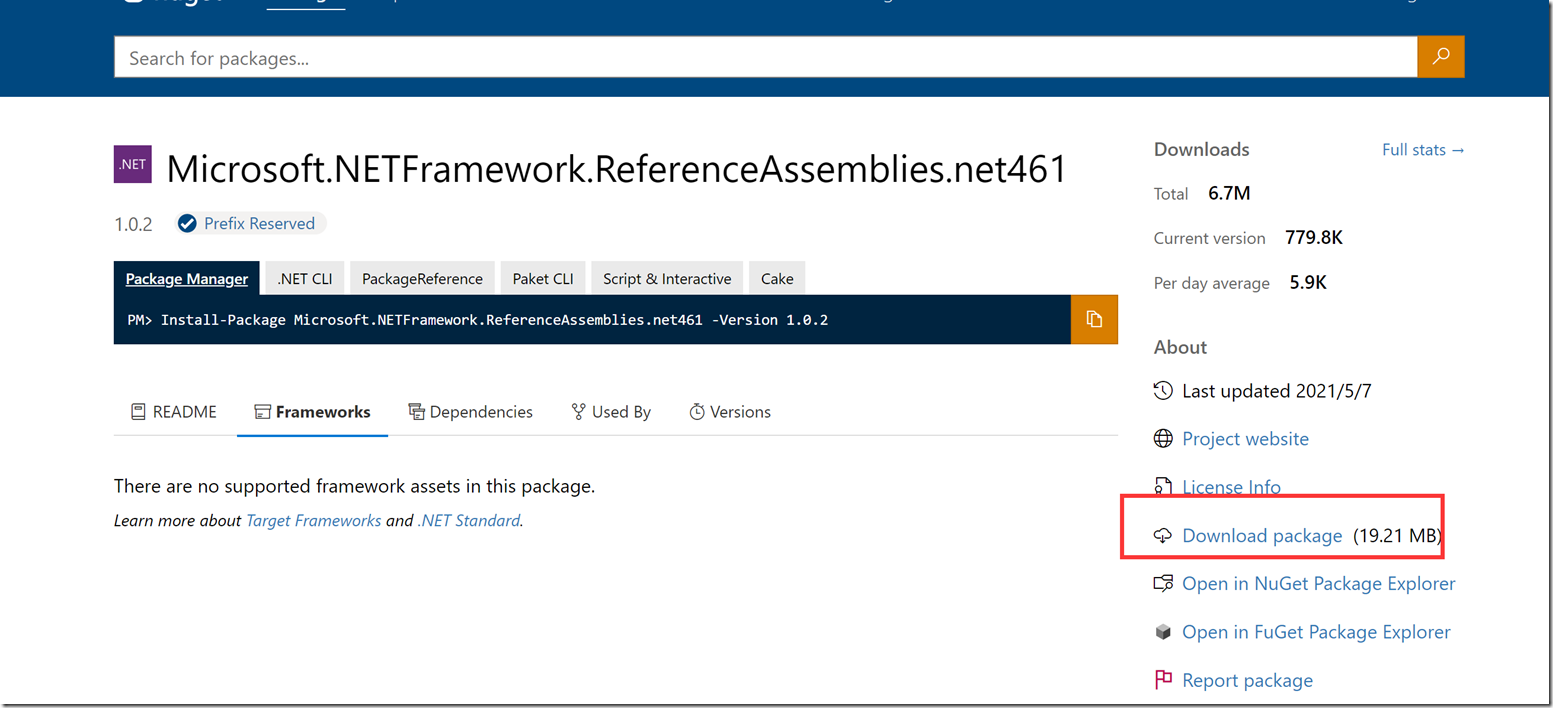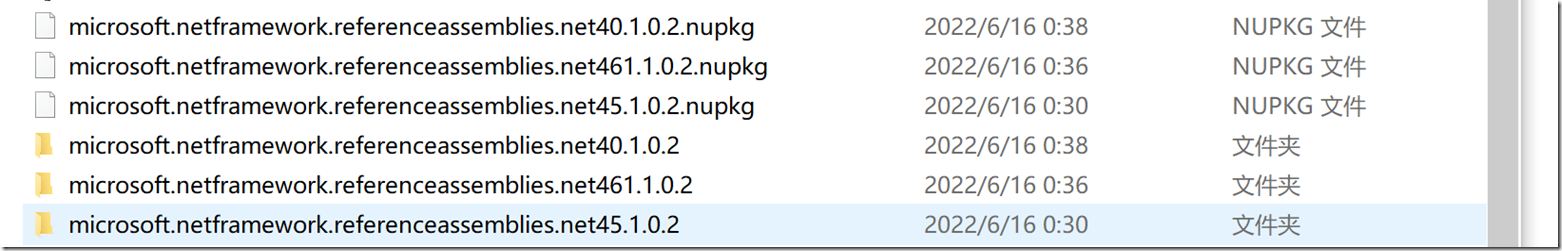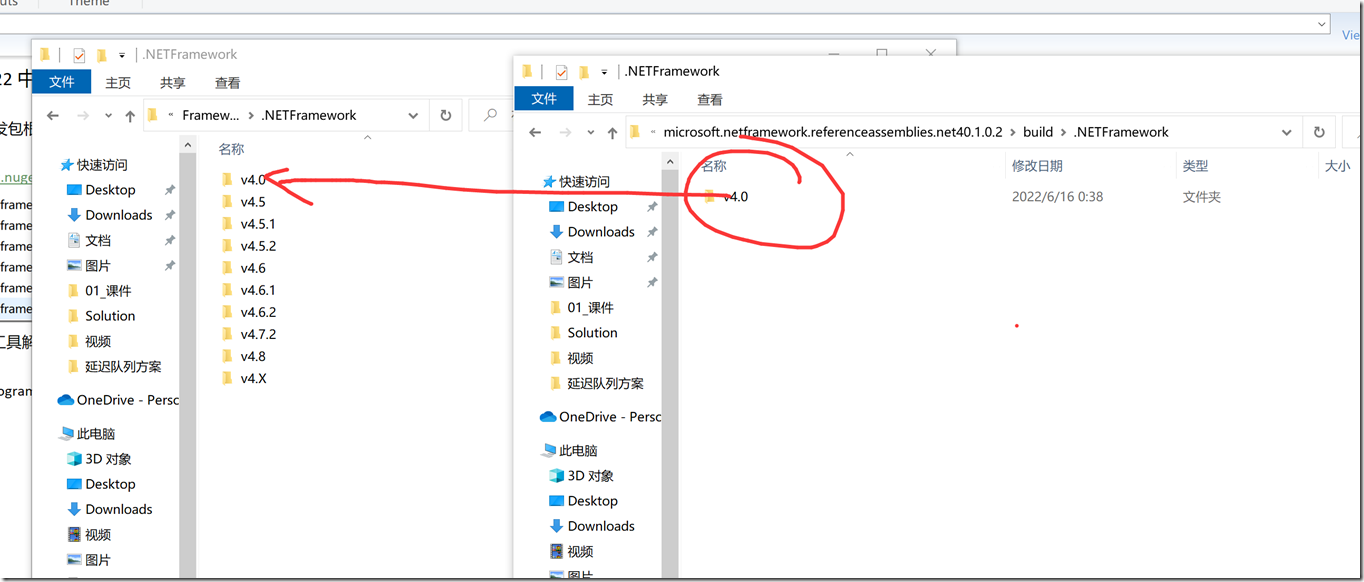如何 在vs 2022 中使用 .net 4 , 4.5 ,等低版本 framework进行开发
.net 低版本开发包根本就已经无法安装了或根本无法下载。对于古老的项目,至少我们先要打开,可运行以后,再考虑升级framework。
1, https://www.nuget.org/packages?q=Microsoft.NETFramework.ReferenceAssemblies 找到相应的包。
下载
解压
2,用7z或其它工具解压,会得到 assembly 文件。
3,复制到 C:\Program Files (x86)\Reference Assemblies\Microsoft\Framework\.NETFramework
4, 重启 vs ,齐活