linux 批量运行服务
以 redis 搭建集群为例,要执行 n 多次
redis-server redis.7000.conf --daemonize yes
redis-server redis.7001.conf --daemonize yes
redis-server redis.7002.conf --daemonize yes
...太麻烦了,所以在 .bashrc 中,写个功能函数,能识别参数中的 [num:nmu] 替换成区间数字,批量运行:
function up(){
if [ -z "$1" ]; then
color green '参数: "启动命令 [开始:结束]配置文件 参数'
color green '示例: up redis-server redis[1000:1006].conf --daemonize yes'
return 0
fi
local range="$(echo "$@" | grep -o -P '\[\d+\:\d+\]' | grep -o -P '\d+')" # [1000:1006]
range=($range)
local i=${range[0]}
local config=""
local server_start=""
while [ $i -le ${range[1]} ]; do
server_start=$(echo "$@" | sed -r "s/\[[0-9]+\:[0-9]+\]/$i/")
config=$(echo "$server_start" | grep -o -P "\s.*$i.*?\s" | tr -d '[:space:]')
let i++
if [ ! -f "$config" ]; then
color red "$config 文件不存在 "
continue
fi
color green $server_start
$server_start
done
}
function color() {
local index="$1"
shift 1
declare -A color=([black]=30 [red]=31 [green]=32 [yellow]=33 [blue]=34)
[ -z "${color[$index]}" ] && index='black'
echo -e "\033[${color[$index]}m$@\033[0m"
}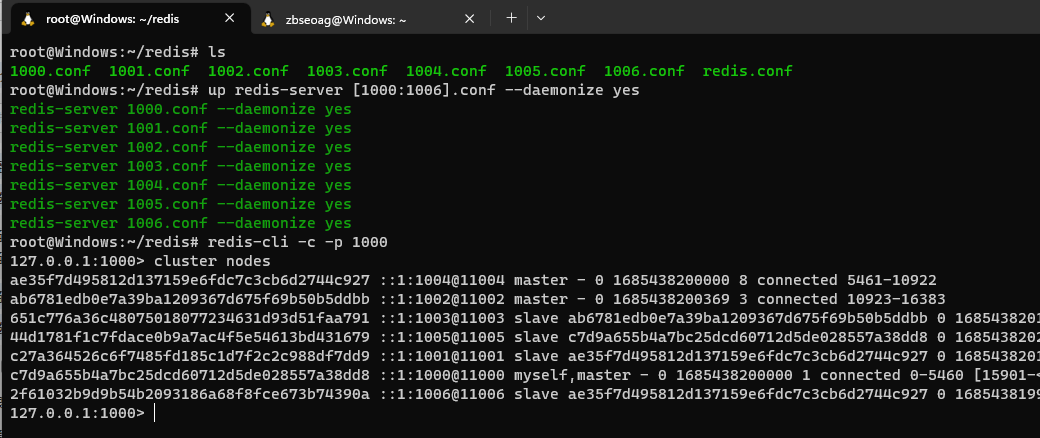
测试成功,非常便捷。




【推荐】国内首个AI IDE,深度理解中文开发场景,立即下载体验Trae
【推荐】编程新体验,更懂你的AI,立即体验豆包MarsCode编程助手
【推荐】抖音旗下AI助手豆包,你的智能百科全书,全免费不限次数
【推荐】轻量又高性能的 SSH 工具 IShell:AI 加持,快人一步
· 10年+ .NET Coder 心语 ── 封装的思维:从隐藏、稳定开始理解其本质意义
· 地球OL攻略 —— 某应届生求职总结
· 周边上新:园子的第一款马克杯温暖上架
· Open-Sora 2.0 重磅开源!
· 提示词工程——AI应用必不可少的技术