在vue中多次复用封装好的echart组件
echart图表在vue中使用时,因为id是唯一值,所以一般去封装好后在同一时间同一个页面中同时使用一个组件会出现只渲染一个组件的问题,这个原因就是因为echart读取id来进行
option初始化时候不能重复使用。
所以解决这个问题就从这里出发:
思路:在复用封装好的组件时候绑定不同的id即可。
比这里封装好一个图表组件:pie.vue
<template>
<div class="pie">
<div >
<!-- 为 ECharts 准备一个具备大小(宽高)的 DOM -->
<div :id="idPie" :style="{'width':this.width,'height':this.height}"></div>
</div>
</div>
</template>
<script>
import * as echarts from "echarts"
export default {
name:"Pie",
props:{
width : {
type:String,
default:'12121'
},
height : {
type:String,
default:'12121'
},
idPie:{
type:String,
default:'12121'
}
},
data(){
return {
}
},
created(){
console.log('props---',this.idPie,this.width,this.height)
},
methods:{
//初始化数据
initData() {
// 基于准备好的dom,初始化echarts实例
console.log(this.idPie)
var myChart = echarts.init(document.getElementById(this.idPie));
// 绘制图表
myChart.setOption({
title : {
text: '某站点用户访问来源',//主标题
// subtext: '纯属虚构',//副标题
x:'left',//x轴方向对齐方式
},
tooltip : {
trigger: 'item',
formatter: "{a} <br/>{b} : {c} ({d}%)"
},
legend: {
selectedMode: true,
width: 100,
itemWidth: 18,
itemHeight: 9,
right: 10,
top: 20,
itemGap: 8,
textStyle: {
padding: [0, 0, 0, 4],
fontSize: 12,
color: "#0FEBFF",
},
},
// legend: {
// orient: 'vertical',
// bottom: 'bottom',
// data: ['直接访问','邮件营销','联盟广告','视频广告','搜索引擎']
// },
series : [
{
name: '访问来源',
type: 'pie',
radius : '40%',
center: ['30%', '40%'],
data:[
{value:335, name:'直接访问'},
{value:310, name:'邮件营销'},
{value:234, name:'联盟广告'},
{value:135, name:'视频广告'},
{value:1548, name:'搜索引擎'}
],
itemStyle: {
emphasis: {
shadowBlur: 10,
shadowOffsetX: 0,
shadowColor: 'rgba(0, 0, 0, 0.5)'
}
}
}
]
});
},
},
mounted(){
this.initData();
},
}
</script>
<style scoped>
</style>
在需要复用的vue中这样使用即可:
<template>
<div class="pieSetting">
<el-card style="width:500px;height:360px;margin:8px;">
<pie id-pie="idpie1" :width="width" :height="height"></pie>
</el-card>
<el-card style="width:500px;height:360px;margin:8px;">
<pie id-pie="idpie2" :width="width" :height="height"></pie>
</el-card>
<el-card>
2
</el-card>
</div>
</template>
<script>
import pie from "../charts/Pie/pie1.vue"
export default {
name:"PieSetting",
components:{
pie
},
data(){
return {
width:"200px",
height:"380px",
}
},
methods:{
}
}
</script>
<style scoped>
</style>
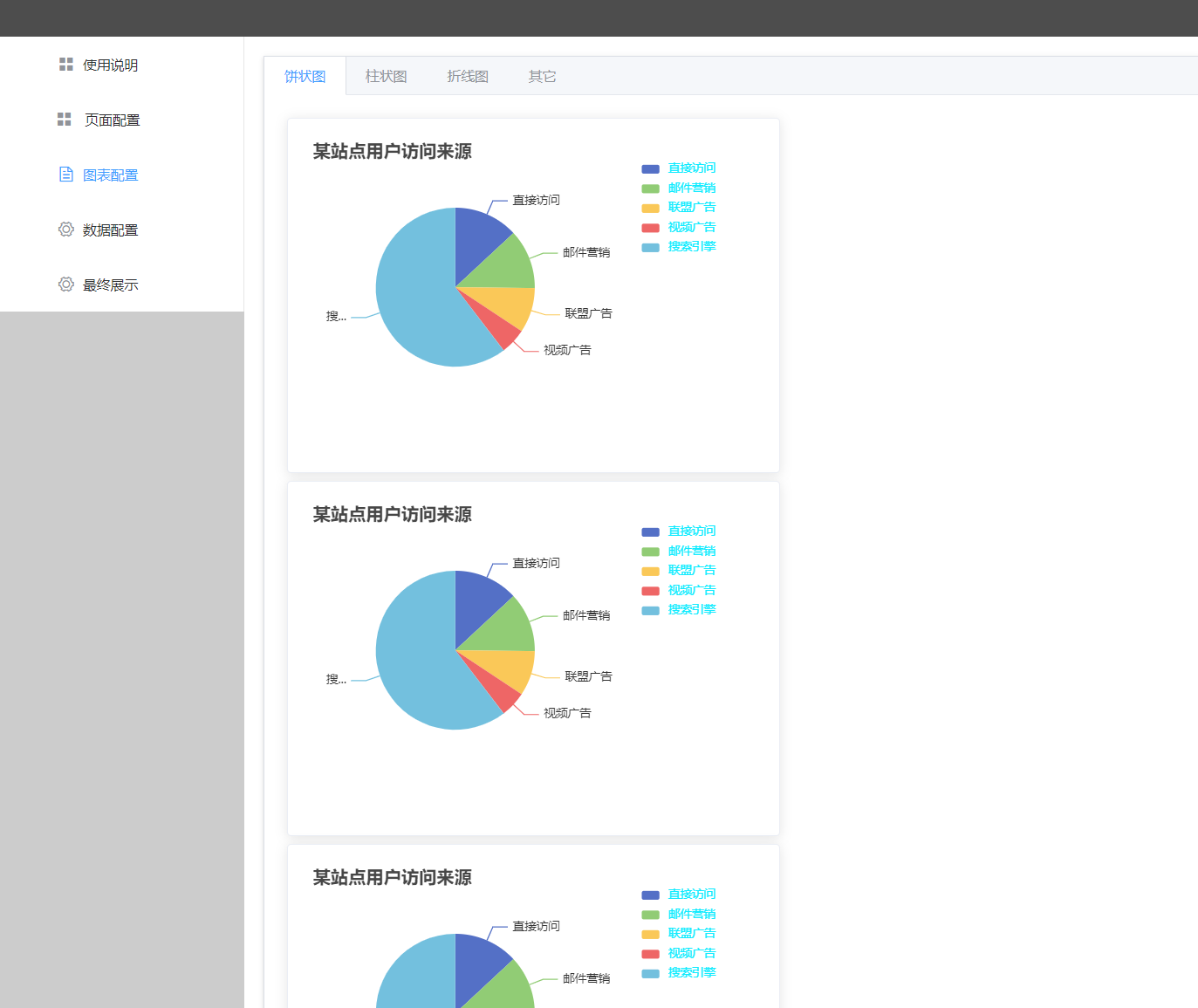






【推荐】国内首个AI IDE,深度理解中文开发场景,立即下载体验Trae
【推荐】编程新体验,更懂你的AI,立即体验豆包MarsCode编程助手
【推荐】抖音旗下AI助手豆包,你的智能百科全书,全免费不限次数
【推荐】轻量又高性能的 SSH 工具 IShell:AI 加持,快人一步
· 被坑几百块钱后,我竟然真的恢复了删除的微信聊天记录!
· 没有Manus邀请码?试试免邀请码的MGX或者开源的OpenManus吧
· 【自荐】一款简洁、开源的在线白板工具 Drawnix
· 园子的第一款AI主题卫衣上架——"HELLO! HOW CAN I ASSIST YOU TODAY
· Docker 太简单,K8s 太复杂?w7panel 让容器管理更轻松!