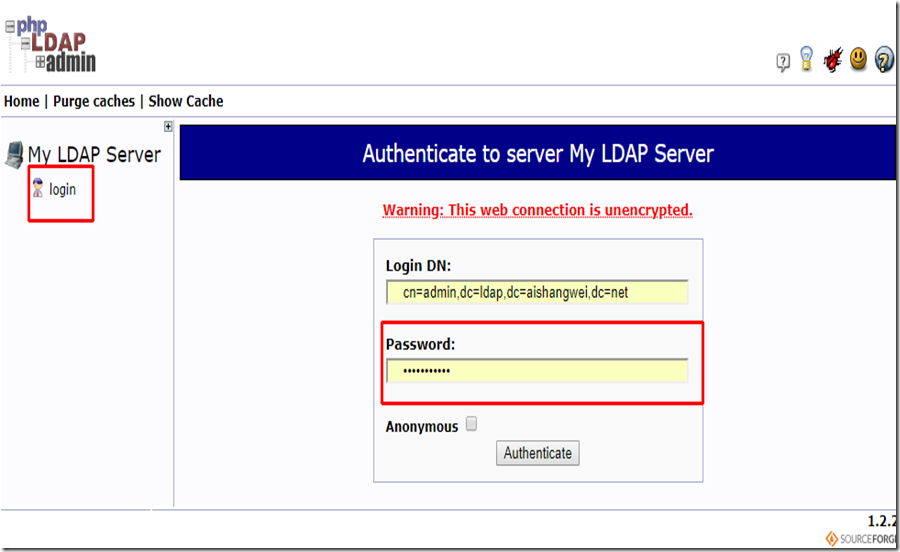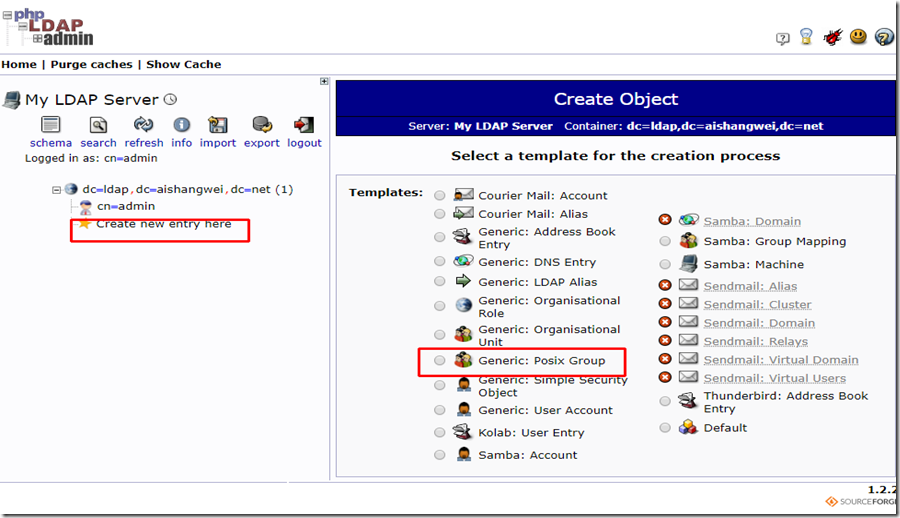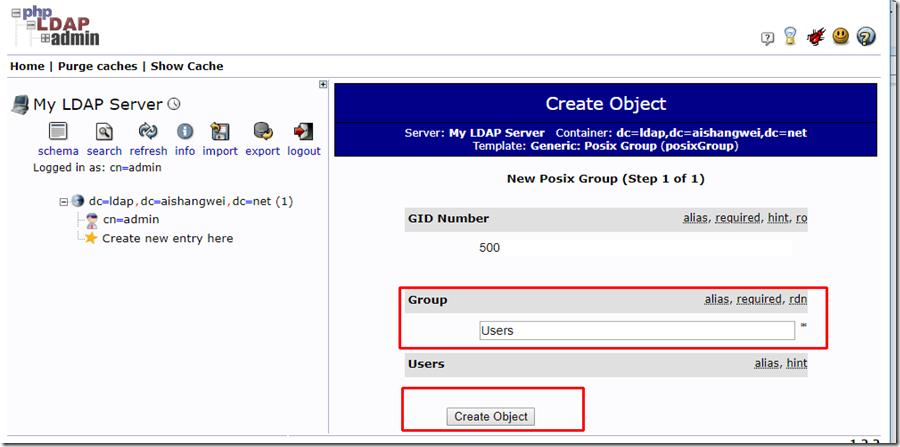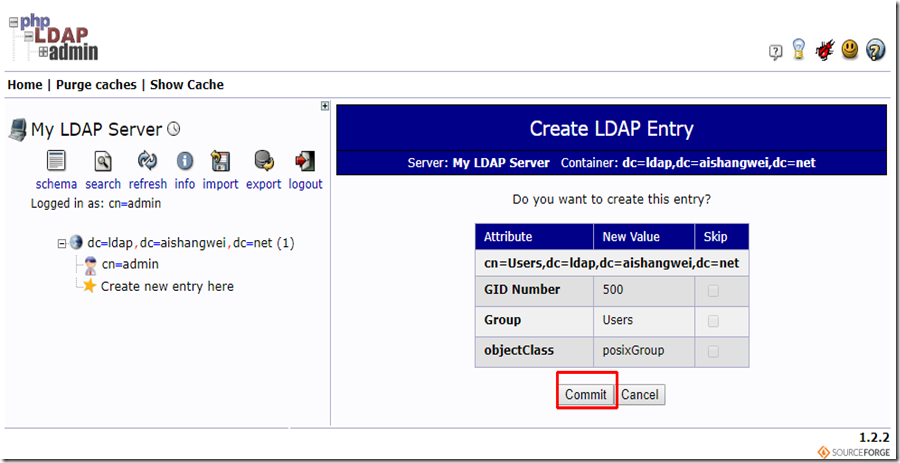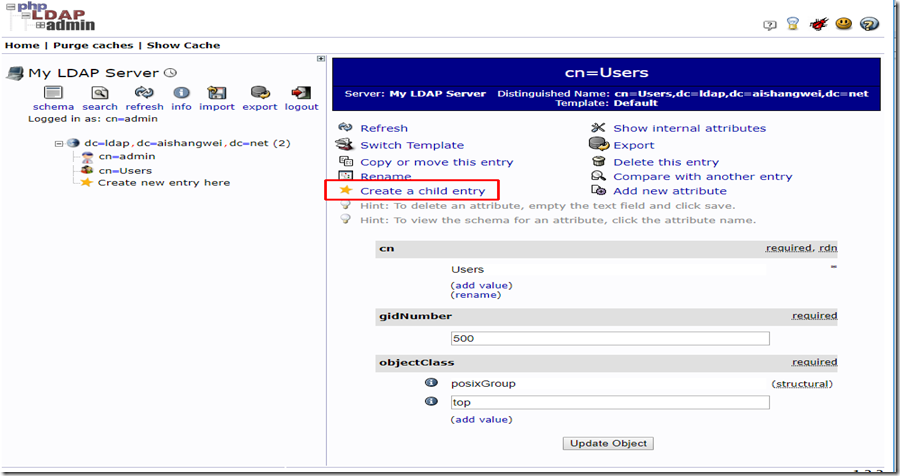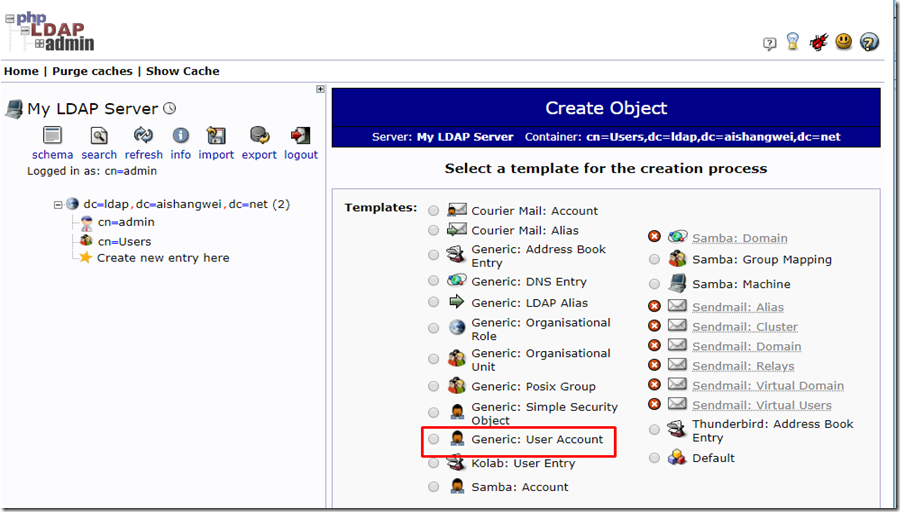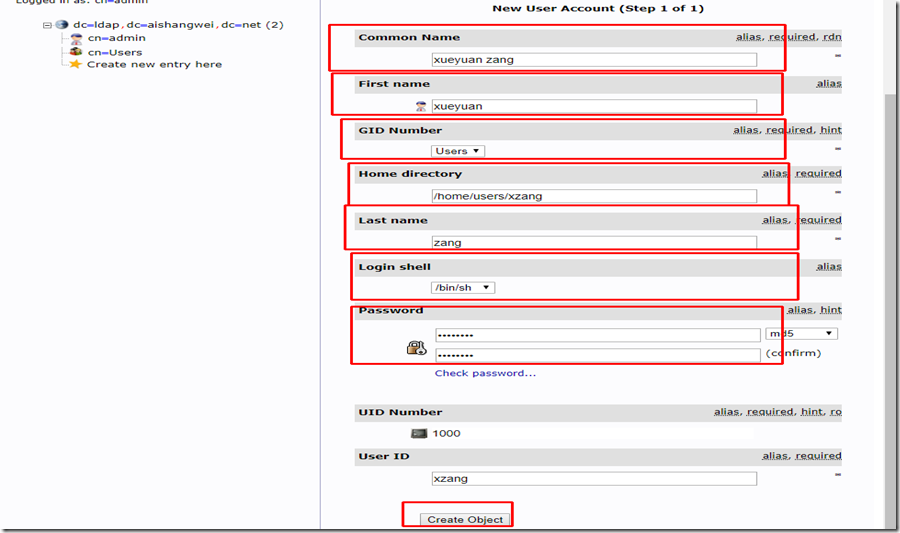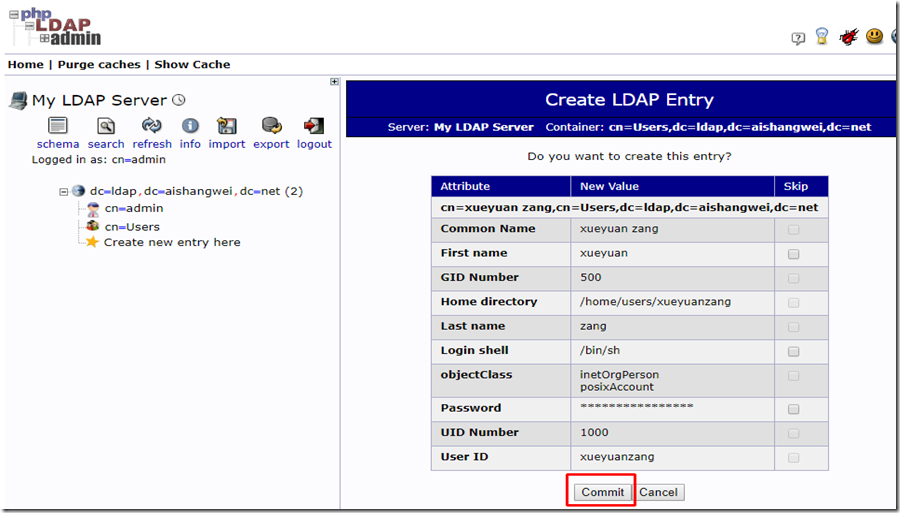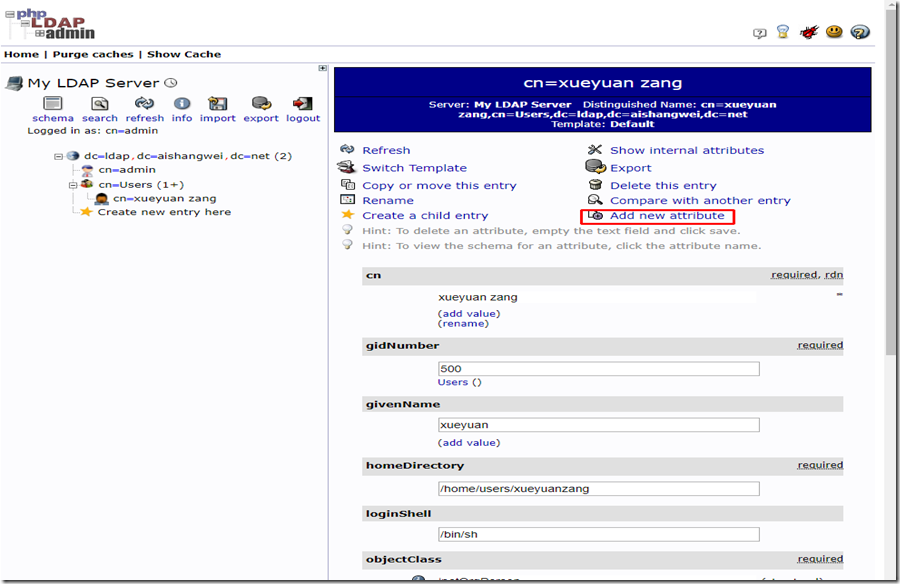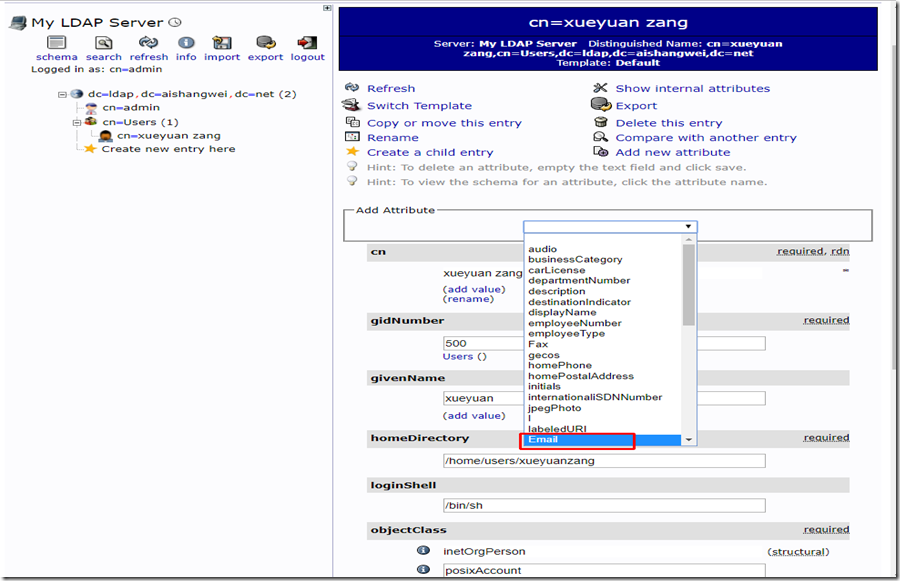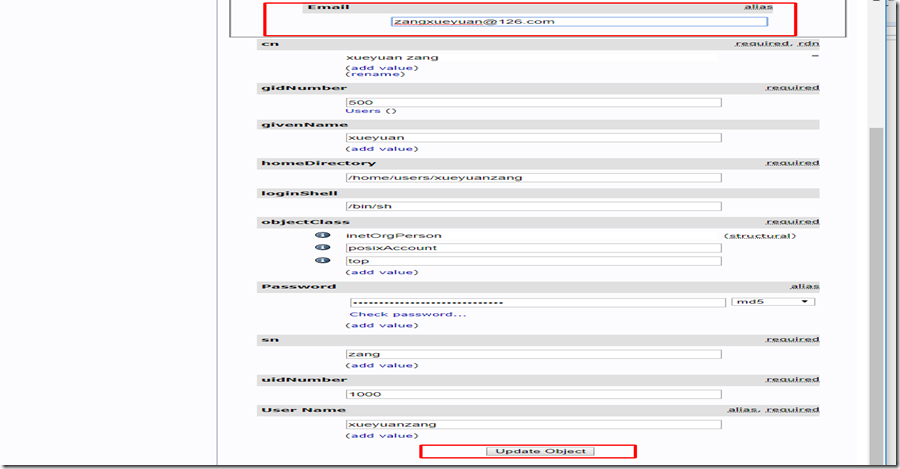添加用户到LDAP服务器
1. 在浏览器中打开http://ldap.example.com/phpldapadmin
2. 点击【login】链接,输入管理员密码。
3. 点击【Create a new entry here】.
4. 选择【Generic: Postfix Group】
5. 输入【Users】,点击【Create Object】
6. 点击【Commit】
7. 下一步添加用户。
8. 点击刚才所创建的组【Users】
9. 点击【Create a child entry】
10. 点击【Generic: User Account】选项。、
11. 根据自已的情况,添加信息。示例:
12. 点击【commit】
13. 点击【Add new Attribute】
14. 选择属性【Email】
15. 添好Email地址,示例如下:
Talent without working hard is nothing.