Linux下i2c-tools使用
-
i2c-tools介绍
I2C-tools 是一组用于 Linux 系统的实用工具,用于与 I2C(Inter-Integrated Circuit)总线设备进行通信、调试和管理。I2C 是一种串行通信协议,用于连接和控制微控制器、传感器、外设等设备。
在实际使用中,调试Linux内核外设使用比较多,对于一些i2c的device,进行调试会有很大帮助,这里将介绍一些主要的使用方法。
-
i2c-tools的安装
下载地址: https://www.kernel.org/pub/software/utils/i2c-tools/
编译安装既可
-
查看I2C总线数目
evk_8mq:/ # i2cdetect -l
i2c-1 i2c 30a30000.i2c I2C Adapter
i2c-2 i2c 30a40000.i2c I2C Adapter
i2c-0 i2c 30a20000.i2c I2C Adapter
-
查看i2c-1总线下的设备【使用最多】
扫描 I2C 设备:使用 i2cdetect 命令进行扫描。例如:
sudo i2cdetect -y <bus_number>
<bus_number> 是 I2C 总线的编号,通常是 0 或 1。
i2cdetect -y 1
evk_8mq:/ # i2cdetect -y 0
0 1 2 3 4 5 6 7 8 9 a b c d e f
00: — — — — — UU — — — — — — —
10: — — — — — — — — — — — — — — — —
20: — — UU — — — — — — — — — — — — —
30: — — — — — — — — — — — — — — — —
40: — — — — — — — — — — — — — — — —
50: — — — — — — — — — — — — — — — —
60: — — UU — — — — — — — — UU — — — —
70: — — — — — — — —

-
I2C 写地址相关数据
sudo i2cset -y <bus_number> <device_address> <register_address> <value>
<value> 是要写入的值。
sudo i2ctransfer -f -y 1 w3@0x36 0x50 0x81 0x01

-
I2C 读相关数据
读取 I2C 设备寄存器:使用 i2cget 命令。
sudo i2cget -y <bus_number> <device_address> <register_address>
<device_address> 是设备的地址,
<register_address> 是要读取的寄存器地址
I2Cget -y -f 0 0x22 0x01
0x22: 设备I2C地址
0x01:地址
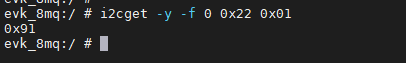



 浙公网安备 33010602011771号
浙公网安备 33010602011771号