摘要:  Golang Bible 基础数据类型 整型 Go语言同时提供了有符号和无符号类型的整数运算。这里有int8、int16、int32和int64四种截然不同大小的有符号整数类型,分别对应8、16、32、64bit大小的有符号整数,与此对应的是uint8、uint16、uint32和uint64四种无 阅读全文
Golang Bible 基础数据类型 整型 Go语言同时提供了有符号和无符号类型的整数运算。这里有int8、int16、int32和int64四种截然不同大小的有符号整数类型,分别对应8、16、32、64bit大小的有符号整数,与此对应的是uint8、uint16、uint32和uint64四种无 阅读全文
 Golang Bible 基础数据类型 整型 Go语言同时提供了有符号和无符号类型的整数运算。这里有int8、int16、int32和int64四种截然不同大小的有符号整数类型,分别对应8、16、32、64bit大小的有符号整数,与此对应的是uint8、uint16、uint32和uint64四种无 阅读全文
Golang Bible 基础数据类型 整型 Go语言同时提供了有符号和无符号类型的整数运算。这里有int8、int16、int32和int64四种截然不同大小的有符号整数类型,分别对应8、16、32、64bit大小的有符号整数,与此对应的是uint8、uint16、uint32和uint64四种无 阅读全文

 JavaScript日期处理类库-Moment.js 参考链接 日期格式化 moment().format('MMMM Do YYYY, h:mm:ss a'); // 九月 5日 2022, 10:00:10 上午 moment().format('dddd'); // 星期一 moment().
JavaScript日期处理类库-Moment.js 参考链接 日期格式化 moment().format('MMMM Do YYYY, h:mm:ss a'); // 九月 5日 2022, 10:00:10 上午 moment().format('dddd'); // 星期一 moment().  Javascript解构赋值 解构赋值语法是一种 Javascript 表达式。通过 解构赋值 可以将属性/值从对象/数组中取出,赋值给其他变量 引用链接 语法 var a, b, rest; [a, b] = [10, 20]; console.log(a); // 10 console.log(
Javascript解构赋值 解构赋值语法是一种 Javascript 表达式。通过 解构赋值 可以将属性/值从对象/数组中取出,赋值给其他变量 引用链接 语法 var a, b, rest; [a, b] = [10, 20]; console.log(a); // 10 console.log(  箭头函数 箭头函数表达式的语法比函数表达式更简洁,并且没有自己的this,arguments,super或new.target。箭头函数表达式更适用于那些本来需要匿名函数的地方,并且它不能用作构造函数。 参考链接 语法 基础语法 (param1, param2, …, paramN) => { st
箭头函数 箭头函数表达式的语法比函数表达式更简洁,并且没有自己的this,arguments,super或new.target。箭头函数表达式更适用于那些本来需要匿名函数的地方,并且它不能用作构造函数。 参考链接 语法 基础语法 (param1, param2, …, paramN) => { st  JS for-in和for-of的区别 for-in let arr = [1, 2, 3, 4, 5]; Array.prototype.id = 123; arr.name = 'zk'; for(let index in arr) { console.log(arr[index]); // o
JS for-in和for-of的区别 for-in let arr = [1, 2, 3, 4, 5]; Array.prototype.id = 123; arr.name = 'zk'; for(let index in arr) { console.log(arr[index]); // o  #npm切换阿里云镜像 原淘宝npm域名即将停止解析,请切换至新域名 npmmirror.com http://npm.taobao.org和 http://registry.npm.taobao.org 将在 2022.06.30 号正式下线和停止 DNS 解析。 新域名为 npmmirror.c
#npm切换阿里云镜像 原淘宝npm域名即将停止解析,请切换至新域名 npmmirror.com http://npm.taobao.org和 http://registry.npm.taobao.org 将在 2022.06.30 号正式下线和停止 DNS 解析。 新域名为 npmmirror.c  SwitchyOmega 自动切换规则列表 规则地址 https://raw.githubusercontent.com/gfwlist/gfwlist/master/gfwlist.txt SwitchyOmega 规则情景模式备份 文件下载
SwitchyOmega 自动切换规则列表 规则地址 https://raw.githubusercontent.com/gfwlist/gfwlist/master/gfwlist.txt SwitchyOmega 规则情景模式备份 文件下载  PHP74 Remi软件源安装向导 Remi's RPM repository 官网 http://rpms.remirepo.net/ 国内清华镜像 https://mirrors.tuna.tsinghua.edu.cn/remi/ 仓库设置和php安装向导 https://rpms.remir
PHP74 Remi软件源安装向导 Remi's RPM repository 官网 http://rpms.remirepo.net/ 国内清华镜像 https://mirrors.tuna.tsinghua.edu.cn/remi/ 仓库设置和php安装向导 https://rpms.remir  Linux软件源设置 debian 清华 https://mirrors.tuna.tsinghua.edu.cn/help/debian/ # 默认注释了源码镜像以提高 apt update 速度,如有需要可自行取消注释 deb https://mirrors.tuna.tsinghua.edu.
Linux软件源设置 debian 清华 https://mirrors.tuna.tsinghua.edu.cn/help/debian/ # 默认注释了源码镜像以提高 apt update 速度,如有需要可自行取消注释 deb https://mirrors.tuna.tsinghua.edu. 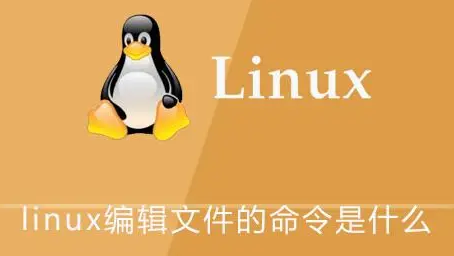 Linux之sed命令详解 sed是一种流编辑器,它是文本处理中非常好的工具,能够完美的配合正则表达式使用,功能不同凡响。处理时,把当前处理的行存储在临时缓冲区中,称为“模式空间”(pattern space),接着用sed命令处理缓冲区中的内容,处理完成后,把缓冲区的内容送往屏幕。接着处理下一行,
Linux之sed命令详解 sed是一种流编辑器,它是文本处理中非常好的工具,能够完美的配合正则表达式使用,功能不同凡响。处理时,把当前处理的行存储在临时缓冲区中,称为“模式空间”(pattern space),接着用sed命令处理缓冲区中的内容,处理完成后,把缓冲区的内容送往屏幕。接着处理下一行,