PHP74 Remi软件源安装向导
PHP74 Remi软件源安装向导
- Remi's RPM repository 官网
- 国内清华镜像
仓库设置和php安装向导
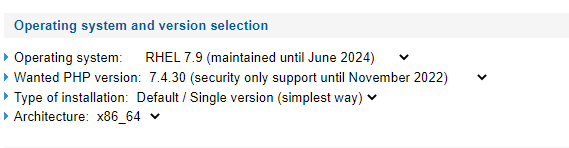
设置方法
-
RHEL 7 provides PHP version
5.4in its official repository -
Command to install the
EPELrepository configuration package:yum install https://dl.fedoraproject.org/pub/epel/epel-release-latest-7.noarch.rpm
-
Command to install the
Remirepository configuration package:yum install https://rpms.remirepo.net/enterprise/remi-release-7.rpm
-
Command to install the
yum-utilspackage (for the yum-config-manager command):yum install yum-utils
-
On RHEL you (probably) need to enable the
optionalchannel for some dependencies. -
Command to enable:
subscription-manager repos --enable=rhel-7-server-optional-rpms
-
You want a
single versionwhich means replacing base packages from the distribution -
Packages have the same name than the base repository, ie
php-* -
Some common dependencies are available in
remi-saferepository, which is enabled by default -
PHP version
7.4packages are available forRHEL 7inremi-php74repository -
Command to enable the repository
yum-config-manager --disable 'remi-php*'
yum-config-manager --enable remi-php74
-
You can check the list of the enabled repositories:
yum repolist
-
If the priorities plugin is enabled, ensure remi-php74 have higher priority (a lower value) than base and updates
-
Command to upgrade (the repository only provides PHP):
yum update
-
Command to install
additionalpackages:yum install php-xxx
-
Command to install testing packages:
yum --enablerepo=remi-php74-test install php-xxx
-
Command to check the installed version and available extensions:
php --version
php --modules


 浙公网安备 33010602011771号
浙公网安备 33010602011771号