.net core 中 appsettings.json 如何读取与进行划分开发、生产不同配置
读取 appsettings.json 相关配置
1、appsettings.json如下
{ "Logging": { "LogLevel": { "Default": "Debug", "System": "Information", "Microsoft": "Information" }, "AllowedHosts": "*" }, "ConfigSetting": { "Ctu": 1, "Btu": "Btu", "Atu": "Atu" } }
2、建立实体ConfigSetting
public class ConfigSetting { public int Ctu { get; set; } public string Btu { get; set; } public string Atu { get; set; } }
3、Startup配置
public void ConfigureServices(IServiceCollection services) { services.AddMvc().SetCompatibilityVersion(CompatibilityVersion.Version_2_2); services.Configure<ConfigSetting>(Configuration.GetSection("ConfigSetting")); }
4、Controller配置
[Route("api/[controller]")] [ApiController] public class ValuesController : ControllerBase { private readonly IOptions<ConfigSetting> _ConfigSettingt; public ValuesController(IOptions<ConfigSetting> ConfigSetting) { _ConfigSettingt = ConfigSetting; } [HttpGet("{id}")] public ActionResult<string> Get(int id) { return _ConfigSettingt.Value.Atu; } }
appsettings.json 进行划分开发、生产不同配置
1、.net core 默认会有 appsettings.Development.json 文件,这是根据ASPNETCORE_ENVIRONMENT来读取的。
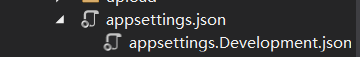
2、新建架构appsettings.Production.json用于生成环境
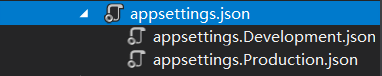
3、开发调试时通过此处进行配置。
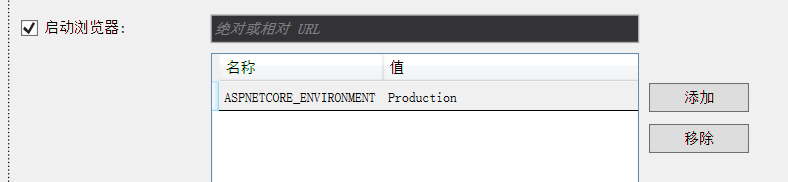
4、正式环境发布
IIS版本 - - - 通过生成的 web.config 进行配置 ASPNETCORE_ENVIRONMENT 环境变量
<?xml version="1.0" encoding="utf-8"?> <configuration> <location path="." inheritInChildApplications="false"> <system.webServer> <handlers> <add name="aspNetCore" path="*" verb="*" modules="AspNetCoreModuleV2" resourceType="Unspecified" /> </handlers> <aspNetCore processPath="dotnet" arguments=".\TTTTTTTTT.dll" stdoutLogEnabled="false" stdoutLogFile=".\logs\stdout" hostingModel="InProcess"> <environmentVariables> <environmentVariable name="ASPNETCORE_ENVIRONMENT" value="Production" /><!--Development--> </environmentVariables> </aspNetCore> </system.webServer> </location> <system.webServer> <httpProtocol> <customHeaders> <add name="Access-Control-Allow-Credentials" value="true" /> </customHeaders> </httpProtocol> </system.webServer> </configuration>
后续更新。。。。
本文作者:風飄絮℃
本文链接:https://www.cnblogs.com/zacklau/p/11598251.html
版权声明:本作品采用知识共享署名-非商业性使用-禁止演绎 2.5 中国大陆许可协议进行许可。






【推荐】国内首个AI IDE,深度理解中文开发场景,立即下载体验Trae
【推荐】编程新体验,更懂你的AI,立即体验豆包MarsCode编程助手
【推荐】抖音旗下AI助手豆包,你的智能百科全书,全免费不限次数
【推荐】轻量又高性能的 SSH 工具 IShell:AI 加持,快人一步