报错信息如下:
Caused by: io.lettuce.core.RedisException: io.lettuce.core.RedisConnectionException: DENIED Redis is running in protected mode because protected mode is enabled, no bind address was specified, no authentication password is requested to clients. In this mode connections are only accepted from the loopback interface. If you want to connect from external computers to Redis you may adopt one of the following solutions: 1) Just disable protected mode sending the command 'CONFIG SET protected-mode no' from the loopback interface by connecting to Redis from the same host the server is running, however MAKE SURE Redis is not publicly accessible from internet if you do so. Use CONFIG REWRITE to make this change permanent. 2) Alternatively you can just disable the protected mode by editing the Redis configuration file, and setting the protected mode option to 'no', and then restarting the server. 3) If you started the server manually just for testing, restart it with the '--protected-mode no' option. 4) Setup a bind address or an authentication password. NOTE: You only need to do one of the above things in order for the server to start accepting connections from the outside.
at io.lettuce.core.LettuceFutures.awaitOrCancel(LettuceFutures.java:129)
at io.lettuce.core.FutureSyncInvocationHandler.handleInvocation(FutureSyncInvocationHandler.java:69)
at io.lettuce.core.internal.AbstractInvocationHandler.invoke(AbstractInvocationHandler.java:80)
at com.sun.proxy.$Proxy84.setex(Unknown Source)
at org.springframework.data.redis.connection.lettuce.LettuceStringCommands.setEx(LettuceStringCommands.java:230)
... 72 more
报错说得很详细,说明redis是以受保护的模式在运行,没有指定地址,也没有设置密码,只能使用环回接口。 如果想连接外部的计算机,可以采用以下措施之一:
1. 使用 "CONFIG SET protected-mode no" 设置
2. 修改redis.conf 配置文件,然后重启服务
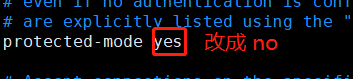
3. 如果仅是为了测试,在启动redis服务时,加上 “--protected-mode no ”
./redis-server ./redis.conf --protected-mode no
4. 绑定明确的地址,或者设计密码
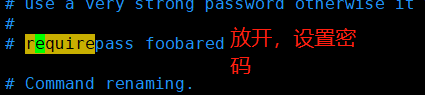
经过测试,确实可以!!!



【推荐】编程新体验,更懂你的AI,立即体验豆包MarsCode编程助手
【推荐】凌霞软件回馈社区,博客园 & 1Panel & Halo 联合会员上线
【推荐】抖音旗下AI助手豆包,你的智能百科全书,全免费不限次数
【推荐】博客园社区专享云产品让利特惠,阿里云新客6.5折上折
【推荐】轻量又高性能的 SSH 工具 IShell:AI 加持,快人一步