sp存储
sp存储专门用来存储一些单一的小数据
存储的数据类型为:boolean,float,int,long,String
数据保存的路径:/data/data/packageNmae/shared_prefs/yyy.xml
可以设置数据只能当前应用读取,而别的应用不可以
应用卸载会删除数据
相关API文档
1.SharedPreferences:对应的sp文件的接口
——context.getSharedPreferences(String name,int mode):得到sp对象
name:文件名(不带.xml)
mode:生成文件模式(是否是私有,其他应用是否可以访问)
——Edit sp.edit()得到Editor对象
——xxx sp.getxxx(name,defaultValue):根据name得到对应的数据
2.Editor:能更新sp文件接口
——Editor put(name,value):保存一个键值对,没有真正保存到文件中
——Editor remove(name)
——commit():提交,数据真正保存到文件中
示例:
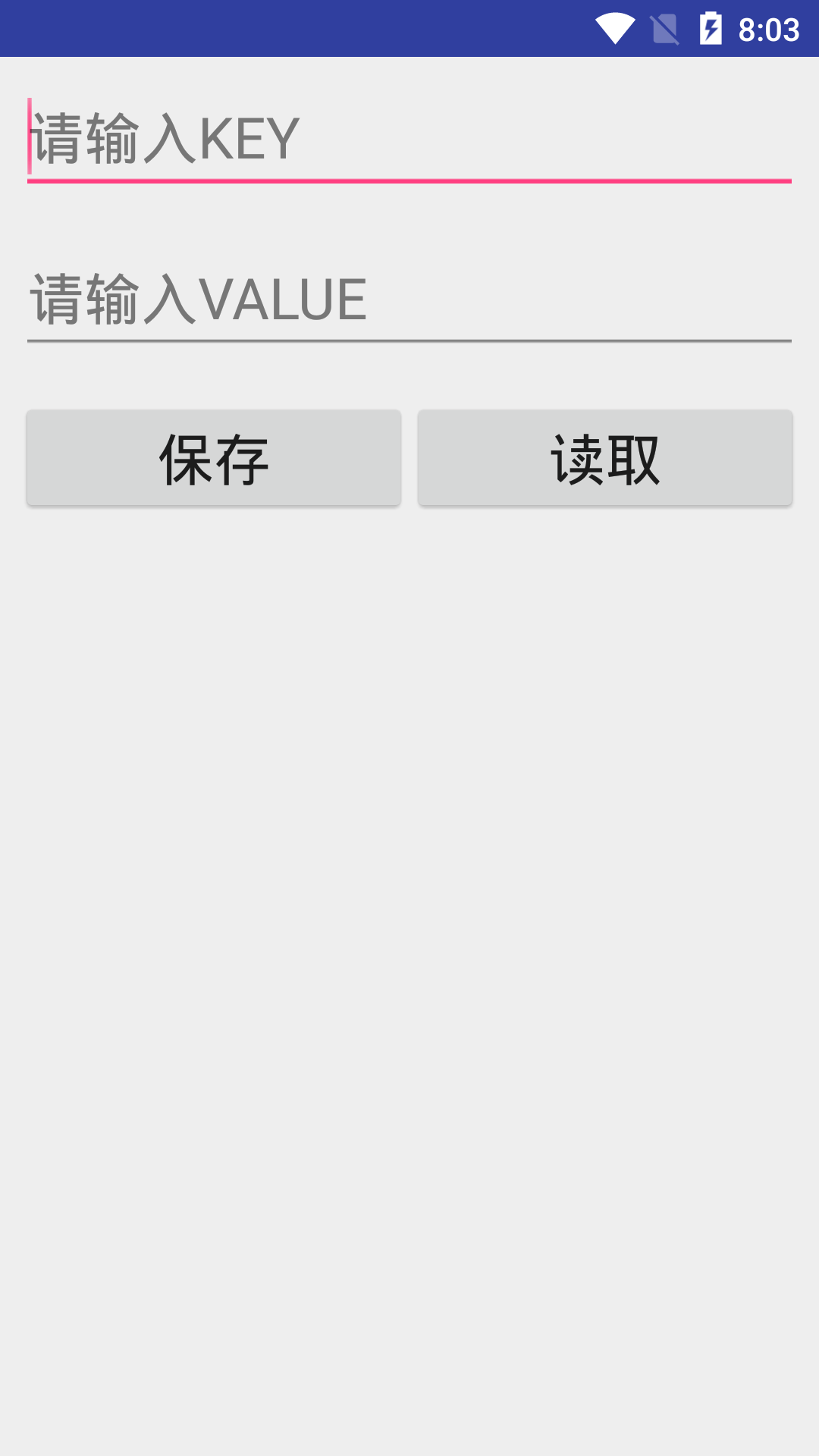
在两个输入框中分别输入key 和value值,按保存,即可保存。读取:是输入key点击读取即可在第二个框中显示对应的value值
直接上代码:
activity_sp.xml
1 <?xml version="1.0" encoding="utf-8"?> 2 <LinearLayout xmlns:android="http://schemas.android.com/apk/res/android" 3 android:layout_width="match_parent" 4 android:layout_height="match_parent" 5 android:orientation="vertical"> 6 7 <EditText 8 android:id="@+id/et_sp_key" 9 android:layout_width="match_parent" 10 android:layout_height="wrap_content" 11 android:layout_margin="8dp" 12 android:hint="请输入KEY" 13 android:textSize="25sp" /> 14 15 <EditText 16 android:id="@+id/et_sp_value" 17 android:layout_width="match_parent" 18 android:layout_height="wrap_content" 19 android:layout_margin="8dp" 20 android:layout_marginTop="8dp" 21 android:hint="请输入VALUE" 22 android:textSize="25sp" /> 23 24 <LinearLayout 25 android:layout_width="match_parent" 26 android:layout_height="wrap_content" 27 android:layout_margin="8dp" 28 android:orientation="horizontal"> 29 30 <Button 31 android:layout_width="wrap_content" 32 android:layout_height="wrap_content" 33 android:layout_weight="1" 34 android:gravity="center_horizontal" 35 android:onClick="btn_save" 36 android:text="保存" 37 android:textSize="25sp" /> 38 39 <Button 40 android:layout_width="wrap_content" 41 android:layout_height="wrap_content" 42 android:layout_weight="1" 43 android:gravity="center_horizontal" 44 android:onClick="btn_read" 45 android:text="读取" 46 android:textSize="25sp" /> 47 </LinearLayout> 48 </LinearLayout>
java文件
1 package com.example.a13320.teststage; 2 3 import android.app.Activity; 4 import android.content.Context; 5 import android.content.SharedPreferences; 6 import android.graphics.Color; 7 import android.os.Bundle; 8 import android.view.View; 9 import android.widget.EditText; 10 import android.widget.Toast; 11 12 /** 13 * Created by 13320 on 2020/3/5. 14 */ 15 public class SP_Activity extends Activity { 16 private EditText et_sp_key,et_sp_value; 17 private SharedPreferences sp; 18 @Override 19 protected void onCreate(Bundle savedInstanceState) { 20 super.onCreate(savedInstanceState); 21 setContentView(R.layout.activity_sp); 22 et_sp_key=(EditText)findViewById(R.id.et_sp_key); 23 et_sp_value=(EditText)findViewById(R.id.et_sp_value); 24 sp=getSharedPreferences("haha", Context.MODE_PRIVATE); 25 } 26 public void btn_save(View v){ 27 //获得edit对象 28 SharedPreferences.Editor dt=sp.edit(); 29 //获取edittext内容 30 String key=et_sp_key.getText().toString(); 31 String value=et_sp_value.getText().toString(); 32 //使用edit对象保存key value. commit别忘了 33 dt.putString(key,value).commit(); 34 //提示 35 Toast.makeText(SP_Activity.this,"保存成功",Toast.LENGTH_SHORT).show(); 36 } 37 public void btn_read(View v){ 38 //获取key值 39 String key=et_sp_key.getText().toString(); 40 //获取value 41 String value=sp.getString(key,null); 42 //显示 43 if (value==null){ 44 Toast.makeText(SP_Activity.this,"没有找到对应的value",Toast.LENGTH_SHORT).show(); 45 }else{ 46 et_sp_value.setText(value); 47 } 48 } 49 }



