mybatis实现查看详情
- 查看详情
1.编写接口方法:Mapper接口
***参数:id 结果Brand
Brand selectByld(int id);
2.编写SQL语句:SQL映射文件
3.执行方法,测试
步骤一:
在BrandMapper.java文件里面创建方法名称
//BrandMapper.java
//根据id 查看详情 Brand selectById(int id);
步骤二:
通过mybatisx自动生成sql语句,删除resultType属性,修改成为resyltMap的属性
参数占位符
1. #{}: 会将其替换成?号
2. ${}: 拼sql。会存在SQL注入问题
Ps.使用时机: * 参数传递的时候:#{}
* 表名或者列名不固定的情况下:${} 会存在SQL注入问题
<!--参数类型:parameterType可以省略-->
<select id="selectById" parameterType="int" resultMap="brandResultMap">
select *
from tb_brand where id = #{id};
</select>
步骤三:
在MyBatisTest.java文件中,添加方法
//根据id查询详情 public void selectById() throws IOException { //接受参数 int id = 1; //现在是固定数据,以后会变成动态数据 //1. 获取SqlSessionFactory String resource = "mybatis-config.xml"; InputStream inputStream = Resources.getResourceAsStream(resource); SqlSessionFactory sqlSessionFactory = new SqlSessionFactoryBuilder().build(inputStream); //2.获取Sqlsession对象 SqlSession sqlSession = sqlSessionFactory.openSession(); //3.获取Mapper接口的代理对象 BrandMapper brandMapper = sqlSession.getMapper(BrandMapper.class); //4.执行方法 Brand brand = brandMapper.selectById(id); System.out.println(brand); //5.释放资源 sqlSession.close(); }
结果: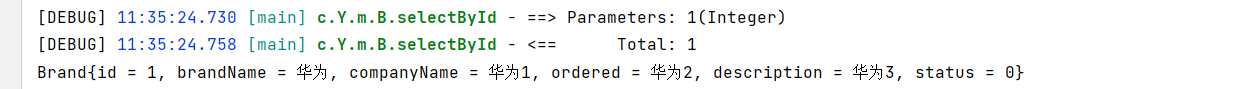






【推荐】国内首个AI IDE,深度理解中文开发场景,立即下载体验Trae
【推荐】编程新体验,更懂你的AI,立即体验豆包MarsCode编程助手
【推荐】抖音旗下AI助手豆包,你的智能百科全书,全免费不限次数
【推荐】轻量又高性能的 SSH 工具 IShell:AI 加持,快人一步
· 没有Manus邀请码?试试免邀请码的MGX或者开源的OpenManus吧
· 无需6万激活码!GitHub神秘组织3小时极速复刻Manus,手把手教你使用OpenManus搭建本
· C#/.NET/.NET Core优秀项目和框架2025年2月简报
· DeepSeek在M芯片Mac上本地化部署
· 葡萄城 AI 搜索升级:DeepSeek 加持,客户体验更智能