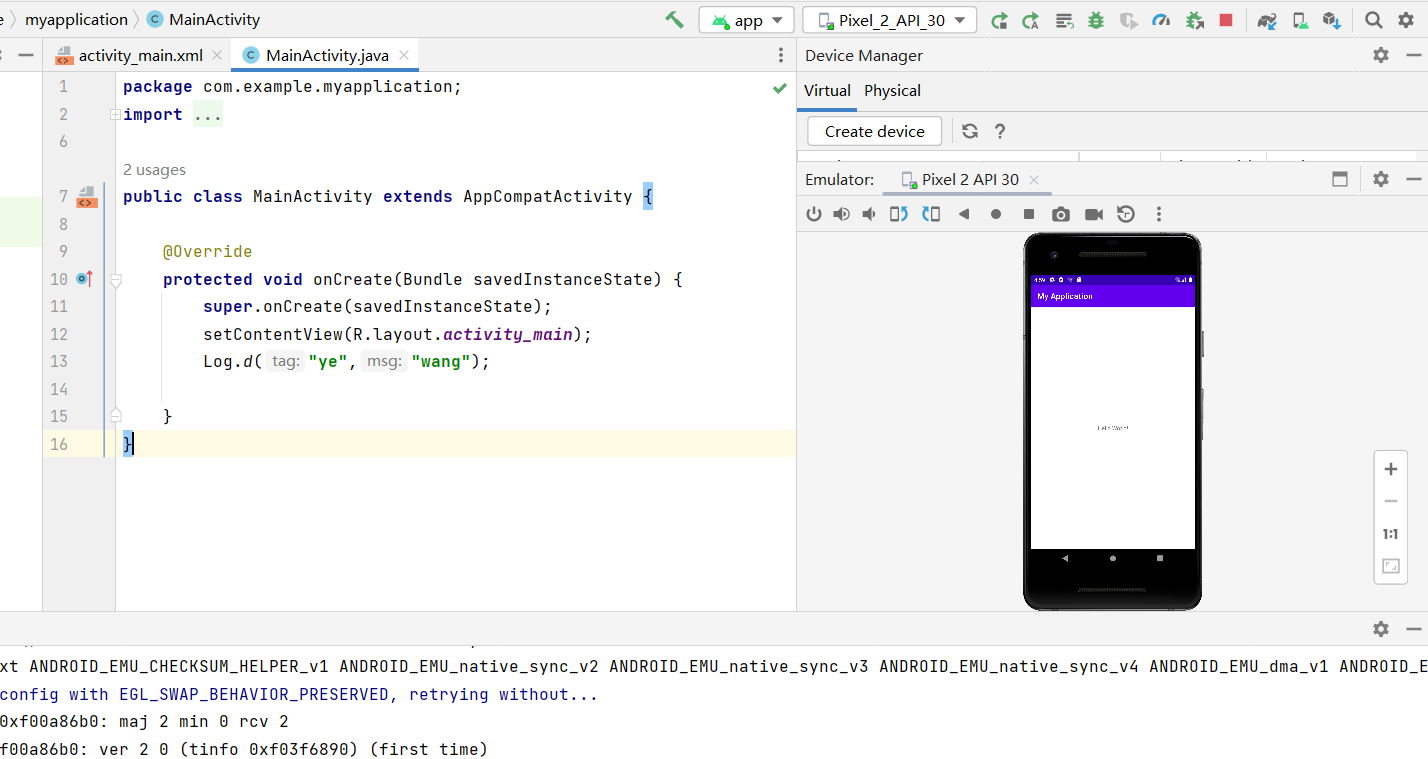Android Studio虚拟机配置出现Intel® HAXM installation failed
跟着动脑学院下载编写安卓软件的程序,在设置虚拟机的时候报错,出现了下面一行错误
Intel® HAXM installation failed. To install Intel® HAXM follow the instructions found at: https://github.com/intel/haxm/wiki/Installation-Instructions-on-WindowsDone
我的电脑是因特尔I7处理器,需要手动设置一个开关。
打开控制面板
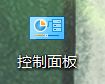
点击程序

点击左侧下面最后一个程序
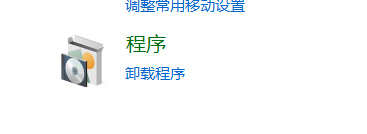
点击启用或关闭Windows功能
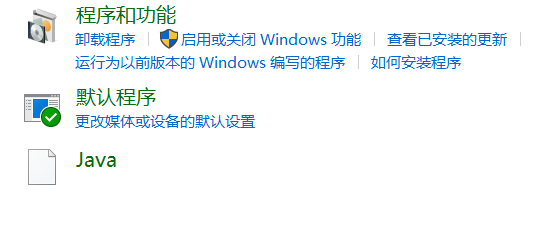
勾选Windows虚拟机监控程序平台
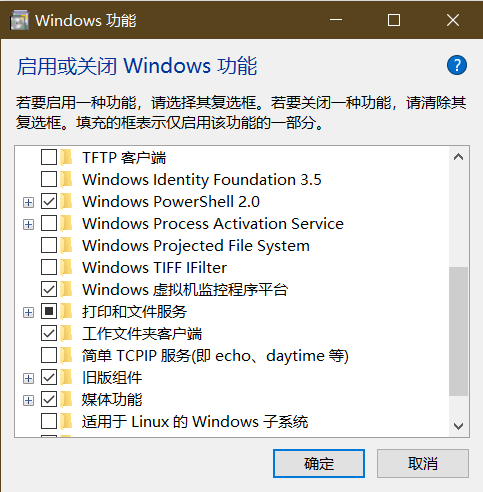
接下来重启电脑即可正常打开虚拟机了