html标签学习与联系
<%@ page contentType="text/html;charset=UTF-8" language="java" %>jsp中将界面中的乱码调整为中文 <html> <head>头部标题,出现在最上面的标签上 <title>不啻微茫</title>标题 </head> <!--表单中name表示的是mysql的名称,提交的是value中的内容--> <h1>标签1</h1>标题,即为界面的大标题 <h2>标签2</h2>副标题 <h3>标签3</h3> <hr> <font face="宋体" size="5" color="#f0f8ff">font标签</font>font调整字体样式,颜色,大小 <!--html 表示颜色:英文字母,rgb(值1,值2,值3),#值1值2值3 00~FF-->字体颜色的表示方法 <hr>换行符 <p>wojudingxihuanni</p> p 段落 <p>buzhidaonishifouxihuanwo</p> wojuedigxihuanliuzijin<br> hsiahdihsdia<br> <hr> <b>字体加粗</b>修改字体样式 <i>字体倾斜</i> <u>字体下划线</u> <hr> <center>将文字表示在文本中心 <b> <font color="red" size="10" face="楷体"> 文字居中 </font> </b> </center> <img src="123.jpg" width=100% height=100%>插入图片和调整图片的大小 <hr> <center> <font size="100"> <a href="https://www.stdu.edu.cn/"_blank>石家庄铁道大学</a>跳转超链接 <!-- _blank跳转外部资源 _self默认值,在当前界面打开--> </font></center> <hr> <!--有序列表(ol)和无序列表(ul),列表项(li)--> <ol type="A调整序列名">有序列表 <li>one</li> <li>two</li> <li>there</li> </ol> <ul>无序列表 <li>one</li> <li>two</li> <li>there</li> </ul> <br> <table border="1" cellspacing="0" width="500">表格 <tr align="center"> <th>id序号</th> <th>品牌</th> <TH>总裁</TH> </tr> <tr align="center"> <td>001</td> <td>华为</td> <td>孟晚舟</td> </tr> <tr align="center"> <td>002</td> <td>华为2</td> <td>孟晚舟2</td> </tr> <tr align="center"> <td>003</td> <td>华为3</td> <td>孟晚舟3</td> </tr> </table> <br> <hr> <br> <table border="1" cellspacing="0"无边框归零 width="500">将table中的表格,设置为无边框和特定大小 <tr align="center">这一行的文字在表格中居中 <th colspan="2">品牌</th>将表格中的这一行的两列合并 <TH>总裁</TH> </tr> <tr align="center"> <td>001</td> <td>华为</td> <td>孟晚舟</td> </tr> <tr align="center"> <td rowspan="2">002</td>将表格中的这一列的两行合并 <td>华为2</td> <td>孟晚舟2</td> </tr> <tr align="center"> <td>华为3</td> <td>孟晚舟3</td> </tr> </table> <!-- 表单标签制作--> <!-- from: action:指定表单数据提交的URL *表单数据要想要被提交,则必须指定其name属性 method:指定表单提交的方式 1.get:默认值 *请求的参数会拼接在URL后面 *url的长度限制在请求体中 2.post: *请求参数会在http请求协议的请求体中 --> <form action="#" method="get"> 表单1号 <input type="text" name="username"> <input type="submit"> </form> <hr><br> <!-- select:定义下拉标签 option:定义列表项--> <!--textarea:文本域--> <!--type取值:text(默认值。定义输入字段) password:定义密码字段 radio:定义单选按钮 checkbox:定义复选框 file:定义隐文件上传按钮 hidden:定义隐藏的输入字段 submit:定义提交按钮,把表单按钮发送到服务器 reset:定义重置按钮,重置按钮会清除表单中的所有数据 button:定义点击按钮 --> <from action="#" method="post"> <input type="hidden" name="id" value="123"><!--隐藏域--> <laber for="username">用户名:</laber><!--达到点击用户名,光标出现在输入框中--> <input type="text" name="username" id="username"><br> <laber for="password">密码:</laber> <input type="password" name="username" id="password"><br> 性别:<input type="radio" name="gender" value="1" id="male"><laber for="male">男</laber> <input type="radio" name="gender" value="2" id="female"><laber for="female">女</laber> <br> <!--复选框--> <laber>爱好</laber> <input type="checkbox" name="hobby" value="1">旅游 <input type="checkbox" name="hobby" value="2">电影 <input type="checkbox" name="hobby" value="3">剑道 <br> 城市 <select name="city"> <option value="beijing">北京</option> <option >上海</option> <option >天津</option> </select> <br> <!--文本域--> 个人描述: <textarea cols="20" rows="20" name="desc"></textarea> <!--cols是列 rows是行--> <br> <br> <laber>头像</laber> <input type="file"><br> <br><input type="submit" value="免费注册"> <br><input type="reset" value="重置"> <br><input type="button" value="一个按钮"> </from> </body> </html>
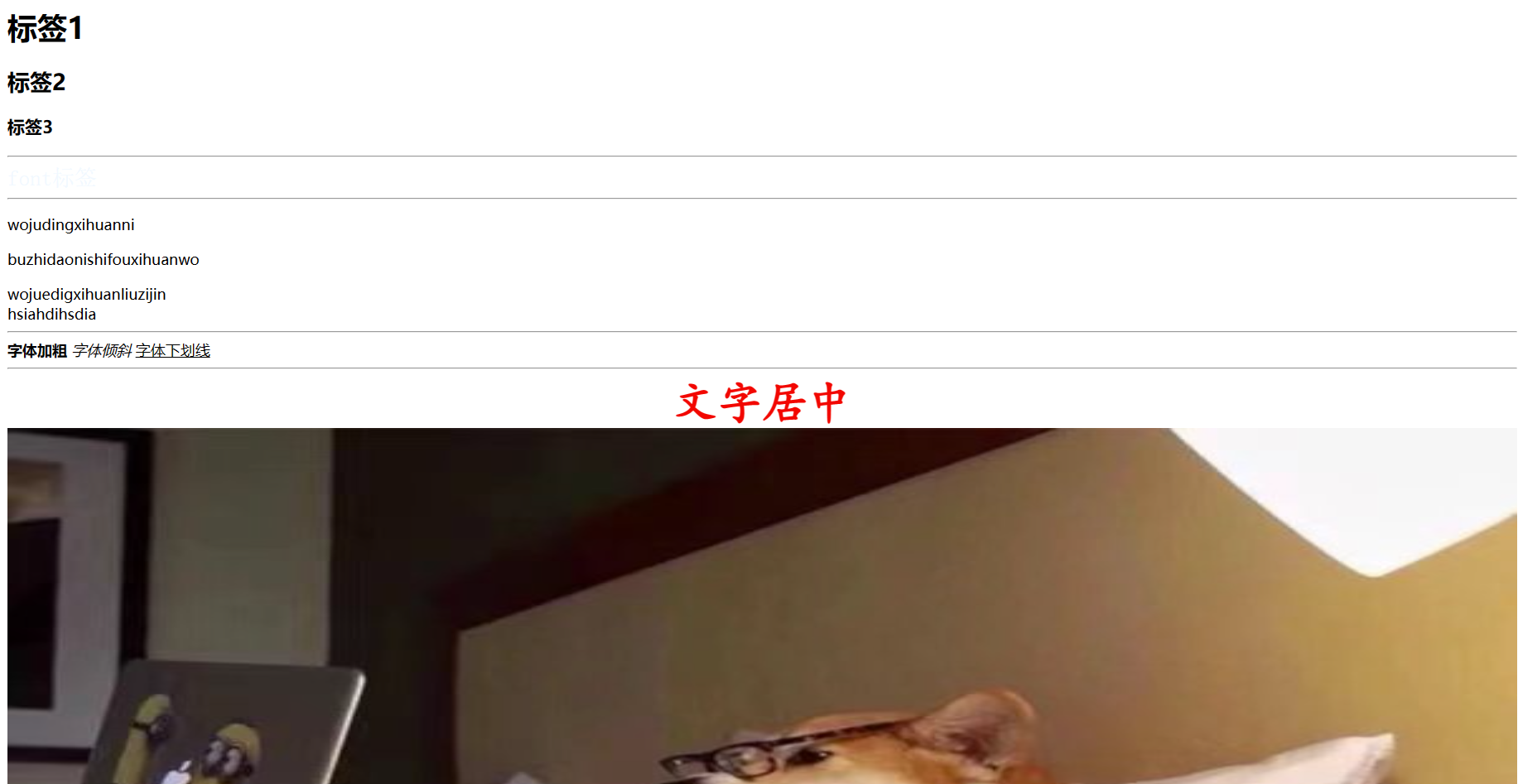
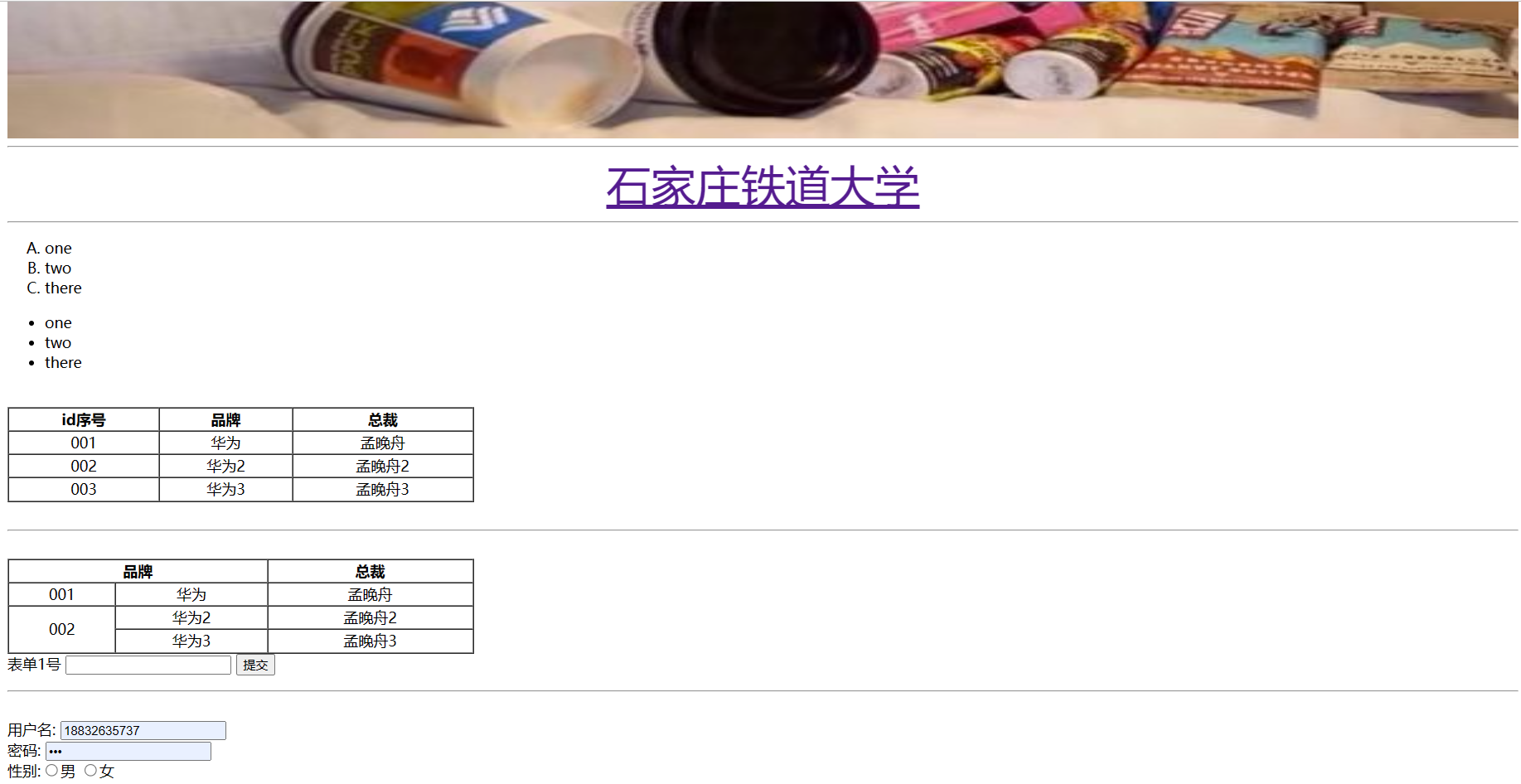
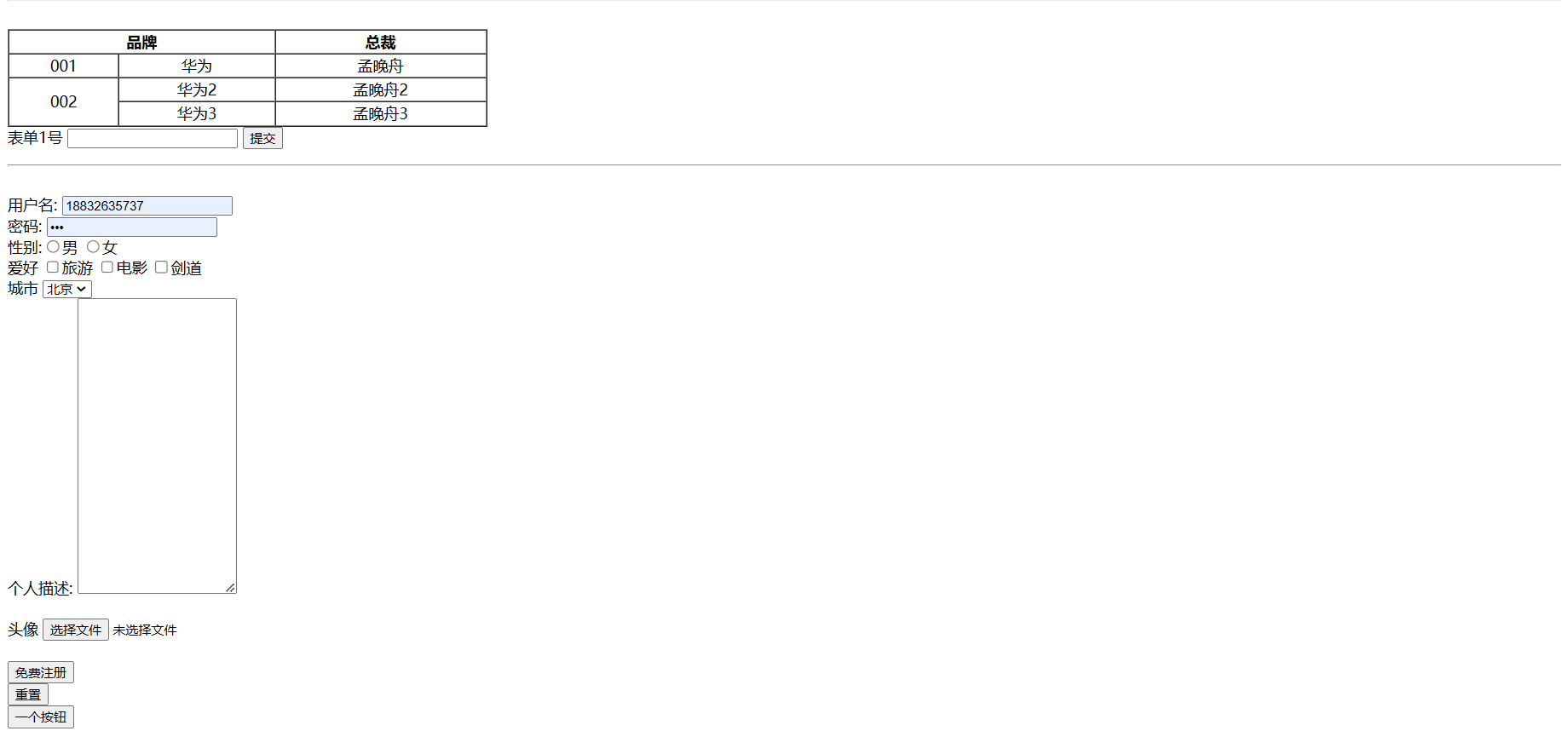






【推荐】国内首个AI IDE,深度理解中文开发场景,立即下载体验Trae
【推荐】编程新体验,更懂你的AI,立即体验豆包MarsCode编程助手
【推荐】抖音旗下AI助手豆包,你的智能百科全书,全免费不限次数
【推荐】轻量又高性能的 SSH 工具 IShell:AI 加持,快人一步
· 分享一个免费、快速、无限量使用的满血 DeepSeek R1 模型,支持深度思考和联网搜索!
· 基于 Docker 搭建 FRP 内网穿透开源项目(很简单哒)
· ollama系列01:轻松3步本地部署deepseek,普通电脑可用
· 25岁的心里话
· 按钮权限的设计及实现