H5游戏接微信小游戏的支付,满满的都是坑!
h5小游戏接微信的支付,简直是在为难我胖虎,说多了都是泪。
准备工作:
准备工作一定要做好,不然很容易出错。首先是session_key这个字段,这个session_key是登录的时候需要用到的,根据code从wx.login获取到。登录成功后直接用客户端保存起来,后面支付的时候要用来签名。
其次是access_token,这个access_token不是登陆验证用到的那个,我们先看看微信文档里面怎么说。
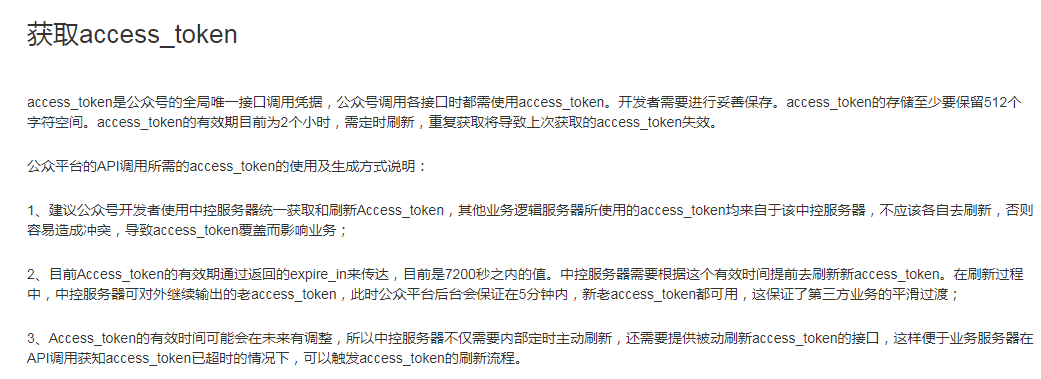
是不是很坑,但是支付的时候签名必须要access_token。首先我想到的是存到数据库中,后来我写到监听器中了,但是不知道对不对,代码如下:
private static String weixin_token = ""; private static Long weixin_token_time = System.currentTimeMillis(); private final static String appId = ConfigHolder.getConfig().getString("gmweb.weixin.AppId"); private final static String secret = ConfigHolder.getConfig().getString("gmweb.weixin.Secret"); public static String getWeixinToken() throws Exception{ boolean is = true; if(weixin_token == null || weixin_token.equals("")){ is = false; } if((System.currentTimeMillis()-weixin_token_time)/1000>3600){ is = false; } if(!is){ ObjectMapper mapper = new ObjectMapper(); String tokenUrl = "https://api.weixin.qq.com/cgi-bin/token?grant_type=client_credential&appid="+appId+"&secret="+secret+""; String tokenResult = HttpUtils.sendHttpGet(tokenUrl); if(tokenResult!=null&&!tokenResult.equals("")){ Map map = mapper.readValue(tokenResult, Map.class); if(map!=null&&map.size()>0){ weixin_token = (String)map.get("access_token"); weixin_token_time = System.currentTimeMillis(); } } } return weixin_token; }
不管哪里用到access_token,都从getWeixinToken()这里面拿,保证唯一性(注意我这里是每隔1个小时拿一次)。好的access_token准备完毕,还剩下米大师签名这个密钥。这个也很坑,其实这个字段就是微信给你的沙箱appkey。
=========================================================================================================================================================好的准备工作完毕:三个字段 session_key、access_toke、米大师密钥
=========================================================================================================================================================
接下来就按照文档进行验证了,小心点一般都没问题(PS:签名的时候参数是按照scii码来进行签名的)
1、从前端获取参数
2、米大师签名,mp_sig签名
注意这里面坑也不少。
先贴代码:
token = StartupListener.getWeixinToken();
String signStr = "amt=" + amt +"&appid=" + appid + "&bill_no=" + bill_no + "&offer_id=" + offer_id + "&openid=" + openid + "&pf=" + pf + "&ts=" + ts + "&zone_id=" + zone_id + "&org_loc=/cgi-bin/midas/sandbox/pay&method=POST&secret=" + miDaShi;; String sign = HmacSHA256.sha256_HMAC(signStr, miDaShi); String mp_signStr = "access_token="+token+"&amt="+amt+"&appid="+appid + "&bill_no=" + bill_no + "&offer_id="+offer_id+"&openid="+openid+"&pf="+pf+ "&sig="+sign+"&ts="+ts+"&zone_id="+zone_id+ "&org_loc=/cgi-bin/midas/sandbox/pay&method=POST&session_key="+sessionKey; String mp_sign = HmacSHA256.sha256_HMAC(mp_signStr, sessionKey);
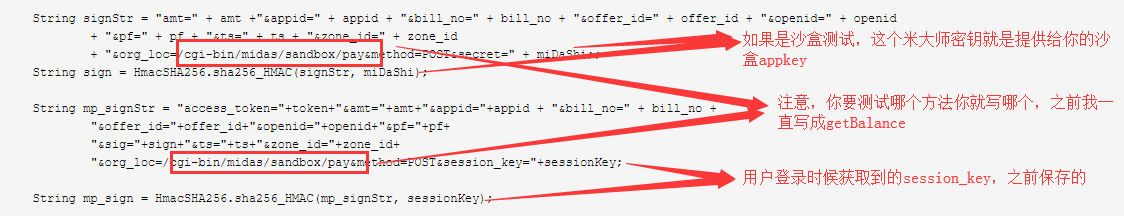
附上sha256_HMAC代码
public static String sha256_HMAC(String message, String secret) { String hash = ""; try { Mac sha256_HMAC = Mac.getInstance("HmacSHA256"); SecretKeySpec secret_key = new SecretKeySpec(secret.getBytes(), "HmacSHA256"); sha256_HMAC.init(secret_key); byte[] bytes = sha256_HMAC.doFinal(message.getBytes()); hash = byteArrayToHexString(bytes); System.out.println(hash); } catch (Exception e) { System.out.println("Error HmacSHA256 ===========" + e.getMessage()); } return hash; }
3、发送请求
好吧,发送请求我也遇到个坑,如果参数不是按照json格式发送,会提示参数缺失。
Map<String,Object> param = new HashMap<String,Object>(); param.put("openid", openid); param.put("appid", appid); param.put("offer_id", offer_id); param.put("ts", Long.valueOf(ts)); param.put("zone_id", zone_id); param.put("pf", pf); param.put("amt", amt); param.put("bill_no", bill_no); param.put("sig", sign); param.put("mp_sig", mp_sign); String signResult=HttpUtils.sendHttpPost4(sandUrl+"?"+"access_token="+token, param); //sandUlr:https://api.weixin.qq.com/cgi-bin/midas/sandbox/pay
另外附上sendHttpPost4的代码
public static String sendHttpPost4(String URL, Map<String, Object> map) { try { URL url = new URL(URL); HttpURLConnection connection = (HttpURLConnection) url .openConnection(); connection.setDoOutput(true); connection.setDoInput(true); connection.setRequestMethod("POST"); connection.setUseCaches(false); connection.setInstanceFollowRedirects(true); connection.setRequestProperty("connection", "Keep-Alive"); // connection.setRequestProperty("Content-Type", // "text/plain; charset=utf-8"); connection.connect(); // POST请求 DataOutputStream out = new DataOutputStream( connection.getOutputStream()); JSONObject obj = new JSONObject(); for (Map.Entry<String, Object> entry : map.entrySet()) { obj.element(entry.getKey(), entry.getValue()); } log.info("pay json is "+obj.toString()); out.writeBytes(obj.toString()); out.flush(); out.close(); // 读取响应 BufferedReader reader = new BufferedReader(new InputStreamReader( connection.getInputStream())); String lines; StringBuffer sb = new StringBuffer(""); while ((lines = reader.readLine()) != null) { lines = new String(lines.getBytes(), "utf-8"); sb.append(lines); } //System.out.println(sb); reader.close(); connection.disconnect(); return sb.toString(); } catch (Exception e) { e.printStackTrace(); return ""; } }
最后就是解析signResult了,根据返回信息判断是否成功。以上!




