ubuntu 常用软件推荐 (ubuntu18.04实测 更新于2020年)
如何寻找软件
- https://alternativeto.net/ 寻找windows/mac/linux 软件替代品
- https://flathub.org/
- https://appimage.github.io/apps/
- https://snapcraft.io/store
- https://www.google.com/search?client=ubuntu&channel=fs&q=Apps+for+Linux&ie=utf-8&oe=utf-8
终端工具
Tmux
- 官网地址:https://github.com/tmux/tmux
- 用法
sudo apt install tmux
tmux new -s xxx
-
有图有真相
![]()
-
tmux将终端分为session/windows/panel,非常适合远程挂机,比nohup强大
文本比较
meld (windows/mac 也可用)
- 官网介绍:https://meldmerge.org/features.html
- 文本比较
- 目录比较
- git等版本管理
- 冲突合并处理 - 用法
sudo apt install meld
meld a.txt b.txt
- 有图有真相
![]()
下载工具
you-get
You-Get is a tiny command-line utility to download media contents (videos, audios, images) from the Web, in case there is no other handy way to do it.
pip3 install you-get
you-get https://www.youtube.com/watch?v=jNQXAC9IVRw
- 支持youtube/youku/网易视频/哔哩哔哩/爱奇艺等等等等,总之基本都支持,不支持的也可以自行修改或者反馈。适合黑客用户
百度网盘
-
有图有真相
![]()
其它一些工具
unar
解压工具,自动检测文件编码,避免乱码
unar xxx.zip
unar xxx.rar
mmv
批量重命名
$ sudo apt-get install mmv
$ mmv -n A\* \#1B\#1
Aone -> oneBone
Atwo -> twoBtwo
$ mmv \*.JPG \#1.jpg (JPG->jpg)
$ mmv "data-*.*.*.log" "data-#3.#2.#1.log"
mogrify & convert
图像处理与转换,mogrify 修改源文件,convert 生成新文件, 包含于imagemagic 中
convert image.png image.jpg
mogrify -format jpg *.png
ack-grep, ag, ack
批量查找文件中是否存在若一字符串
sudo apt-get install ack-grep
ack-grep "substr" *.txt
apt-get install silversearcher-ag
ag "substr" /home/xxx
ack "substr" /home/xxx
fd and fzf
> fd -t f --size +100m --hidden cifar ~
/home/yzbx/.keras/datasets/cifar-10-batches-py.tar.gz
/home/yzbx/git/gnu/one-pixel-attack-keras/yzbx/cifar-10-batches-py.tar.gz
/home/yzbx/git/imagecls/dataset/cifar10/cifar-10-python.tar.gz
thefuck
更正终端中的错误命令
sudo pip install thefuck
echo "$(thefuck --alias)" >> ~/.zshrc
source ~/.zshrc
autoenv, autojump
$ echo "echo 'whoa'" > project/.env
$ cd project
whoa
how2
how2: stackoverflow from the terminal
but need access to google.com
npm install -g how-2
how2 unzip tar
nohup
在后台中运行,避免会话结束而退出
nohup python xxx.py &
script
record linux shell session
https://www.youtube.com/watch?v=tweyWNr6X18
sshpass
和alias 结合可以免输密码
$ sshpass -p '123456' ssh user_name@host_ip
$ sshpass -p '123456' scp root@host_ip:/home/test/t ./tmp/
一些无聊的玩意
boxes
echo "zhang san" | boxes
/***********/
/*zhang san*/
/***********/
cowsay
cowsay hello
_______
< hello >
-------
\ ^__^
\ (oo)\_______
(__)\ )\/\
||----w |
|| ||
cowsay -f tux hello
_____
< hello >
-------
\
\
.--.
|o_o |
|:_/ |
// \ \
(| | )
/'\_ _/`\
\___)=(___/
fortune-zh
fortune | cowsay
___________________________________________________________________
/ 题目:《无题》 作者:晏殊(991-1055) \
| 油壁香车不再逢,峡云无迹任西东。 梨花院落溶溶月,柳絮池塘淡淡风。 |
\ 几日寂寥伤酒后,一番萧瑟禁烟中。 鱼书欲寄何由达,水远山长处处同。 /
-------------------------------------------------------------------
\ ^__^
\ (oo)\_______
(__)\ )\/\
||----w |
|| ||
pv
# generate input process
echo "hello world" | pv -qL 5
hello world
espeak
espeak "hahaha"
task spooler
- https://github.com/celery/celery python based task spooler
- http://research.cs.wisc.edu/htcondor config file based task spooler, install failed
pueue
- https://github.com/Nukesor/pueue python command manager like task spooler

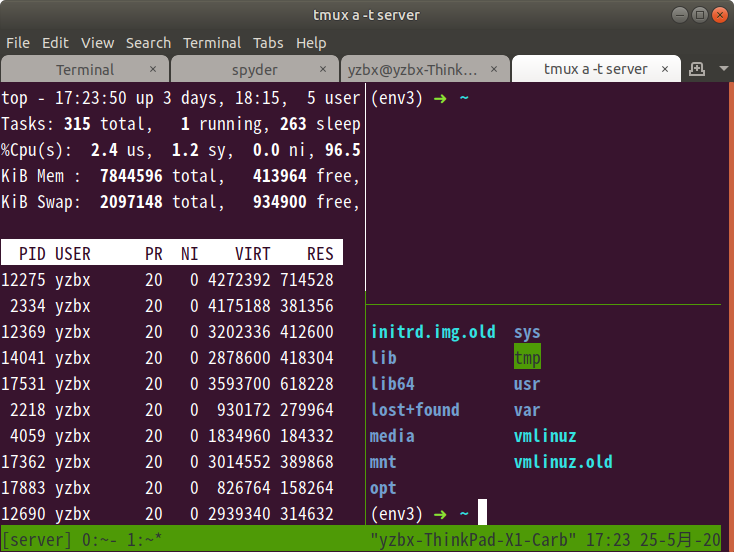
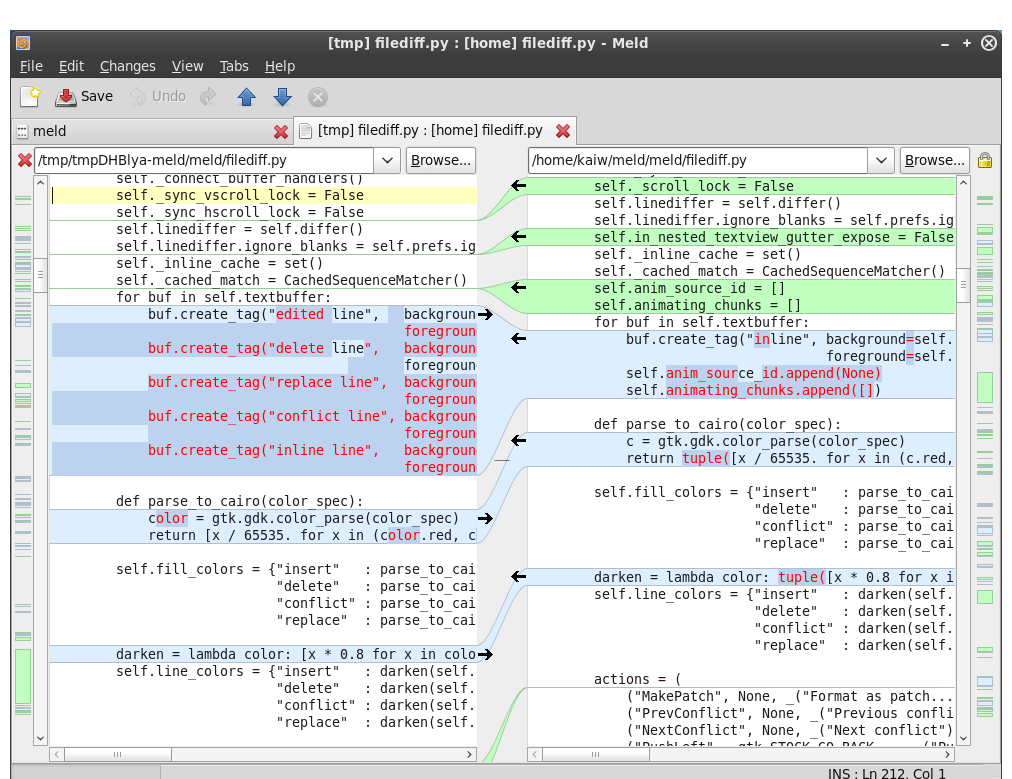
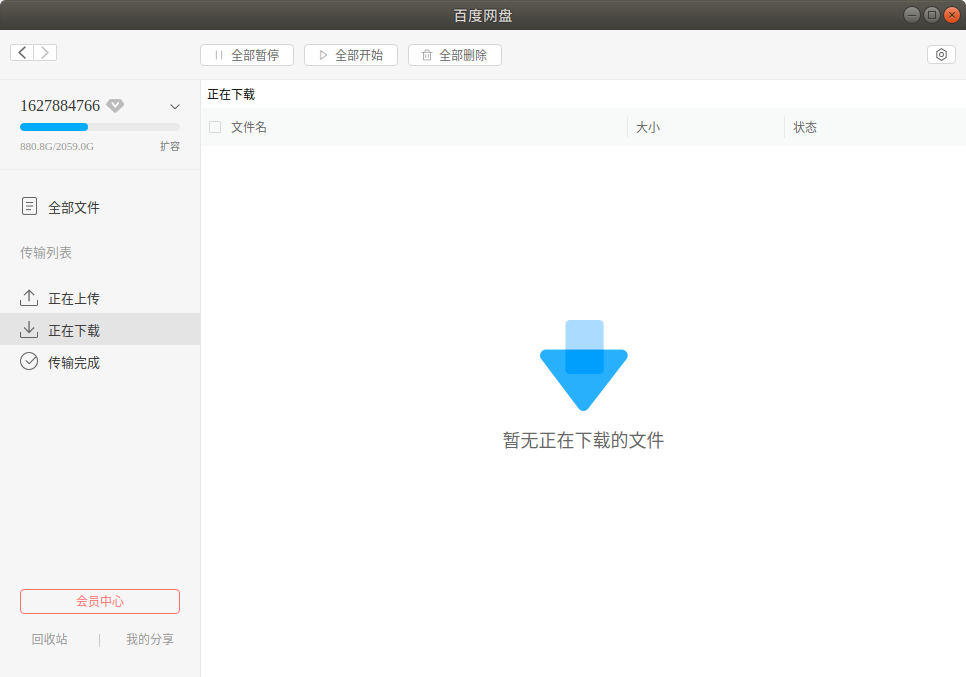

 浙公网安备 33010602011771号
浙公网安备 33010602011771号