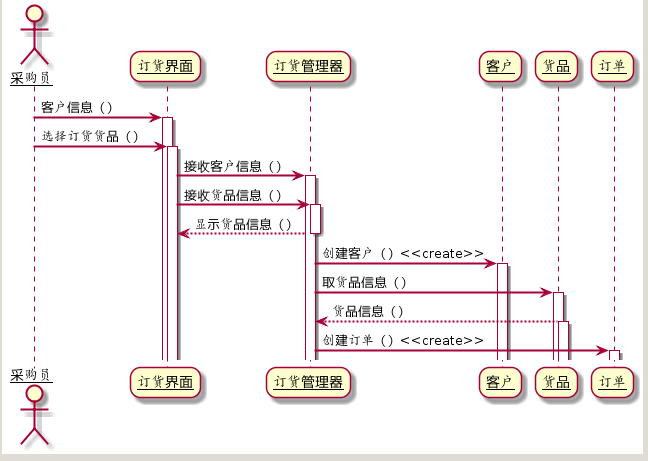UML作业第六次:分析系统,绘制顺序图
一、PlantUML顺序图 语法学习小结、图例及用法
1.简单示例:你可以用->来绘制参与者之间传递的消息, 而不必显式地声明参与者。你也可以使用 --> 绘制一个虚线箭头。另外,你还能用 <- 和 <--,这不影响绘图,但可以提高可读性。 注意:仅适用于时序图,对于其它示意图,规则是不同的。
|
1
2
3
4
5
6
7
|
@startumlAlice -> DY: Authentication RequestDY --> Alice: Authentication ResponseAlice -> DY: Another authentication RequestAlice <-- DY: another authentication Response@enduml |
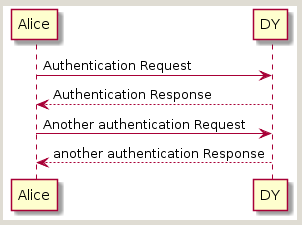
2.声明参与者:关键字 participant 用于改变参与者的先后顺序。你也可以使用其它关键字来声明参与者:actor/ boundary/ control/ entity/ database
|
1
2
3
4
5
6
7
8
9
10
11
12
13
|
@startumlactor Dingyi1boundary Dingyi2control Dingyi3entity Dingyi4database Dingyi5collections Dingyi6Dingyi1 -> Dingyi2 : To boundaryDingyi1 -> Dingyi3 : To controlDingyi1 -> Dingyi4 : To entityDingyi1 -> Dingyi5 : To databaseDingyi1 -> Dingyi6 : To collections@enduml |
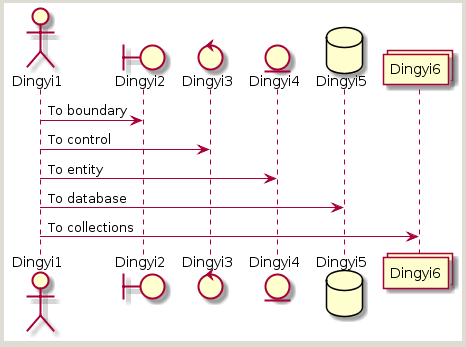
3.在参与者中使用非字母符号:你可以使用引号定义参与者,还可以用关键字 as 给参与者定义别名。
|
1
2
3
4
5
6
7
|
@startumlAlice -> "DY()" : Hello"DY()" -> "This is very\nlong" as Long' You can also declare:' "DY()" -> Long as "This is very\nlong"Long --> "DY()" : ok@enduml |
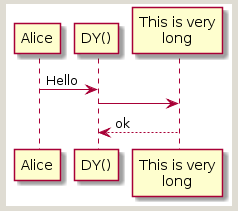
4.修改箭头样式:修改箭头样式的方式有以下几种:
- 表示一条丢失的消息:末尾加 x
- 让箭头只有上半部分或者下半部分:将<和>替换成\或者 /
- 细箭头:将箭头标记写两次 (如 >> 或 //)
- 虚线箭头:用 -- 替代 -
- 箭头末尾加圈:->o
- 双向箭头:<->
|
1
2
3
4
5
6
7
8
9
10
11
12
13
14
|
@startumlDY ->x AliceDY -> AliceDY ->> AliceDY -\ AliceDY \\- AliceDY //-- AliceDY ->o AliceDY o\\-- AliceDY <-> AliceDY <->o Alice@enduml |
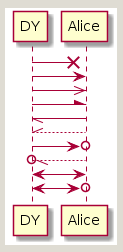
5.对消息序列编号:关键字 autonumber 用于自动对消息编号。语句 autonumber start 用于指定编号的初始值,而 autonumber startincrement 可以同时指定编号的初始值和每次增加的值。
|
1
2
3
4
5
6
7
8
9
10
11
12
13
|
@startumlautonumberDY -> Alice : Authentication RequestDY <- Alice : Authentication Responseautonumber 15DY -> Alice : Another authentication RequestDY <- Alice : Another authentication Responseautonumber 40 10DY -> Alice : Yet another authentication RequestDY <- Alice : Yet another authentication Response@enduml |
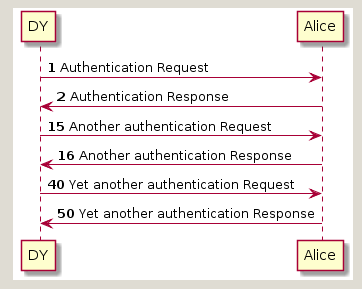
6.组合消息:我们可以通过以下关键词将组合消息:
- alt/else
- opt
- loop
- par
- break
- critical
- group
后面紧跟着消息内容可以在标头(header)添加需要显示的文字(group除外)。关键词 end 用来结束分组。注意,分组可以嵌套使用。
|
1
2
3
4
5
6
7
8
9
10
11
12
13
14
15
16
17
18
19
20
21
22
23
24
|
@startumlAlice -> DY: Authentication Requestalt successful case DY -> Alice: Authentication Accepted else some kind of failure DY -> Alice: Authentication Failure group My own label Alice -> Log : Log attack start loop 1000 times Alice -> DY: DNS Attack end Alice -> Log : Log attack end end else Another type of failure DY -> Alice: Please repeat end@enduml |
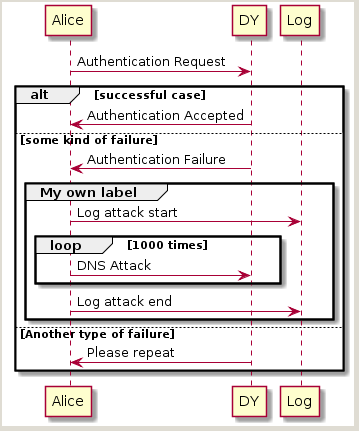
7.给消息添加注释:我们可以通过在消息后面添加 note left 或者 note right 关键词来给消息添加注释。你也可以通过使用 end note 来添加多行注释。
|
1
2
3
4
5
6
7
8
9
10
11
12
13
14
|
@startumlAlice->DY : hellonote left: this is a first noteDY->Alice : oknote right: this is another noteDY->DY : I am thinkingnote left a note can also be defined on several linesend note@enduml |
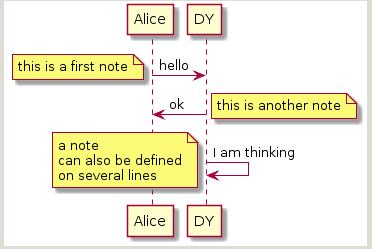
二、语言描述《工厂采购》系统对象交互顺序
采购员选择采购货品,到订货界面,接收客户信息,接收货品信息,显示货品信息,到订货管理器,创建客户,取货品信息,创建订单,创建客户到客户区,取货品信息到货品区,创建订单到订单区。
三、用PlantUML的绘制《工厂采购》系统的对象交互的脚本程序、绘制的顺序图
|
1
2
3
4
5
6
7
8
9
10
11
12
13
14
15
16
17
18
19
20
21
22
23
24
25
26
27
28
29
30
31
32
33
34
|
@startumlskinparam sequenceArrowThickness 2skinparam roundcorner 20skinparam maxmessagesize 60skinparam sequenceParticipant underlineactor 采购员participant "订货界面" as Aparticipant "订货管理器" as Bparticipant "客户" as Cparticipant "货品" as Dparticipant "订单" as E采购员 -> A: 客户信息()activate A采购员 -> A: 选择订货货品()activate AA -> B:接收客户信息()activate BA -> B:接收货品信息()activate BB --> A: 显示货品信息()deactivate BB -> C: 创建客户()<<create>>activate CB -> D: 取货品信息()activate DD --> B: 货品信息()activate DB -> E: 创建订单()<<create>>activate E@enduml |