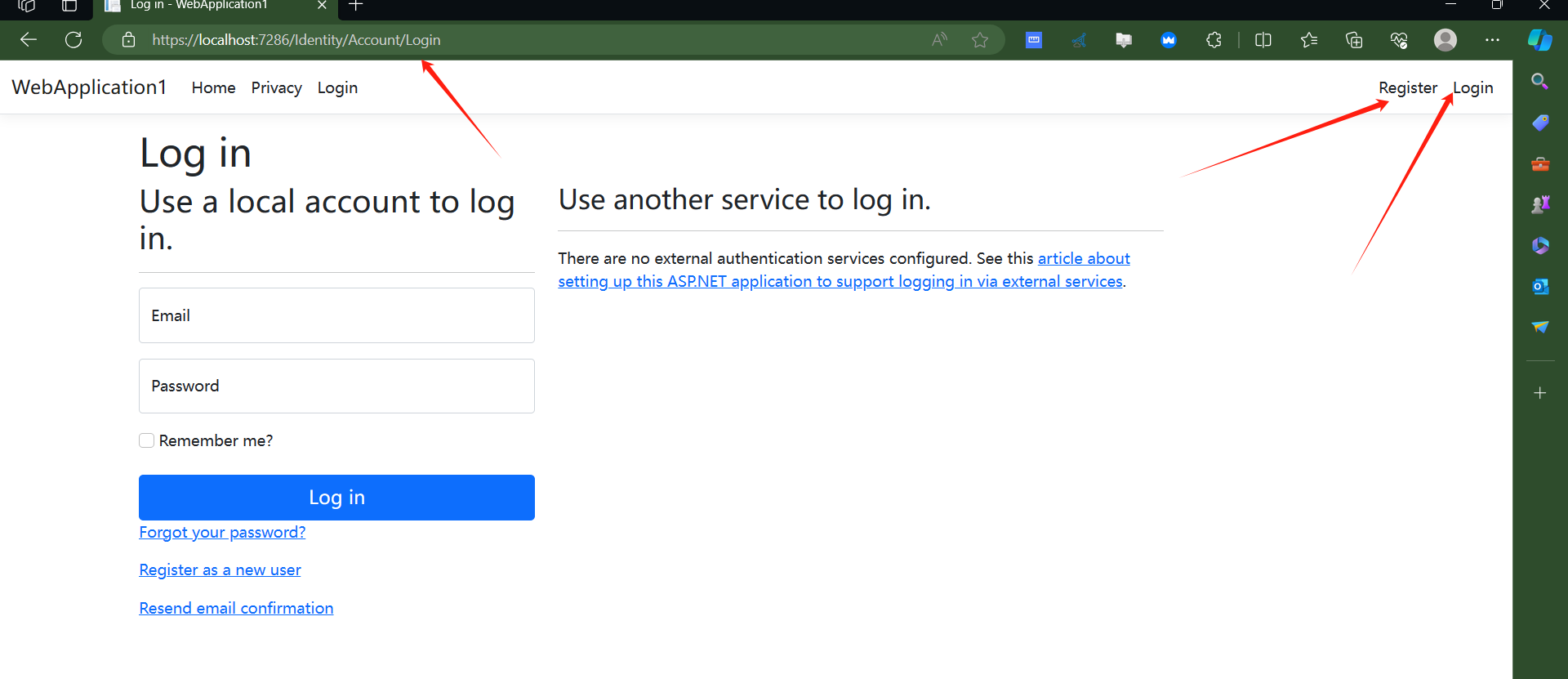.net core Identity web 项目创建(四) 基架创建 .net core mvc identity
创建 项目
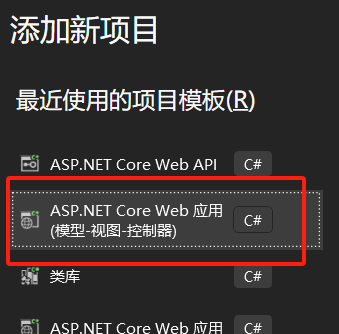
身份验证类型 :选择个人账户
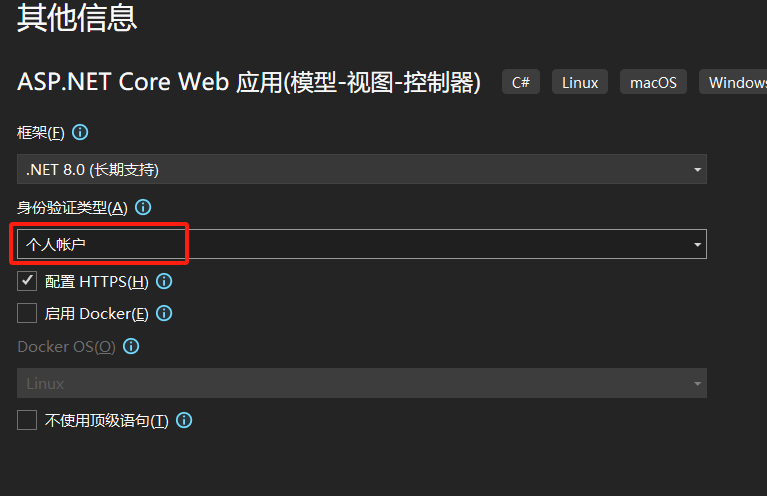
默认创建的 是 sql server 的数据库链接
注意 这里 使用默认 AddDefaultIdentity 除了 AddDefaultIdentity 还有 AddIdentity
他俩的区别
AddIdentity: AddIdentity 方法用于手动配置身份认证服务,允许您自定义身份认证的各个方面,如用户实体、角色、密码策略、登录配置等。 使用 AddIdentity 方法时,您需要显式地指定身份认证所需的各个部分,例如用户实体的类型、密码选项、用户锁定策略等。 这种方法提供了更多的灵活性和自定义选项,但也需要更多的配置工作。
AddDefaultIdentity: AddDefaultIdentity 方法是一个简化配置身份认证服务的方法,它提供了一种快速启用身份认证功能的方式。 使用 AddDefaultIdentity 方法时,会自动配置一些常见的身份认证选项,包括用户实体、密码选项、登录配置等。 默认情况下,AddDefaultIdentity 方法将配置使用 Entity Framework Core 存储用户信息,并启用 Cookie 身份验证。 这种方法适合于快速启用身份认证功能并使用默认配置的情况,但对于需要更多自定义的场景可能不够灵活。 总的来说,AddIdentity 提供了更多的自定义选项和灵活性,而 AddDefaultIdentity 则是一个简化配置的方法,适用于快速启用身份认证功能并使用默认配置的场景。 您可以根据项目的需求选择合适的方法进行配置。
using Microsoft.AspNetCore.Identity; using Microsoft.EntityFrameworkCore; using WebApplication1.Data; var builder = WebApplication.CreateBuilder(args); // Add services to the container. var connectionString = builder.Configuration.GetConnectionString("DefaultConnection") ?? throw new InvalidOperationException("Connection string 'DefaultConnection' not found."); builder.Services.AddDbContext<ApplicationDbContext>(options => options.UseSqlServer(connectionString)); builder.Services.AddDatabaseDeveloperPageExceptionFilter(); builder.Services.AddDefaultIdentity<IdentityUser>(options => options.SignIn.RequireConfirmedAccount = true) .AddEntityFrameworkStores<ApplicationDbContext>(); builder.Services.AddControllersWithViews(); var app = builder.Build(); // Configure the HTTP request pipeline. if (app.Environment.IsDevelopment()) { app.UseMigrationsEndPoint(); } else { app.UseExceptionHandler("/Home/Error"); // The default HSTS value is 30 days. You may want to change this for production scenarios, see https://aka.ms/aspnetcore-hsts. app.UseHsts(); } app.UseHttpsRedirection(); app.UseStaticFiles(); app.UseRouting(); app.UseAuthorization(); app.MapControllerRoute( name: "default", pattern: "{controller=Home}/{action=Index}/{id?}"); app.MapRazorPages(); app.Run();
默认创建的 项目 结构
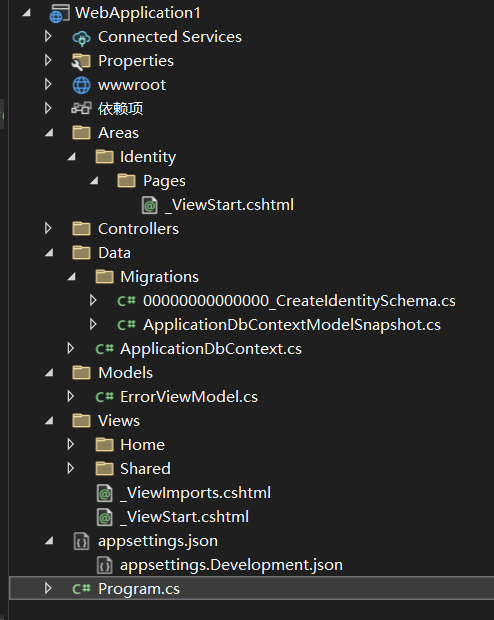
默认添加的 包
<Project Sdk="Microsoft.NET.Sdk.Web">
<PropertyGroup>
<TargetFramework>net8.0</TargetFramework>
<Nullable>enable</Nullable>
<ImplicitUsings>enable</ImplicitUsings>
<UserSecretsId>aspnet-WebApplication1-ddbe5ec3-4113-4b47-902e-9066ee1d5fbe</UserSecretsId>
</PropertyGroup>
<ItemGroup>
<PackageReference Include="Microsoft.AspNetCore.Diagnostics.EntityFrameworkCore" Version="8.0.2" />
<PackageReference Include="Microsoft.AspNetCore.Identity.EntityFrameworkCore" Version="8.0.2" />
<PackageReference Include="Microsoft.AspNetCore.Identity.UI" Version="8.0.2" />
<PackageReference Include="Microsoft.EntityFrameworkCore.SqlServer" Version="8.0.2" />
<PackageReference Include="Microsoft.EntityFrameworkCore.Tools" Version="8.0.2" />
</ItemGroup>
</Project>
接下来 使用 基架 标识创建 identity 实际处理页面
选择添加 在弹出的 框选择 新搭建基架的项目
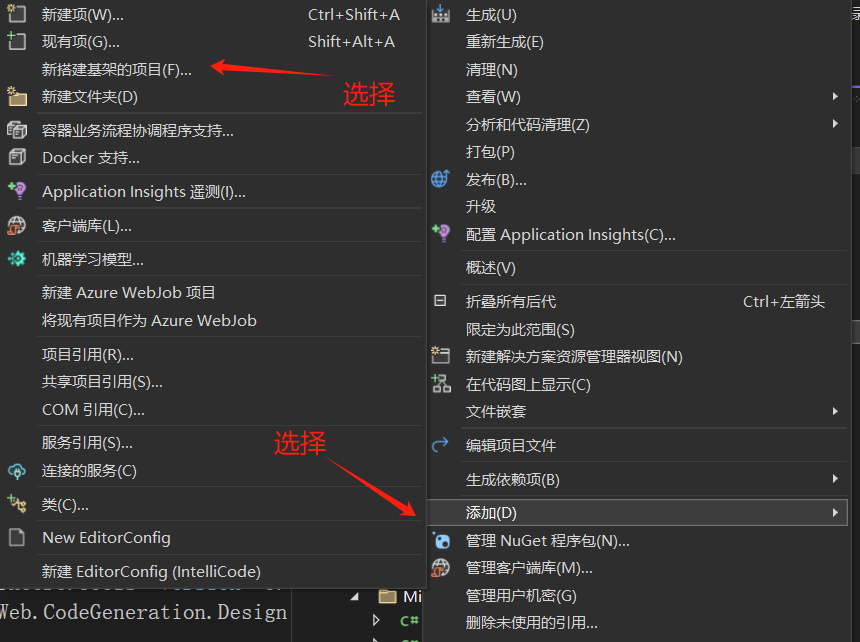
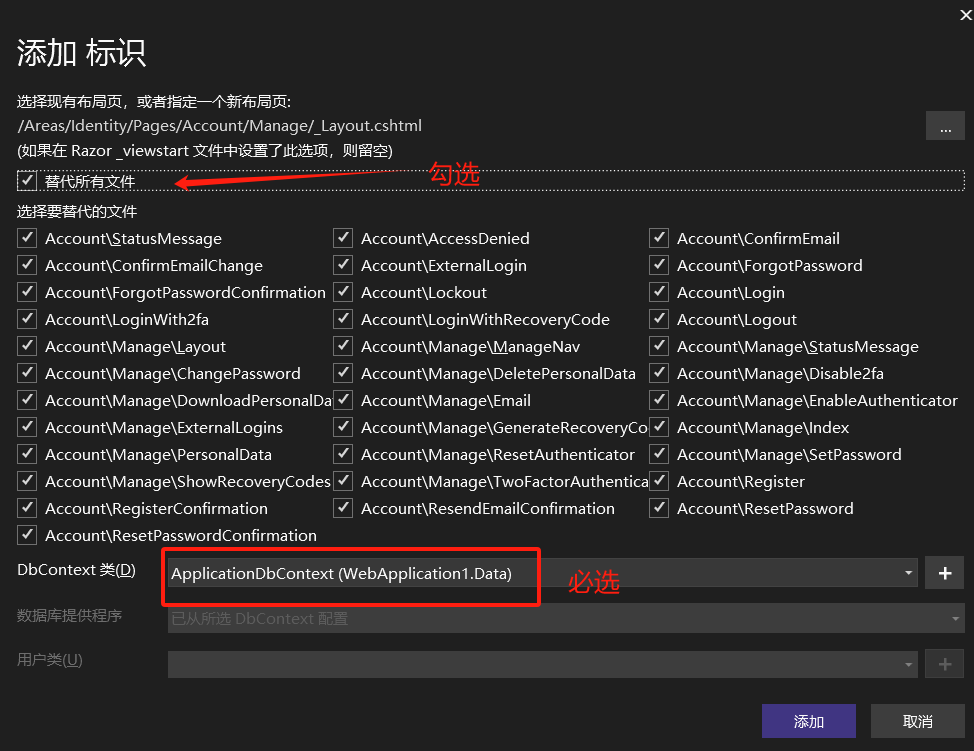
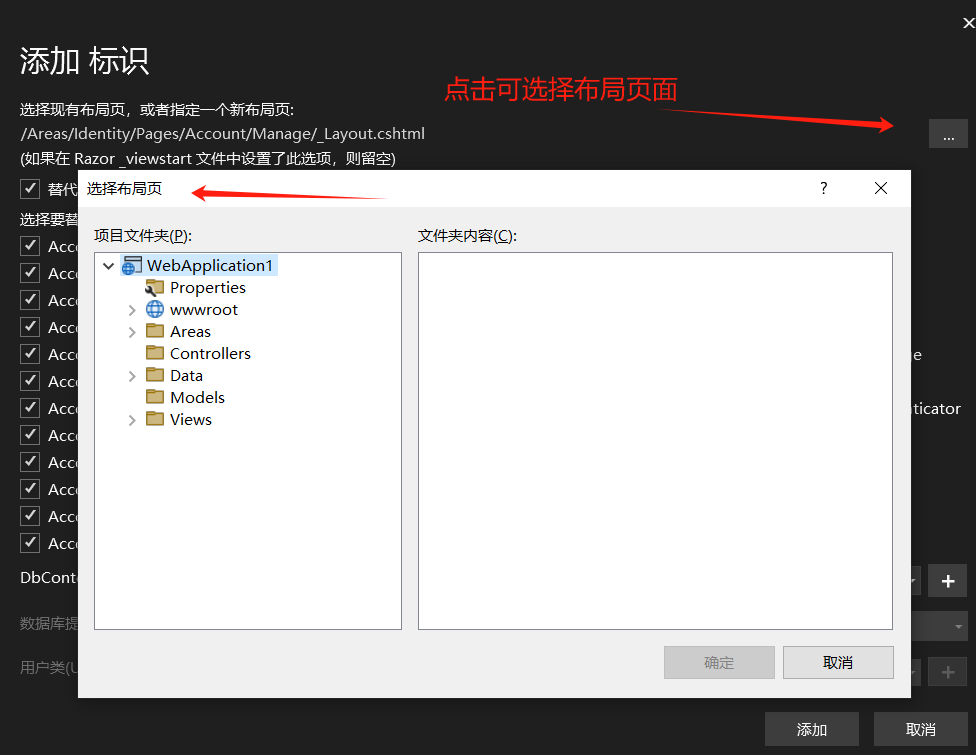
默认创建的 rezapage项目
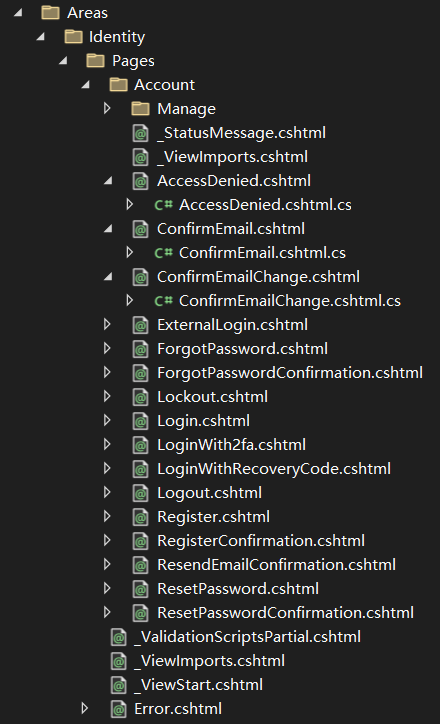
这里 说明 rezapage 路由 是 area 下的 identity
@using Microsoft.AspNetCore.Identity
@inject SignInManager<IdentityUser> SignInManager
@inject UserManager<IdentityUser> UserManager
<ul class="navbar-nav">
@if (SignInManager.IsSignedIn(User))
{
<li class="nav-item">
<a class="nav-link text-dark" asp-area="Identity" asp-page="/Account/Manage/Index" title="Manage">Hello @User.Identity?.Name!</a>
</li>
<li class="nav-item">
<form class="form-inline" asp-area="Identity" asp-page="/Account/Logout" asp-route-returnUrl="@Url.Action("Index", "Home", new { area = "" })">
<button type="submit" class="nav-link btn btn-link text-dark">Logout</button>
</form>
</li>
}
else
{
<li class="nav-item">
<a class="nav-link text-dark" asp-area="Identity" asp-page="/Account/Register">Register</a>
</li>
<li class="nav-item">
<a class="nav-link text-dark" asp-area="Identity" asp-page="/Account/Login">Login</a>
</li>
}
</ul>
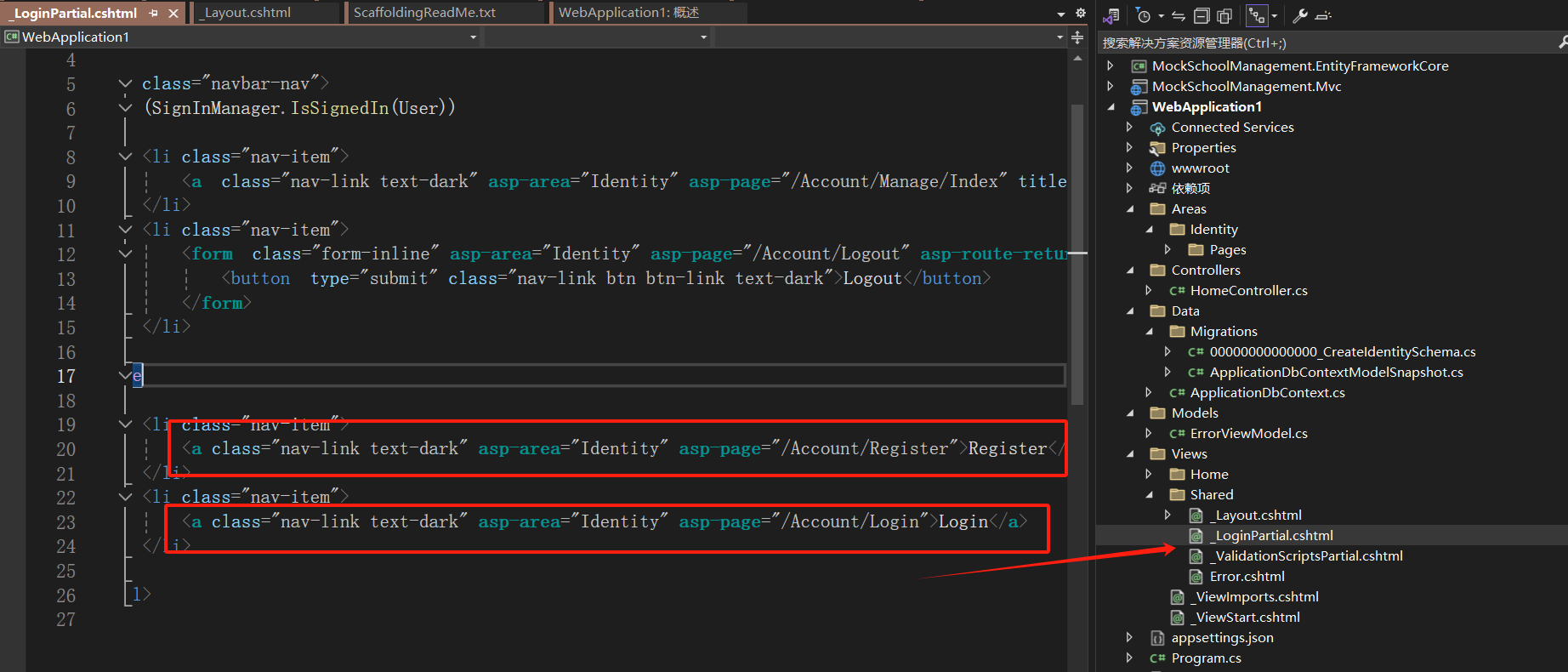
现在 运行