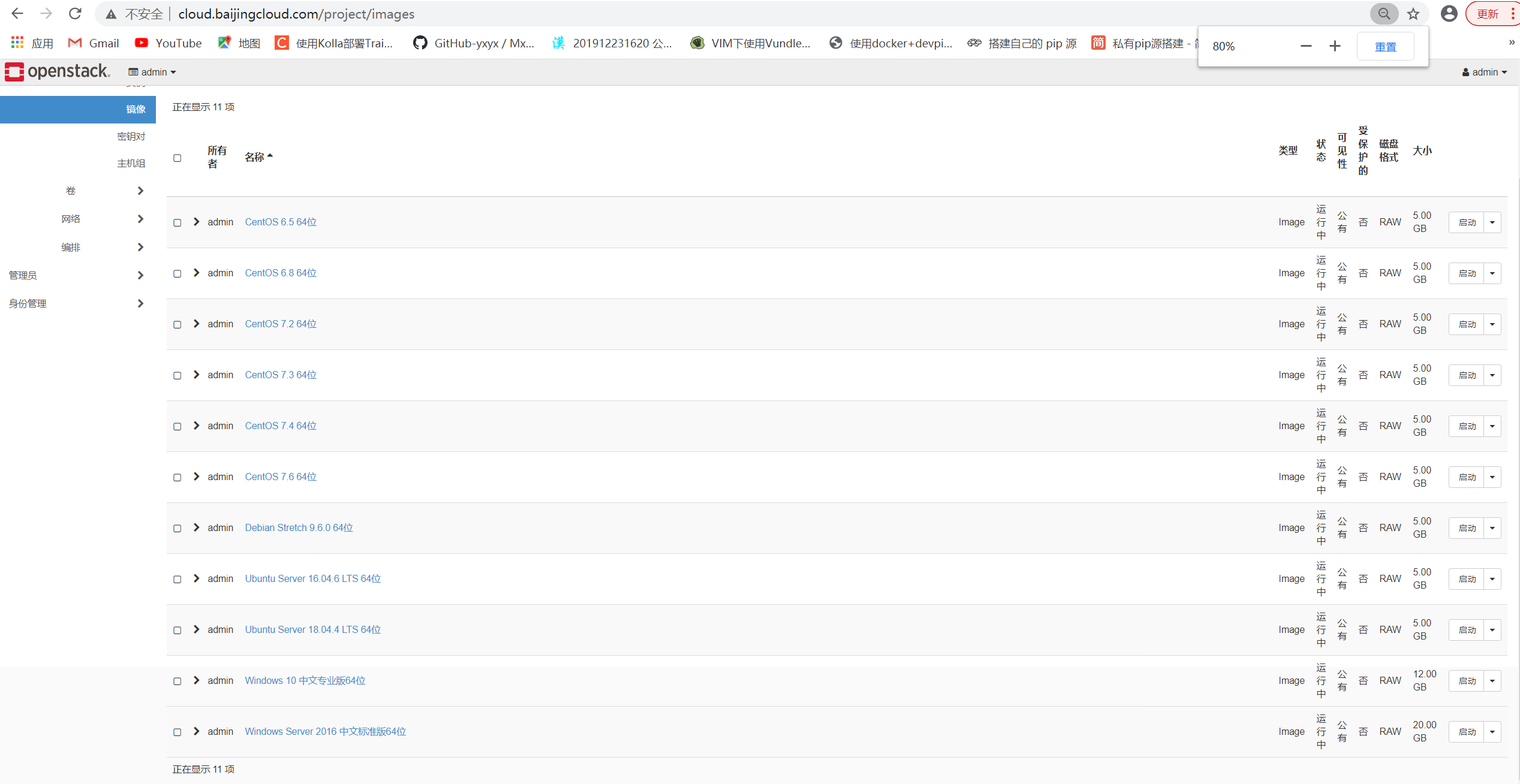自动化kolla-ansible部署ubuntu20.04+openstack-victoria之镜像上传-11
自动化kolla-ansible部署ubuntu20.04+openstack-victoria之镜像上传-11
欢迎加QQ群:1026880196 进行交流学习
镜像上传
#controller1 上执行
1. 镜像下载
cd /
mkdir qcow2
cd qcow2
#百度云盘
链接:https://pan.baidu.com/s/1WK_VbWb-f9boOL2-QahIng
提取码:2021
#linux 默认22端口 root cloud5566@MM123
#windows 默认56221端口 administrator cloud5566@MM123
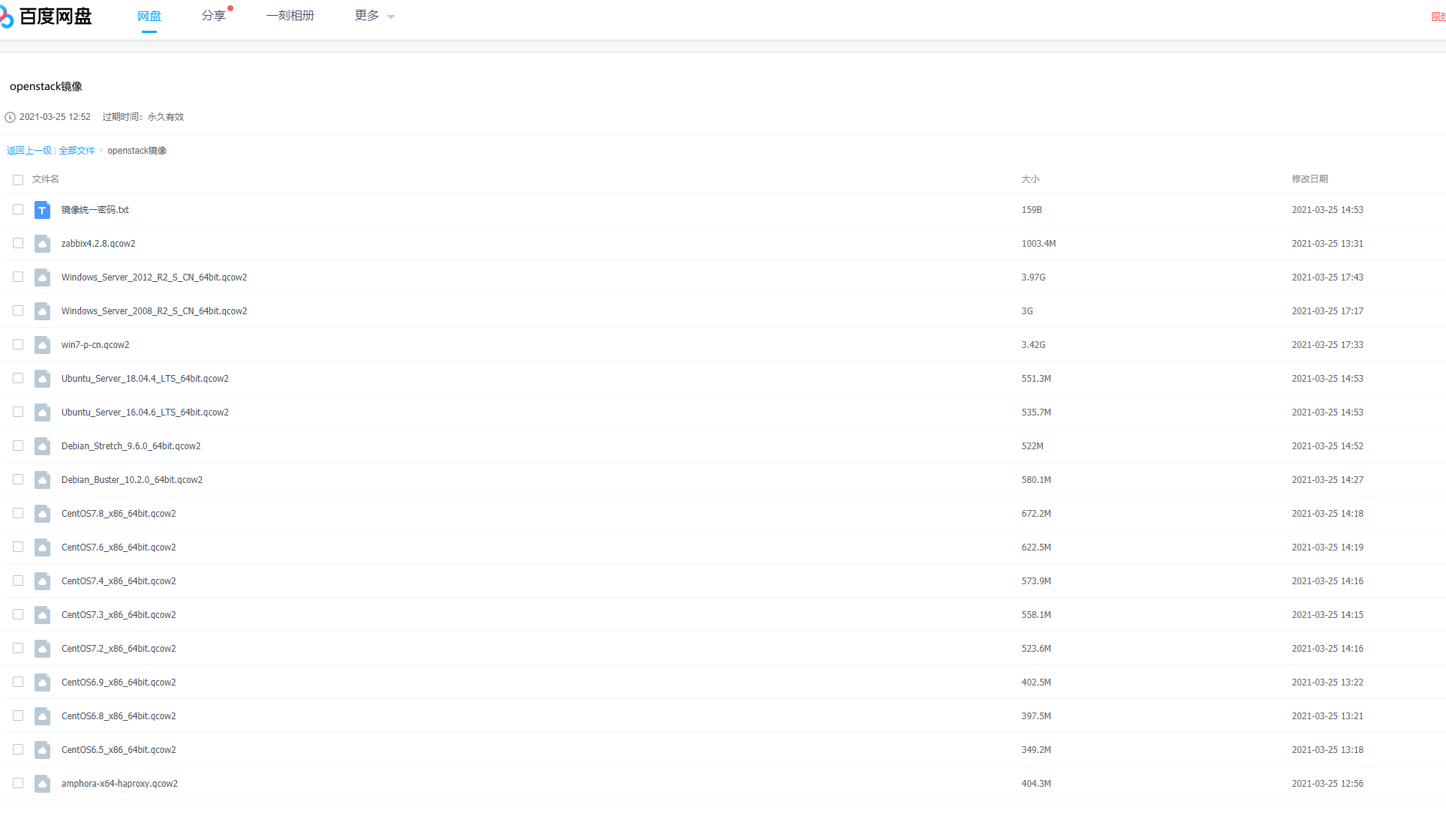
#其它镜像 需要开通会员才能上传大于4G的文件...........
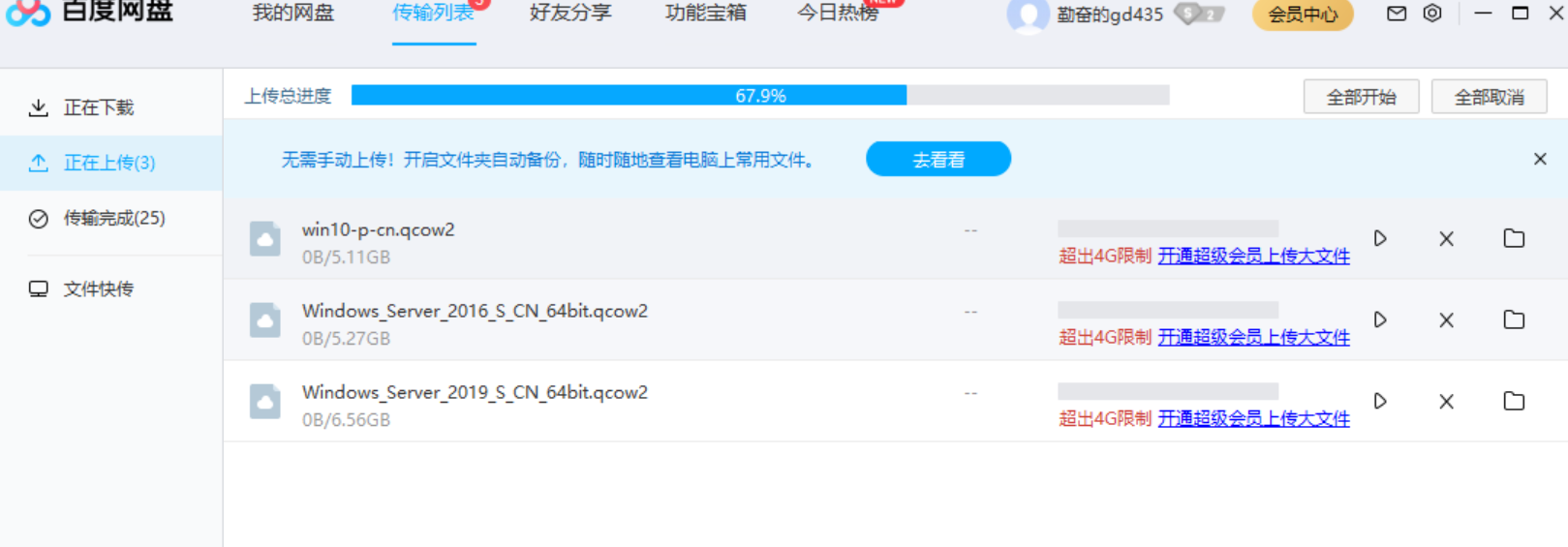
2. 格式转换
qemu-img convert CentOS6.5_x86_64bit.qcow2 CentOS6.5_x86_64bit.raw
qemu-img convert CentOS6.8_x86_64bit.qcow2 CentOS6.8_x86_64bit.raw
qemu-img convert CentOS6.9_x86_64bit.qcow2 CentOS6.8_x86_64bit.raw
qemu-img convert CentOS7.2_x86_64bit.qcow2 CentOS7.2_x86_64bit.raw
qemu-img convert CentOS7.3_x86_64bit.qcow2 CentOS7.3_x86_64bit.raw
qemu-img convert CentOS7.4_x86_64bit.qcow2 CentOS7.4_x86_64bit.raw
qemu-img convert CentOS7.6_x86_64bit.qcow2 CentOS7.6_x86_64bit.raw
qemu-img convert CentOS7.8_x86_64bit.qcow2 CentOS7.8_x86_64bit.raw
qemu-img convert Debian_Stretch_9.6.0_64bit.qcow2 Debian_Stretch_9.6.0_64bit.raw
qemu-img convert Debian_Buster_10.2.0_64bit.qcow2 Debian_Buster_10.2.0_64bit.raw
qemu-img convert Ubuntu_Server_16.04.6_LTS_64bit.qcow2 Ubuntu_Server_16.04.6_LTS_64bit.raw
qemu-img convert Ubuntu_Server_18.04.4_LTS_64bit.qcow2 Ubuntu_Server_18.04.4_LTS_64bit.raw
qemu-img convert win7-p-cn.qcow2 windows7-p-cn.raw
qemu-img convert win10-p-cn.qcow2 windows10-p-cn.raw
qemu-img convert Windows_Server_2008_R2_S_CN_64bit.qcow2 Windows_Server_2008_R2_S_CN_64bit.raw
qemu-img convert Windows_Server_2012_R2_S_CN_64bit.qcow2 Windows_Server_2012_R2_S_CN_64bit.raw
qemu-img convert Windows_Server_2016_S_CN_64bit.qcow2 Windows_Server_2016_S_CN_64bit.raw
qemu-img convert Windows_Server_2019_S_CN_64bit.qcow2 Windows_Server_2019_S_CN_64bit.raw
3. 镜像上传
source /root/admin-openrc.sh
openstack image create "CentOS 6.5 64位" --file CentOS6.5_x86_64bit.raw --disk-format raw --container-format bare --property hw_qemu_guest_agent=yes --property os_type=linux --public
openstack image create "CentOS 6.8 64位" --file CentOS6.8_x86_64bit.raw --disk-format raw --container-format bare --property hw_qemu_guest_agent=yes --property os_type=linux --public
openstack image create "CentOS 6.9 64位" --file CentOS6.9_x86_64bit.raw --disk-format raw --container-format bare --property hw_qemu_guest_agent=yes --property os_type=linux --public
openstack image create "CentOS 7.2 64位" --file CentOS7.2_x86_64bit.raw --disk-format raw --container-format bare --property hw_qemu_guest_agent=yes --property os_type=linux --public
openstack image create "CentOS 7.3 64位" --file CentOS7.3_x86_64bit.raw --disk-format raw --container-format bare --property hw_qemu_guest_agent=yes --property os_type=linux --public
openstack image create "CentOS 7.4 64位" --file CentOS7.4_x86_64bit.raw --disk-format raw --container-format bare --property hw_qemu_guest_agent=yes --property os_type=linux --public
openstack image create "CentOS 7.6 64位" --file CentOS7.6_x86_64bit.raw --disk-format raw --container-format bare --property hw_qemu_guest_agent=yes --property os_type=linux --public
openstack image create "CentOS 7.8 64位" --file CentOS7.8_x86_64bit.raw --disk-format raw --container-format bare --property hw_qemu_guest_agent=yes --property os_type=linux --public
openstack image create "Ubuntu Server 16.04.6 LTS 64位" --file Ubuntu_Server_16.04.6_LTS_64bit.raw --disk-format raw --container-format bare --property hw_qemu_guest_agent=yes --property os_type=linux --public
openstack image create "Ubuntu Server 18.04.4 LTS 64位" --file Ubuntu_Server_18.04.4_LTS_64bit.raw --disk-format raw --container-format bare --property hw_qemu_guest_agent=yes --property os_type=linux --public
openstack image create "Debian Stretch 9.6.0 64位" --file Debian_Stretch_9.6.0_64bit.raw --disk-format raw --container-format bare --property hw_qemu_guest_agent=yes --property os_type=linux --public
openstack image create "Debian_Buster_10.2.0 64位" --file Debian_Buster_10.2.0_64bit.raw --disk-format raw --container-format bare --property hw_qemu_guest_agent=yes --property os_type=linux --public
openstack image create "Windows 7 中文专业版64位" --file windows7-p-cn.raw --disk-format raw --container-format bare --property hw_qemu_guest_agent=yes --property os_admin_user=Administrator --property hw_cpu_max_sockets=2 --property os_type=windows --public
openstack image create "Windows 10 中文专业版64位" --file windows10-p-cn.raw --disk-format raw --container-format bare --property hw_qemu_guest_agent=yes --property os_admin_user=Administrator --property hw_cpu_max_sockets=2 --property os_type=windows --public
openstack image create "Windows Server 2008 R2 中文标准版64位" --file Windows_Server_2008_R2_S_CN_64bit.raw --disk-format raw --container-format bare --property hw_qemu_guest_agent=yes --property os_admin_user=Administrator --property hw_cpu_max_sockets=2 --property os_type=windows --public
openstack image create "Windows Server 2012 R2 中文标准版64位" --file Windows_Server_2012_R2_S_CN_64bit.raw --disk-format raw --container-format bare --property hw_qemu_guest_agent=yes --property os_admin_user=Administrator --property hw_cpu_max_sockets=2 --property os_type=windows --public
openstack image create "Windows Server 2016 中文标准版64位" --file Windows_Server_2016_S_CN_64bit.raw --disk-format raw --container-format bare --property hw_qemu_guest_agent=yes --property os_admin_user=Administrator --property hw_cpu_max_sockets=2 --property os_type=windows --public
openstack image create "Windows Server 2019 中文标准版64位" --file Windows_Server_2019_S_CN_64bit.raw --disk-format raw --container-format bare --property hw_qemu_guest_agent=yes --property os_admin_user=Administrator --property hw_cpu_max_sockets=2 --property os_type=windows --public
4. 检查
openstack image list
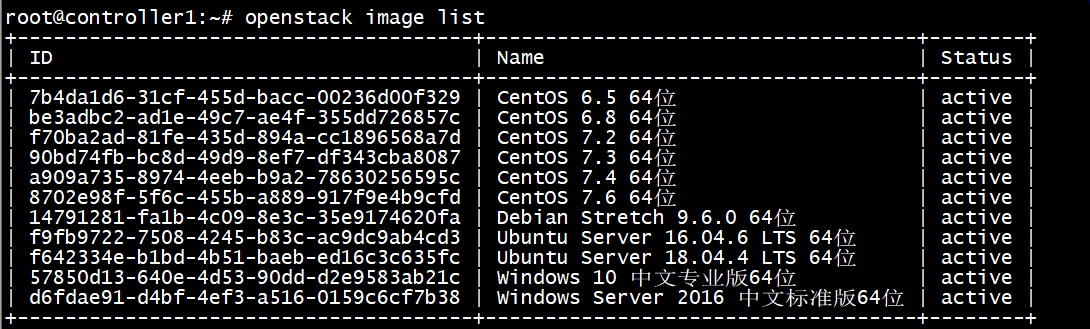
或者