httprunner v3.x 官方教程中文翻译03--Record&Generate testcase(记录&生成测试用例)
记录&生成测试用例
捕获HTTP请求和响应#
在编写测试用例之前,我们应该了解API的细节。使用像Charles proxy这样的web调试代理工具来捕获HTTP流量是一个不错的选择。
例如,下面的图片展示了post表单数据到postman-echo.com。
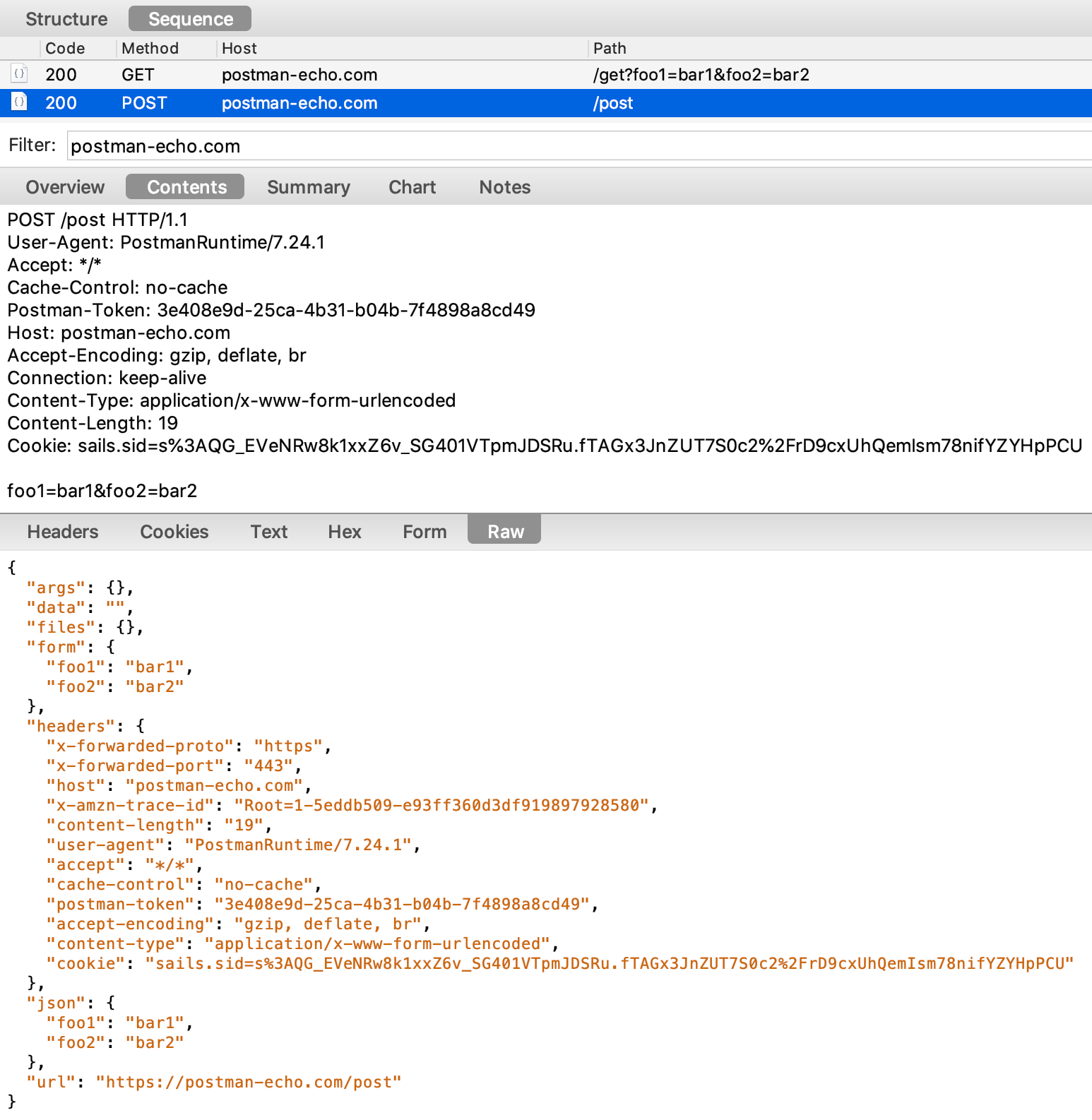
)
将会话导出到HAR文件#
然后我们可以选择捕获的请求和响应,并将会话导出到HTTP归档(.har)文件。
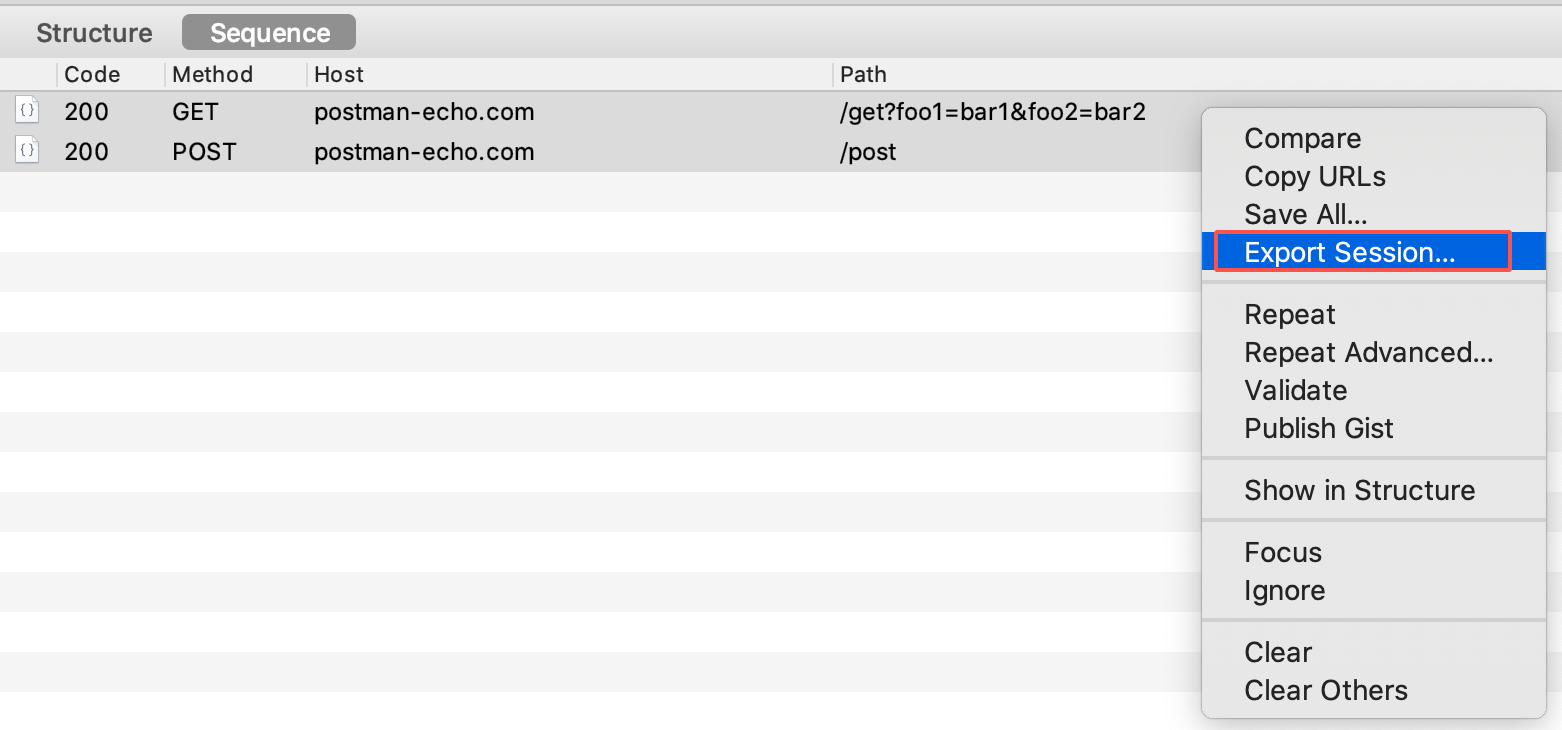
用har2case生成testcase#
获得HAR文件后,可以使用内置命令har2case将其转换为HttpRunner 测试用例。
help#
$ har2case -h
usage: har2case har2case [-h] [-2y] [-2j] [--filter FILTER]
[--exclude EXCLUDE]
[har_source_file]
positional arguments:
har_source_file Specify HAR source file
optional arguments:
-h, --help show this help message and exit
-2y, --to-yml, --to-yaml
Convert to YAML format, if not specified, convert to
pytest format by default.
-2j, --to-json Convert to JSON format, if not specified, convert to
pytest format by default.
--filter FILTER Specify filter keyword, only url include filter string
will be converted.
--exclude EXCLUDE Specify exclude keyword, url that includes exclude
string will be ignored, multiple keywords can be
joined with '|'
生成testcase (pytest)#
由于HttpRunner 3.0.7, har2case在默认情况下会将HAR文件转换为pytest,因此非常建议用pytest格式编写和维护测试用例,而不是以前的YAML/JSON格式。
$ har2case har/postman-echo-post-form.har
2020-06-15 15:08:01.187 | INFO | httprunner.ext.har2case.core:gen_testcase:332 - Start to generate testcase from har/postman-echo-post-form.har
2020-06-15 15:08:01.187 | INFO | httprunner.ext.har2case.core:_make_testcase:323 - Extract info from HAR file and prepare for testcase.
2020-06-15 15:08:01.191 | INFO | httprunner.loader:load_dot_env_file:130 - Loading environment variables from /Users/debugtalk/Desktop/demo/.env
2020-06-15 15:08:01.191 | DEBUG | httprunner.utils:set_os_environ:32 - Set OS environment variable: USERNAME
2020-06-15 15:08:01.191 | DEBUG | httprunner.utils:set_os_environ:32 - Set OS environment variable: PASSWORD
2020-06-15 15:08:01.193 | INFO | httprunner.make:make_testcase:310 - start to make testcase: /Users/debugtalk/Desktop/demo/har/postman-echo-post-form.har
2020-06-15 15:08:01.193 | INFO | httprunner.make:make_testcase:383 - generated testcase: /Users/debugtalk/Desktop/demo/har/postman_echo_post_form_test.py
2020-06-15 15:08:01.194 | INFO | httprunner.make:format_pytest_with_black:147 - format pytest cases with black ...
reformatted /Users/debugtalk/Desktop/demo/har/postman_echo_post_form_test.py
All done! ✨ 🍰 ✨
1 file reformatted.
2020-06-15 15:08:01.469 | INFO | httprunner.ext.har2case.core:gen_testcase:353 - generated testcase: /Users/debugtalk/Desktop/demo/har/postman_echo_post_form_test.py
生成的pytest文件是一个标准Python文件,如下所示。
# NOTE: Generated By HttpRunner v3.0.12
# FROM: har/postman-echo-post-form.har
from httprunner import HttpRunner, Config, Step, RunRequest, RunTestCase
class TestCasePostmanEchoPostForm(HttpRunner):
config = Config("testcase description").verify(False)
teststeps = [
Step(
RunRequest("/get")
.get("https://postman-echo.com/get")
.with_params(**{"foo1": "bar1", "foo2": "bar2"})
.with_headers(
**{
"User-Agent": "PostmanRuntime/7.24.1",
"Accept": "*/*",
"Cache-Control": "no-cache",
"Postman-Token": "6606343b-10e5-4165-a89f-6c301b762ce0",
"Host": "postman-echo.com",
"Accept-Encoding": "gzip, deflate, br",
"Connection": "keep-alive",
"Cookie": "sails.sid=s%3AQG_EVeNRw8k1xxZ6v_SG401VTpmJDSRu.fTAGx3JnZUT7S0c2%2FrD9cxUhQemIsm78nifYZYHpPCU",
}
)
.with_cookies(
**{
"sails.sid": "s%3AQG_EVeNRw8k1xxZ6v_SG401VTpmJDSRu.fTAGx3JnZUT7S0c2%2FrD9cxUhQemIsm78nifYZYHpPCU"
}
)
.validate()
.assert_equal("status_code", 200)
.assert_equal('headers."Content-Type"', "application/json; charset=utf-8")
.assert_equal(
"body.url", "https://postman-echo.com/get?foo1=bar1&foo2=bar2"
)
),
Step(
RunRequest("/post")
.post("https://postman-echo.com/post")
.with_headers(
**{
"User-Agent": "PostmanRuntime/7.24.1",
"Accept": "*/*",
"Cache-Control": "no-cache",
"Postman-Token": "3e408e9d-25ca-4b31-b04b-7f4898a8cd49",
"Host": "postman-echo.com",
"Accept-Encoding": "gzip, deflate, br",
"Connection": "keep-alive",
"Content-Type": "application/x-www-form-urlencoded",
"Content-Length": "19",
"Cookie": "sails.sid=s%3AQG_EVeNRw8k1xxZ6v_SG401VTpmJDSRu.fTAGx3JnZUT7S0c2%2FrD9cxUhQemIsm78nifYZYHpPCU",
}
)
.with_cookies(
**{
"sails.sid": "s%3AQG_EVeNRw8k1xxZ6v_SG401VTpmJDSRu.fTAGx3JnZUT7S0c2%2FrD9cxUhQemIsm78nifYZYHpPCU"
}
)
.with_data({"foo1": "bar1", "foo2": "bar2"})
.validate()
.assert_equal("status_code", 200)
.assert_equal('headers."Content-Type"', "application/json; charset=utf-8")
.assert_equal("body.data", "")
.assert_equal("body.url", "https://postman-echo.com/post")
),
]
if __name__ == "__main__":
TestCasePostmanEchoPostForm().test_start()
它可以使用hrun命令或本机pytest命令运行。实际上,hrun只是pytest的包装,因此效果基本相同。
$ hrun har/postman_echo_post_form_test.py
2020-06-15 15:23:03.502 | INFO | httprunner.loader:load_dot_env_file:130 - Loading environment variables from /Users/debugtalk/Desktop/demo/.env
2020-06-15 15:23:03.502 | DEBUG | httprunner.utils:set_os_environ:32 - Set OS environment variable: USERNAME
2020-06-15 15:23:03.502 | DEBUG | httprunner.utils:set_os_environ:32 - Set OS environment variable: PASSWORD
2020-06-15 15:23:03.503 | INFO | httprunner.make:format_pytest_with_black:147 - format pytest cases with black ...
All done! ✨ 🍰 ✨
1 file left unchanged.
2020-06-15 15:23:03.662 | INFO | httprunner.cli:main_run:56 - start to run tests with pytest. HttpRunner version: 3.0.12
====================================================================== test session starts ======================================================================
platform darwin -- Python 3.7.5, pytest-5.4.2, py-1.8.1, pluggy-0.13.1
rootdir: /Users/debugtalk/Desktop/demo
plugins: metadata-1.9.0, allure-pytest-2.8.16, html-2.1.1
collected 1 item
har/postman_echo_post_form_test.py . [100%]
======================================================================= 1 passed in 2.60s =======================================================================
$ pytest har/postman_echo_post_form_test.py
====================================================================== test session starts ======================================================================
platform darwin -- Python 3.7.5, pytest-5.4.2, py-1.8.1, pluggy-0.13.1
rootdir: /Users/debugtalk/Desktop/demo
plugins: metadata-1.9.0, allure-pytest-2.8.16, html-2.1.1
collected 1 item
har/postman_echo_post_form_test.py . [100%]
================================================================= 1 passed, 1 warning in 4.11s ==================================================================
生成testcase (YAML / JSON)#
当然,您也可以生成以前的YAML/JSON testcase格式。只需向har2case添加-2y/--to-yml或-2j/--to-json参数。
$ har2case har/postman-echo-post-form.har -2j
2020-06-15 15:32:02.955 | INFO | httprunner.ext.har2case.core:gen_testcase:332 - Start to generate testcase from har/postman-echo-post-form.har
2020-06-15 15:32:02.955 | INFO | httprunner.ext.har2case.core:_make_testcase:323 - Extract info from HAR file and prepare for testcase.
2020-06-15 15:32:02.958 | INFO | httprunner.ext.har2case.utils:dump_json:122 - dump testcase to JSON format.
2020-06-15 15:32:02.959 | INFO | httprunner.ext.har2case.utils:dump_json:131 - Generate JSON testcase successfully: har/postman-echo-post-form.json
2020-06-15 15:32:02.959 | INFO | httprunner.ext.har2case.core:gen_testcase:353 - generated testcase: har/postman-echo-post-form.json
{
"config": {
"name": "testcase description",
"variables": {},
"verify": false
},
"teststeps": [
{
"name": "/get",
"request": {
"url": "https://postman-echo.com/get",
"params": {
"foo1": "bar1",
"foo2": "bar2"
},
"method": "GET",
"cookies": {
"sails.sid": "s%3AQG_EVeNRw8k1xxZ6v_SG401VTpmJDSRu.fTAGx3JnZUT7S0c2%2FrD9cxUhQemIsm78nifYZYHpPCU"
},
"headers": {
"User-Agent": "PostmanRuntime/7.24.1",
"Accept": "*/*",
"Cache-Control": "no-cache",
"Postman-Token": "6606343b-10e5-4165-a89f-6c301b762ce0",
"Host": "postman-echo.com",
"Accept-Encoding": "gzip, deflate, br",
"Connection": "keep-alive",
"Cookie": "sails.sid=s%3AQG_EVeNRw8k1xxZ6v_SG401VTpmJDSRu.fTAGx3JnZUT7S0c2%2FrD9cxUhQemIsm78nifYZYHpPCU"
}
},
"validate": [
{
"eq": [
"status_code",
200
]
},
{
"eq": [
"headers.Content-Type",
"application/json; charset=utf-8"
]
},
{
"eq": [
"body.url",
"https://postman-echo.com/get?foo1=bar1&foo2=bar2"
]
}
]
},
{
"name": "/post",
"request": {
"url": "https://postman-echo.com/post",
"method": "POST",
"cookies": {
"sails.sid": "s%3AQG_EVeNRw8k1xxZ6v_SG401VTpmJDSRu.fTAGx3JnZUT7S0c2%2FrD9cxUhQemIsm78nifYZYHpPCU"
},
"headers": {
"User-Agent": "PostmanRuntime/7.24.1",
"Accept": "*/*",
"Cache-Control": "no-cache",
"Postman-Token": "3e408e9d-25ca-4b31-b04b-7f4898a8cd49",
"Host": "postman-echo.com",
"Accept-Encoding": "gzip, deflate, br",
"Connection": "keep-alive",
"Content-Type": "application/x-www-form-urlencoded",
"Content-Length": "19",
"Cookie": "sails.sid=s%3AQG_EVeNRw8k1xxZ6v_SG401VTpmJDSRu.fTAGx3JnZUT7S0c2%2FrD9cxUhQemIsm78nifYZYHpPCU"
},
"data": {
"foo1": "bar1",
"foo2": "bar2"
}
},
"validate": [
{
"eq": [
"status_code",
200
]
},
{
"eq": [
"headers.Content-Type",
"application/json; charset=utf-8"
]
},
{
"eq": [
"body.data",
""
]
},
{
"eq": [
"body.url",
"https://postman-echo.com/post"
]
}
]
}
]
}
YAML/JSON testcase与pytest testcase具有相同的信息,您可以使用hrun命令运行YAML/JSON testcase。
$ hrun har/postman-echo-post-form.json
2020-06-15 15:37:15.621 | INFO | httprunner.loader:load_dot_env_file:130 - Loading environment variables from /Users/debugtalk/Desktop/demo/.env
2020-06-15 15:37:15.622 | DEBUG | httprunner.utils:set_os_environ:32 - Set OS environment variable: USERNAME
2020-06-15 15:37:15.622 | DEBUG | httprunner.utils:set_os_environ:32 - Set OS environment variable: PASSWORD
2020-06-15 15:37:15.623 | INFO | httprunner.make:make_testcase:310 - start to make testcase: /Users/debugtalk/Desktop/demo/har/postman-echo-post-form.json
2020-06-15 15:37:15.625 | INFO | httprunner.make:make_testcase:383 - generated testcase: /Users/debugtalk/Desktop/demo/har/postman_echo_post_form_test.py
2020-06-15 15:37:15.625 | INFO | httprunner.make:format_pytest_with_black:147 - format pytest cases with black ...
reformatted /Users/debugtalk/Desktop/demo/har/postman_echo_post_form_test.py
All done! ✨ 🍰 ✨
1 file reformatted, 1 file left unchanged.
2020-06-15 15:37:15.962 | INFO | httprunner.cli:main_run:56 - start to run tests with pytest. HttpRunner version: 3.0.12
====================================================================== test session starts ======================================================================
platform darwin -- Python 3.7.5, pytest-5.4.2, py-1.8.1, pluggy-0.13.1
rootdir: /Users/debugtalk/Desktop/demo
plugins: metadata-1.9.0, allure-pytest-2.8.16, html-2.1.1
collected 1 item
har/postman_echo_post_form_test.py . [100%]
======================================================================= 1 passed in 2.03s =======================================================================
分类:
httprunner 3.x
标签:
httprunner v3.x




【推荐】编程新体验,更懂你的AI,立即体验豆包MarsCode编程助手
【推荐】凌霞软件回馈社区,博客园 & 1Panel & Halo 联合会员上线
【推荐】抖音旗下AI助手豆包,你的智能百科全书,全免费不限次数
【推荐】博客园社区专享云产品让利特惠,阿里云新客6.5折上折
【推荐】轻量又高性能的 SSH 工具 IShell:AI 加持,快人一步
· DeepSeek 解答了困扰我五年的技术问题
· 为什么说在企业级应用开发中,后端往往是效率杀手?
· 用 C# 插值字符串处理器写一个 sscanf
· Java 中堆内存和栈内存上的数据分布和特点
· 开发中对象命名的一点思考
· 为什么说在企业级应用开发中,后端往往是效率杀手?
· DeepSeek 解答了困扰我五年的技术问题。时代确实变了!
· 本地部署DeepSeek后,没有好看的交互界面怎么行!
· 趁着过年的时候手搓了一个低代码框架
· 推荐一个DeepSeek 大模型的免费 API 项目!兼容OpenAI接口!