进程间通信-信号-pipe-fifo
进程间通信-信号-pipe-fifo
pipe
pipe只能用于有血缘关系的进程进行单向通信。调用 pipe 函数时在内核中开辟一块缓冲区(称为管道)用于通信,它有一个读端一个写端,然后通过 fd 参数传出给用户程序两个文件描述符, fd[0] 指向管道的读端, fd[1] 指向管道的写端。支持多端读或多端写,但不支持一端同时读写。

例子
#include <stdio.h>
#include <sys/types.h>
#include <sys/wait.h>
#include <stdlib.h>
#include <unistd.h>
#define MAXLINE 80
int main(void)
{
int n;
int fd[2];
pid_t pid;
char line[MAXLINE];
if (pipe(fd) < 0)
{
perror("pipe");
exit(1);
}
if ((pid = fork()) < 0)
{
perror("fork");
exit(1);
}
if (pid > 0)
{ /* parent */
close(fd[0]);
write(fd[1], "hello world 20201327ljm\n", 25);
wait(NULL);
}
else
{ /* child */
close(fd[1]);
n = read(fd[0], line, MAXLINE);
write(STDOUT_FILENO, line, n);
}
return 0;
}
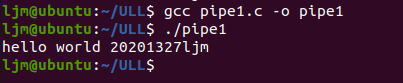
这是父进程把字符串“hello world 20201327ljm”写入到管道,子进程再从管道里面读取出来并且打印到标准输出上面来。
运行博客园老师所给的pipedemo.c
#include <stdio.h>
#include <stdlib.h>
#include <string.h>
#include <unistd.h>
int main()
{
int len, i, apipe[2];
char buf[BUFSIZ];
if ( pipe ( apipe ) == -1 ){
perror("could not make pipe");
exit(1);
}
printf("Got a pipe! It is file descriptors: { %d %d }\n",
apipe[0], apipe[1]);
while ( fgets(buf, BUFSIZ, stdin) ){
len = strlen( buf );
if ( write( apipe[1], buf, len) != len ){
perror("writing to pipe");
break;
}
for ( i = 0 ; i<len ; i++ )
buf[i] = 'X' ;
len = read( apipe[0], buf, BUFSIZ ) ;
if ( len == -1 ){
perror("reading from pipe");
break;
}
if ( write( 1 , buf, len ) != len ){
perror("writing to stdout");
break;
}
}
}
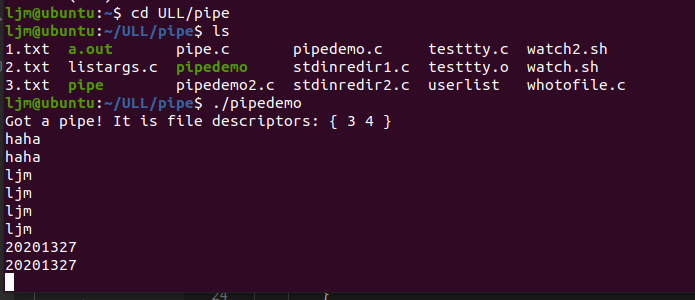
运行博客园老师所给的pipedemo2.c
#include <stdio.h>
#include <stdlib.h>
#include <string.h>
#include <unistd.h>
#define CHILD_MESS "I want a cookie\n"
#define PAR_MESS "testing..\n"
#define oops(m,x) { perror(m); exit(x); }
main()
{
int pipefd[2];
int len;
char buf[BUFSIZ];
int read_len;
if ( pipe( pipefd ) == -1 )
oops("cannot get a pipe", 1);
switch( fork() ){
case -1:
oops("cannot fork", 2);
case 0:
len = strlen(CHILD_MESS);
while ( 1 ){
if (write( pipefd[1], CHILD_MESS, len) != len )
oops("write", 3);
sleep(5);
}
default:
len = strlen( PAR_MESS );
while ( 1 ){
if ( write( pipefd[1], PAR_MESS, len)!=len )
oops("write", 4);
sleep(1);
read_len = read( pipefd[0], buf, BUFSIZ );
if ( read_len <= 0 )
break;
write( 1 , buf, read_len );
}
}
}
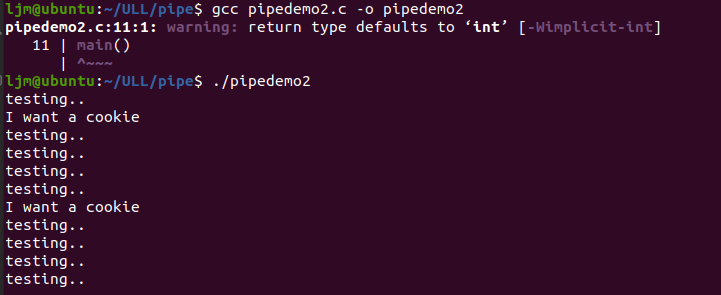
pipe管道的局限性
-
只支持单向数据流
-
只能用于具有亲缘关系的进程之间
-
没有名字,不方便操作
-
管道的缓冲区大小有限
fifo
FIFO(First In First Out)文件在磁盘上没有数据块,仅仅是内核中一条通道,各进程可以读写从而实现的进程间通信。支持多端读或多端写;
严格遵循先进先出原则;
不支持诸如seek()等文件定位操作
man -k pipe | grep named
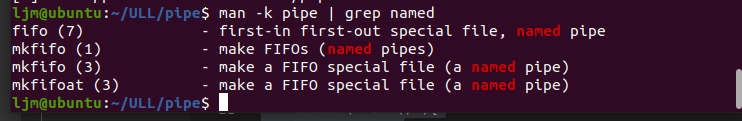
库函数:int mkfifo(const char *pathname, mode_t mode);
-
pathname: 普通的路径名,也就是创建后 FIFO 的名字。
-
mode: 文件的权限,与打开普通文件的 open() 函数中的 mode 参数相同。
-
返回值:成功:0
失败:如果文件已经存在,则会出错且返回 -1。 -
命名管道fifo可以使不相关的独立进程之间互相通信,通过路径名识别,文件系统中可见。
-
命名管道建立后,进程间可像普通文件一样操作,可使用open(),write(),read()等函数。为了读取操作而打开的命名管道可在open时设置O_RDONLY;为写入操作而打开的命名管道可在open时设置O_WRONLY。
-
命名管道fifo遵循先入先出原则,读时从头部读取数据,写时从尾部写入数据。
-
命名管道fifo与普通文件操作之间的区别是不支持如
lseek()等文件定位,命名管道fifo默认打开是阻塞的。如果需要非阻塞,需要在open时设置O_NONBLOCK。
实现fifo通信
编译云班课consumer.c 和producer.c代码
producer.c
#include <stdio.h>
#include <stdlib.h>
#include <string.h>
#include <fcntl.h>
#include <limits.h>
#include <sys/types.h>
#include <sys/stat.h>
#define FIFO_NAME "/tmp/myfifo"
#define BUFFER_SIZE PIPE_BUF
#define TEN_MEG (1024 * 1024 * 10)
int main()
{
int pipe_fd;
int res;
int open_mode = O_WRONLY;
int bytes = 0;
char buffer[BUFFER_SIZE + 1];
if (access(FIFO_NAME, F_OK) == -1) {
res = mkfifo(FIFO_NAME, 0777);
if (res != 0) {
fprintf(stderr, "Could not create fifo %s \n",
FIFO_NAME);
exit(EXIT_FAILURE);
}
}
printf("Process %d opening FIFO O_WRONLY\n", getpid());
pipe_fd = open(FIFO_NAME, open_mode);
printf("Process %d result %d\n", getpid(), pipe_fd);
if (pipe_fd != -1) {
while (bytes < TEN_MEG) {
res = write(pipe_fd, buffer, BUFFER_SIZE);
if (res == -1) {
fprintf(stderr, "Write error on pipe\n");
exit(EXIT_FAILURE);
}
bytes += res;
}
close(pipe_fd);
} else {
exit(EXIT_FAILURE);
}
printf("Process %d finish\n", getpid());
exit(EXIT_SUCCESS);
}
consumer.c
#include <stdio.h>
#include <stdlib.h>
#include <string.h>
#include <fcntl.h>
#include <limits.h>
#include <sys/types.h>
#include <sys/stat.h>
#define FIFO_NAME "/tmp/myfifo"
#define BUFFER_SIZE PIPE_BUF
int main()
{
int pipe_fd;
int res;
int open_mode = O_RDONLY;
char buffer[BUFFER_SIZE + 1];
int bytes = 0;
memset(buffer, 0, sizeof(buffer));
printf("Process %d opeining FIFO O_RDONLY \n", getpid());
pipe_fd = open(FIFO_NAME, open_mode);
printf("Process %d result %d\n", getpid(), pipe_fd);
if (pipe_fd != -1) {
do {
res = read(pipe_fd, buffer, BUFFER_SIZE);
bytes += res;
} while (res > 0);
close(pipe_fd);
} else {
exit(EXIT_FAILURE);
}
printf("Process %d finished, %d bytes read\n", getpid(), bytes);
exit(EXIT_SUCCESS);
}
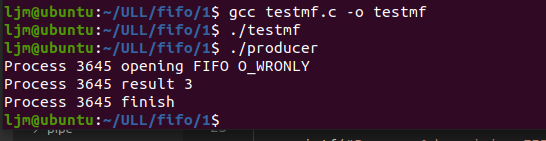
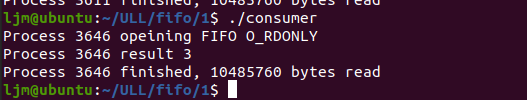
signal
signal理解
man signal
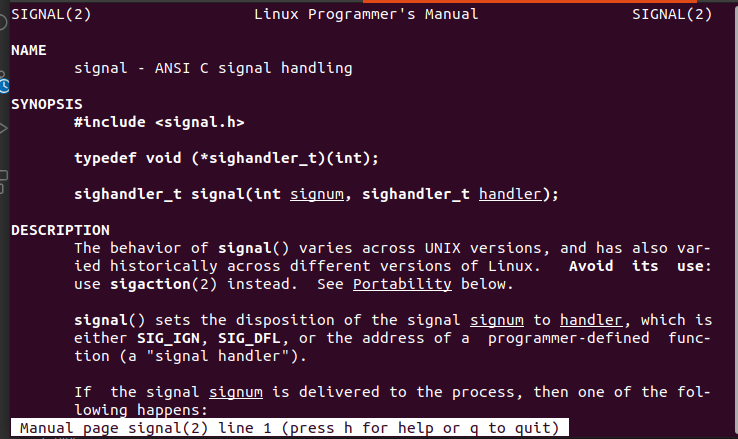
实现云班课sigdemo1.c
#include <stdio.h>
#include <signal.h>
void f(int);
int main()
{
int i;
signal( SIGINT, f );
for(i=0; i<5; i++ ){
printf("hello\n");
sleep(2);
}
return 0;
}
void f(int signum)
{
printf("OUCH!\n");
}
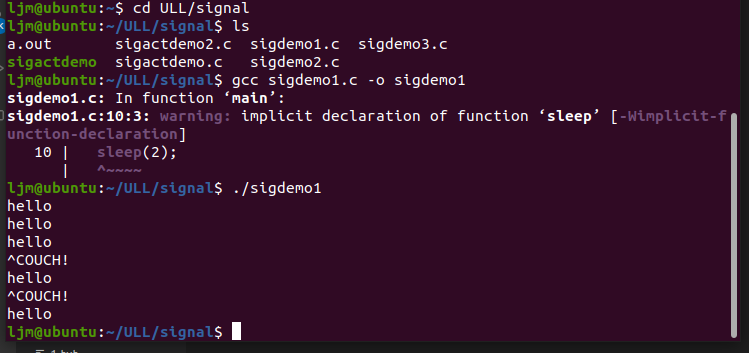
实现云班课sigdemo2.c
#include <stdio.h>
#include <signal.h>
main()
{
signal( SIGINT, SIG_IGN );
printf("you can't stop me!\n");
while( 1 )
{
sleep(1);
printf("haha\n");
}
}
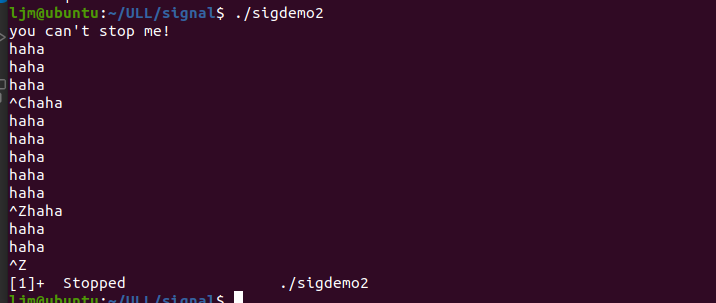
实现云班课sigactdemo.c
#include <stdio.h>
#include <unistd.h>
#include <signal.h>
#define INPUTLEN 100
void inthandler();
int main()
{
struct sigaction newhandler;
sigset_t blocked;
char x[INPUTLEN];
newhandler.sa_handler = inthandler;
newhandler.sa_flags = SA_RESTART|SA_NODEFER
|SA_RESETHAND;
sigemptyset(&blocked);
sigaddset(&blocked, SIGQUIT);
newhandler.sa_mask = blocked;
if (sigaction(SIGINT, &newhandler, NULL) == -1)
perror("sigaction");
else
while (1) {
fgets(x, INPUTLEN, stdin);
printf("input: %s", x);
}
return 0;
}
void inthandler(int s)
{
printf("Called with signal %d\n", s);
sleep(s * 4);
printf("done handling signal %d\n", s);
}
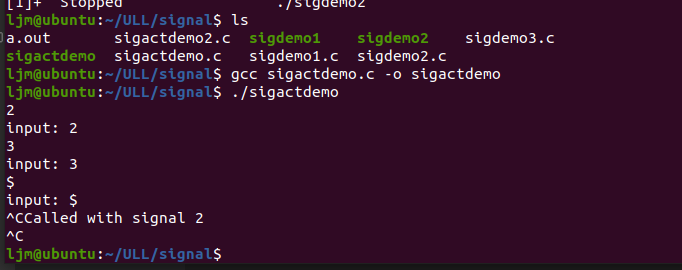
实现云班课sigactdemo2.c
#include <unistd.h>
#include <signal.h>
#include <stdio.h>
void sig_alrm( int signo )
{
/*do nothing*/
}
unsigned int mysleep(unsigned int nsecs)
{
struct sigaction newact, oldact;
unsigned int unslept;
newact.sa_handler = sig_alrm;
sigemptyset( &newact.sa_mask );
newact.sa_flags = 0;
sigaction( SIGALRM, &newact, &oldact );
alarm( nsecs );
pause();
unslept = alarm ( 0 );
sigaction( SIGALRM, &oldact, NULL );
return unslept;
}
int main( void )
{
while( 1 )
{
mysleep( 2 );
printf( "Two seconds passed\n" );
}
return 0;
}
{{uploading-image-440075.png(uploading...)}}

