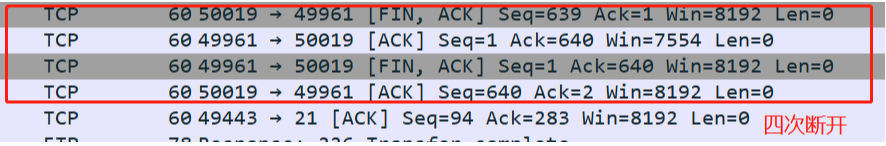FTP主被动模式实验
要求:
配置FTP 并观察 主动模式和被动模式差别 并抓包查看
PORT模式 主动模式
【配置】
AR4 FTP服务器
[ar4]dis cu configuration aaa
[V200R003C00]
#
aaa
authentication-scheme default
authorization-scheme default
accounting-scheme default
domain default
domain default_admin
local-user admin password cipher %$%$K8m.Nt84DZ}e#<0`8bmE3Uw}%$%$
local-user admin service-type http
local-user qytang password cipher %$%$2Q&W>nDQ&Rm8>CK:w|BBb(3n%$%$ //配置用户qytang密码
local-user qytang privilege level 15 //配置用户qytang认证后登录的等级
local-user qytang ftp-directory flash: //配置用户qytangFTP目录
local-user qytang service-type ftp //配置用户qytang服务类型
[ar4]ftp server enable //开启FTP服务 华为默认不开启 包括telnet
Info: The FTP server is already enabled
[ar4-GigabitEthernet0/0/0]dis this
[V200R003C00]
#
interface GigabitEthernet0/0/0
ip address 10.1.1.1 255.255.255.0 //配置接口IP地址
【AR5】
[AR5-GigabitEthernet0/0/0]dis this
[V200R003C00]
#
interface GigabitEthernet0/0/0
ip address 10.1.1.2 255.255.255.0
【测试】
[AR5]ping 10.1.1.1 //AR5pingAR4 能ping通
PING 10.1.1.1: 56 data bytes, press CTRL_C to break
Reply from 10.1.1.1: bytes=56 Sequence=1 ttl=255 time=40 ms
Reply from 10.1.1.1: bytes=56 Sequence=2 ttl=255 time=20 ms
Reply from 10.1.1.1: bytes=56 Sequence=3 ttl=255 time=10 ms
Reply from 10.1.1.1: bytes=56 Sequence=4 ttl=255 time=20 ms
Reply from 10.1.1.1: bytes=56 Sequence=5 ttl=255 time=30 ms
--- 10.1.1.1 ping statistics ---
5 packet(s) transmitted
5 packet(s) received
0.00% packet loss
round-trip min/avg/max = 10/24/40 ms
FTP的模式:【主动模式】 PORT模式
<AR5>ftp 10.1.1.1
Trying 10.1.1.1 ...
Press CTRL+K to abort
Connected to 10.1.1.1.
220 FTP service ready.
User(10.1.1.1:(none)):qytang
331 Password required for qytang.
Enter password:*********
230 User logged in.
[ar4]dis tcp status
TCPCB Tid/Soid Local Add:port Foreign Add:port VPNID State
b4b00ba0 210/1 0.0.0.0:21 0.0.0.0:0 23553 Listening
b4affef8 6 /1 0.0.0.0:23 0.0.0.0:0 23553 Listening
b4b00f6c 210/3 10.1.1.1:21 10.1.1.2:49312 0 Established //通过服务器的21断开建立控制连接
<ar4>save ender.zip
Are you sure to save the configuration to ender.zip? (y/n)[n]:y
flash:/ender.zip exists, overwrite? (y/n)[n]:y
It will take several minutes to save configuration file, please wait.......
Configuration file had been saved successfully
Note: The configuration file will take effect after being activated
[AR5-ftp]get ender.zip
Warning: The file ender.zip already exists. Overwrite it? (y/n)[n]:y
200 Port command okay.
150 Opening ASCII mode data connection for ender.zip.
226 Transfer complete.
FTP: 638 byte(s) received in 0.310 second(s) 2.05Kbyte(s)/sec.
【验证】
<ar4>dis tcp status
TCPCB Tid/Soid Local Add:port Foreign Add:port VPNID State
b4b00ba0 210/1 0.0.0.0:21 0.0.0.0:0 23553 Listening
b4affef8 6 /1 0.0.0.0:23 0.0.0.0:0 23553 Listening
b4b00ce4 213/1 10.1.1.1:20 10.1.1.2:51190 0 Time_Wait //主动模式通过服务器的20端口通信数据信息 由服务器20端口主动发起
b4b00f6c 210/4 10.1.1.1:21 10.1.1.2:49754 0 Established
Port 10.1.1.2 199 246 计算公式:199*256+246=51190
客户端通过port( 10.1.1.2 199 246 ) 发送给服务器 告诉服务器客户端使用的端口
服务器使用20端口 主动与客户端 建立数据连接
传输数据时 服务器20端口 主动与客户端计算的端口 也是建立三次握手
然后开始传送数据
服务器 20端口--------->主动建立连接--------->客户端 51190端口
最后服务器发起四次断开(数据层面)
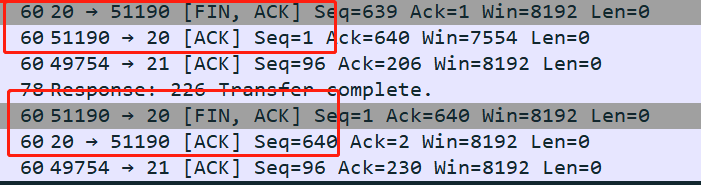
passive模式【被动接口】
[AR5-ftp]passive
Info: Succeeded in switching passive on.
[AR5-ftp]get ender.zip
Warning: The file ender.zip already exists. Overwrite it? (y/n)[n]:y
227 Entering Passive Mode (10,1,1,1,195,99).
125 ASCII mode data connection already open, transfer starting for ender.zip.
226 Transfer complete.
FTP: 638 byte(s) received in 0.200 second(s) 3.19Kbyte(s)/sec.
<ar4>dis tcp status
TCPCB Tid/Soid Local Add:port Foreign Add:port VPNID State
b4b00ba0 210/1 0.0.0.0:21 0.0.0.0:0 23553 Listening
b4affef8 6 /1 0.0.0.0:23 0.0.0.0:0 23553 Listening
b4b00f6c 210/5 10.1.1.1:21 10.1.1.2:49443 0 Established
b4b00a5c 214/2 10.1.1.1:50019 10.1.1.2:49961 23553 Time_Wait // passive 模式下 服务器采用计算的端口(大于1024) 与客户端的随机端口建立数据连接 客户端主动发起的
【FTP模式】passive模式 被动模式
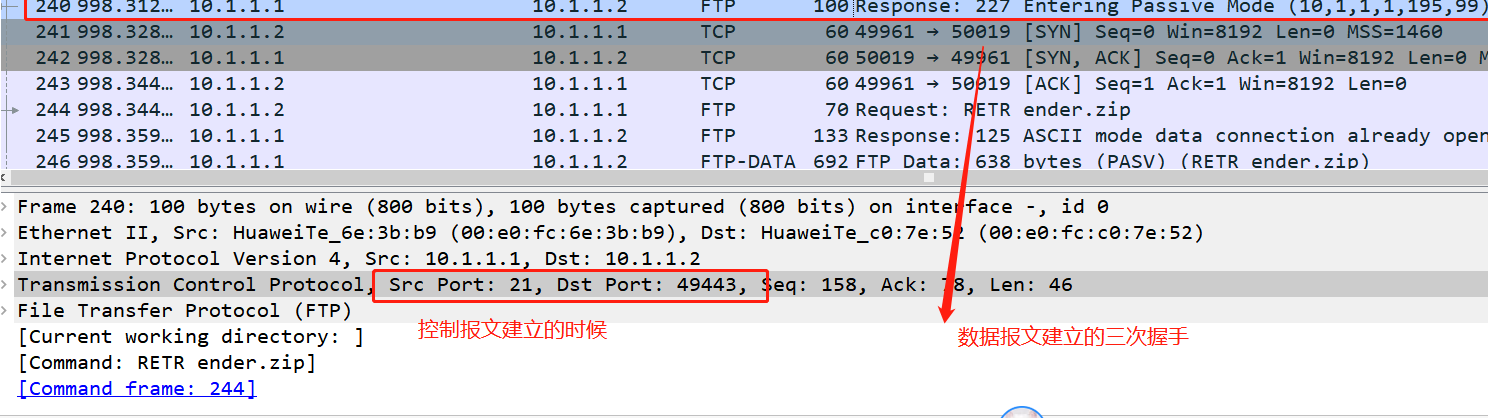
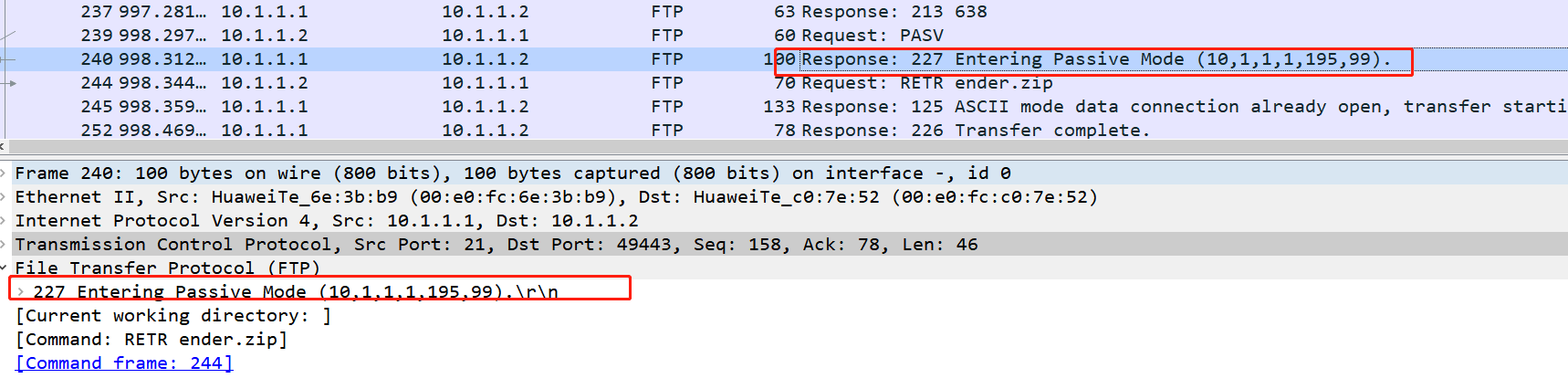
step1)
客户端 通过服务器 21端口 发送 PASV
服务器回应 回包客户端 10.1.1.1 195 99 通过计算得出服务 器数据传输端口 256*195+99=50019 服务器采用的数据端口为50019
step2)然后客户端通过随机端口 主动发起服务器数据端口50019 控制的三次握手
step3)开始传送数据
step4)结束时 服务端发起四次断开