SpringCloud(一):Docker单节点安装nacos
docker版本:19.03.2
docker -v
Docker version 19.03.2, build 6a30dfc
运行环境: Mac OS
仅部署nacos-server,不使用prometheus/grafana等监控组件
docker pull nacos/nacos-server
查看镜像版本:
docker image inspect nacos/nacos-server:latest|grep -i version
或者安装运行起来后查看具体版本

docker images
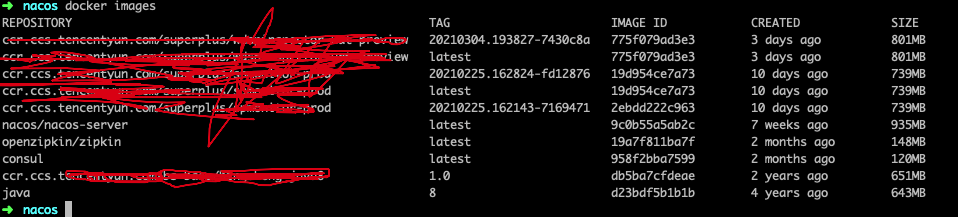
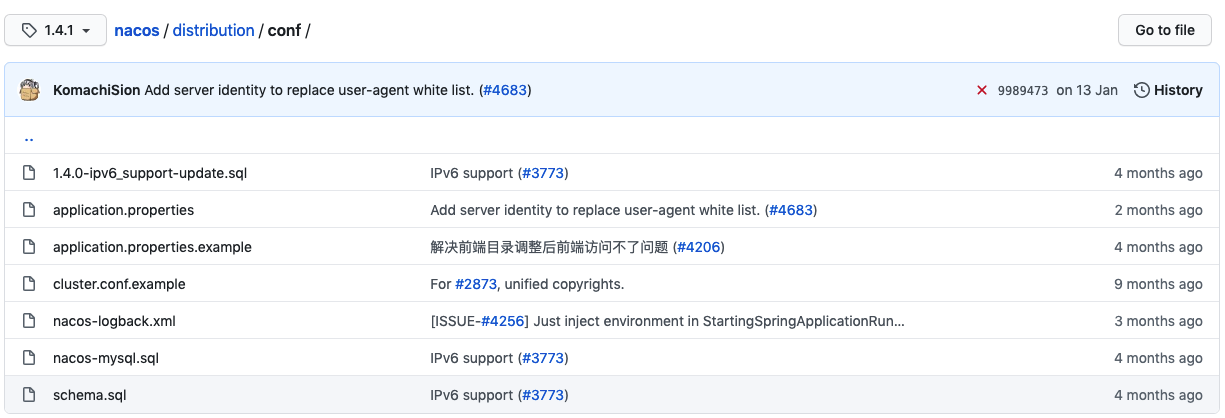
连接到mysql数据库,并创建nacos数据库,执行nacos-mysql.sql来初始化数据库。sql语句中会创建一个账户和密码都是nacos的账户,后边登录时会使用到。
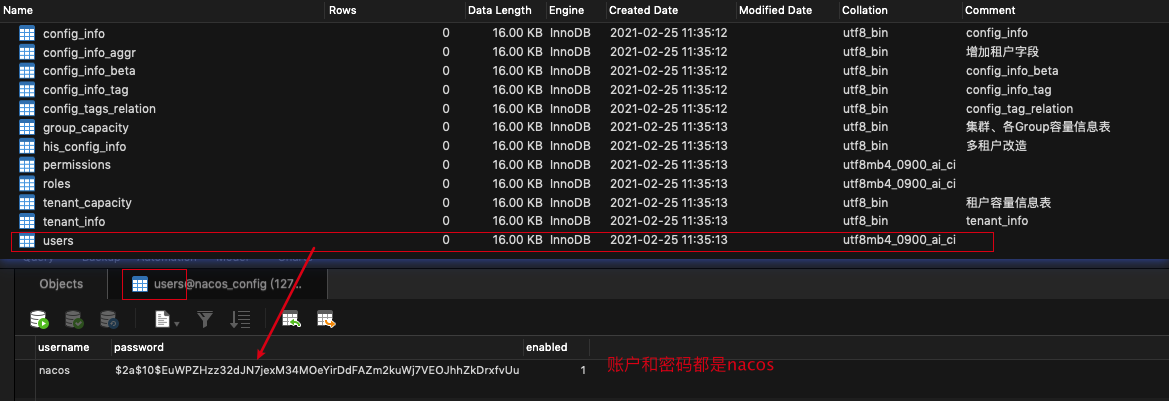
mkdir -p /home/nacos/logs/ #新建logs目录 mkdir -p /home/nacos/init.d/ vim /home/nacos/init.d/custom.properties #修改配置文件
/home/nacos/init.d/custom.properties 添加如下参数:
server.contextPath=/nacos server.servlet.contextPath=/nacos server.port=8848 spring.datasource.platform=mysql db.num=1 # 地址不能配置为localhost,否则docker实例运行后找到了容器自身,会访问不到数据库,这里必须是mysql数据安装服务器ip db.url.0=jdbc:mysql://xx.xx.xx.x:3306/nacos?characterEncoding=utf8&connectTimeout=1000&socketTimeout=3000&autoReconnect=true db.user=user db.password=pass nacos.cmdb.dumpTaskInterval=3600 nacos.cmdb.eventTaskInterval=10 nacos.cmdb.labelTaskInterval=300 nacos.cmdb.loadDataAtStart=false management.metrics.export.elastic.enabled=false management.metrics.export.influx.enabled=false server.tomcat.accesslog.enabled=true server.tomcat.accesslog.pattern=%h %l %u %t "%r" %s %b %D %{User-Agent}i nacos.security.ignore.urls=/,/**/*.css,/**/*.js,/**/*.html,/**/*.map,/**/*.svg,/**/*.png,/**/*.ico,/console-fe/public/**,/v1/auth/login,/v1/console/health/**,/v1/cs/**,/v1/ns/**,/v1/cmdb/**,/actuator/**,/v1/console/server/** nacos.naming.distro.taskDispatchThreadCount=1 nacos.naming.distro.taskDispatchPeriod=200 nacos.naming.distro.batchSyncKeyCount=1000 nacos.naming.distro.initDataRatio=0.9 nacos.naming.distro.syncRetryDelay=5000 nacos.naming.data.warmup=true nacos.naming.expireInstance=true
:wq 保存退出
1)如果需要修改端口号,需要修改custom.properties中参数:server.port=8848;
docker run \ --name nacos -d \ -p 8848:8848 \ --privileged=true \ --restart=always \ -e JVM_XMS=256m \ -e JVM_XMX=256m \ -e MODE=standalone \ -e PREFER_HOST_MODE=hostname \ -v /home/nacos/logs:/home/nacos/logs \ -v /home/nacos/init.d/custom.properties:/home/nacos/init.d/custom.properties \ nacos/nacos-server #运行镜像名字 # 查看容器ip docker inspect --format='{{.NetworkSettings.IPAddress}}' nacos 172.17.0.2
nacos启动端口是8848,启动成功后可以在浏览器中访问:http://localhost:8848
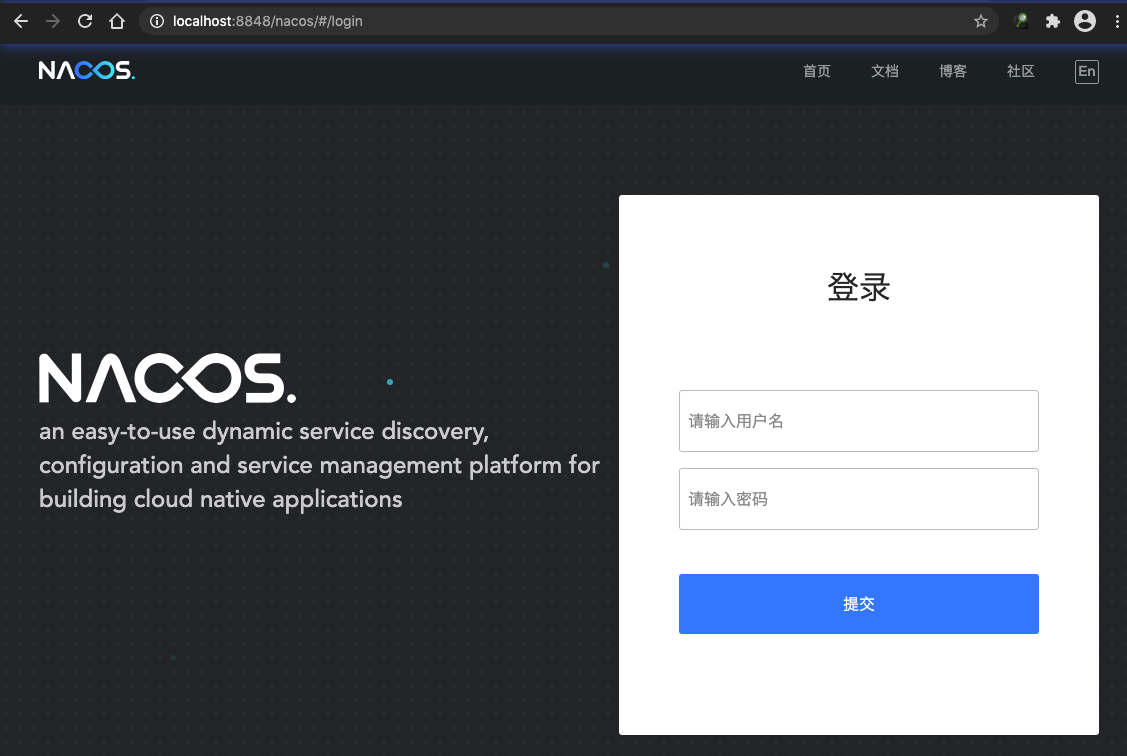
基础才是编程人员应该深入研究的问题,比如:
1)List/Set/Map内部组成原理|区别
2)mysql索引存储结构&如何调优/b-tree特点、计算复杂度及影响复杂度的因素。。。
3)JVM运行组成与原理及调优
4)Java类加载器运行原理
5)Java中GC过程原理|使用的回收算法原理
6)Redis中hash一致性实现及与hash其他区别
7)Java多线程、线程池开发、管理Lock与Synchroined区别
8)Spring IOC/AOP 原理;加载过程的。。。
【+加关注】。



 浙公网安备 33010602011771号
浙公网安备 33010602011771号