Echarts 系列之折线图、柱状图相关配置
本文主要介绍折线图、柱状图的自定义样式相关配置。
1、柱状图实现背景柱子
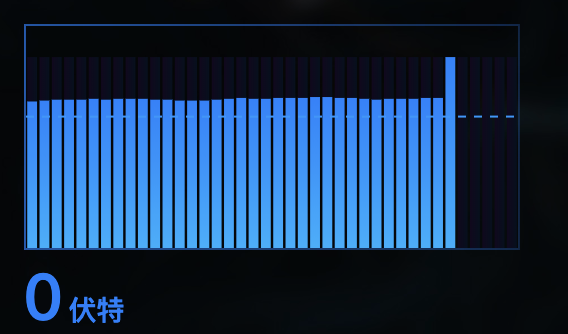
代码实现如下:
series: [ { type: 'bar', tooltip: { show: false, }, itemStyle: { //背景渐变 normal: { color: { type: 'linear', colorStops: [ { offset: 0, color: 'rgba(18,7,30,1)' }, { offset: 1, color: 'rgba(5, 16, 30, 1)' }, ], }, }, }, silent: true, //柱子做背景的时候有用 barGap: '-100%', //高度可根据自己的实际情况制定 data:[], }, { name: 'title', type: 'bar', itemStyle: { //柱图渐变 normal: { color: new echarts.graphic.LinearGradient(0, 0, 0, 1, [ { offset: 0, color: '#1580ff' }, { offset: 0.5, color: '#1596ff' }, { offset: 1, color: '#15afff' }, ]), }, }, //自己的真是数据 data:[], }, ],
2、自定义标线
| 名称 | 效果 |
| symbol | 标线两端的标记类型 |
| label | 标线的文本 |
| lineStyle | 标线的样式:颜色、类型、宽度等设置 |
| data | 标线的数据,具体可查看官网 |
markLine: { silent: true, data: [ //数据的平均值作为基线 { type: 'average', }, ], //标线的两端不设置标志 symbol: ['none', 'none'], },
注意:如果加入配置后未出现标线,检查一下是否引入 标线的配置!!
3、折线图渐变
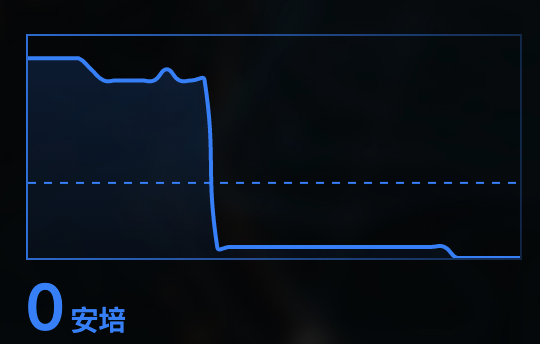
| 名称 | 效果 |
|---|---|
| itemStyle | 图形样式(3.0内部必须加入normal) |
| areaStyle | 区域填充样式。 |
实现代码如下:
series: [ { name: 'XXX', //默认颜色 color: ['#157dff'], //数据自定义,我这里只是变量 data:values, type: 'line', //不加标记点 symbol: 'none', //曲线平滑 smooth: true, //区域渐变 areaStyle: { normal: { color: new echarts.graphic.LinearGradient(0, 0, 0, 1, [ { offset: 0, color: 'rgba(0,104,210,0.3)', }, { offset: 1, color: 'rgba(0,104,210,0.1)', }, ]), }, }, }, ],
4、图标充满整个容器,加上好看的边框(如:上图)。
//容器
<div className={styles['chart-left-one']} ref={this.chartLeftOneRef}/><div>
//图表铺满整个容器 grid: { left: '0', right: '0', top: '0', bottom: '0', height: 'auto', }, xAxis: { type: 'category', boundaryGap: false, //不显示X轴 show: false, data: keys, }, yAxis: { type: 'value', //不显示Y轴 show: false, },
.chart-left-one { width: 100%; height: 70%;//容器宽高自定义 //容器加边框 border: 1px solid; //边框样式 border-image: linear-gradient( -90deg, rgba(21, 125, 255, 0.2), rgba(21, 125, 255, 0.9) ) 30 30; }
(完)
stay hungry, stay foolish



