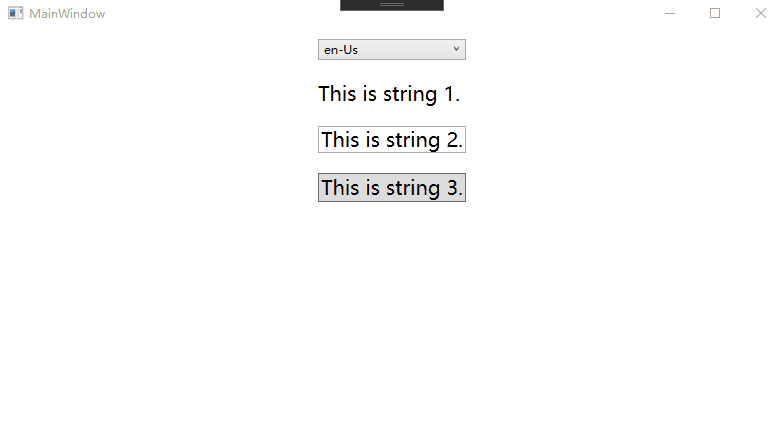WPF的一种动态切语言方法
使用 resx 文件,可以动态切换语言,
新建Lang.zh-CN.resx Lang.en-US.resx 资源文件
新建空类Lang.cs
新建如下类:

public class LanguageManager : INotifyPropertyChanged { private readonly ResourceManager _resourceManager; private static readonly Lazy<LanguageManager> _lazy = new Lazy<LanguageManager>(() => new LanguageManager()); public static LanguageManager Instance => _lazy.Value; public event PropertyChangedEventHandler PropertyChanged; private LanguageManager() { _resourceManager = new ResourceManager(typeof(Lang)); } public string this[string name] { get { if (name == null) { throw new ArgumentNullException(nameof(name)); } return _resourceManager.GetString(name); } } public void ChangeLanguage(CultureInfo cultureInfo) { CultureInfo.CurrentCulture = cultureInfo; CultureInfo.CurrentUICulture = cultureInfo; PropertyChanged?.Invoke(this, new PropertyChangedEventArgs("Item[]")); } }
使用方法:

<TextBlock FontSize="20" Margin="10" Text="{Binding [String1], Source={x:Static local:LanguageManager.Instance}}"/>
切换语言:

LanguageManager.Instance.ChangeLanguage(new CultureInfo("zh-CN"));
源码已上传至Github