Prometheus部署监控容器
Prometheus搭建实例
1. Prometheus Server
Prometheus Server 本身也将以容器的方式运行在 host 192.168.11.133 上
2. Exporter
Prometheus 有很多现成的 Exporter,完整列表请参考 https://prometheus.io/docs/instrumenting/exporters/
使用:
Node Exporter 负责收集 host 硬件和操作系统数据
cAdvisor 负责收集容器数据
3.Grafana
显示多维数据,Grafana 本身也将以容器方式运行在 host 192.168.11.133 上
1.安装node Exporter收集主机数据 需要在每个主机上都安装

docker run -d -p 9100:9100 \ -v "/proc:/host/proc" \ -v "/sys:/host/sys" \ -v "/:/rootfs" \ --net=host \ prom/node-exporter \ --path.procfs /host/proc \ --path.sysfs /host/sys \ --collector.filesystem.ignored-mount-points "^/(sys|proc|dev|host|etc)($|/)" #Node Exporter 启动后,将通过 9100 提供 host 的监控数据 http://192.168.11.133:9100/metrics
2.安装cAdvisor收集容器数据 每个跑容器的主机上都需要安装

docker run \ --volume=/:/rootfs:ro \ --volume=/var/run:/var/run:rw \ --volume=/sys:/sys:ro \ --volume=/var/lib/docker/:/var/lib/docker:ro \ --publish=8080:8080 \ --detach=true \ --name=cadvisor \ --net=host \ google/cadvisor:latest [root@node3 ~]# mount -o remount,rw '/sys/fs/cgroup' [root@node3 ~]# ln -s /sys/fs/cgroup/cpu,cpuacct /sys/fs/cgroup/cpuacct,cpu
3.选择一台主机安装Prometheus Server

docker run -d -p 9090:9090 \ -v /root/prometheus.yml:/etc/prometheus/prometheus.yml \ --name prometheus \ --net=host \ prom/prometheus

global: scrape_interval: 15s # By default, scrape targets every 15 seconds. # Attach these labels to any time series or alerts when communicating with # external systems (federation, remote storage, Alertmanager). external_labels: monitor: 'codelab-monitor' # A scrape configuration containing exactly one endpoint to scrape: # Here it's Prometheus itself. scrape_configs: # The job name is added as a label `job=<job_name>` to any timeseries scraped from this config. - job_name: 'prometheus' # Override the global default and scrape targets from this job every 5 seconds. scrape_interval: 5s static_configs: - targets: ['localhost:9090','localhost:8080','localhost:9100','192.168.11.134:8080','192.168.11.134:9100']
static_configs: 指定从哪些 exporter 抓取数据.这里指定了两台 host 上的 Node Exporter 和 cAdvisor
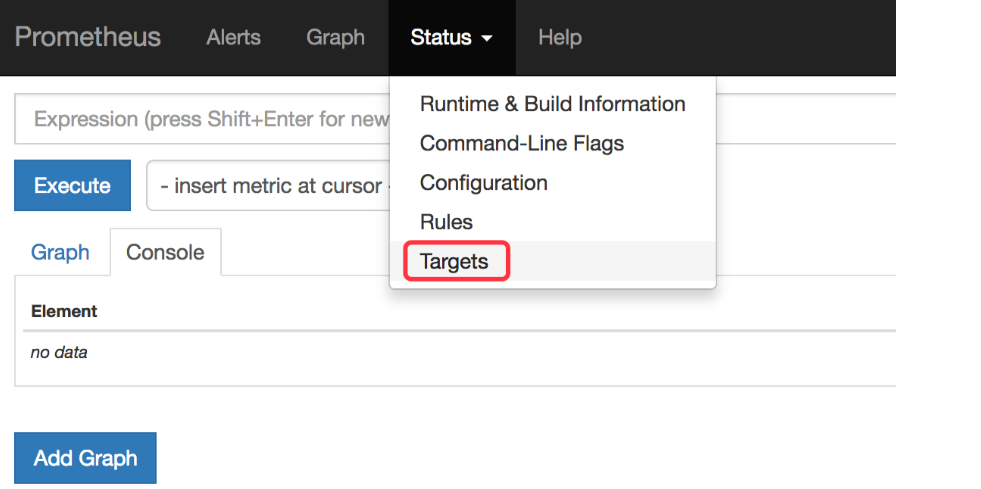
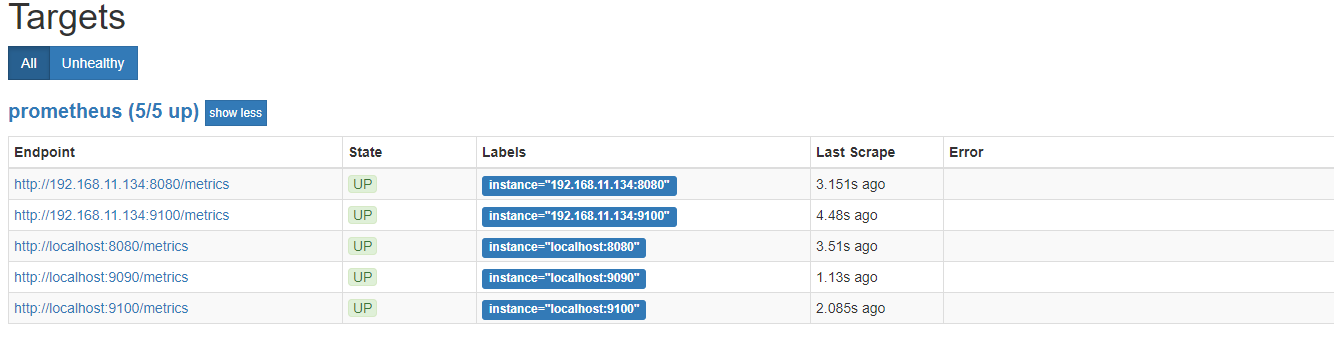
所有 Target 的 State 都是 UP,说明 Prometheus Server 能够正常获取监控数据
4.安装Grafana 选择和Prometheus Server同一台主机

docker run -d -i -p 3000:3000 \ -e "GF_SERVER_ROOT_URL=http://grafana.server.name" \ -e "GF_SECURITY_ADMIN_PASSWORD=secret" \ --net=host \ grafana/grafana -e "GF_SECURITY_ADMIN_PASSWORD=secret 指定了 Grafana admin用户密码 secret
5.使用Grafana展示Prometheus Server的数据
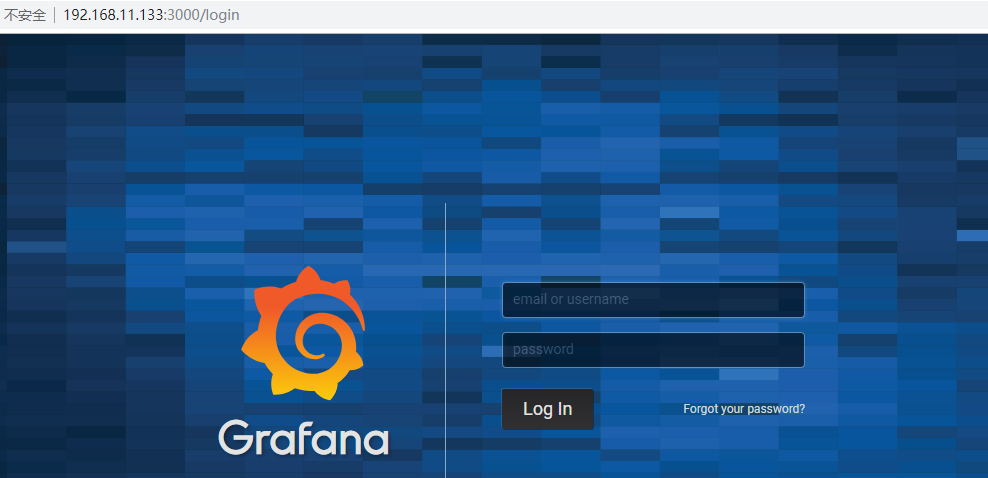
1.添加data source
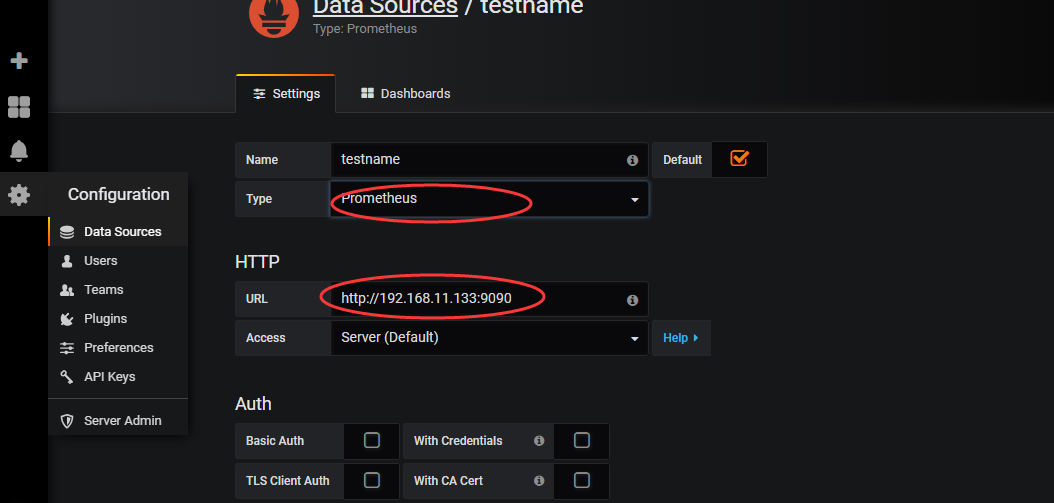
2.下载dashboard
访问 https://grafana.com/dashboards?dataSource=prometheus&search=docker 下载这些现成的 Dashboard 每个Dashboard就是一个json文件
3.添加dashboard

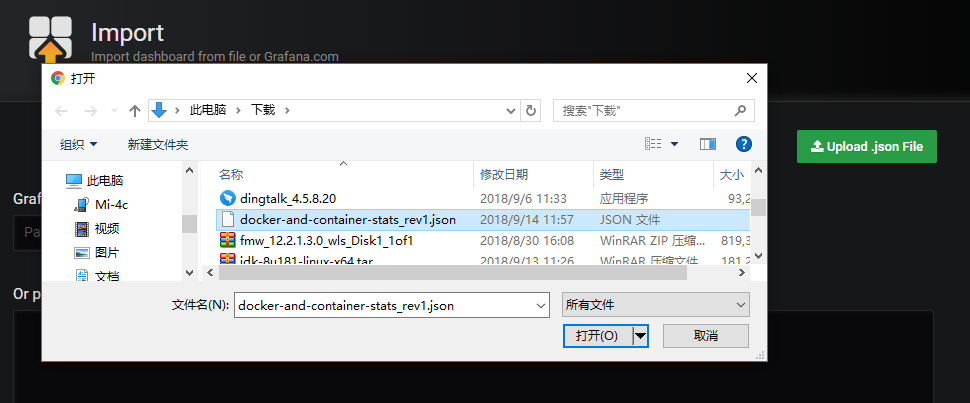
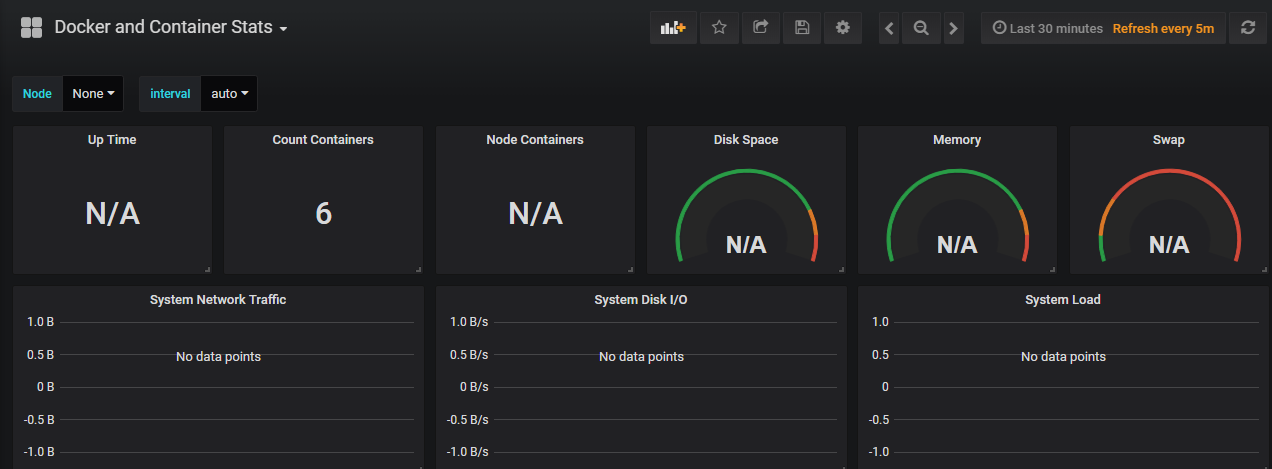
docker启动prometheus异常
open /prometheus/queries.active: permission denied prometheus镜像中默认包含nobody用户,docker run的时候默认用nobody用户来做为启动用户

docker run -it -u user_name --name container_name -d image_name /bin/bash
docker run -u root --privileged=true prometheus
本文来自博客园,作者:不懂123,转载请注明原文链接:https://www.cnblogs.com/yxh168/p/9646554.html



