ansible使用jinja2模板
jinja2基本语法
- 控制结构 {% %}
jinja2中的for循环用于迭代Python的数据类型,包括列表,元组和字典
2.变量取值 {{ }}
jinja2模板中使用 {{ }} 语法表示一个变量,它是一种特殊的占位符。当利用jinja2进行渲染的时候,它会把这些特殊的占位符进行填充/替换,jinja2支持python中所有的Python数据类型比如列表、字段、对象等。
所有对变量的操作都必须在{{}}代码块中,{% %}只能使用一些控制语句
3.注释 {# #}
4.过滤器
safe: 渲染时值不转义
capitialize: 把值的首字母转换成大写,其他子母转换为小写
lower: 把值转换成小写形式
upper: 把值转换成大写形式
title: 把值中每个单词的首字母都转换成大写
trim: 把值的首尾空格去掉
striptags: 渲染之前把值中所有的HTML标签都删掉
join: 拼接多个值为字符串
replace: 替换字符串的值
round: 默认对数字进行四舍五入,也可以用参数进行控制
int: 把值转换成整型
只需要在变量后面使用管道(|)分割,多个过滤器可以链式调用,前一个过滤器的输出会作为后一个过滤器的输入
模板实例

cluster.name: es-cluster node.name: node-{{ ansible_default_ipv4['address'].split('.')| last }} cluster.initial_master_nodes: node-{{ ansible_default_ipv4['address'].split('.')| last }} path.data: {{ es_path_data }} path.logs: {{ es_path_logs }} network.host: 0.0.0.0 {% set hosts = [] %} #定义一个Python列表变量 {% for host in groups['elastic-master'] %} #使用循环控制语句遍历列表 {{ hosts.append(host) }} #对Python列表变量进行操作 {% endfor %} discovery.seed_hosts: {{ hosts }} #输出变量的值 xpack.security.enabled: true xpack.security.http.ssl.enabled: true
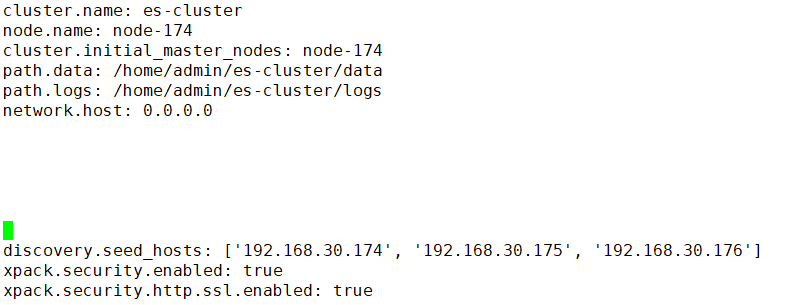

cluster.name: es-cluster node.name: node-{{ ansible_default_ipv4['address'].split('.')| last }} cluster.initial_master_nodes: node-{{ ansible_default_ipv4['address'].split('.')| last }} path.data: {{ es_path_data }} path.logs: {{ es_path_logs }} network.host: 0.0.0.0 {% set seed_hosts = [] %} {% for host in groups['elastic'] %} {% seed_hosts.append("{{ host }}") %} {% endfor %} discovery.seed_hosts: {{ seed_hosts }} xpack.security.enabled: true xpack.security.http.ssl.enabled: true
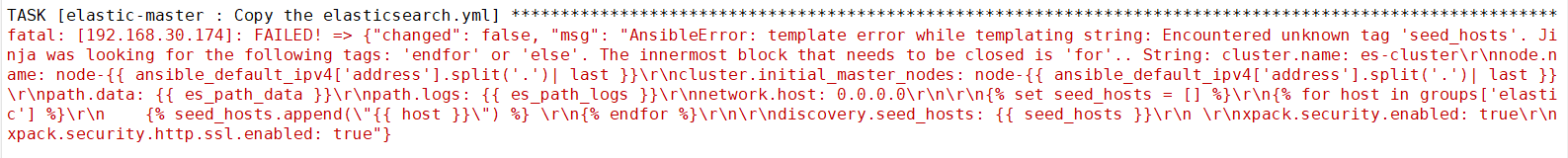

cluster.name: es-cluster node.name: node-{{ ansible_default_ipv4['address'].split('.')| last }} cluster.initial_master_nodes: node-{{ ansible_default_ipv4['address'].split('.')| last }} path.data: {{ es_path_data }} path.logs: {{ es_path_logs }} network.host: 0.0.0.0 {% set hosts = [] %} {% for host in groups['elastic'] %} {% if hosts.append("{{ host }}") %} {% endif %} {% endfor %} discovery.seed_hosts: {{ hosts }} xpack.security.enabled: true xpack.security.http.ssl.enabled: true
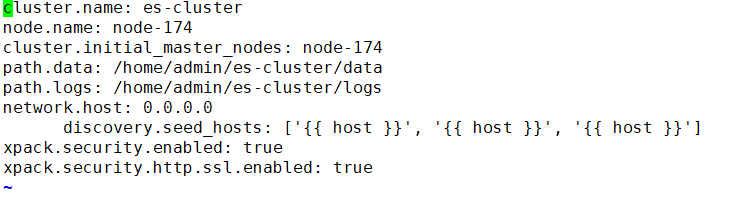
jinjia2字符串处理
使用和python的strip一样,{{ string | trim }} == string.strip()
python使用函数调用符号.号来进行调用string.strip
jinjia2使用 | 符号进行调用 {{ string | trim }}
把一个列表变量拼接成字符串 join函数遍历数组返回一个新的字符串
zookeeper.connect={{ groups['zookeeper'] | join(':2181,') }}:2181 拼接结果:zookeeper.connect=192.168.30.174:2181,192.168.30.175:2181,192.168.30.176:2181
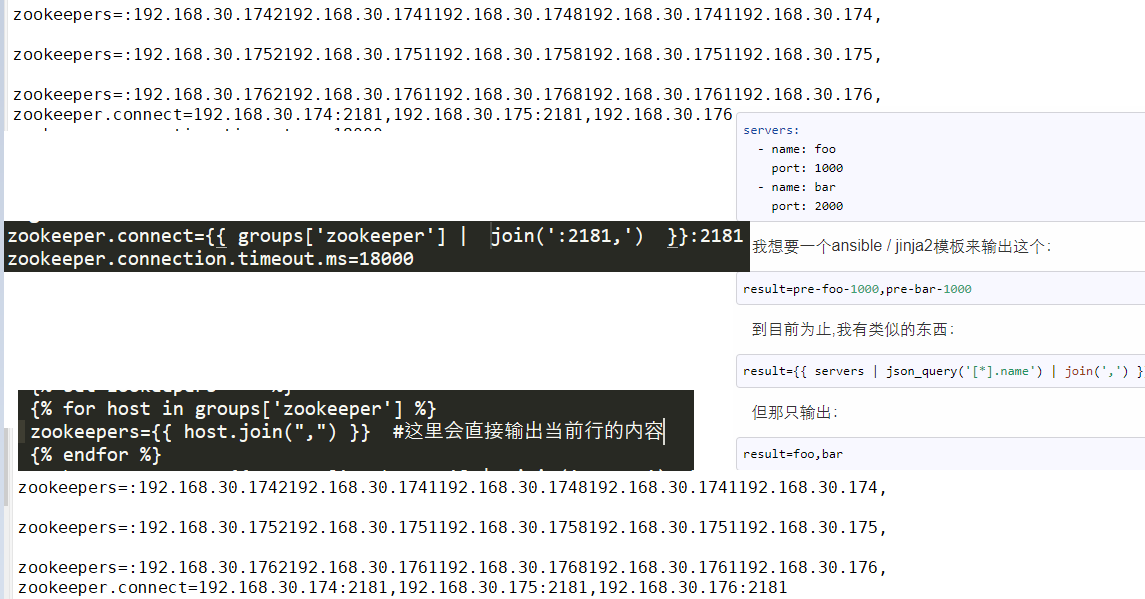
ansible变量声明注意事项
ansible在vars中声明的变量名称中不能带有横线-号,只能带有下划线_
flink-history-dir 是错误的,ansible在读取的时候会报错
flink_history_dir 这样声明变量才可以
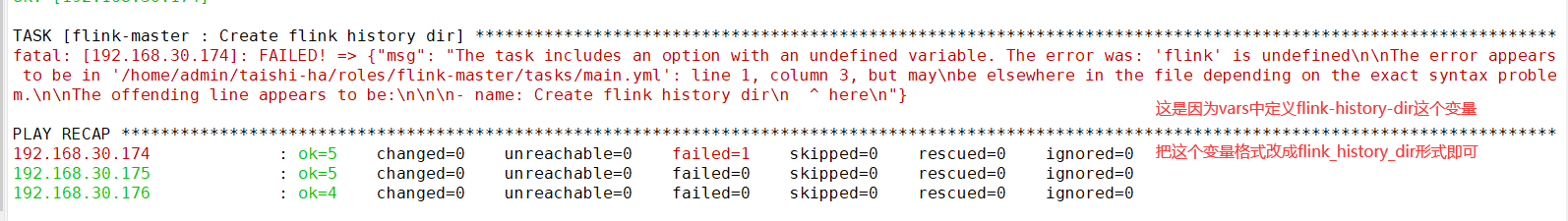
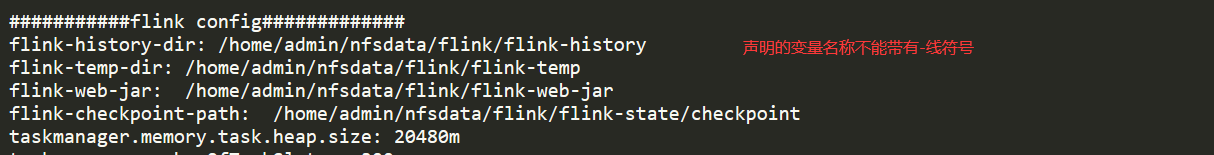
变量声明不能带.号
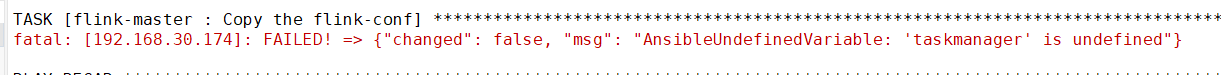
变量声明其他规则
ansible的模板变量渲染后带u(unicode).用template模块渲染,渲染后成了unicode的字符串。这样对应的前端服务无法解析该配置
- name: Copy setuptools-24.0.2.tar.gz to {{ groups["all"] | to_json }} ['192.168.1.1','192.168.1.2']
- name: Copy setuptools-24.0.2.tar.gz to {{ groups["all"] }} [u'192.168.1.1',u'192.168.1.2']
变量解析带to_json和不带to_json的区别
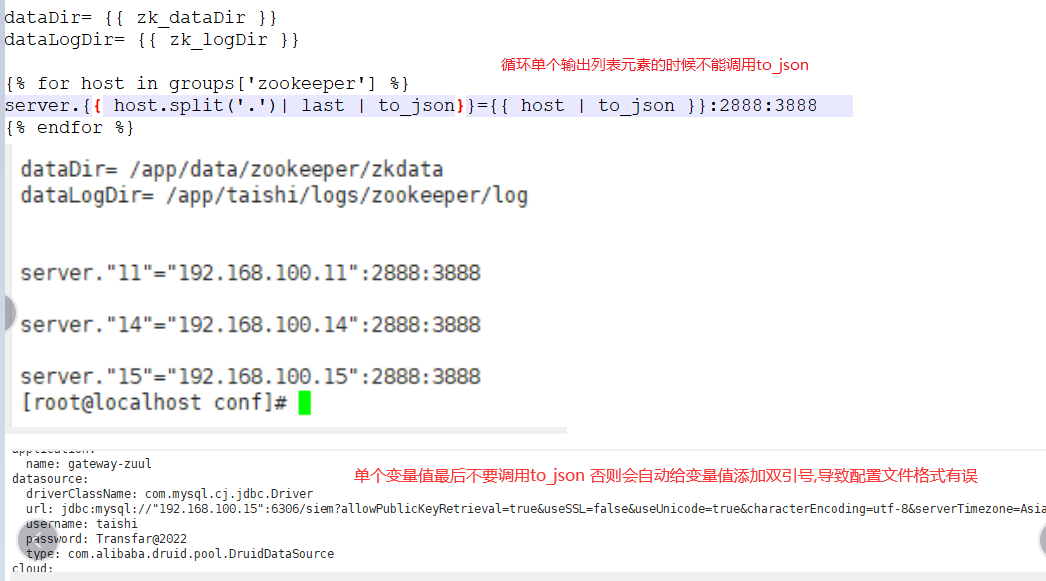
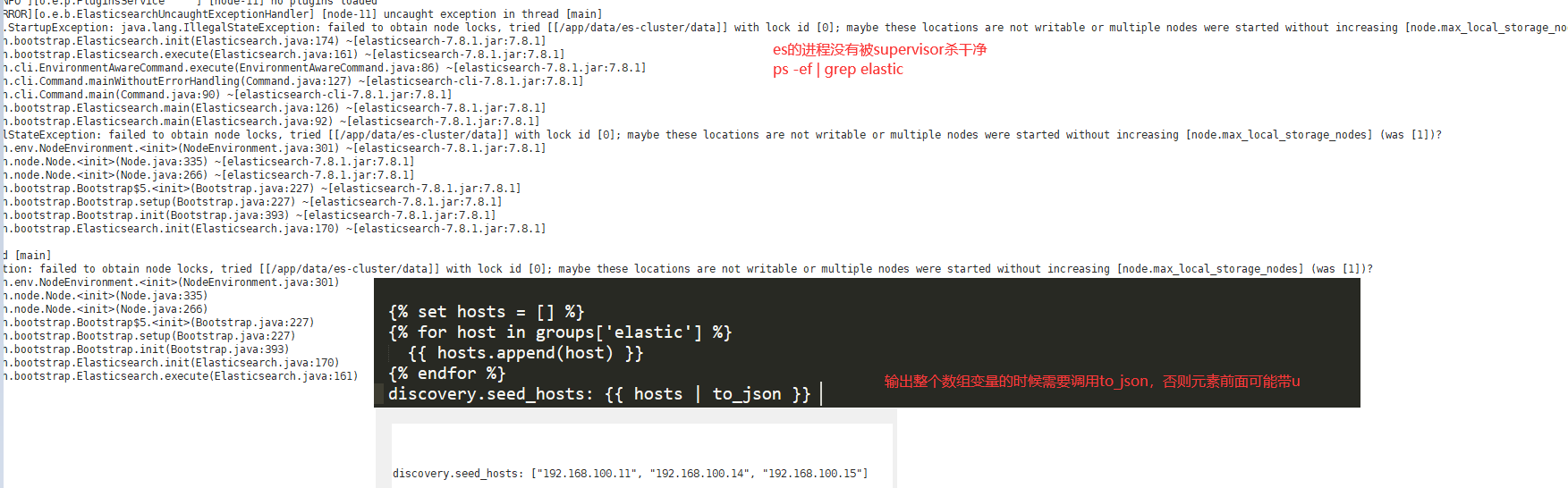
jinjia2遍历数组并操作数组元素
string方法返回一个新的数组
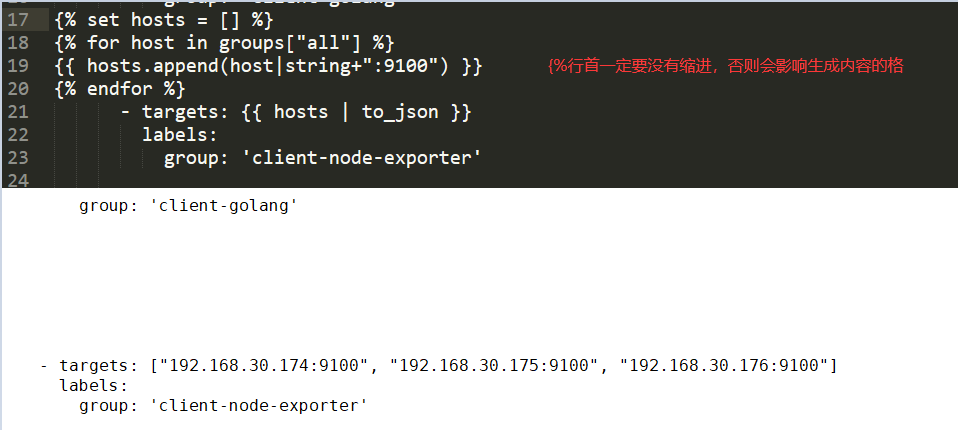
{% set hosts = [] %}
{% for host in groups["all"] %}
{{ hosts.append(host|string+":9100") }}
{% endfor %}
- targets: {{ hosts | to_json }}
labels:
group: 'client-node-exporter'
jinjia2同时获取循环元素和元素索引
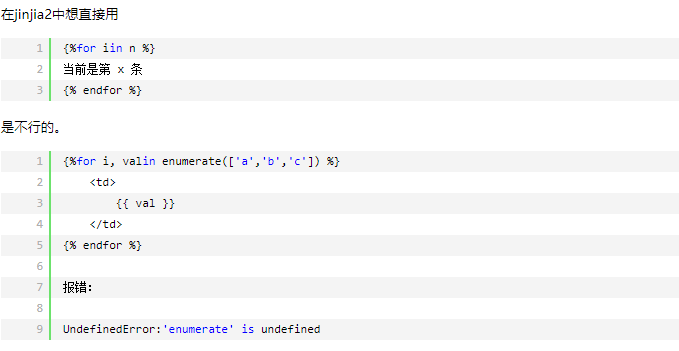
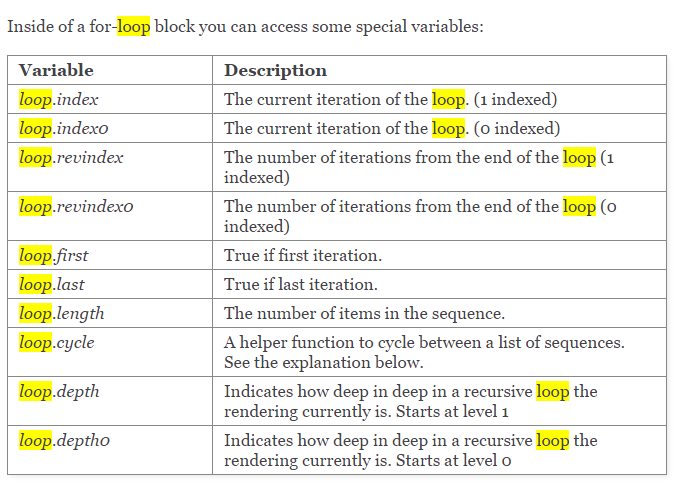
代码示例

- name: populate inventory into hosts file vars: dns_domain: cluster.local blockinfile: path: /etc/hosts block: |- {% for item in (groups['redis-master'] |default([]))|unique -%} {{ item }} redismaster.{{ loop.index }}.{{ dns_domain }} {% endfor %} state: present create: yes backup: no unsafe_writes: yes marker: "# Ansible inventory redis master hosts {mark}" - name: populate inventory into hosts file vars: dns_domain: cluster.local blockinfile: path: /etc/hosts block: |- {% for item in (groups['mysql'] + groups['redis-master'] + groups['zookeeper']|default([]))|unique -%} {{ hostvars[item].ansible_default_ipv4.address }} {{ item }}.{{ dns_domain }} {{ item }} {% endfor %} state: present create: yes backup: yes unsafe_writes: yes marker: "# Ansible inventory hosts {mark}" tags: hoststest
jinji2嵌套变量输出
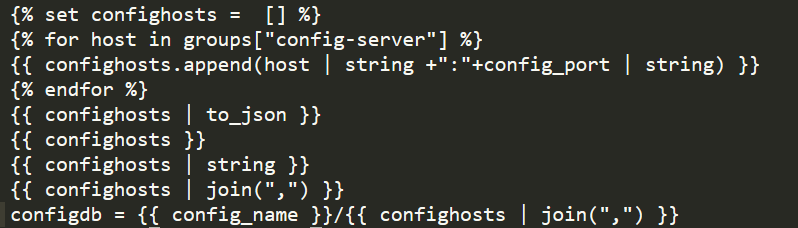
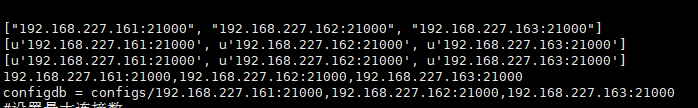

#内容 pidfilepath = {{ mongos_server_path }}/log/mongos.pid logpath = {{ mongos_server_path }}/log/mongos.log logappend = true bind_ip = 0.0.0.0 port = {{ mongos_port }} fork = true #监听的配置服务器,只能有1个或者3个configs为配置服务器的副本集名字 {% set confighosts = [] %} {% for host in groups["config-server"] %} {{ confighosts.append(host | string +":"+config_port | string) }} {% endfor %} configdb = {{ config_name }}/{{ confighosts | join(",") }} #设置最大连接数 maxConns = 20000 结果 configdb = configs/192.168.227.161:21000,192.168.227.162:21000,192.168.227.163:21000
jinjia2遍历交互输入变量

- hosts: shards vars_prompt: - name: shardscount prompt: "输入要创建的shard数量" private: no roles: - { role: shards } main.yml - name: echo shards debug: msg: "{{ shardscount }}" - name: Create shards path {{ groups["shards"] }} file: path="{{ app_dir }}/{{ item+1 }}" state=directory owner={{ app_user }} group={{ app_user }} recurse=yes with_items: - "{{ range(1, shardscount | int ) | list }}"

- hosts: shards # vars_prompt: # - name: shardscount # prompt: "输入要创建的shard数量" # private: no roles: - { role: shards } # - name: echo shards # debug: # msg: "{{ shardscount }}" - name: get shards nodes count shell: echo {{ groups["shards"] | length }} register: shardscount - name: echo shards debug: msg: "{{ shardscount.stdout_lines[0] }}" - name: Create shards data path {{ groups["shards"] }} file: path="{{ app_dir }}/shard{{ item+1 }}/data" state=directory owner={{ app_user }} group={{ app_user }} recurse=yes with_items: - "{{ range(0, shardscount.stdout_lines[0] | int ) | list }}" - name: Create shards log path {{ groups["shards"] }} file: path="{{ app_dir }}/shard{{ item+1 }}/log" state=directory owner={{ app_user }} group={{ app_user }} recurse=yes with_items: - "{{ range(0, shardscount.stdout_lines[0] | int ) | list }}" - name: Create shards config file blockinfile: path: "{{ app_dir }}/conf/shard{{ item+1 }}.conf" block: |- #配置文件内容 #——————————————– pidfilepath = {{ app_dir }}/shard{{ item+1 }}/log/shard{{ item+1 }}.pid dbpath = {{ app_dir }}/shard{{ item+1 }}/data logpath = {{ app_dir }}/shard{{ item+1 }}/log/shard{{ item+1 }}.log logappend = true bind_ip = 0.0.0.0 {% set number = item+1 %} port = {{ 20000 + number }} fork = true #副本集名称 replSet = shard{{ item+1 }} #declare this is a shard db of a cluster shardsvr = true #设置最大连接数 maxConns = 20000 state: present create: yes backup: no unsafe_writes: yes with_items: - "{{ range(0, shardscount.stdout_lines[0] | int ) | list }}"
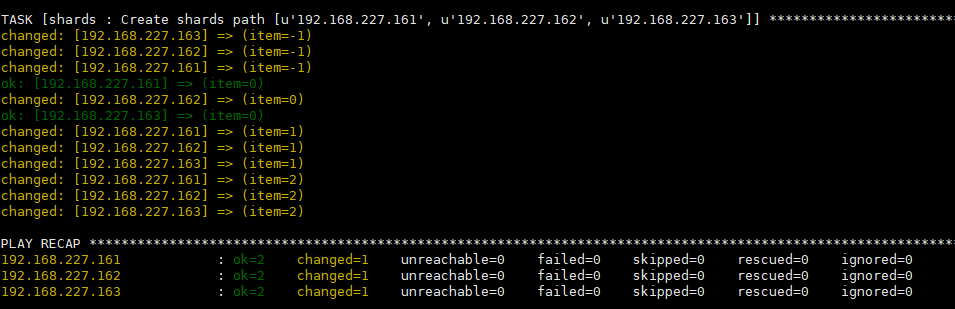
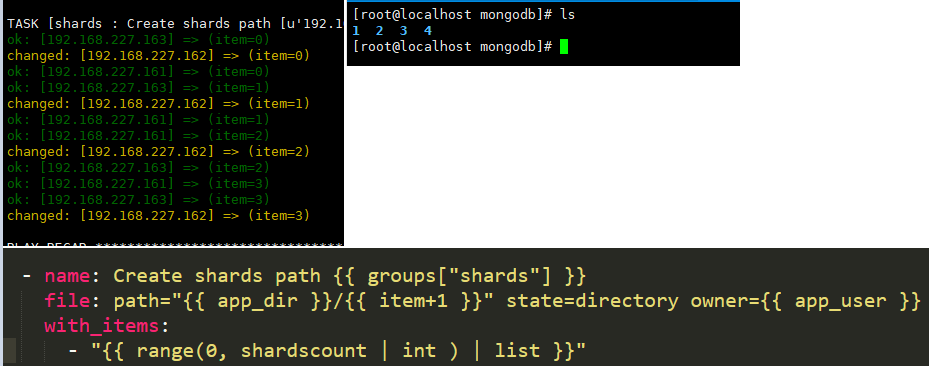
本文来自博客园,作者:不懂123,转载请注明原文链接:https://www.cnblogs.com/yxh168/p/14822773.html



