detectron2安装
1、下载源码
git clone https://github.com/facebookresearch/detectron2.git
2、执行安装
python setup.py build --force develop
3、出现错误(又可能还会出现Microsoft visual build tool的错误,这个就需要我们安装Visual Studio 2019,不要安装2020及以上版本)
error: command 'C:\\Program Files\\NVIDIA GPU Computing Toolkit\\CUDA\\v11.1\\bin\\nvcc.exe' failed with exit code 1
解决方案:
1、找到nms_rotated_cuda.cu文件,再后面加上#include "box_iou_rotated/box_iou_rotated_utils.h"
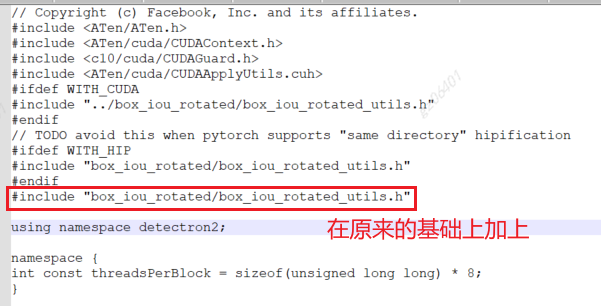
4、整个过程下载很多依赖,会出现超时(timeout),没关系,多执行几遍
5、下载模型文件
https://github.com/facebookresearch/detectron2/blob/main/MODEL_ZOO.md
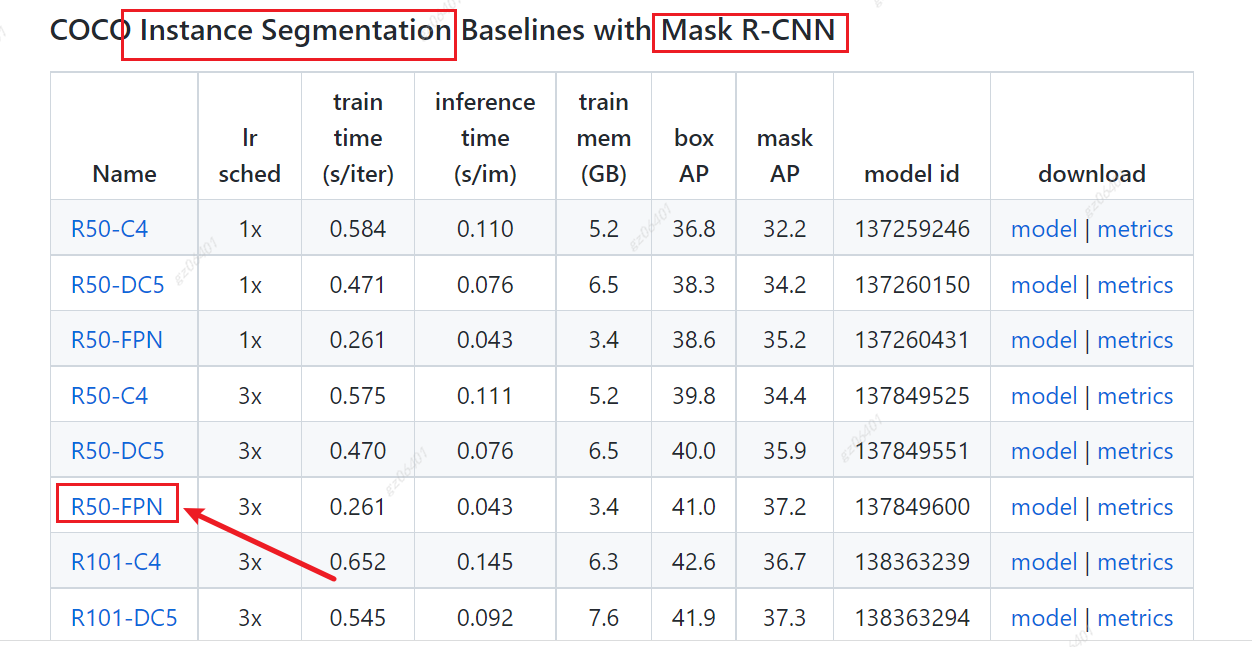
6、执行测试
python demo/demo.py --config-file configs/COCO-InstanceSegmentation/mask_rcnn_R_50_FPN_3x.yaml --input inputs/dog.jpg --output outputs/ --opts MODEL.WEIGHTS 'weight/model_final_f10217.pkl'
7、出现错误
ModuleNotFoundError: No module named 'pywintypes'。
解决方案:
1、pip uninstall pywin32 #删除原来安装的 2、https://www.lfd.uci.edu/~gohlke/pythonlibs/#pywin32 打开下载 pywin32‑304.0‑cp38‑cp38‑win_amd64.whl # 本人使用python38以及64位
8、再次执行,查看结果
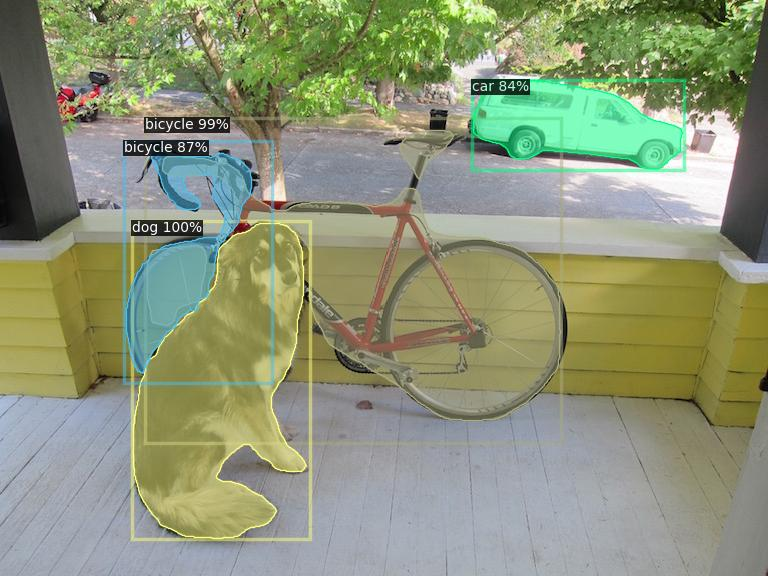
本文来自博客园,作者:小白啊小白,Fighting,转载请注明原文链接:https://www.cnblogs.com/ywjfx/p/16647049.html


