oracle安装
1、下载
2、版本选择
12c第一版
3、安装问题解决
a)安装报错"无法访问临时位置"的问题 1、以管理员命令执行:net share C$=C: 2、进入CMD执行:setup.exe -ignorePrereq -J"-Doracle.install.db.validate.supportedOSCheck=false"
4、一直往下执行
有些配置可以参考:https://www.w3cschool.cn/oraclejc/oraclejc-vuqx2qqu.html 或者 https://blog.csdn.net/ain_xiaobai/article/details/80634338
5、安装完成后,找到sql developer,选择sql源即可
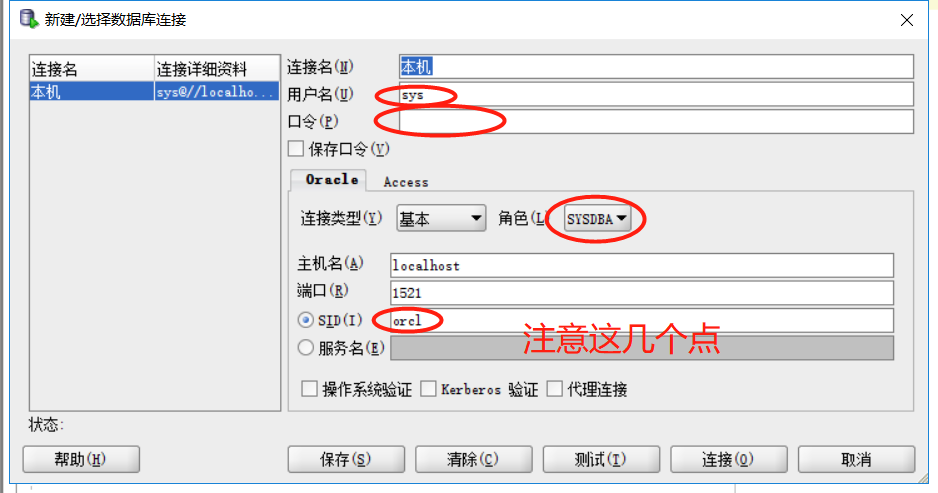
本文来自博客园,作者:小白啊小白,Fighting,转载请注明原文链接:https://www.cnblogs.com/ywjfx/p/11136817.html


