IDEA 配置
- import导入优化配置,将 Preferences-> Editor-> Code Style-> java->imports class count to use import with "*" 将默认5调整为99, 避免出现 import * 情况出现
- Preferences->Plugins 安装sonarLint 代码规范监测工具
- Preferences->Plugins 安装Alibaba Java Coding Guidelines 阿里巴巴代码规范工具
- 配置IDEA类注释模板
- Preferences->Editor->File and code Templates
- 类&接口注释模板
#if (${PACKAGE_NAME} && ${PACKAGE_NAME} != "")package ${PACKAGE_NAME};#end
#parse("File Header.java")
/**
* @author: smile
* @title:
* @projectName:
* @description: TODO
* @date: ${DATE} ${TIME}
*/
public class ${NAME} {
}
- 方法模版注释
Preferences->Editor->Editor->Live Template
点击Live Template,选择新建分组Template Group 起一个你喜欢的组名点击ok
选择Live Template 添加快键键缩写
添加*,添加说明:方法注释,将方法注释模板放置在下方Template Text中。
- 方法注释模板
*
* @description //TODO
* @author smile.Yi
* @date $date$ $time$
* $param$
* @return $return$
**/
初次配置会出现Define,再次会出现Change。直接勾选java即可
配置Edit variables
当我们配置Expression时点击填写参数下拉框会有对应配置供我们选择,完成后 注意到下方有个Expand with 这边enter是联合我们的缩写的一个快捷键,可根据自己需求设置
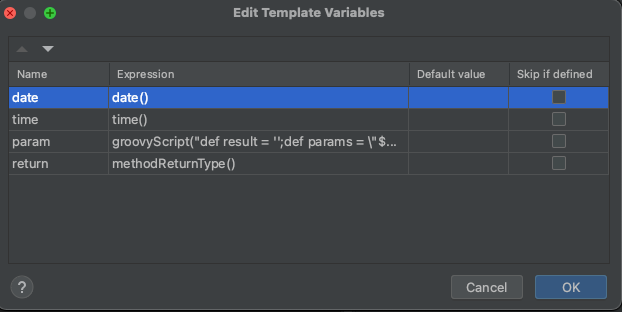
配置入参和返回字段的default value,否则会出现入参和返回类型为null的情况。
groovyScript("def result = '';def params = \"${_1}\".replaceAll('[\\\\[|\\\\]|\\\\s]', '').split(',').toList(); for(i = 0; i < params.size(); i++) {if(params[i] != '')result+='* @param ' + params[i] + ((i < params.size() - 1) ? '\\r\\n ' : '')}; return result == '' ? null : '\\r\\n ' + result", methodParameters())
点击Apply 进行引用,ok关闭页面,下一步开始使用
开始使用,输入 /** 回车 即可。
- 添加忽略文件.idea,.iml
- Preferences->Editor->File Types
- Annotation Processors设置
- File Encoding设置
- Preferences->Editor->File Encoding
- Global Encoding UTF-8
- Project Encoding UTF-8
- Default encoding for properties files UTF-8
-
设置编译器版本
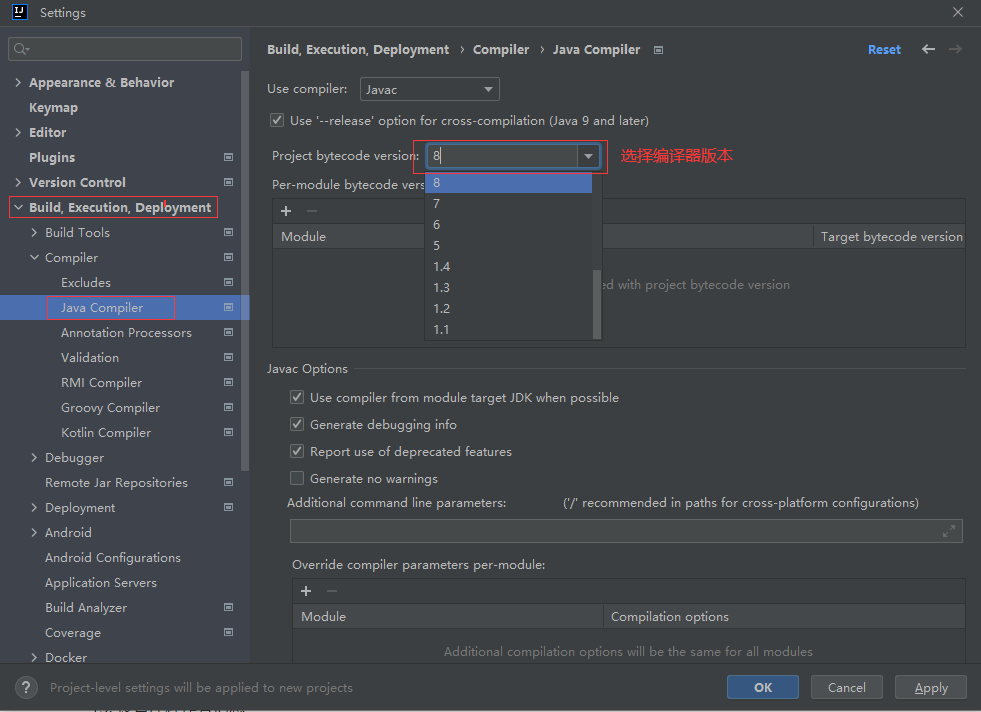
-
设置自动导包
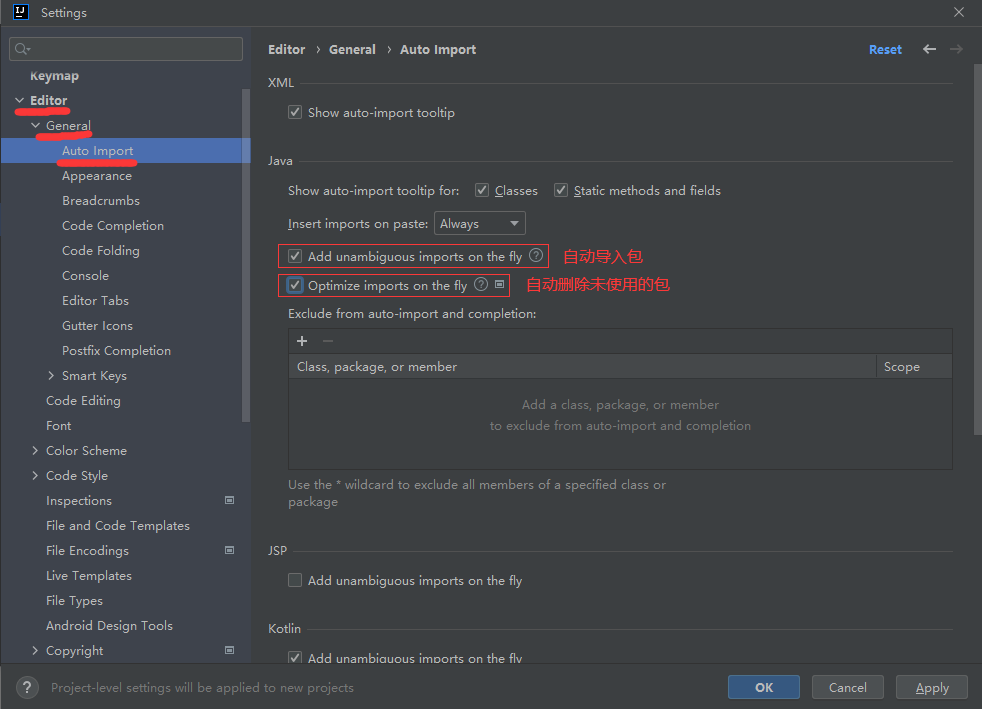
设置开发环境
File->Project Structure...
- 设置SDK 1.8
- 设置 Language level 8




【推荐】国内首个AI IDE,深度理解中文开发场景,立即下载体验Trae
【推荐】编程新体验,更懂你的AI,立即体验豆包MarsCode编程助手
【推荐】抖音旗下AI助手豆包,你的智能百科全书,全免费不限次数
【推荐】轻量又高性能的 SSH 工具 IShell:AI 加持,快人一步
· 震惊!C++程序真的从main开始吗?99%的程序员都答错了
· winform 绘制太阳,地球,月球 运作规律
· 【硬核科普】Trae如何「偷看」你的代码?零基础破解AI编程运行原理
· 超详细:普通电脑也行Windows部署deepseek R1训练数据并当服务器共享给他人
· 上周热点回顾(3.3-3.9)