MapReduce编程实践(Hadoop3.1.3)
MapReduce编程实践(Hadoop3.1.3)
1、词频统计任务要求
首先,在Linux系统本地创建两个文件,即文件wordfile1.txt和wordfile2.txt。在实际应用中,这两个文件可能会非常大,会被分布存储到多个节点上。但是,为了简化任务,这里的两个文件只包含几行简单的内容。需要说明的是,针对这两个小数据集样本编写的MapReduce词频统计程序,不作任何修改,就可以用来处理大规模数据集的词频统计。
#文件wordfile1.txt的内容如下:
hadoop@hadoop-master:~$ vim wordfile1.txt
hadoop@hadoop-master:~$ cat wordfile1.txt
I love Spark
I love Hadoop
#文件wordfile2.txt的内容如下
hadoop@hadoop-master:~$ vim wordfile2.txt
hadoop@hadoop-master:~$ cat wordfile2.txt
Hadoop is good
Spark is fast
假设HDFS中有一个/user/hadoop/input文件夹,并且文件夹为空,请把文件wordfile1.txt和wordfile2.txt上传到HDFS中的input文件夹下。
hadoop@hadoop-master:~$ hdfs dfs -put /home/hadoop/wordfile* input/
hadoop@hadoop-master:~$ hdfs dfs -ls input/
Found 2 items
-rw-r--r-- 1 hadoop supergroup 27 2022-04-23 16:22 input/wordfile1.txt
-rw-r--r-- 1 hadoop supergroup 29 2022-04-23 16:22 input/wordfile2.txt
现在需要设计一个词频统计程序,统计input文件夹下所有文件中每个单词的出现次数,也就是说,程序应该输出如下形式的结果:
fast 1
good 1
Hadoop 2
I 2
is 2
love 2
Spark 2
2、在Eclipse中创建项目
首先,启动Eclipse,启动以后会弹出如下图所示界面,提示设置工作空间(workspace)。
root@hadoop-master:~# cd /usr/local/eclipse/
root@hadoop-master:/usr/local/eclipse# ./eclipse
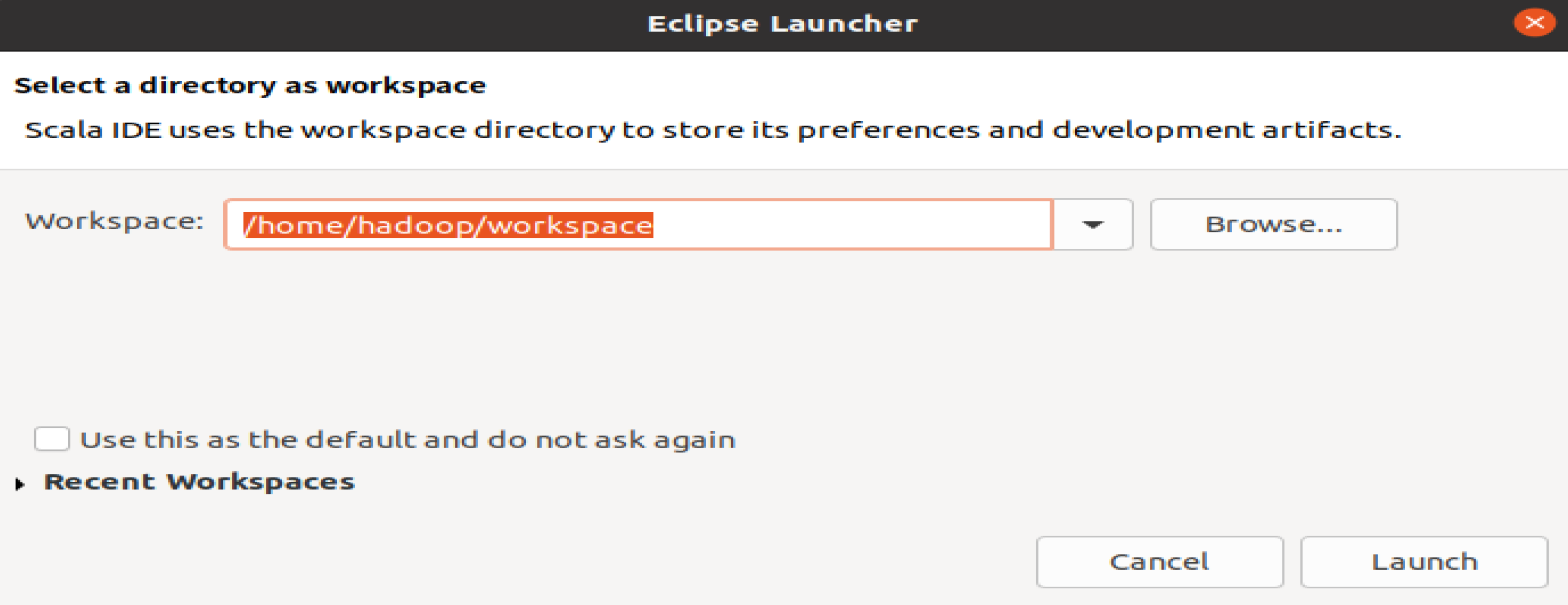
可以直接采用默认的设置/home/hadoop/workspace,点击OK按钮。可以看出,由于当前是采用hadoop用户登录了Linux系统,因此,默认的工作空间目录位于hadoop用户目录/home/hadoop下。
Eclipse启动以后,呈现的界面如下图所示。
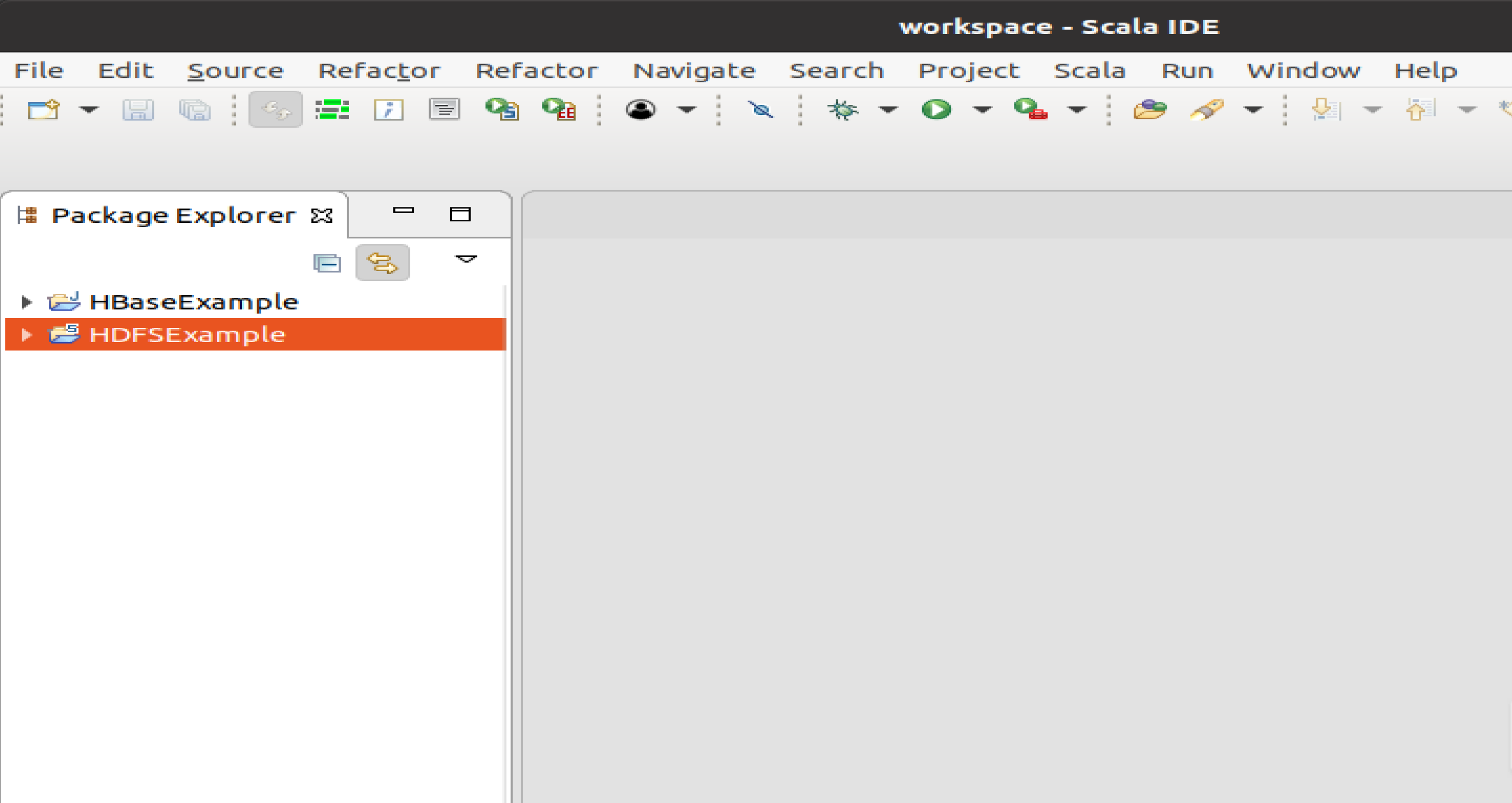
选择File–>New–>Java Project菜单,开始创建一个Java工程,弹出如下图所示界面。
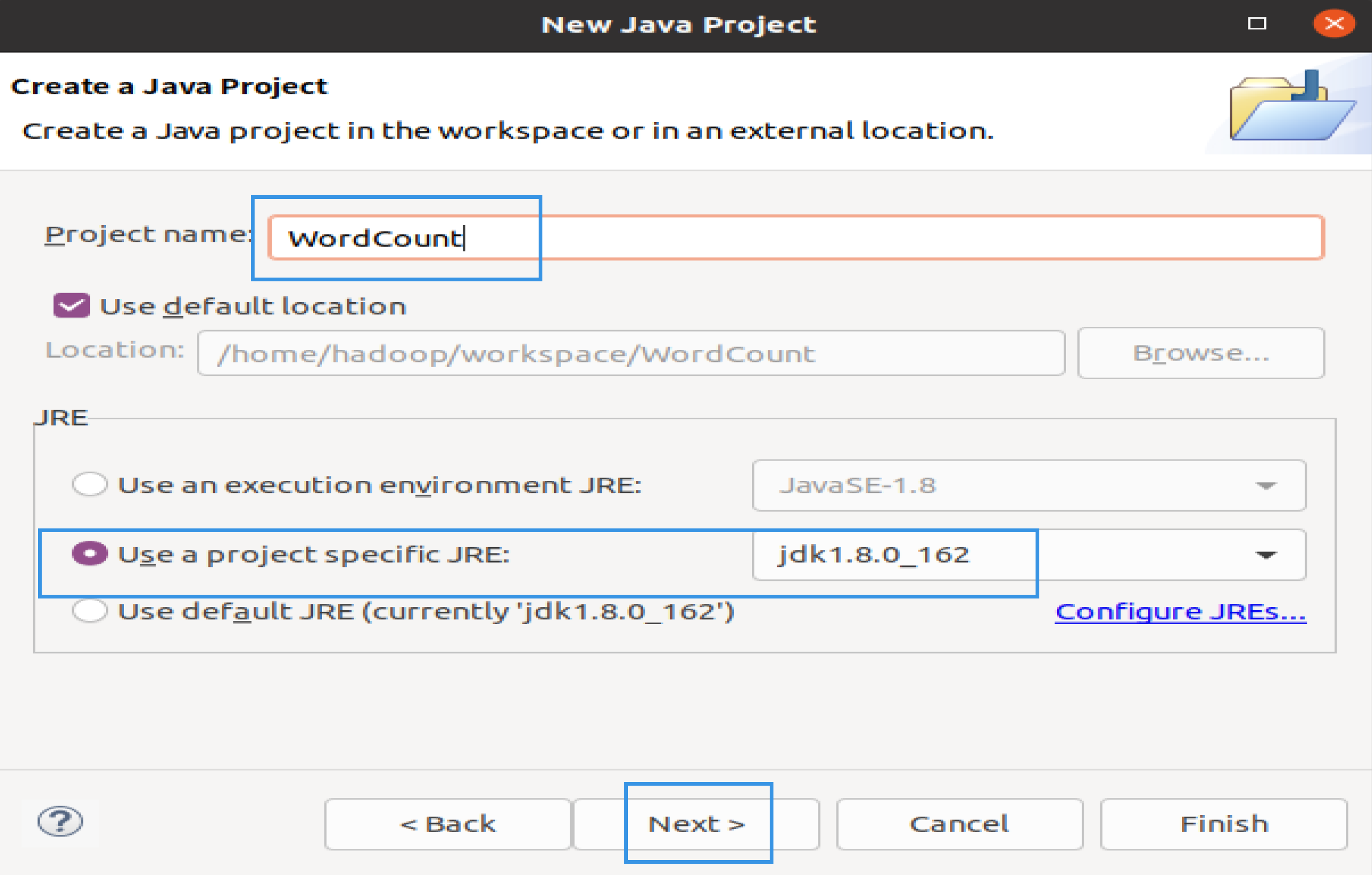
在Project name后面输入工程名称WordCount,选中Use default location,让这个Java工程的所有文件都保存到/home/hadoop/workspace/WordCount目录下。在JRE这个选项卡中,可以选择当前的Linux系统中已经安装好的JDK,比如jdk1.8.0_162。然后,点击界面底部的“Next>”按钮,进入下一步的设置。
3、为项目添加需要用到的JAR包
进入下一步的设置以后,会弹出如下图所示界面。
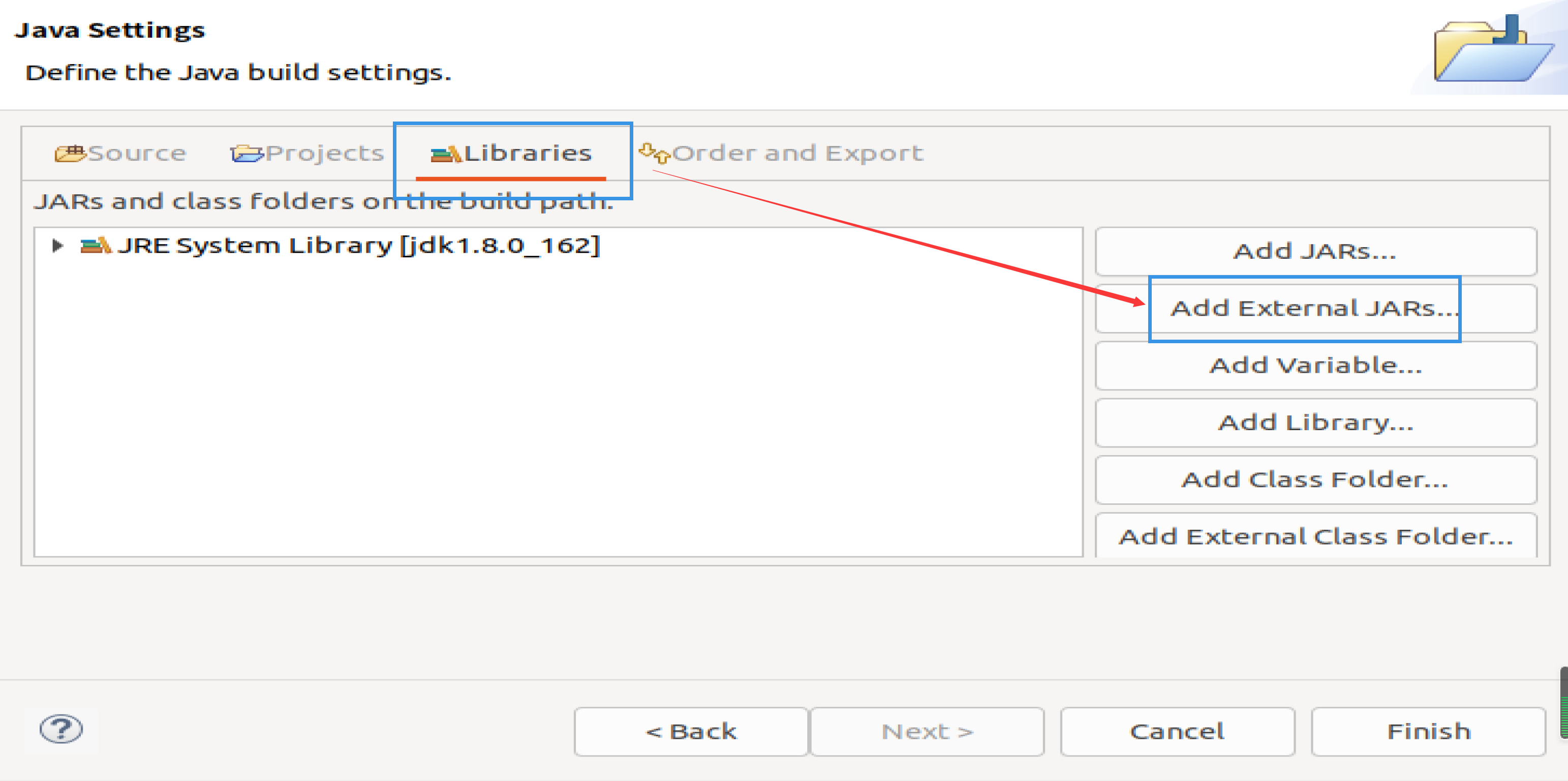
需要在这个界面中加载该Java工程所需要用到的JAR包,这些JAR包中包含了与Hadoop相关的Java API。这些JAR包都位于Linux系统的Hadoop安装目录下,对于本教程而言,就是在/usr/local/hadoop/share/hadoop目录下。点击界面中的Libraries选项卡,然后,点击界面右侧的Add External JARs…按钮,弹出如下图所示界面。
在该界面中,上面有一排目录按钮(即usr、local、hadoop、share、hadoop、mapreduce和lib),当点击某个目录按钮时,就会在下面列出该目录的内容。
为了编写一个MapReduce程序,一般需要向Java工程中添加以下JAR包:
1、/usr/local/hadoop/share/hadoop/common目录下的hadoop-common-3.1.3.jar和haoop-nfs-3.1.3.jar;
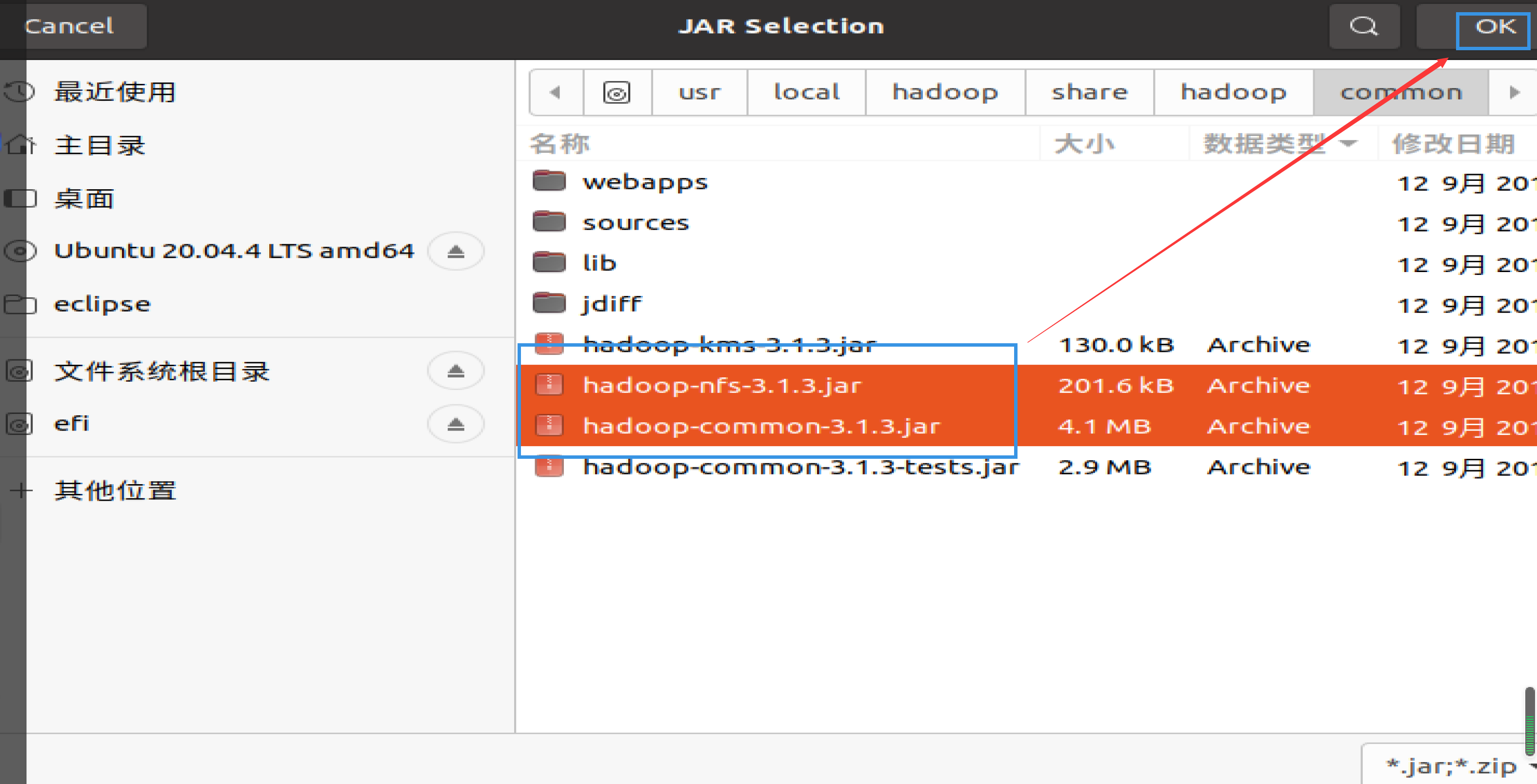
2、/usr/local/hadoop/share/hadoop/common/lib目录下的所有JAR包;
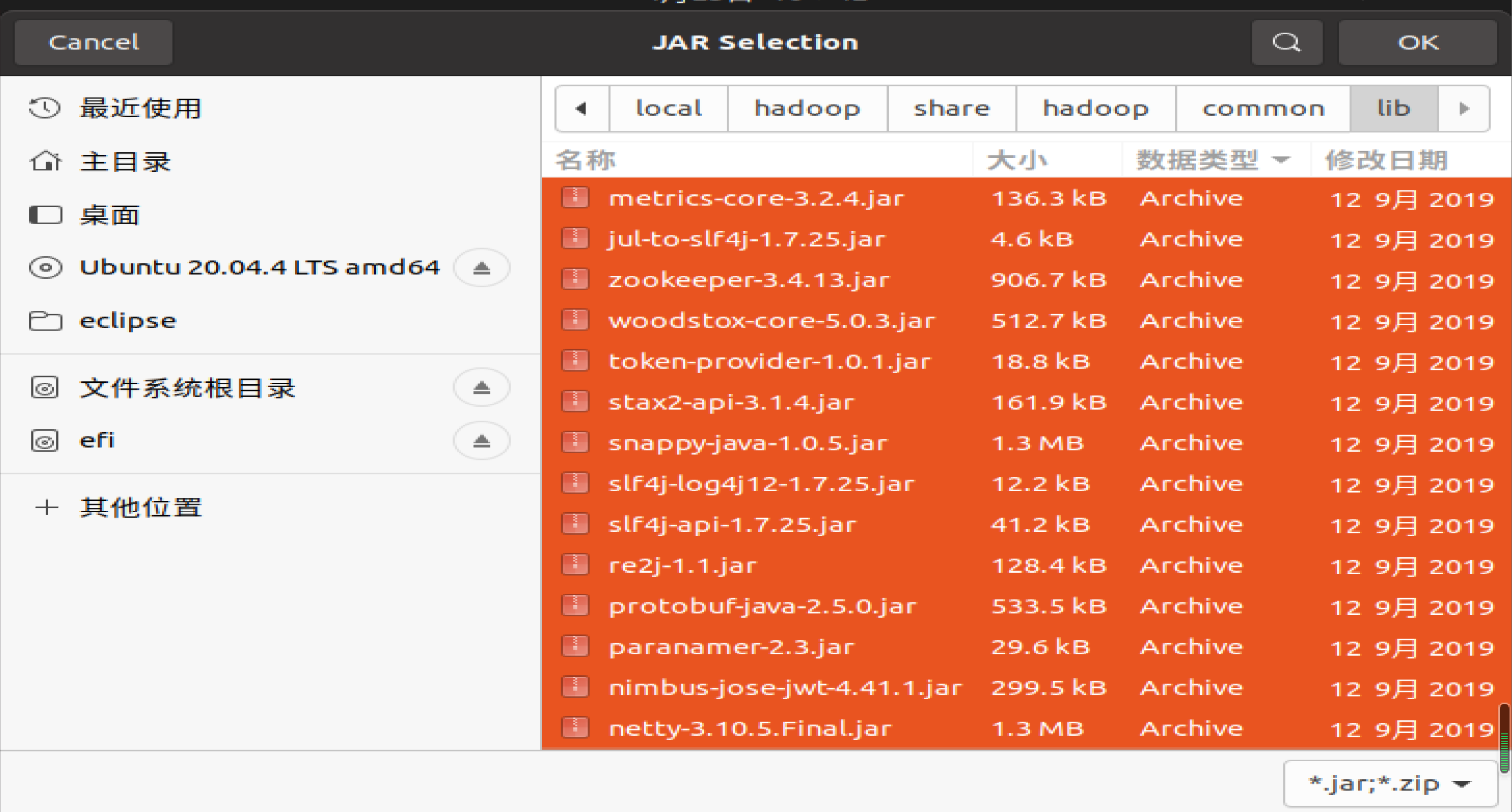
3、/usr/local/hadoop/share/hadoop/mapreduce目录下的所有JAR包,但是,不包括jdiff、lib、lib-examples和sources目录,具体如下图所示。
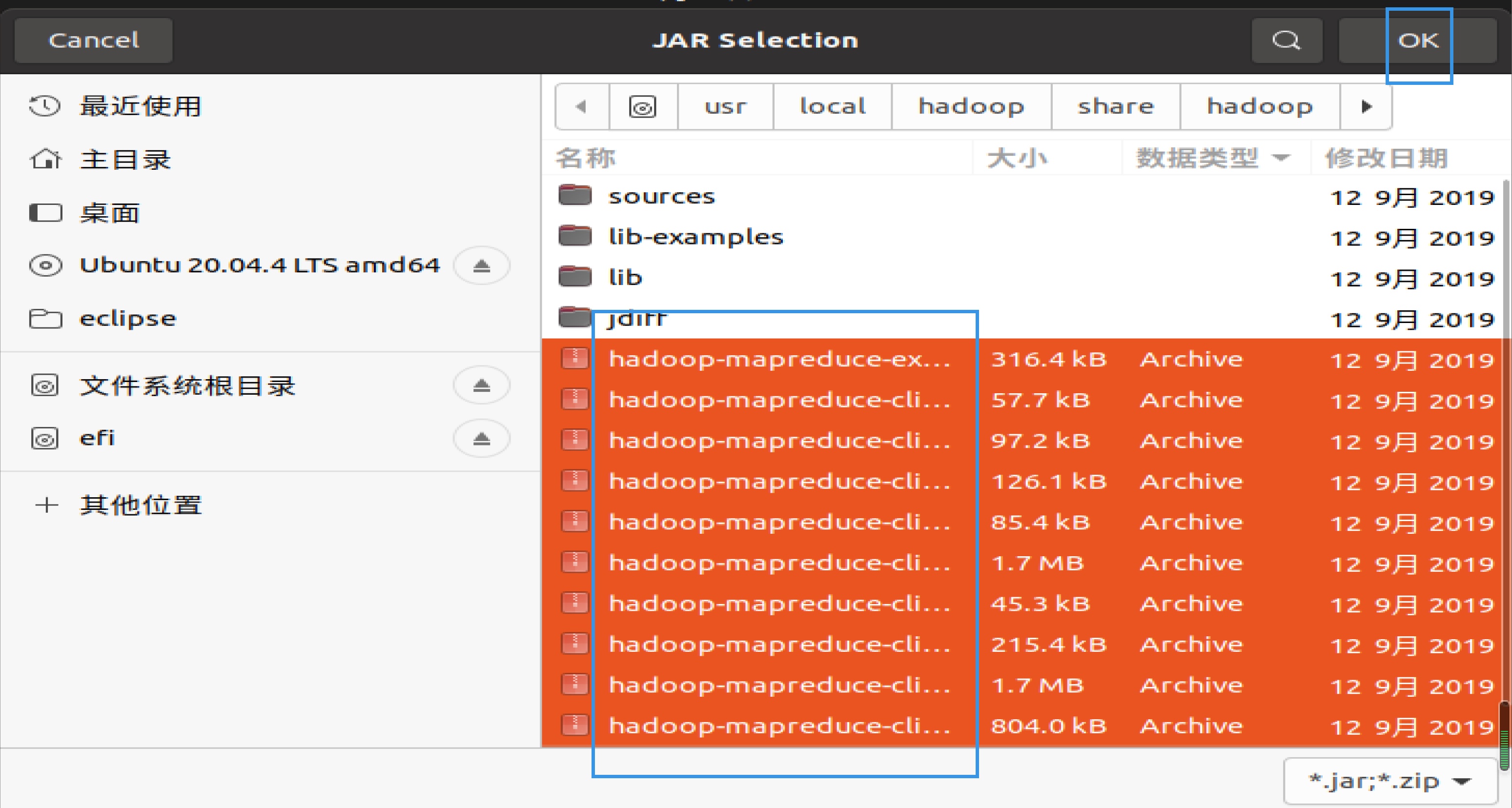
4、/usr/local/hadoop/share/hadoop/mapreduce/lib目录下的所有JAR包。
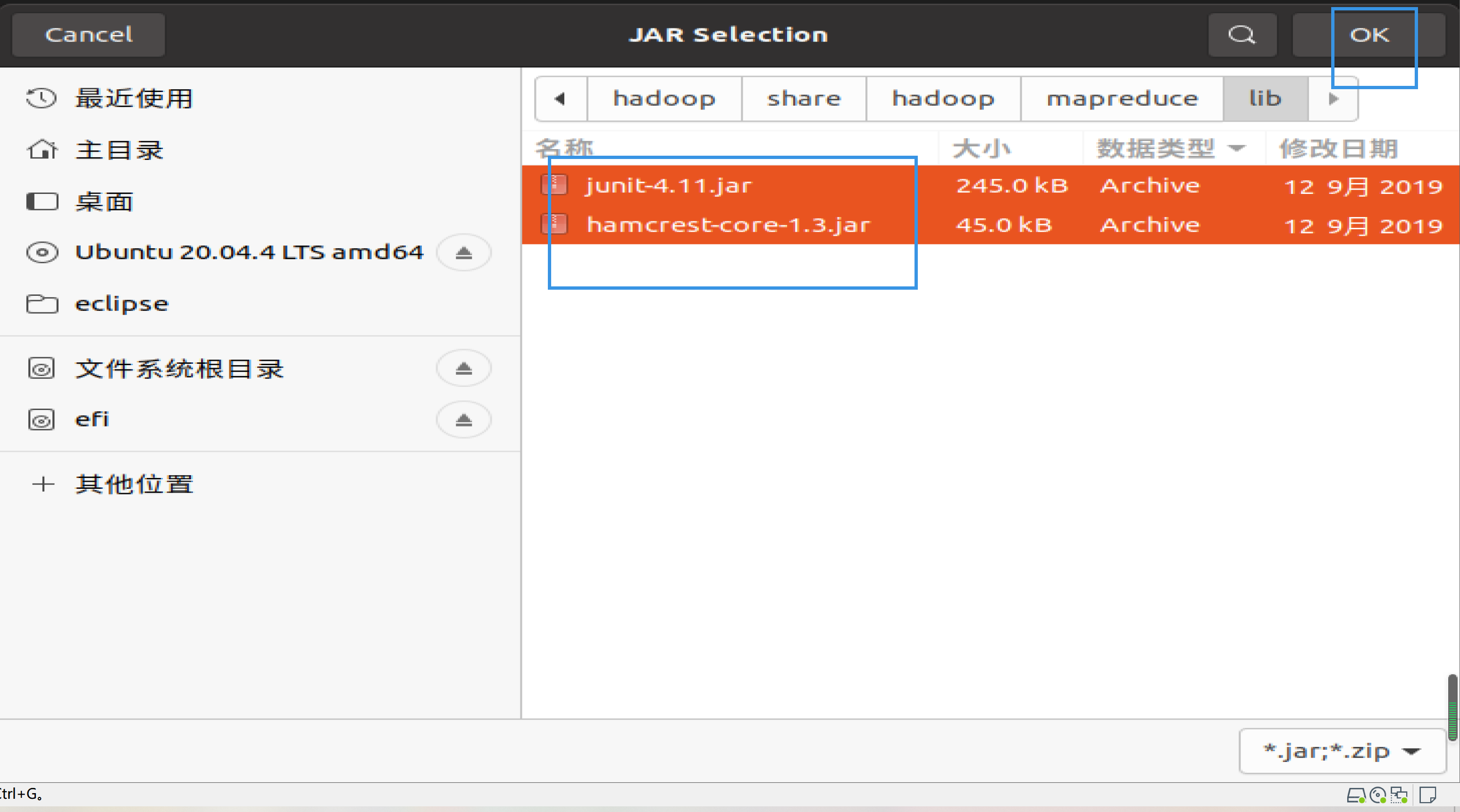
全部添加完毕以后,就可以点击界面右下角的“Finish”按钮,完成Java工程WordCount的创建。
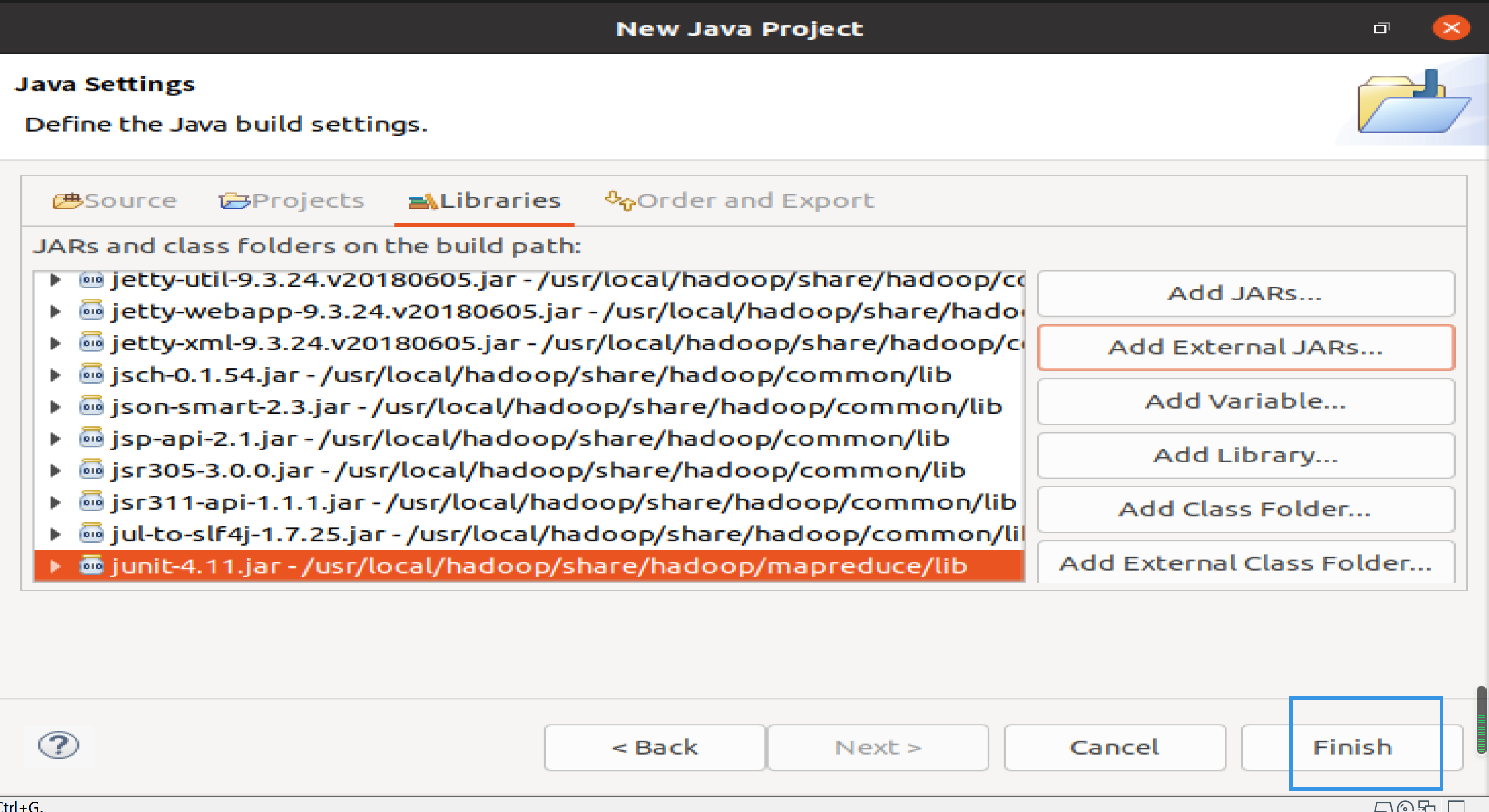
4、编写Java应用程序
下面编写一个Java应用程序,即WordCount.java。请在Eclipse工作界面左侧的Package Explorer面板中(如下图所示),找到刚才创建好的工程名称WordCount,然后在该工程名称上点击鼠标右键,在弹出的菜单中选择New–>Class菜单。
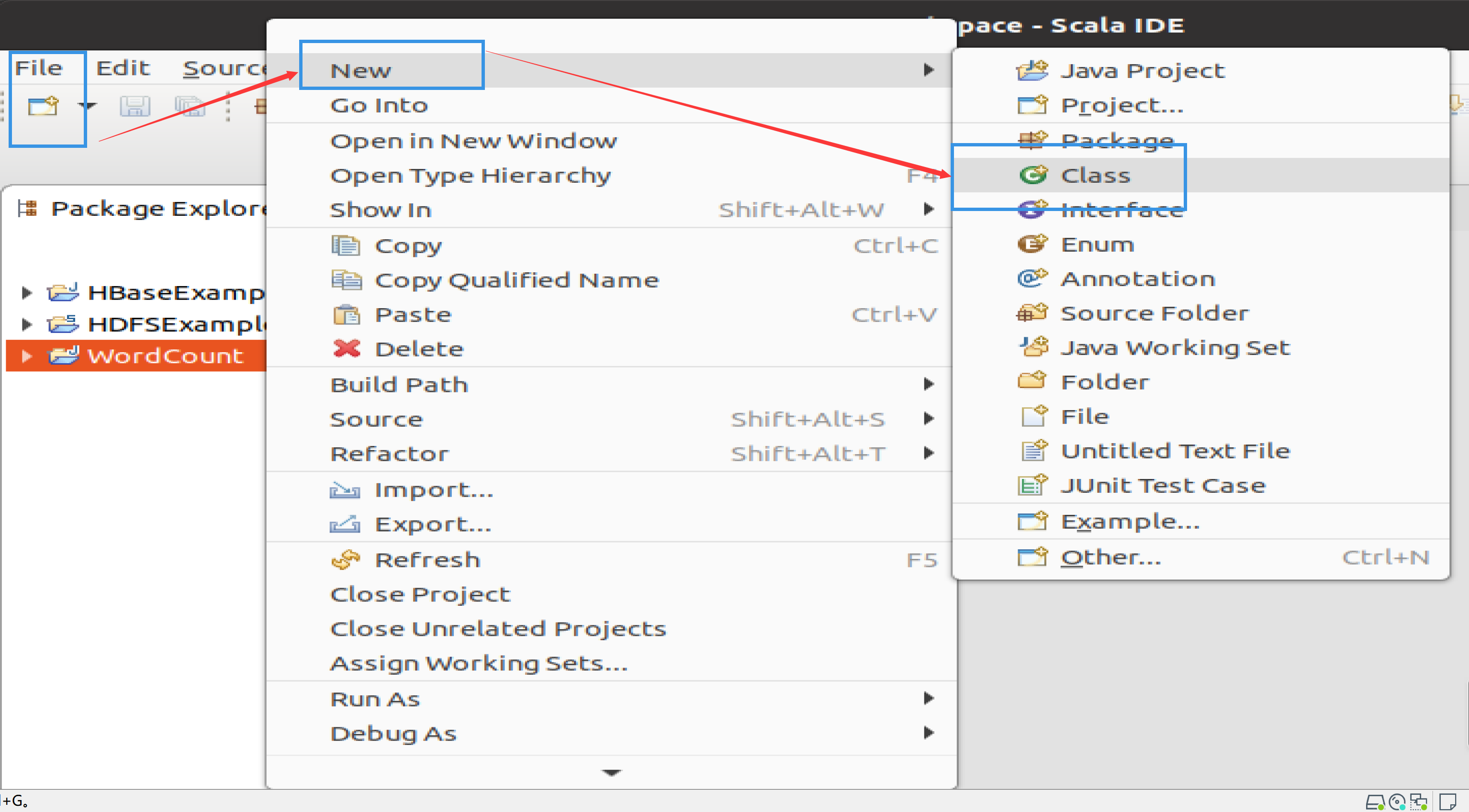
选择New–>Class菜单以后会出现如下图所示界面。
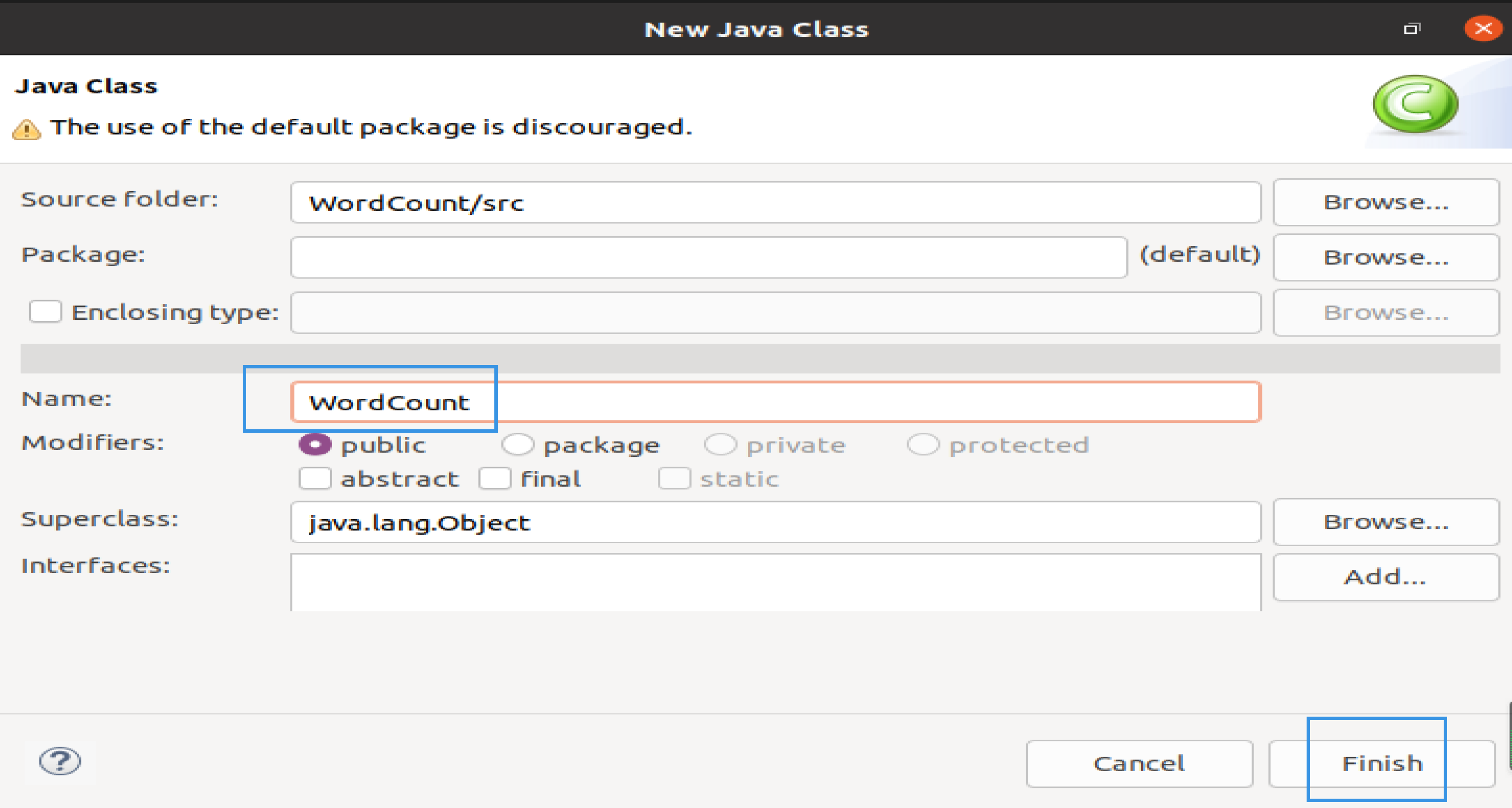
在该界面中,只需要在Name后面输入新建的Java类文件的名称,这里采用名称WordCount,其他都可以采用默认设置,然后,点击界面右下角Finish按钮,出现如下图所示界面。
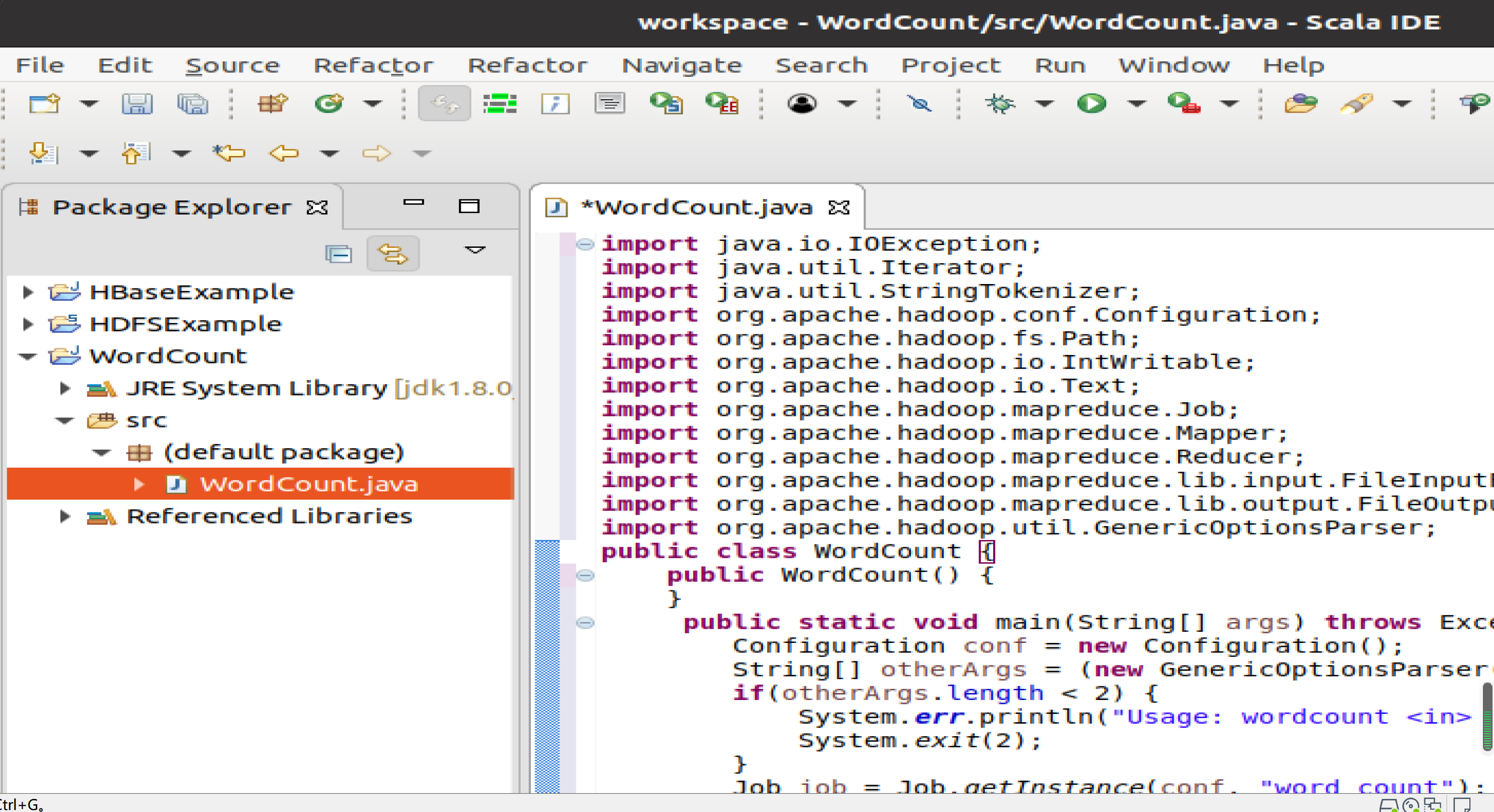
可以看出,Eclipse自动创建了一个名为WordCount.java的源代码文件,并且包含了代码public class WordCount{},请清空该文件里面的代码,然后在该文件中输入完整的词频统计程序代码,具体如下:
import java.io.IOException;
import java.util.Iterator;
import java.util.StringTokenizer;
import org.apache.hadoop.conf.Configuration;
import org.apache.hadoop.fs.Path;
import org.apache.hadoop.io.IntWritable;
import org.apache.hadoop.io.Text;
import org.apache.hadoop.mapreduce.Job;
import org.apache.hadoop.mapreduce.Mapper;
import org.apache.hadoop.mapreduce.Reducer;
import org.apache.hadoop.mapreduce.lib.input.FileInputFormat;
import org.apache.hadoop.mapreduce.lib.output.FileOutputFormat;
import org.apache.hadoop.util.GenericOptionsParser;
public class WordCount {
public WordCount() {
}
public static void main(String[] args) throws Exception {
Configuration conf = new Configuration();
String[] otherArgs = (new GenericOptionsParser(conf, args)).getRemainingArgs();
if(otherArgs.length < 2) {
System.err.println("Usage: wordcount <in> [<in>...] <out>");
System.exit(2);
}
Job job = Job.getInstance(conf, "word count");
job.setJarByClass(WordCount.class);
job.setMapperClass(WordCount.TokenizerMapper.class);
job.setCombinerClass(WordCount.IntSumReducer.class);
job.setReducerClass(WordCount.IntSumReducer.class);
job.setOutputKeyClass(Text.class);
job.setOutputValueClass(IntWritable.class);
for(int i = 0; i < otherArgs.length - 1; ++i) {
FileInputFormat.addInputPath(job, new Path(otherArgs[i]));
}
FileOutputFormat.setOutputPath(job, new Path(otherArgs[otherArgs.length - 1]));
System.exit(job.waitForCompletion(true)?0:1);
}
public static class TokenizerMapper extends Mapper<Object, Text, Text, IntWritable> {
private static final IntWritable one = new IntWritable(1);
private Text word = new Text();
public TokenizerMapper() {
}
public void map(Object key, Text value, Mapper<Object, Text, Text, IntWritable>.Context context) throws IOException, InterruptedException {
StringTokenizer itr = new StringTokenizer(value.toString());
while(itr.hasMoreTokens()) {
this.word.set(itr.nextToken());
context.write(this.word, one);
}
}
}
public static class IntSumReducer extends Reducer<Text, IntWritable, Text, IntWritable> {
private IntWritable result = new IntWritable();
public IntSumReducer() {
}
public void reduce(Text key, Iterable<IntWritable> values, Reducer<Text, IntWritable, Text, IntWritable>.Context context) throws IOException, InterruptedException {
int sum = 0;
IntWritable val;
for(Iterator i$ = values.iterator(); i$.hasNext(); sum += val.get()) {
val = (IntWritable)i$.next();
}
this.result.set(sum);
context.write(key, this.result);
}
}
}
5、编译打包程序
现在就可以编译上面编写的代码。可以直接点击Eclipse工作界面上部的运行程序的快捷按钮,当把鼠标移动到该按钮上时,在弹出的菜单中选择Run as,继续在弹出来的菜单中选择Java Application,如下图所示。
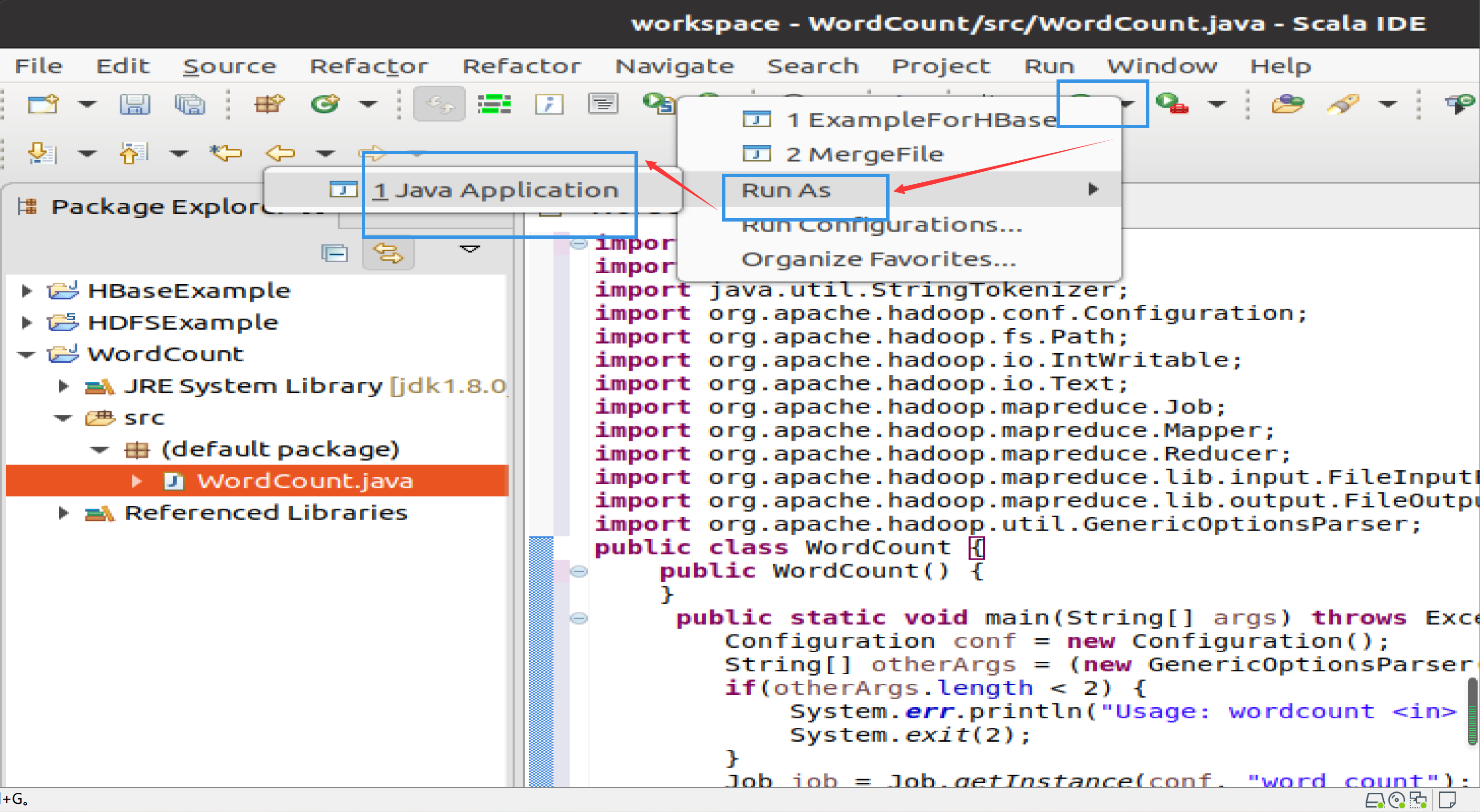
然后,会弹出如下图所示界面。
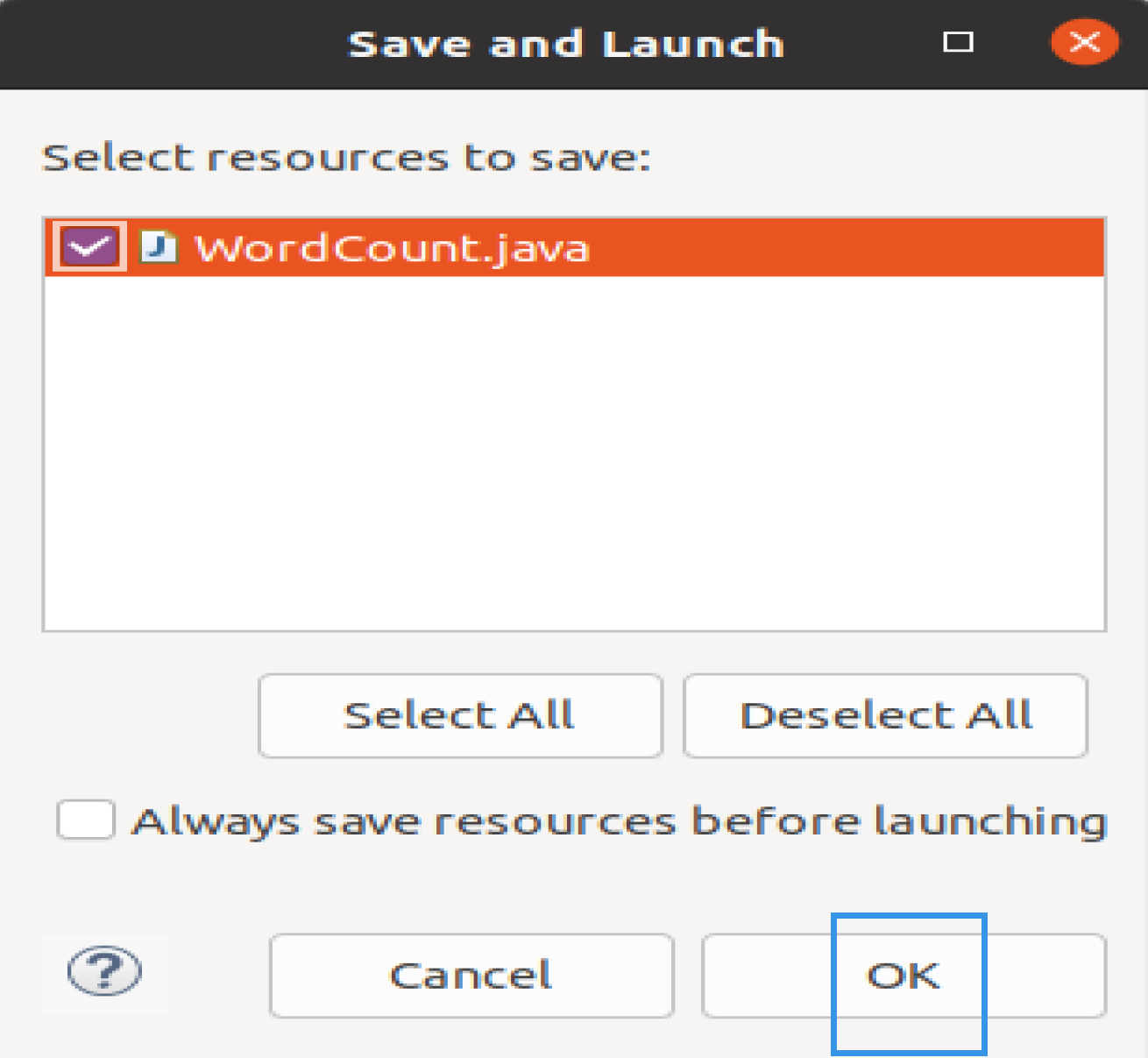
点击界面右下角的OK按钮,开始运行程序。程序运行结束后,会在底部的Console面板中显示运行结果信息(如下图所示)。
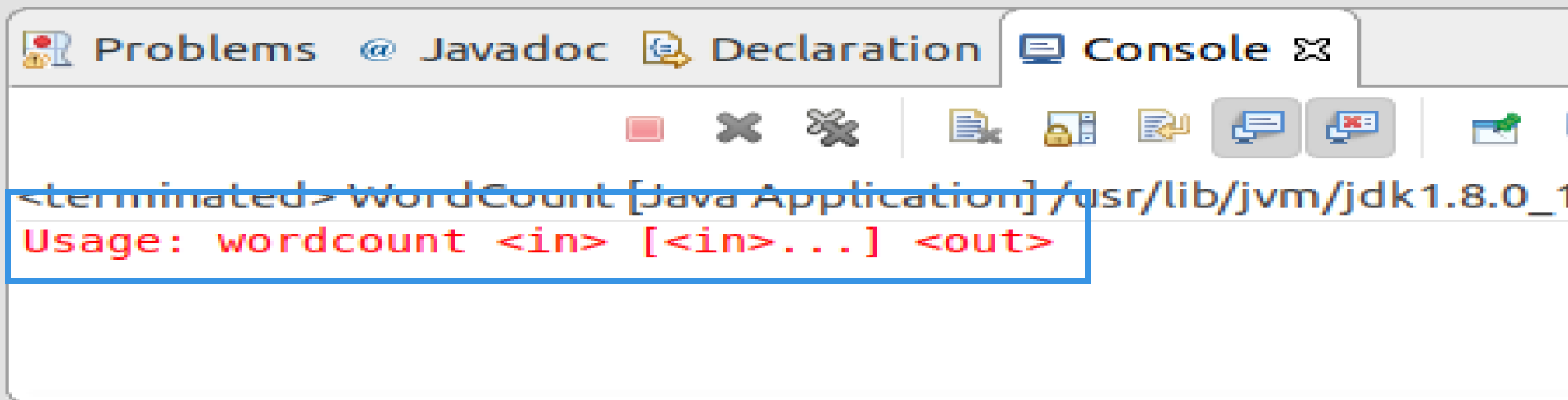
下面就可以把Java应用程序打包生成JAR包,部署到Hadoop平台上运行。现在可以把词频统计程序放在/usr/local/hadoop/myapp目录下。如果该目录不存在,可以使用如下命令创建:
hadoop@hadoop-master:~$ cd /usr/local/hadoop/
hadoop@hadoop-master:/usr/local/hadoop$ mkdir myapp
首先,请在Eclipse工作界面左侧的Package Explorer面板中,在工程名称WordCount上点击鼠标右键,在弹出的菜单中选择Export,如下图所示。
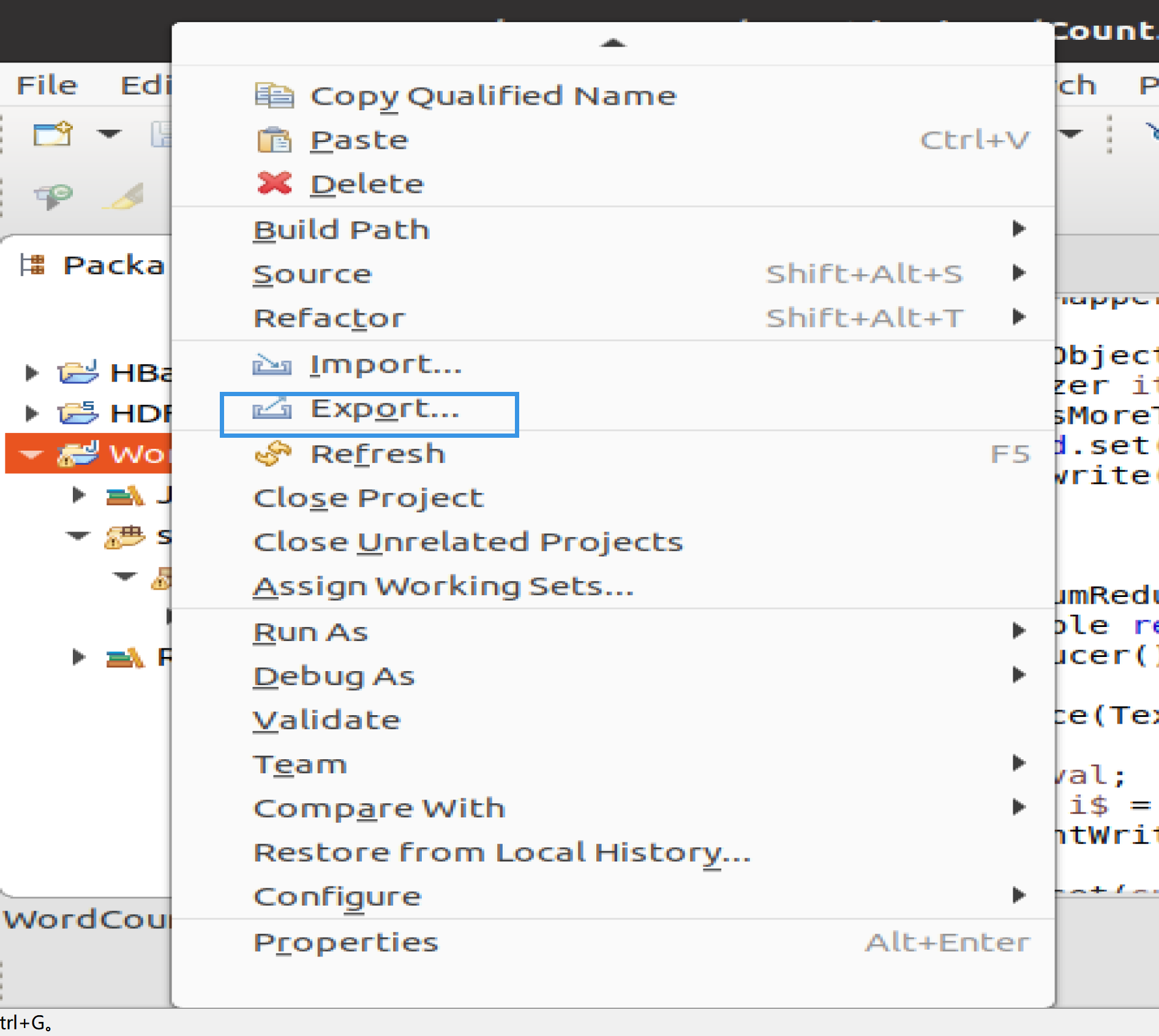
然后,会弹出如下图所示界面。
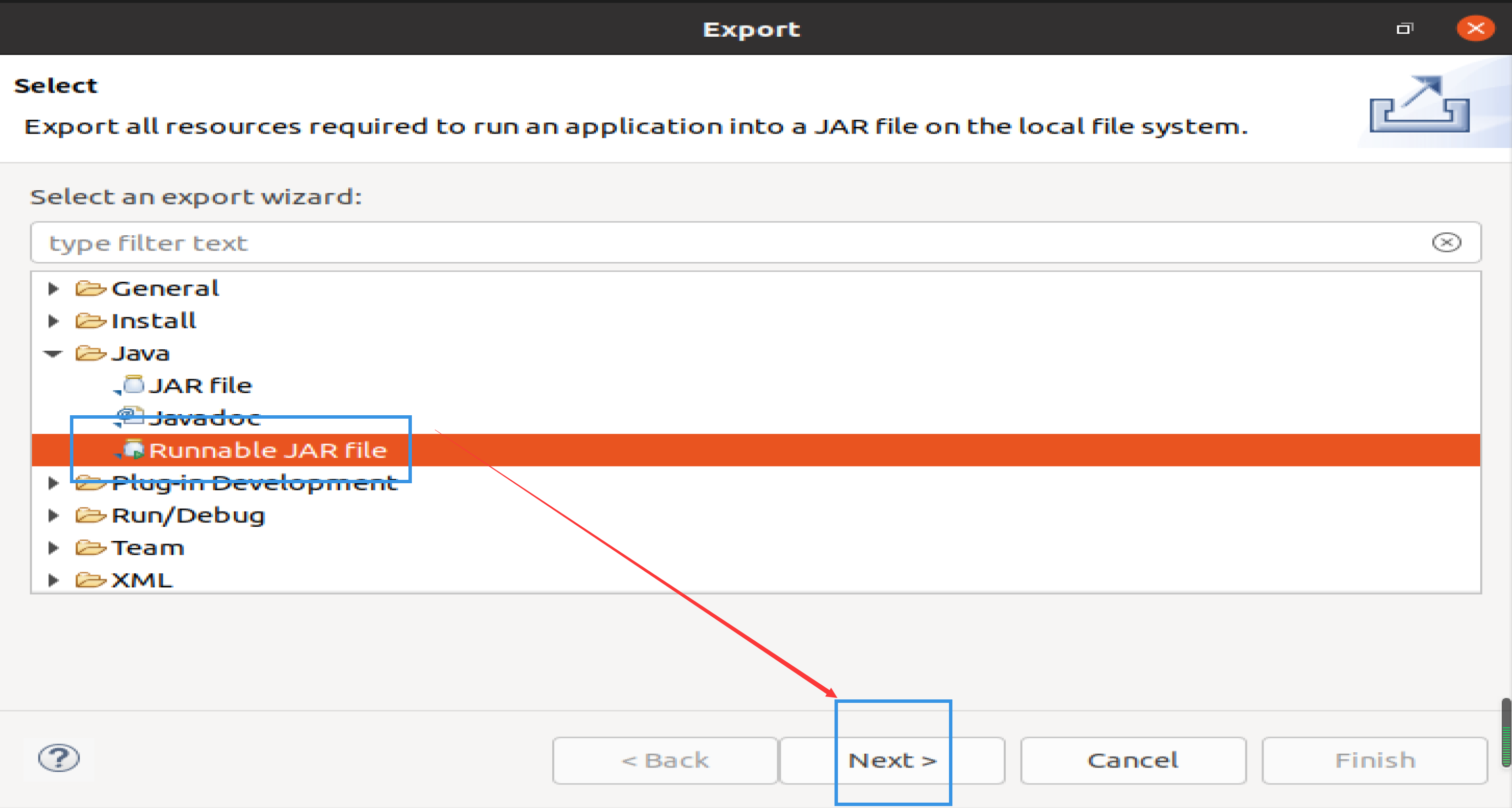
在该界面中,选择Runnable JAR file,然后,点击Next>按钮,弹出如下图所示界面。
在该界面中,Launch configuration用于设置生成的JAR包被部署启动时运行的主类,需要在下拉列表中选择刚才配置的类WordCount-WordCount。在Export destination中需要设置JAR包要输出保存到哪个目录,比如,这里设置为/usr/local/hadoop/myapp/WordCount.jar。在Library handling下面选择Extract required libraries into generated JAR。然后,点击Finish按钮,会出现如下图所示界面。
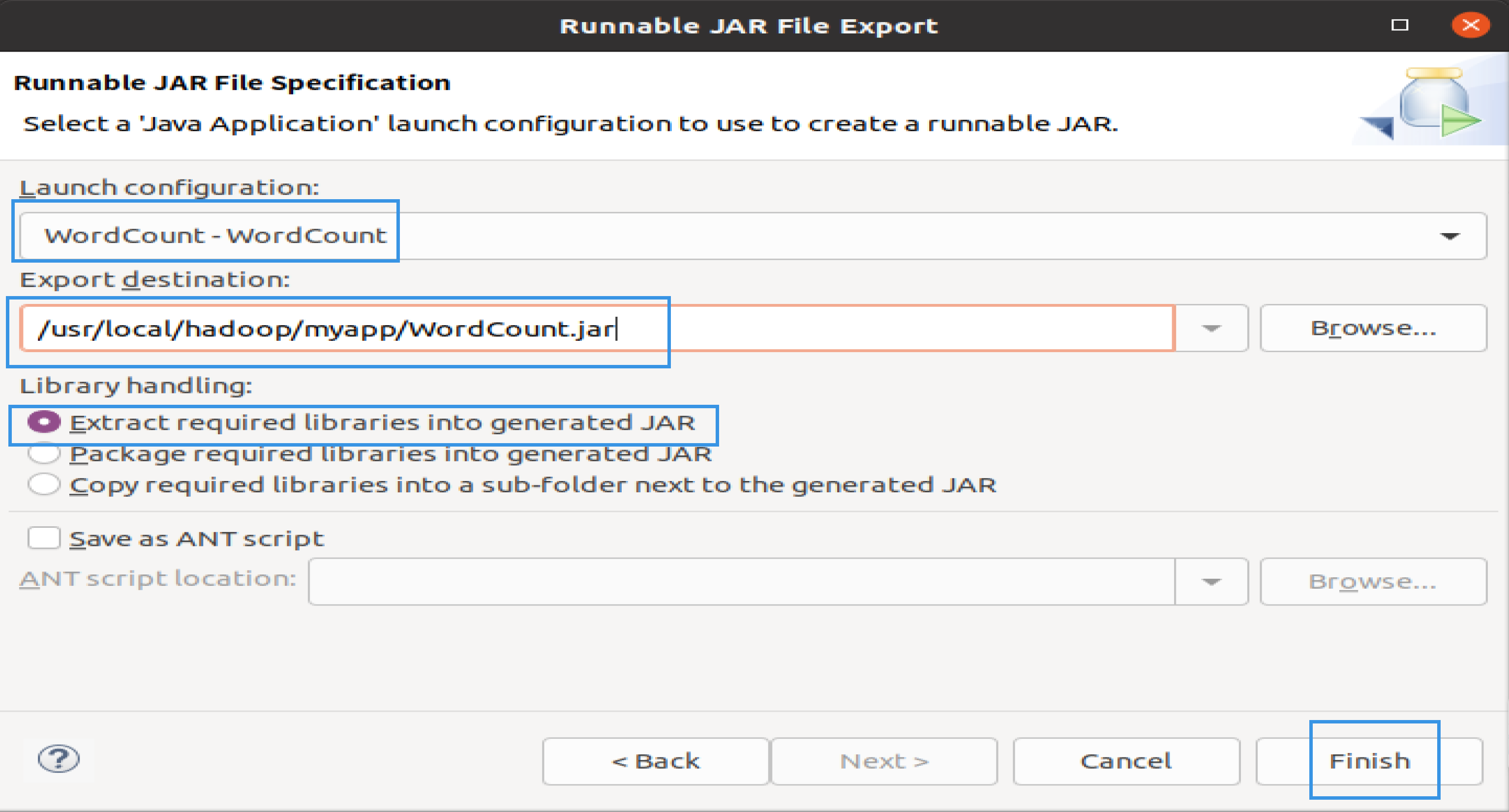
可以忽略该界面的信息,直接点击界面右下角的OK按钮,启动打包过程。打包过程结束后,会出现一个警告信息界面,如下图所示。
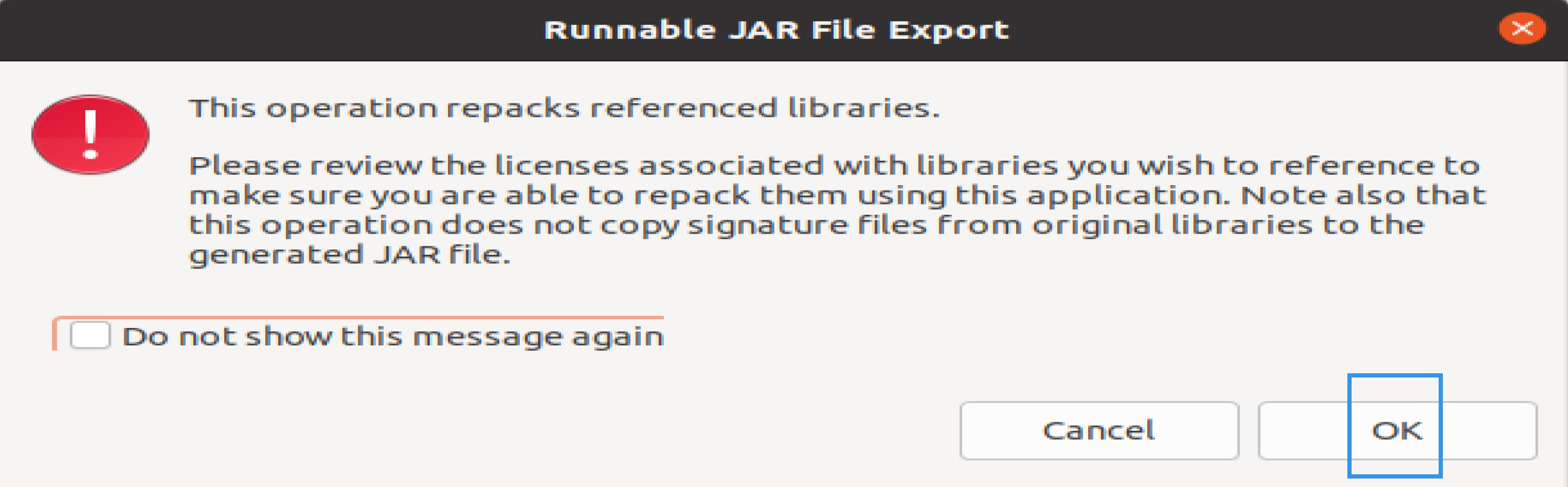
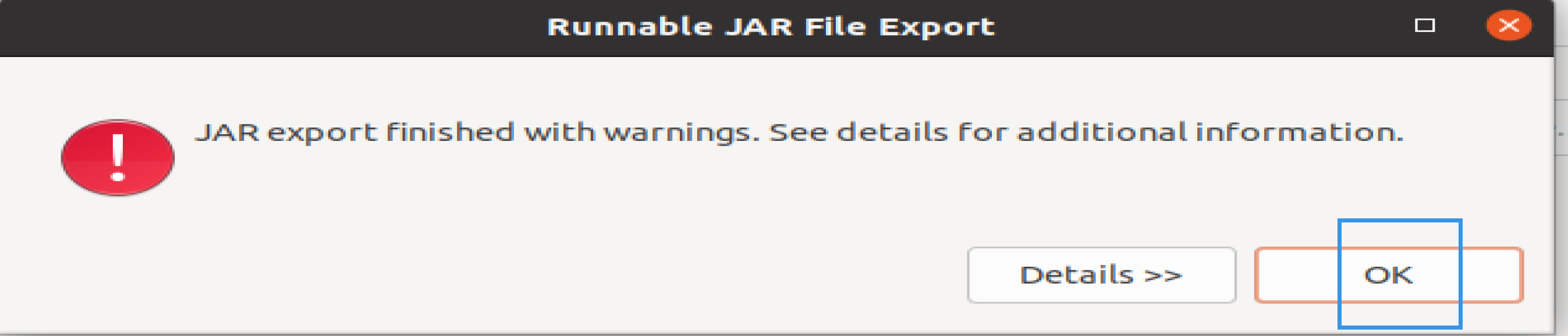
可以忽略该界面的信息,直接点击界面右下角的“OK”按钮。至此,已经顺利把WordCount工程打包生成了WordCount.jar。可以到Linux系统中查看一下生成的WordCount.jar文件,可以在Linux的终端中执行如下命令:
#可以看到该目录下已经存在一个WordCount.jar文件
hadoop@hadoop-master:~$ ll -d /usr/local/hadoop/myapp/WordCount.jar
-rw-r--r-- 1 root root 38487845 4月 23 17:00 /usr/local/hadoop/myapp/WordCount.jar
6、运行程序
在运行程序之前,需要启动Hadoop
在启动Hadoop之后,需要首先删除HDFS中与当前Linux用户hadoop对应的input和output目录(即HDFS中的/user/hadoop/input和/user/hadoop/output目录),这样确保后面程序运行不会出现问题,具体命令如下:
hadoop@hadoop-master:~$ hdfs dfs -ls .
Found 1 items
drwxrwxrwx - hadoop supergroup 0 2022-04-23 16:22 input
hadoop@hadoop-master:~$ hdfs dfs -ls input/
Found 2 items
-rw-r--r-- 1 hadoop supergroup 27 2022-04-23 16:22 input/wordfile1.txt
-rw-r--r-- 1 hadoop supergroup 29 2022-04-23 16:22 input/wordfile2.txt
现在,就可以在Linux系统中,使用hadoop jar命令运行程序,命令如下:
hadoop@hadoop-master:~$ cd /usr/local/hadoop/
hadoop@hadoop-master:/usr/local/hadoop$ ./bin/hadoop jar ./myapp/WordCount.jar input output
上面命令执行以后,当运行顺利结束时,屏幕上会显示类似如下的信息:
……//这里省略若干屏幕信息
2022-04-23 17:19:21,565 INFO mapreduce.Job: map 0% reduce 0%
2022-04-23 17:19:27,810 INFO mapreduce.Job: map 100% reduce 0%
2022-04-23 17:19:33,881 INFO mapreduce.Job: map 100% reduce 100%
2022-04-23 17:19:33,903 INFO mapreduce.Job: Job job_1650685957973_0002 completed successfully
2022-04-23 17:19:33,987 INFO mapreduce.Job: Counters: 53
File System Counters
FILE: Number of bytes read=106
FILE: Number of bytes written=653149
FILE: Number of read operations=0
FILE: Number of large read operations=0
FILE: Number of write operations=0
HDFS: Number of bytes read=300
HDFS: Number of bytes written=47
HDFS: Number of read operations=11
HDFS: Number of large read operations=0
HDFS: Number of write operations=2
Job Counters
Launched map tasks=2
Launched reduce tasks=1
Data-local map tasks=2
Total time spent by all maps in occupied slots (ms)=7885
Total time spent by all reduces in occupied slots (ms)=2726
Total time spent by all map tasks (ms)=7885
Total time spent by all reduce tasks (ms)=2726
Total vcore-milliseconds taken by all map tasks=7885
Total vcore-milliseconds taken by all reduce tasks=2726
Total megabyte-milliseconds taken by all map tasks=8074240
Total megabyte-milliseconds taken by all reduce tasks=2791424
Map-Reduce Framework
Map input records=4
Map output records=12
Map output bytes=104
Map output materialized bytes=112
Input split bytes=244
Combine input records=12
Combine output records=9
Reduce input groups=7
Reduce shuffle bytes=112
Reduce input records=9
Reduce output records=7
Spilled Records=18
Shuffled Maps =2
Failed Shuffles=0
Merged Map outputs=2
GC time elapsed (ms)=233
CPU time spent (ms)=3090
Physical memory (bytes) snapshot=911650816
Virtual memory (bytes) snapshot=7746342912
Total committed heap usage (bytes)=754974720
Peak Map Physical memory (bytes)=338919424
Peak Map Virtual memory (bytes)=2581024768
Peak Reduce Physical memory (bytes)=235368448
Peak Reduce Virtual memory (bytes)=2585690112
Shuffle Errors
BAD_ID=0
CONNECTION=0
IO_ERROR=0
WRONG_LENGTH=0
WRONG_MAP=0
WRONG_REDUCE=0
File Input Format Counters
Bytes Read=56
File Output Format Counters
Bytes Written=47
词频统计结果已经被写入了HDFS的/user/hadoop/output目录中,可以执行如下命令查看词频统计结果:
hadoop@hadoop-master:/usr/local/hadoop$ hdfs dfs -cat output/*
Hadoop 2
I 2
Spark 2
fast 1
good 1
is 2
love 2
至此,词频统计程序顺利运行结束。需要注意的是,如果要再次运行WordCount.jar,需要首先删除HDFS中的output目录,否则会报错。

