python多线程与多进程--存活主机ping扫描以及爬取股票价格
python多线程与多进程
多线程:
案例:扫描给定网络中存活的主机(通过ping来测试,有响应则说明主机存活)
普通版本:
#扫描给定网络中存活的主机(通过ping来测试,有响应则说明主机存活)
import sys
import subprocess
import time
def ping(net,start=100,end=200,n=2,w=5):
for i in range(start,end+1):
ip=net+"."+str(i)
command="ping %s -n %d -w %d"%(ip,n,w)
print(ip,("通","不通")[subprocess.call(command,stdout=open("nul","w"))]) #stdout=open("nul","w") #不显示命令执行返回的结果
t1=time.time()
if len(sys.argv)!=2:
print("参数输入错误!")
print("运行示例:")
print("test01.py 123.125.114")
elif len(sys.argv)==2:
net=sys.argv[1]
ping(net)
t2=time.time()
print("程序耗时%f秒!"%(t2-t1)) #195.091611秒
运行效果如下:
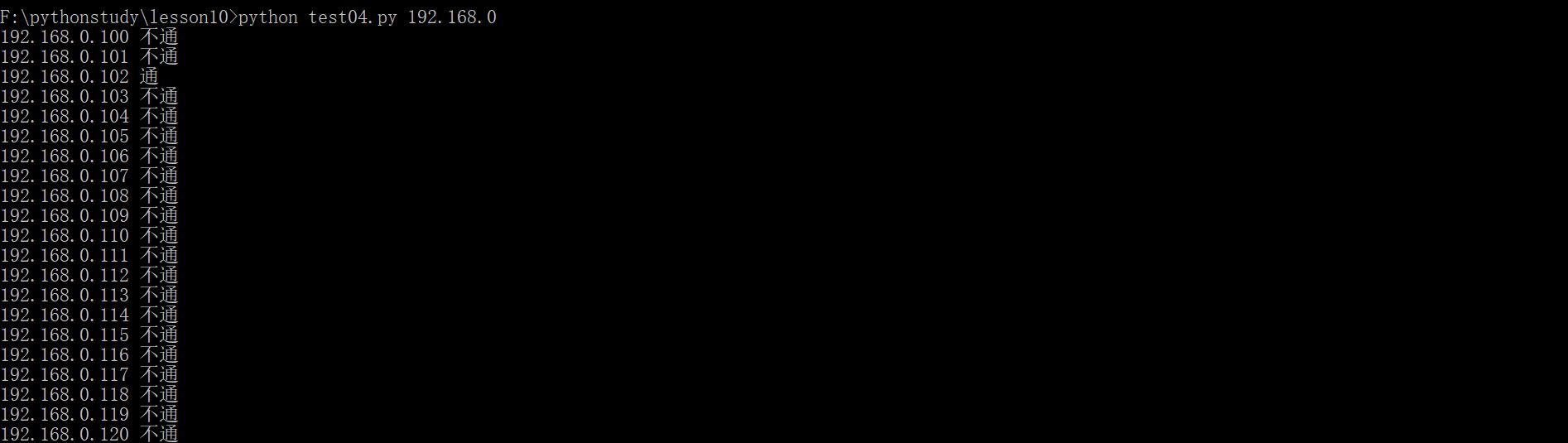
在python里面,线程的创建有两种方式,其一使用Thread类创建
导入Python标准库中的Thread模块
from threading import Thread
创建一个线程
mthread = threading.Thread(target=function_name, args=(function_parameter1, function_parameterN))
启动刚刚创建的线程
mthread .start()
function_name: 需要线程去执行的方法名
args: 线程执行方法接收的参数,该属性是一个元组,如果只有一个参数也需要在末尾加逗号。
多线程版:
import sys
import subprocess
import time
from threading import Thread
#在python里面,线程的创建有两种方式,其一使用Thread类创建
# 导入Python标准库中的Thread模块
#from threading import Thread #
# 创建一个线程
#mthread = threading.Thread(target=function_name, args=(function_parameter1, function_parameterN))
# 启动刚刚创建的线程
#mthread .start()
#function_name: 需要线程去执行的方法名
#args: 线程执行方法接收的参数,该属性是一个元组,如果只有一个参数也需要在末尾加逗号。
result=[]
def ping1(ip):
command="ping %s -n 1 -w 20"%(ip)
result.append([ip,subprocess.call(command)])
def ping(net,start=100,end=200):
for i in range(start,end+1):
ip=net+"."+str(i)
th=Thread(target=ping1,args=(ip,))
th.start()
def main():
if len(sys.argv)!=2:
print("参数输入错误!")
print("运行示例:")
print("test01.py 123.125.114")
elif len(sys.argv)==2:
net=sys.argv[1]
ping(net)
if __name__=='__main__':
t1=time.time()
main()
while len(result)!=101:
time.sleep(1)
print(result)
t2=time.time()
print("程序耗时%f秒!"%(t2-t1)) #1.585263秒
多线程案例2:爬取股票的价格
多线程
#爬取股票的价格
import requests
import re
import time
from threading import Thread
code=[600016,600000,601939,600036,603683,600050,601890,600795,601857,600584,601231,603165,600644,603005,601198,603690,600643,600131,600776,603609,601377]
m1=re.compile(r"price: '(\d{1,3}\.\d{2}')")
def getprice(id):
url="http://quotes.money.163.com/0%s.html"%id
txt=requests.get(url).text
price=m1.search(txt).group(1)
print(id,price)
if __name__=="__main__":
ts=[]
start=time.time()
for id in code:
t=Thread(target=getprice,args=(id,))
ts.append(t)
t.start()
for t in ts:
t.join() #等待子线程运行完,主线程再运行
print("程序耗时:",time.time()-start)
多进程:
爬取股票的价格(多进程版)
#多进程
#爬取股票的价格
import requests
import re
import time
from multiprocessing import Process
from threading import Thread
code=[600016,600000,601939,600036,603683,600050,601890,600795,601857,600584,601231,603165,600644,603005,601198,603690,600643,600131,600776,603609,601377]
m1=re.compile(r"price: '(\d{1,3}\.\d{2}')")
def getprice(id):
url="http://quotes.money.163.com/0%s.html"%id
txt=requests.get(url).text
price=m1.search(txt).group(1)
print(id,price)
ps=[] #进程池
if __name__=="__main__":
start=time.time()
for id in code:
p=Process(target=getprice,args=(id,))
ps.append(p) #把进程放入列表(进程池)
p.start() #启动进程
for p in ps:
p.join()
print(time.time()-start)
爬取股票的价格(多进程版)带Pool
#爬取股票的价格
import requests
import re
import time
from multiprocessing import Pool
#多进程带Pool
code=[600016,600000,601939,600036,603683,600050,601890,600795,601857,600584,601231,603165,600644,603005,601198,603690,600643,600131,600776,603609,601377]
m1=re.compile(r"price: '(\d{1,3}\.\d{2}')")
def getprice(id):
url="http://quotes.money.163.com/0%s.html"%id
txt=requests.get(url).text
price=m1.search(txt).group(1)
print(id,price)
if __name__=="__main__":
start=time.time()
p=Pool(4)
for id in code:
p.apply_async(getprice,args=(id,)) #async异步,第一个参数是函数名,第二个是此函数的参数
p.close()
p.join() #等待子线程运行完,主线程再运行
print("程序耗时:",time.time()-start)



