Git permission denied(public key) 解决方法
1. 在Linux上:
# ssh-keygen ##一定用 id_rsa.pub
# cat /root/.ssh/id_rsa.pub
2. copy 整个文件内容到剪切板
3. 打开IE登录github, 选择 Your profile
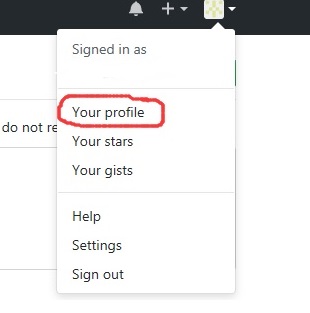
4. 选择 Edit Profile -> SSH and GPG keys -> new SSH Key -> Ctrl+v 将剪切板的内容粘贴进去
5. 保存
6. 回到Linux:
# ssh -T git@github.com
You've successfully authenticated


