Kaggle_Data Visulazation of line charts
step0 setup
set up pyhton libraries
import pandas as pd pd.plotting.register_matplotlib_converters() import matplotlib.pyplot as plt %matplotlib inline import seaborn as sns print("Setup Complete")
set up code checking
# Set up code checking import os if not os.path.exists("../input/museum_visitors.csv"): os.symlink("../input/data-for-datavis/museum_visitors.csv", "../input/museum_visitors.csv") from learntools.core import binder binder.bind(globals()) from learntools.data_viz_to_coder.ex2 import * print("Setup Complete")
step1 load the data
# Path of the file to read spotify_filepath = "../input/spotify.csv" # Read the file into a variable spotify_data spotify_data = pd.read_csv(spotify_filepath, index_col="Date", parse_dates=True)
# Path of the file to read museum_filepath = "../input/museum_visitors.csv" # Fill in the line below to read the file into a variable museum_data museum_data = pd.read_csv(museum_filepath, index_col="Date", parse_dates=True) # Run the line below with no changes to check that you've loaded the data correctly step_1.check()
step2 review the data
# Path of the file to readmuseum_filepath = "../input/museum_visitors.csv"
# Fill in the line below to read the file into a variable museum_datamuseum_data = pd.read_csv(museum_filepath, index_col="Date", parse_dates=True)
# Run the line below with no changes to check that you've loaded the data correctlystep_1.check()
打印最后5行数据
# Print the last five rows of the data museum_data.tail() # Your code here
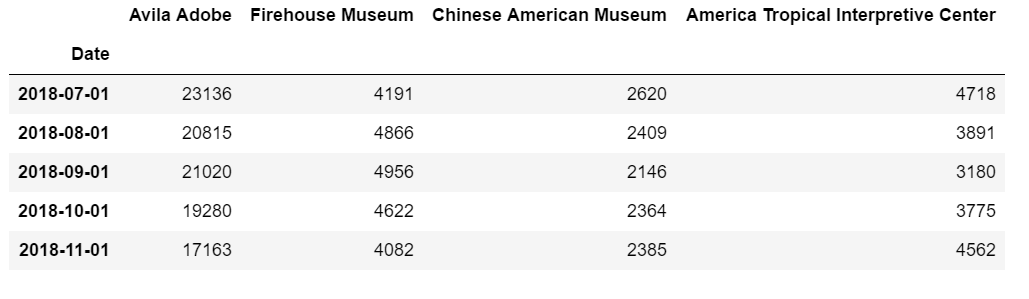
根据表格填空
# Fill in the line below: How many visitors did the Chinese American Museum # receive in July 2018? ca_museum_jul18 = 2620 # Fill in the line below: In October 2018, how many more visitors did Avila # Adobe receive than the Firehouse Museum? avila_oct18 = 19280-4622 # Check your answers step_2.check()
step3 convince the museum board
figsize(x,y)函数,x和y分别为宽和长
绘制直方图
# Line chart showing the number of visitors to each museum over time plt.figure(figsize=(12,6)) sns.lineplot(data=museum_data) plt.title("Monthly Visitors to Los Angeles City Museums")
得到图片如下
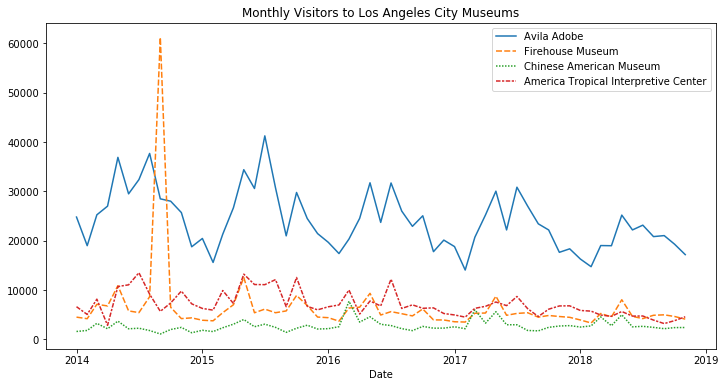
函数sns.lineplot(data=xxx) for example, xxx=financial_data就表示数据集,xxx是可替代的
所以拿到一个新的数据集,如何绘制直方图,如下:
//set the width and height sns.lineplot(data=financial_data) //add title plt.title("Daily Global Streams of Popular Songs in 2017-2018") //Line chart showing daily global streams of 'Shape of You' sns.lineplot(data=spotify_data['Shape of you'],label='Shape of you') //Line chart showing daily global streams of 'Despacito' sns.lineplot(data=spotify_data['Despacito'], label='Despacito') //Add label for horizontal axis plt.title('Date')


