Promise基础使用
Promise是ES6引入的异步编程的新解决方案,语法上Promise是一个构造函数,用来封装异步操作并可以获取其成功或者失败的结果。
基本语法
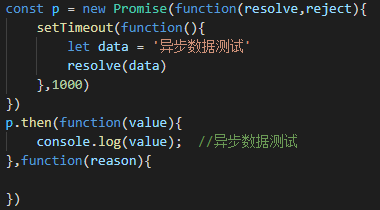
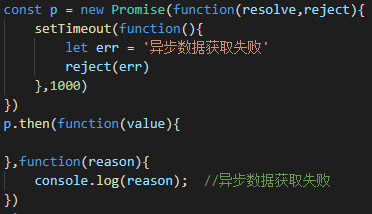
Promise.prototype.then
调用then方法,then方法的返回结果是Promise对象,对象状态由回调函数的执行结果决定
- 如果回调函数中返回的结果是非Promise类型的属性,状态为成功,返回值为对象的成功的值
- 如果回调函数中返回的结果是Promise类型,则返回值为该Promise的返回值
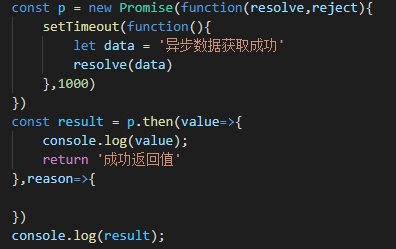

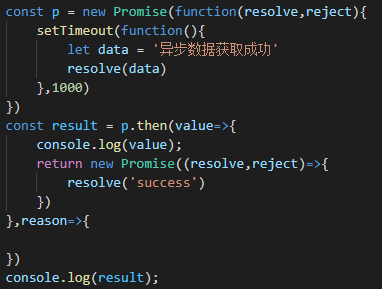
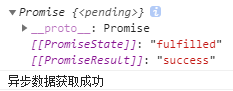
catch使用
在上面的例子中,then后面有两个函数,用户成功或失败的回调。如果在知道是错误的回调时,除了上面这样在第二个函数里面操作外,还可以直接使用catch语法:
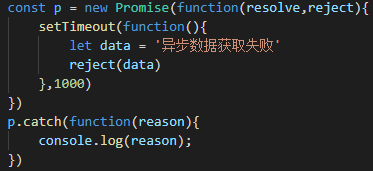
axios中的Promise
链式调用
在实际项目中,我们会对接口进行封装,被封装的接口已经是一个Promise,可以直接进行链式调用
promiseListOne() .then((one) => { console.log('one', one) return promiseListTwo().then((res) => { return res }) }) .then((res) => { console.log('链式返回', res) }) .catch((res) => { console.log('链式报错', res) })
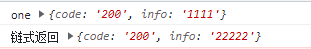
当链式调用接口报错时,通过catch可以捕捉报错
promiseListOne() .then((one) => { console.log('one', one) return promiseListTwo().then((res) => { return res }) }) .then((two) => { console.log('two', two) return promiseListThree().then((res) => { return res }) }) .then((three) => { console.log('three', three) return promiseListFour().then((res) => { console.log('第4个接口', res) return res }) }) .then((res) => { console.log('链式返回', res) }) .catch((res) => { console.log('链式报错', res) })
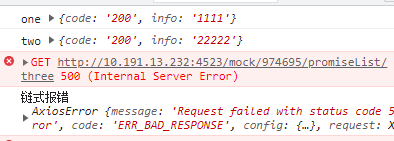
promise.all
当某个页面需要等待多个请求全部返回时,可以使用promise.all
const getListOne = async () => { const res = await promiseListOne() console.log(res) return res } const getListTwo = async () => { const res = await promiseListTwo() console.log(res) return res } onMounted(() => { let promiseArr = [getListOne(), getListTwo()] Promise.all(promiseArr).then((value) => { console.log('全部请求完成', value) }) })
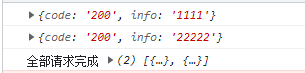
const getListTwo = async () => { const res = await promiseListTwo() console.log(res) return res } onMounted(() => { let promiseArr = [1, 2, 3].map(() => { return getListTwo() }) Promise.all(promiseArr).then((value) => { console.log('全部请求完成', value) }) })


