react-redux
react-redux是react中的一个常用组件,可以用于简化redux的流程。
项目准备
这里的前期项目准备和上一篇的redux里的项目准备是一样的,实现一个基本的TodoList的增删。
import React, { Component } from 'react';
import {Input,Button,List} from 'antd'
class TodoList extends Component {
constructor(props){
super(props)
this.state = {
inputValue:'something',
list:['web','php','node','java','IOS']
}
}
InputChange=(e)=>{
this.setState({
inputValue:e.target.value
})
}
addItem=()=>{
if(this.state.inputValue){
this.setState({
list:[...this.state.list,this.state.inputValue],
inputValue:''
})
}
}
delItem(index){
let arr=this.state.list;
arr.splice(index,1);
this.setState({
list:arr
})
}
render() {
return (
<div>
<div style={{margin:'10px'}}>
<Input value={this.state.inputValue} onChange={this.InputChange} style={{width:'240px',marginRight:'10px'}}/>
<Button type="primary" onClick={this.addItem}>增加</Button>
</div>
<div style={{width:'320px'}}>
<List bordered dataSource={this.state.list}
renderItem={(item,index)=>(<List.Item onClick={this.delItem.bind(this,index)}>{item}</List.Item>)}
/>
</div>
</div>
);
}
}
export default TodoList;
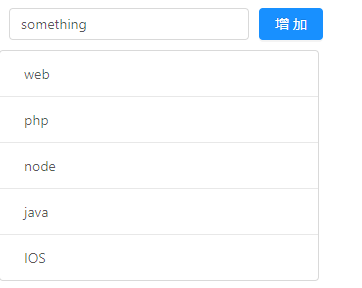
使用redux
这一步和前面的就有点差异了。
首先安装redux:npm install --save redux
然后再src下新建store文件夹,并在store文件夹下新建index.js和reducer.js,并验证在TodoList.js是否能取到store里面的值。
store-->reducer.js
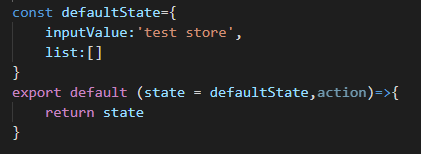
store-->index.js
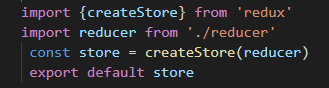
TodoList.js
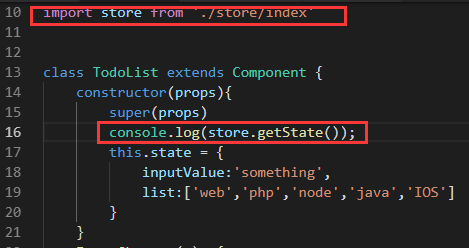
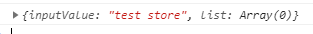
React-redux中的Provider和connect
安装react-redux:npm install --save react-redux
Provider
<Provider>是一个提供器,React-redux的核心组件,只要使用了这个组件,组件里边的其它所有组件都可以使用store了。下面借助Provider来修改src文件夹下面的index.js文件。

connect
connect是一个连接器,有了这个连接器,就可以很容易的获取数据了。
首先在TodoList.js中引入connect:
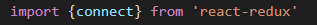
获取数据的映射
然后将原来的state映射成组件中的props属性,以inputValue为例:
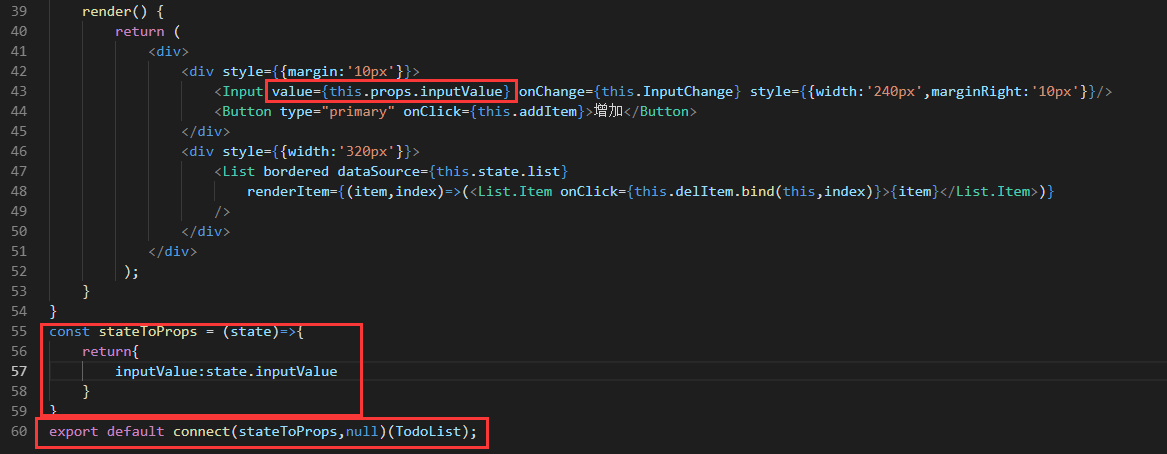
修改数据的映射
和获取数据一样,修改数据需要建立另外一个映射,这里以InputChange事件为例:
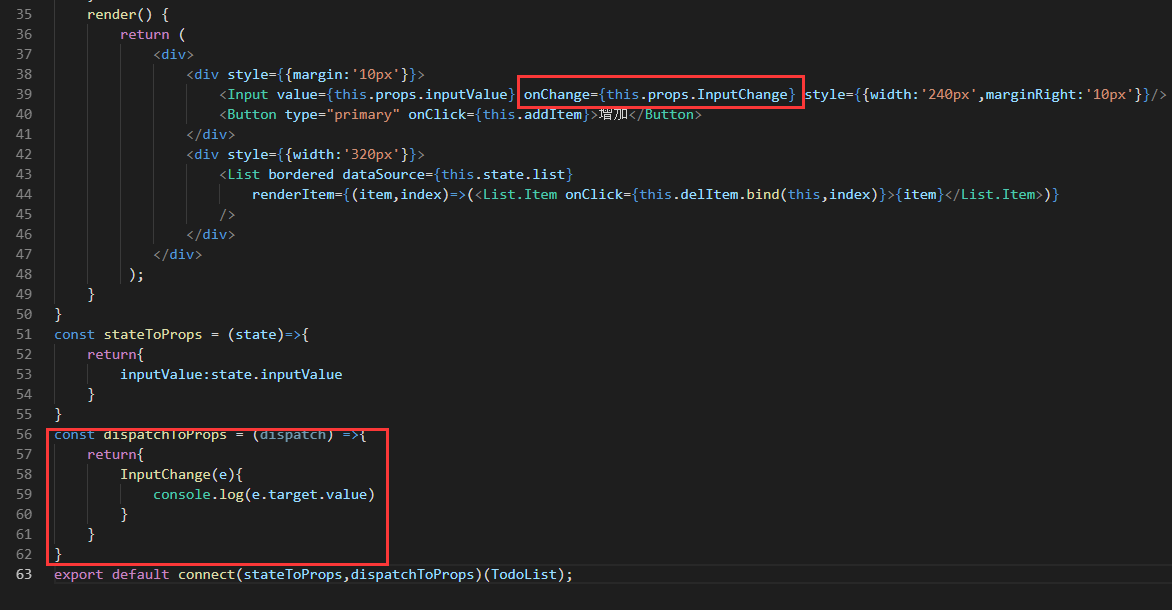
action派发
映射建立以后,需要将action派发到store中,然后再reducer.js里面编写对应的业务逻辑。
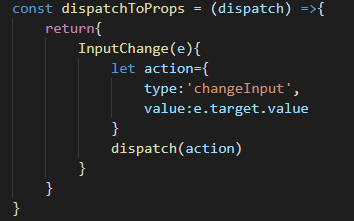
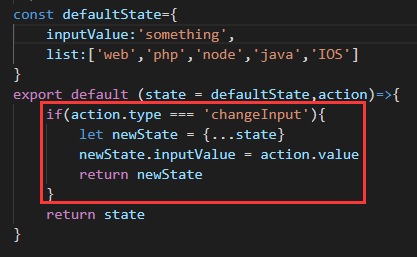
然后,在这个的基础上面建立添加和删除的映射:

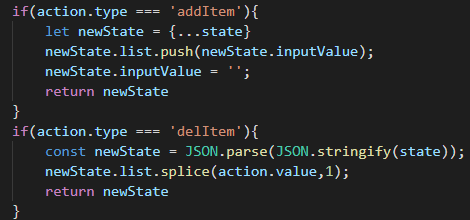
这样就实现了简单的TodoList了。
TodoList.js
import React, { Component } from 'react';
import {Input,Button,List} from 'antd'
import store from './store/index'
import {connect} from 'react-redux'
class TodoList extends Component {
constructor(props){
super(props)
this.state = store.getState();
}
render() {
return (
<div>
<div style={{margin:'10px'}}>
<Input value={this.props.inputValue} onChange={this.props.InputChange} style={{width:'240px',marginRight:'10px'}}/>
<Button type="primary" onClick={this.props.addItem}>增加</Button>
</div>
<div style={{width:'320px'}}>
<List bordered dataSource={this.props.list}
renderItem={(item,index)=>(<List.Item onClick={()=>{this.props.delItem(index)}}>{item}</List.Item>)}
/>
</div>
</div>
);
}
}
const stateToProps = (state)=>{
console.log(state);
return{
inputValue:state.inputValue,
list:state.list
}
}
const dispatchToProps = (dispatch) =>{
return{
InputChange(e){
let action={
type:'changeInput',
value:e.target.value
}
dispatch(action)
},
addItem(){
let action ={
type:'addItem'
}
dispatch(action)
},
delItem(index){
let action={
type:'delItem',
value:index
}
dispatch(action)
}
}
}
export default connect(stateToProps,dispatchToProps)(TodoList);
reducer.js
const defaultState={ inputValue:'something', list:['web','php','node','java','IOS'] } export default (state = defaultState,action)=>{ if(action.type === 'changeInput'){ let newState = {...state} newState.inputValue = action.value return newState } if(action.type === 'addItem'){ let newState = {...state} newState.list.push(newState.inputValue); newState.inputValue = ''; return newState } if(action.type === 'delItem'){ const newState = JSON.parse(JSON.stringify(state)); newState.list.splice(action.value,1); return newState } return state }
代码下载:点这里
备注:
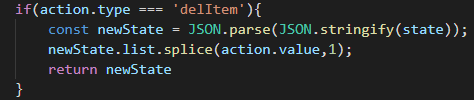
现在这里修改这里是这样写的,之前用es6的写法的时候,newState = {...state},点击列表项以后打印数据,会发现数据发生了变化,但是页面视图没有改变,换成上面的写法以后,就没有问题了,没想明白。。。。。


