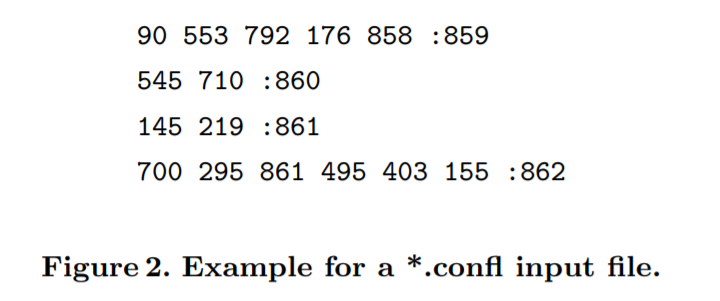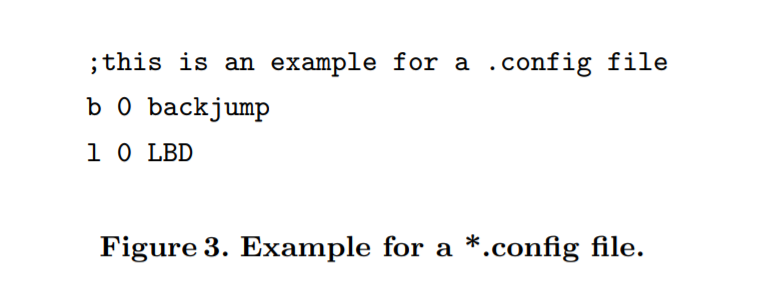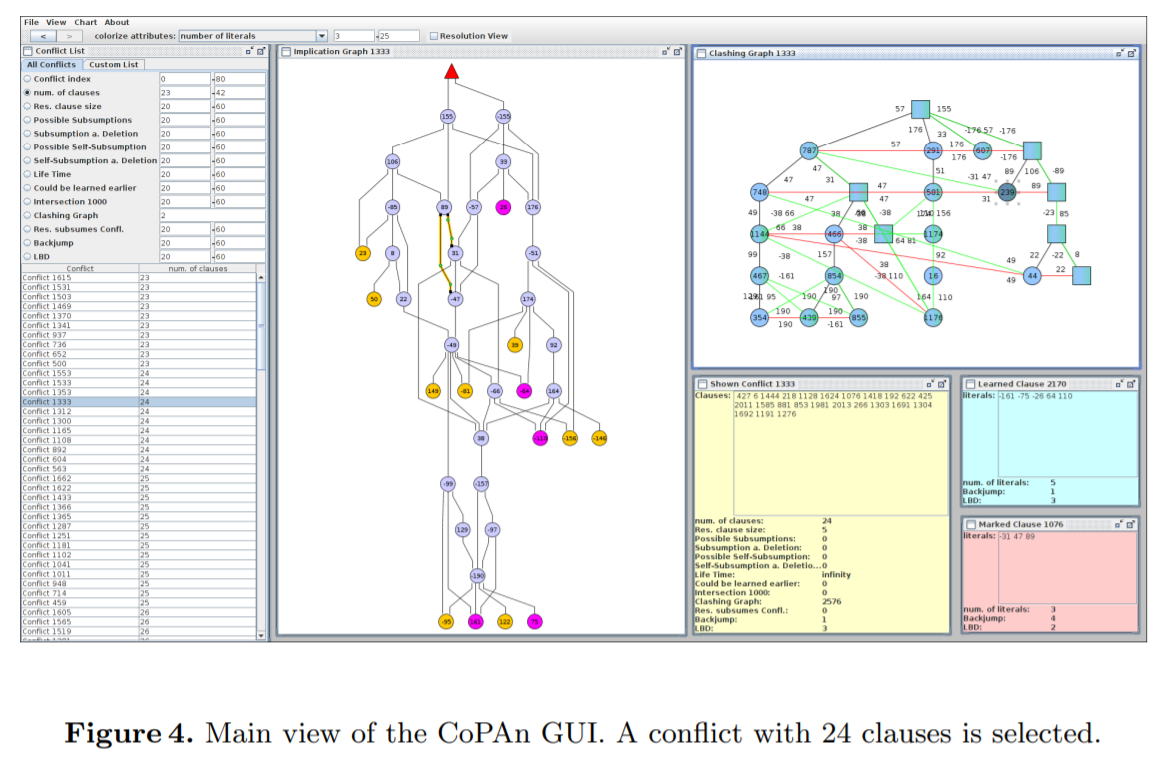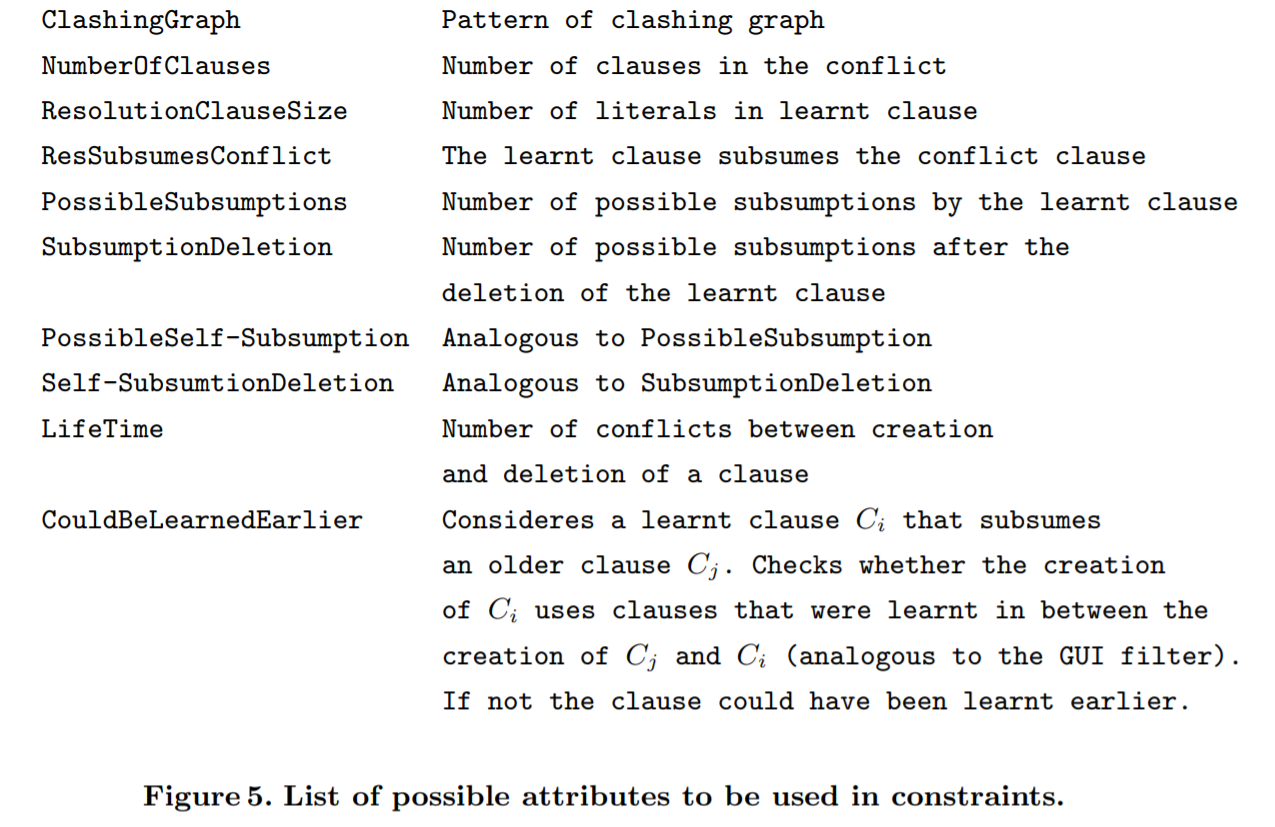深入学习请参见原始网址:
https://uni-tuebingen.de/fakultaeten/mathematisch-naturwissenschaftliche-fakultaet/fachbereiche/informatik/lehrstuehle/algorithmik/research/algorithm-engineering/copan/
| Even though the CDCL algorithm and current SAT solvers perform tremendously well for many industrial instances, the performance is highly sensible to specific parameter settings. Slight modifications of a CDCL solver may cause completely different solving behaviours for the same benchmark. A fast run of a solver is often related to the notion of learning "good clauses". |
|
|
Our tool CoPAn (Conflict Pattern Analysis) allows the user for an in-depth analysis of conflicts and the associated process of producing learnt clauses. The main attention is drawn to the analysis and comparison of patterns within the resolution operation for different conflicts. Recurring patterns of resolution can be related to several properties of conflicts - configurable by the user. For basic use CoPAn expects common proof logging output of any CDCL solver. 我们的工具CoPAn(冲突模式分析)允许用户深入分析冲突和产生所学从句的相关过程。 主要关注的是对不同冲突的归结操作中的模式进行分析和比较。 反复出现的归结模式可以与冲突的几个属性相关——可由用户配置。 对于基本用途,CoPAn期望任何CDCL求解器的通用证明日志输出。 |
|
|
|
|
SoftwareCoPAn is a tool for in-depth analysis of conflicts and the associated process of producing learnt clauses (Conflict Pattern Analysis). The tool is written in Java with the help of efficient external data structures. The package contains a preprocessor, a GUI version, a console-only version and a User-Guide. It is available for download as tar.gz (25MB). |
|
Getting started with CoPAn
|
|
CoPAn User-GuideStephan Kottler, Christian Zielke, Paul Seitz, Michael Kaufmann University of T¨ubingen, Germany 1 Working with CoPAnCoPAn is a Java tool to analyse CDCL SAT solvers. It allows the user for an indepth analysis of conflicts and the process of creating learnt clauses. Particularly we focus on isomorphic patterns within the resolution operation for different conflicts. Common proof logging output of any CDCL solver can be adapted to configure the analysis of CoPAn in multiple ways. 我们特别关注不同冲突的解析操作中的同构模式。 任何CDCL求解器的公共证明日志记录输出都可以调整为以多种方式配置CoPAn分析。
1.1 The InputCoPAn requires a special input, containing the following files for a solver run of one instance:
*.clses文件,包含原始公式的所有子句以及所有学过的子句。该文件还可能包含有关(可能)已删除的学过的子句的信息。可以使用其他键值对向子句添加用户定义的属性,如图1所示。
*.conf文件中包含了所有学习到的与引起具体推理的子句的冲突。图2给出了一个示例。
Both files can be produced by common CDCL solvers with only small changes in the source code and should be named identically (excluding the file ending). |
|
|
Both files can be produced by common CDCL solvers with only small changes in the source code and should be named identically (excluding the file ending). A line within the file (Figure 1) either states a single clause or a run of the garbage collector that deleted a subset of clauses. If the line represents a clause, it starts with an integer as identifier, followed by the list of literals defining the clause. After the last literal of the clause, additional properties of the clause can be added using a pair of a single character and a numerical value. The single character is the identifier (key) of the additional value and has to be defined in the .config file used in CoPAn. 在子句的最后一个字面值之后,可以使用一对单个字符和一个数值来添加子句的其他属性。单个字符是附加值的标识符(键),必须在CoPAn中使用的.config文件中定义。
If the line represents a run of the garbage collector it starts with ’GC’, followed by the ID of the last clause (written in angle brackets) that was learnt before the call to the garbage collector. The remaining line lists all deleted clauses, identified by their IDs (separated by space characters). 如果该行表示垃圾收集器的运行,则以' GC '开头,后跟在调用垃圾收集器之前学习到的最后一个子句的ID(写在尖括号中)。剩下的一行列出所有删除的子句,由它们的id标识(用空格字符分隔)。
In this example the clause with identifier ’3’ contains three literals, caused a backjump by seven levels (b 7) and has an LBD value of 2 (l 2). The last line of the shown excerpt of a *.clses file denotes that after clause ’7’ has been learnt, the garbage collector deleted the clauses ’4’ and ’3’ from the data base.
|
|
|
Each line within the file (Figure 2) represents one conflict. It starts with the list of clause identifiers (as specified in the .clses file). This list contains all clauses that cause a conflict via a sequence of resolutions. The integer after the colon states the ID of the clause which is learnt by this conflict. In this example the clause with ID ’861’ is learnt due to a resolution of clauses ’145’ and ’219’. 文件中的每一行(图2)表示一个冲突。它从子句标识符列表开始(在. classes文件中指定)。此列表包含通过一系列解析导致冲突的所有子句。
|
|
|
If a user chooses to log and analyze additional properties for clauses the properties have to be defined in a *.config file for CoPAn. 如果用户选择记录和分析子句的附加属性,则必须在*.config配置文件中定义属性。
An example for such a file is shown in Figure 3. The purpose of an extra *.config file is to keep log files as small as possible by simultaneously having understandable property names for the GUI.
A line within the file (Figure 3) represents a key, that can be added for any defined clause in the *.clses file, as anticipated in Figure 1. Any line starts with a single character that identifies the key, followed by the default value and an understandable name for the property. All three information are separated by a single space character, therefore the name is prohibited to contain any other space characters. The default value is used for every clause, that does not specify a value for this particular key. 任何一行都以标识键的单个字符开头,后跟默认值和属性的可理解名称。所有三个信息由一个空格字符分隔,因此名称禁止包含任何其他空格字符。默认值用于每个子句,该子句不指定此特定键的值。 |
|
1.2 How to install CoPAnAfter downloading CoPAn from http://algo.inf.uni-tuebingen.de/?site= forschung/sat/CoPAn, the package has to be extracted to any directory. |
|
1.3 Preprocessing the inputBefore CoPAn can be used to analyse resolution patterns, a preprocessing of the input files (generated by preceding solver runs) is required to create the external data structures. The bulk of computation is done at this stage to enable quick computations when working with the main tool. The preprocessing of two files (inputfilename.clses and inputfilename.confl) can be started by using the command : java -jar CoPAn-preprocess.jar inputfilename.clses java -jar CoPAn-preprocess.jar inputfilename.confl
(如果上述两个文件对在一个文件中,可以采用下面的一个命令。如果有多个文件对,也可以一次性解析出多个预处理文件。) It is also possible to process all pairs of *.clses and *.confl files within a directory inputdir at once by the command: java -jar CoPAn-preprocess.jar inputdir
By default the resulting files, an inputfilename.db and an inputfilename.lg will be created in the same directory as the input files. |
|
1.4 Using the GUI toolWith the following command the GUI application of CoPAn can be started: java -jar CoPAn-GUI.jar After having started the program a user may open any computed *.db file (File - Open). All information about one solver run for the chosen instance is kept in this preprocessed file. The CoPAn GUI only allows for a single *.db file to be loaded at any time.
Once a *.db file is loaded a user may explore the whole set of conflicts that occurred during the execution of the SAT solver for this instance (Figure 4). The left hand side of the main frame shows the Conflict List where all conflicts matching a particular filter are listed. Right after loading a *.db file no filter is active. By activating one filter and setting the corresponding ranges to a minimum and maximum value the query hits can be tailored to one’s needs. Here is a brief explanation of the filters and their meanings: Once a *.db file is loaded a user may explore the whole set of conflicts that occurred during the execution of the SAT solver for this instance (Figure 4). The left hand side of the main frame shows the Conflict List where all conflicts matching a particular filter are listed. Right after loading a *.db file no filter is active. By activating one filter and setting the corresponding ranges to a minimum and maximum value the query hits can be tailored to one’s needs. Here is a brief explanation of the filters and their meanings: Once a *.db file is loaded a user may explore the whole set of conflicts that occurred during the execution of the SAT solver for this instance (Figure 4). The left hand side of the main frame shows the Conflict List where all conflicts matching a particular filter are listed. Right after loading a *.db file no filter is active. By activating one filter and setting the corresponding ranges to a minimum and maximum value the query hits can be tailored to one’s needs. Here is a brief explanation of the filters and their meanings:
– Conflict index Conflicts in the *.confl file were indexed according to their appearance in the file. – Num. of clauses Number of clauses used for resolution to create the learnt clause. – Res. clause size Number of literals in the learnt clause. – Possible Subsumptions Number of possible subsumptions of all clauses (learnt and original ones) done by the learnt clause. – Subsumption a. Deletion Number of possible subsumptions that could have been done by the learnt clause after it was deleted by the garbage collector. Therefore only learnt clauses that were added to the formula after the deletion time are candidates for a subsumption. – Possible Self-Subsumption Number of possible self-subsumptions of all clauses (learnt and original ones) done by the learnt clause. – Self-Subsumptions a. Deletion Analogous to Subsumption a. Deletion – Life Time The life time of a learnt clause C is defined by the amount of learnt clauses that were learnt in between creation and destruction of C. – Could be learnt earlier If a learnt clause Ci subsumes a clause Cj that was learnt earlier, this filter checks whether or not the conflict of Ci contains clauses that were learnt in between the creation of of Ci and Cj . If the conflict of Ci uses no new information, the solver executed a bad behavior, since it could have learnt a better clause than Cj (because Ci subsumes Cj ) at the same time. Values are 0 or 1.
– Intersection 1000 Counts the number of learnt clauses Ci that occur 1000 conflicts before and behind the current one Cx iff both learnt clauses Ci and Cx have at least 0.8 ∗ size of Ci literals in common. – Clashing Graph Shows all conflicts with an isomorphic clashing graph. The clashing graph identifier is set by the isomorphism algorithm. – Res. subsumes Confl. Checks whether the learnt clause subsumes the conflicting clause which caused the conflict in the solver run (1 or 0). – Backjump / LBD User-defined filters as configured in the *.db file.
|
|
| The Conflict List can be used to focus the analysis on a subset of clauses. It also provides the possibility to copy the filtered conflicts (or a subset of selected conflicts) to the so-called Custom List. Conflicts in the Custom List can further be limited by sequences of filter applications that can be invoked via a pop-up menu that appears after a right click within the Custom List. Activating one conflict from the Custom List or Conflict List causes the visualization of the corresponding clashing graph, implication graph or both, depending on the settings in View - Layout. Three more panels in the main frame show statistical information about the selected conflict, its learnt clause, and the currently marked clause in the clashing graph. The values should be self-explanatory. | |
1.5 Working without a GUI1.5 Working without a GUI The batch version of CoPAn (’CoPAn-analyser’) may be more convenient if the same analysis has to me made for several files or if queries are permanently adapted within a longer in-depth analysis. Any sequence of filters on a particular set of precomputed *.db files can be processed by the analyser tool. Since the bulk of computation is done during preprocessing queries are handled quickly. The analyser tool handles the following parameters at invocation: java -jar CoPAn-analyser.jar The parameters have the following meaning: – Directory with preprocessed solver runs (contains *.db files). – Java regular expression to restrict the analysis to those files in the directory that match the expression. The wildcard ’.*’ selects all files. – Upper bound for the number of matches to be written out. – Attribute to be written out after the analysis. The complete list is given in Figure 5. – List of constraints to filter the conflicts. If more than one constraint is specified only those conflicts are considered that fulfill the intersection of all constraints. The following line would analyse and print the clashing graph pattern of all conflicts that contain more than 4 clauses for all instances in ’yourDir’. Only the top most 500 patterns will be printed: java -jar CoPAn-analyser.jar "yourDir" ".*" "500" "ClashingGraph NumberOfClauses>4"
The list of possible attributes is shown in Figure 5. It is analogous to the list of filters that can be used in the GUI version. 可能的属性列表如图5所示。它类似于可以在GUI版本中使用的过滤器列表。
|
|
1.6 Final RemarksThe downloadable package contains the binaries of CoPAn. The source is not available for public download due to licence restrictions of the obfuscated graph drawing library1 . For first examinations the package also contains the solver output of our solver SApperloT2 for two small SAT instances. Moreover, an additional package that contains the solver output of twenty more instances can also be downloaded from http://algo.inf.uni-tuebingen.de/?site=forschung/ sat/CoPAn. |
|
|
1. http://docs.yworks.com/yfiles/doc/api/index.html 2. http://algo.inf.uni-tuebingen.de/?site=forschung/sat/SApperloT |
|