基于GitLab+Jenkin-CICD方案实践
前言
笔录于2022-
-
- 清华源:清华大学开源软件镜像站 | Tsinghua Open Source Mirror
-
版本介绍: CE(社区版)、EE(企业版)
安装Gitlab:
[root@gitlab-service ~]# yum install wget -y [root@gitlab-service ~]# wget https://mirrors.tuna.tsinghua.edu.cn/gitlab-ce/yum/el7/gitlab-ce-14.1.0-ce.0.el7.x86_64.rpm --no-check-certificate [root@gitlab-service ~]# yum install gitlab-ce-14.1.0-ce.0.el7.x86_64.rpm -y Installing : gitlab-ce-14.1.0-ce.0.el7.x86_64 1/1 It looks like GitLab has not been configured yet; skipping the upgrade script. *. *. *** *** ***** ***** .****** ******* ******** ******** ,,,,,,,,,***********,,,,,,,,, ,,,,,,,,,,,*********,,,,,,,,,,, .,,,,,,,,,,,*******,,,,,,,,,,,, ,,,,,,,,,*****,,,,,,,,,. ,,,,,,,****,,,,,, .,,,***,,,, ,*,. _______ __ __ __ / ____(_) /_/ / ____ _/ /_ / / __/ / __/ / / __ `/ __ \ / /_/ / / /_/ /___/ /_/ / /_/ / \____/_/\__/_____/\__,_/_.___/ Thank you for installing GitLab!
GitLab was unable to detect a valid hostname for your instance.
Please configure a URL for your GitLab instance by setting `external_url` #注意 GitLab 无法检测到实例的有效主机名,需要修改 URL 路径在 /etc/gitlab/gitlab.rb
configuration in /etc/gitlab/gitlab.rb file.
Then, you can start your GitLab instance by running the following command:
sudo gitlab-ctl reconfigure
[root@gitlab-service ~]# vim /etc/gitlab/gitlab.rb
...
external_url 'http://20.20.10.193' #本机IP
[root@server-hub ~]# gitlab-ctl reconfigure #修改完后,使用gitlab-ctl reconfigure重新加载配置gitlab使配置生效,加载需要一会
[root@server-hub ~]# gitlab-ctl start #启动
[root@server-hub ~]# gitlab-ctl status #查看状态
-
-
gitlab-shell #用于处理Git命令
-
gitlab-workhorse #轻量级的反向代理服务器
-
logrotate #日志文件管理工具
-
postgresql #数据库
-
redis #缓存数据库
-
unicorn #GitLab Rails应用是托管在这个服务器上面的
常用参数如下:
-
/opt/gitlab #应用代码和相应的依赖程序
-
/etc/gitlab #配置文件目录
-
/etc/gitlab/gitlab.rb #gitlab配置文件
-
/var/log/gitlab #gitlab各个组件产生的日志/var/opt/gitlab/git-data/repositories #库默认存储目录
-
/var/opt/gitlab/backups/ #备份文件生成的目录
-
/var/opt/gitlab/gitlab-rails/etc/unicorn.rb #unicorn配置文件
-
/var/opt/gitlab/nginx/conf/gitlab-http.conf #nginx配置文件
-
gitlab-ctl start #启动全部服务(也可指定单个服务)
-
gitlab-ctl restart #重启全部服务(也可指定单个服务)
-
gitlab-ctl stop #停止全部服务(也可指定单个服务)
-
gitlab-ctl reconfigure #使配置文件生效(修改主配置文件后使用)
-
gitlab-ctl show-config #验证配置文件
-
gitlab-ctl uninstall #卸载gitlab(保留数据)
-
gitlab-ctl cleanse #删除所有数据,从新开始
-
gitlab-ctl tail <service name> #查看服务的日志
浏览器访问GitLab服务器地址:http://server_ip
root初始密码所在文件:cat /etc/gitlab/initial_root_password
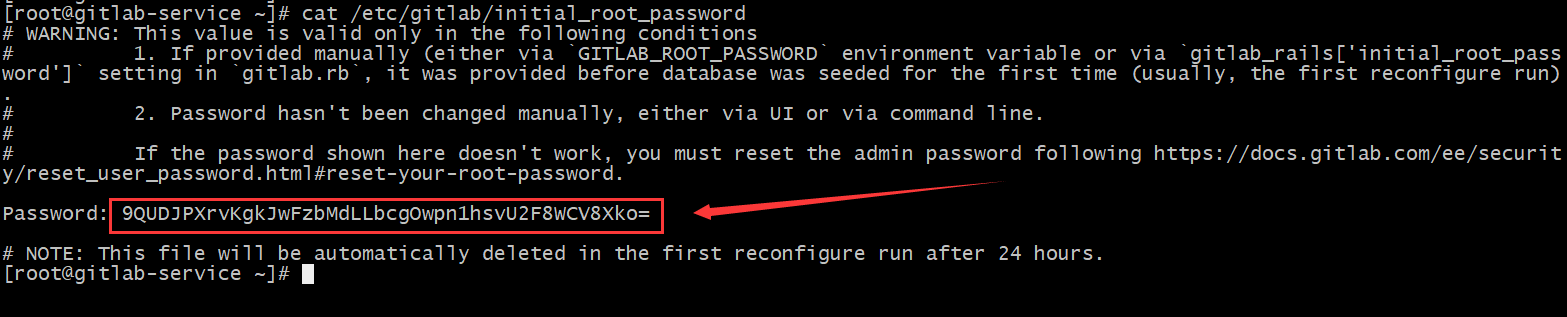
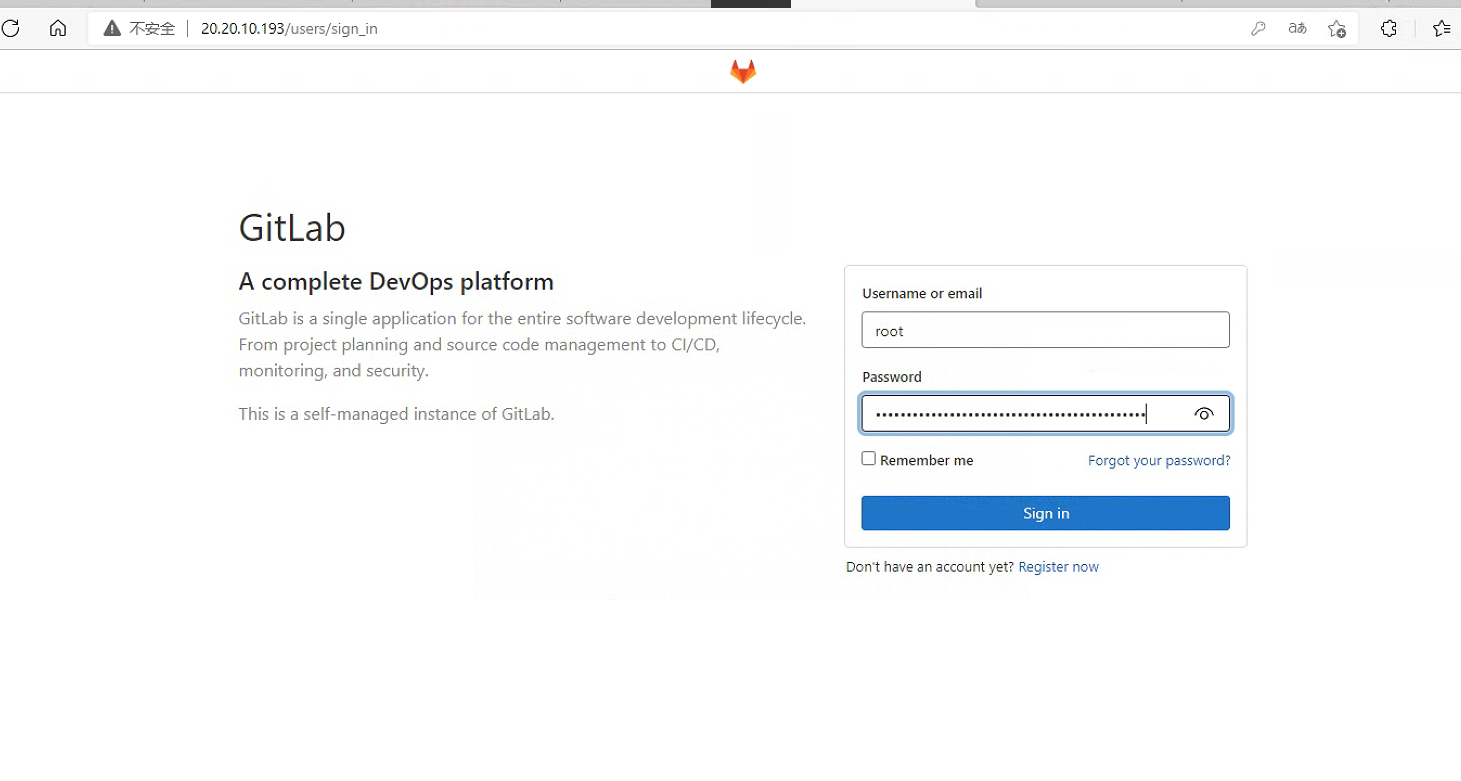
GitLab 部署完成:
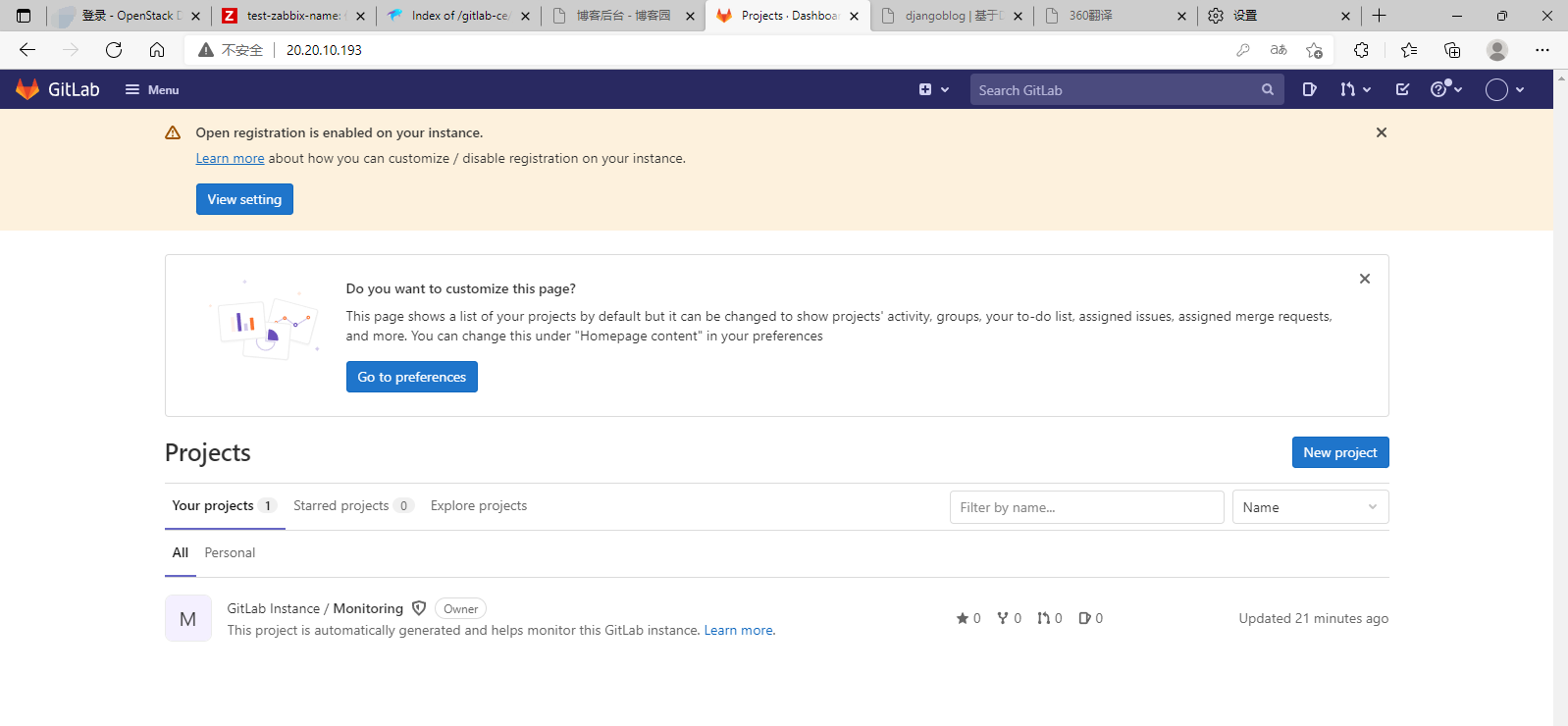
修改密码
部署完成后,下次登录还是需要看密码配置文件,所以一般部署完成后第一件事就是改密码,密码不验证复杂度,长度需满足8位:
修改Root密码
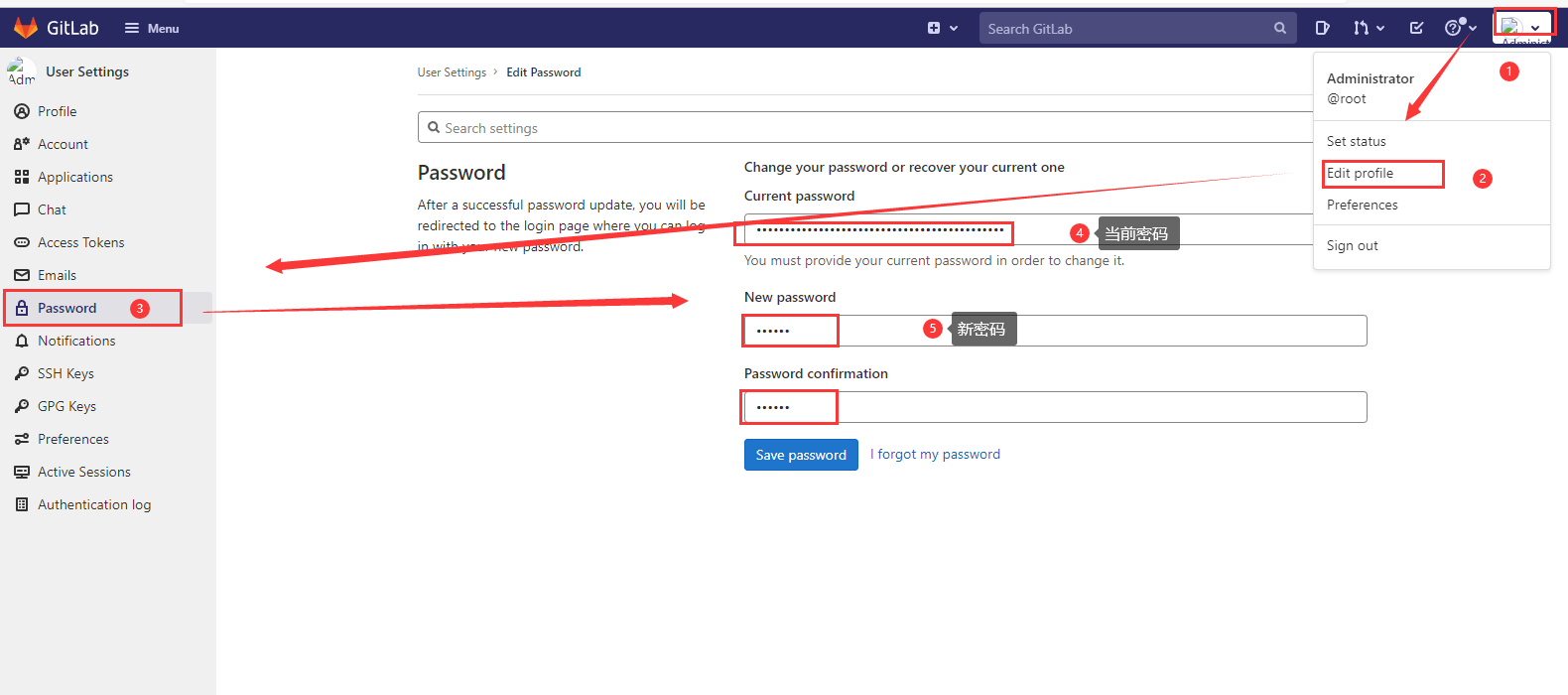
本文来自博客园,作者:xiao智,转载请注明原文链接:https://www.cnblogs.com/yuwen01/p/17067846.html

