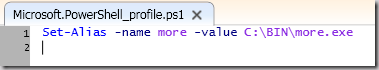You can have four different profiles in Windows PowerShell. The profiles are listed in load order. The most specific profiles have precedence over less specific profiles where they apply.
- %windir%\system32\WindowsPowerShell\v1.0\profile.ps1
This profile applies to all users and all shells.
- %windir%\system32\WindowsPowerShell\v1.0\ Microsoft.PowerShell_profile.ps1
This profile applies to all users, but only to the Microsoft.PowerShell shell.
- %UserProfile%\My Documents\WindowsPowerShell\profile.ps1
This profile applies only to the current user, but affects all shells.
- %UserProfile%\My Documents\WindowsPowerShell\Microsoft.PowerShell_profile.ps1
This profile applies only to the current user and the Microsoft.PowerShell shell.
Reference: http://msdn.microsoft.com/en-us/library/windows/desktop/bb613488(v=vs.85).aspx