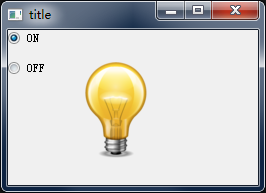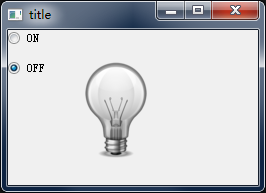PyQt5 QRadioButton按钮
QRadioButton是一个单选按钮,可以打开(选中)或关闭(取消选中)。在一组单选按钮中,一次只能选中其中一个按钮。
打开或关闭按钮,都会发出toggled()信号。使用isChecked()可以查看是否选择了一个特定的按钮。
import sys from PyQt5.QtWidgets import QApplication, QWidget, QRadioButton, QLabel from PyQt5.QtGui import QPixmap class Example(QWidget): def __init__(self): super().__init__() self.initUI() def initUI(self): self.resize(250, 155) self.setWindowTitle('title') self.on_button = QRadioButton('ON', self) self.on_button.toggled.connect(self.choose) self.off_button = QRadioButton('OFF', self) self.off_button.move(0, 30) self.off_button.toggled.connect(self.choose) self.label = QLabel(self) self.label.setGeometry(60, 30, 100, 100) self.show() def choose(self): if self.on_button.isChecked(): self.label.setPixmap(QPixmap('D:\png\on.png')) else: self.label.setPixmap(QPixmap('D:\png\off.png')) if __name__ == "__main__": app = QApplication(sys.argv) ex = Example() sys.exit(app.exec_())