start cmd or shell from current directory in windows file explorer
start windows cmd in current directory
My preferance of starting cmd in a certain certain directory is
- simply navigating to the directroy;
- pressing
ctrl+Lto focus the address bar; - typing
cmd+enter.
By this way, a new console window will start and its current directory is previously focused.
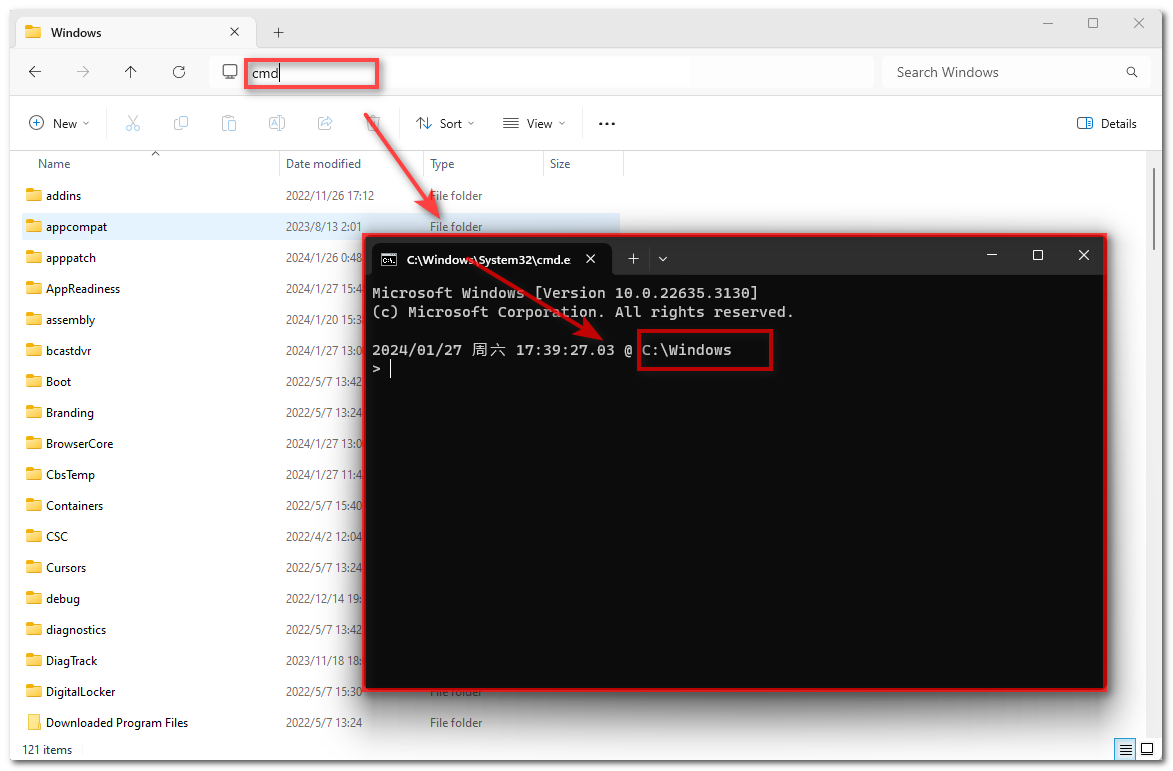
start git bash from current directory
- adding the directory where
git-bash.exelcoated,D:\Program Files\Gitfor example, toPath. - simply navigating to the directroy;
- pressing
ctrl+Lto focus the address bar; - typing
cmd+enter.
By this way, a new console window will start and its current directory is previously focused.
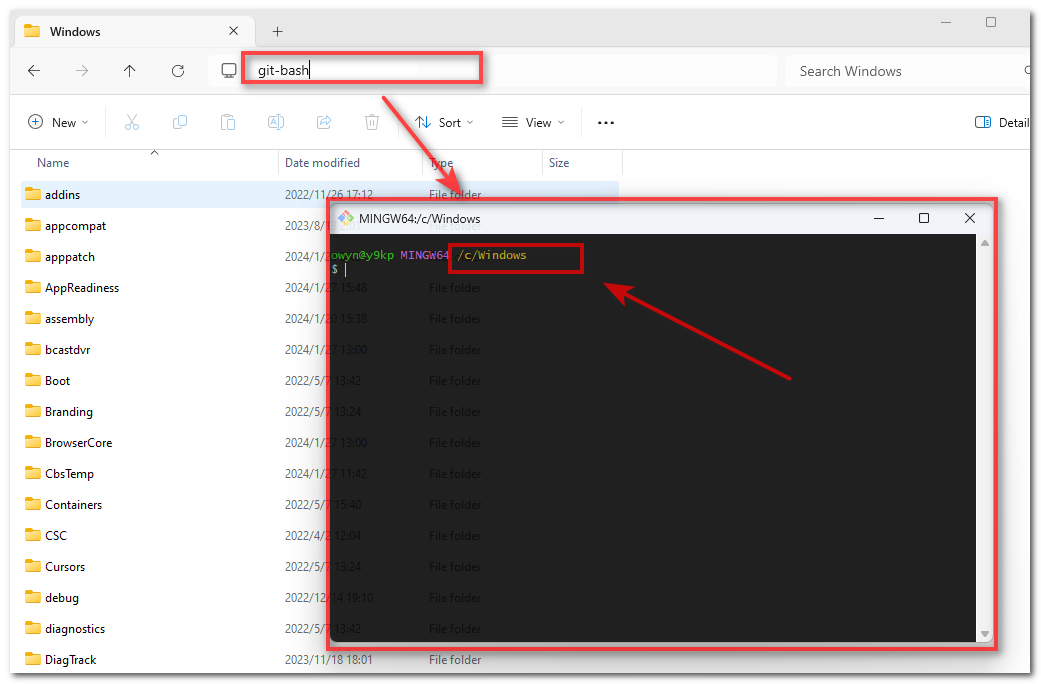
start msys2 from current directory
following the same step to start msys2 will start msys2, but the working directory will not be the expected one. To dealing with this, I followed the answer in How can I run msys2 console on cmd current directory? - Stack Overflow, modifying the msys2.ini to be like
#MSYS=winsymlinks:nativestrict #MSYS=error_start:mingw64/bin/qtcreator.exe|-debug|<process-id> #CHERE_INVOKING=1 #MSYS2_PATH_TYPE=inherit MSYSTEM=MSYS #How can I run msys2 console on cmd current directory? - Stack Overflow #https://stackoverflow.com/questions/46249316/how-can-i-run-msys2-console-on-cmd-current-directory #GitHub - msys2/msys2-launcher: Helper for launching MSYS2 shells #https://github.com/msys2/msys2-launcher CHERE_INVOKING=1
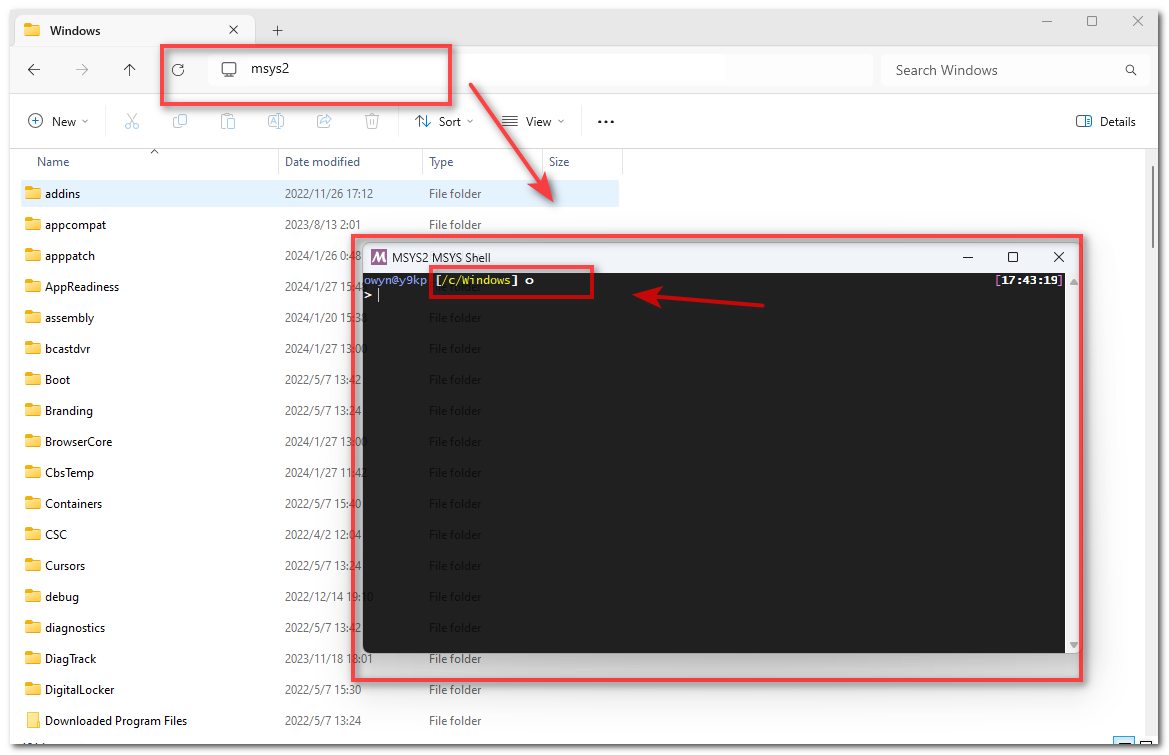
reference
How can I run msys2 console on cmd current directory? - Stack Overflow
https://stackoverflow.com/questions/46249316/how-can-i-run-msys2-console-on-cmd-current-directory
GitHub - msys2/msys2-launcher: Helper for launching MSYS2 shells
https://github.com/msys2/msys2-launcher





【推荐】国内首个AI IDE,深度理解中文开发场景,立即下载体验Trae
【推荐】编程新体验,更懂你的AI,立即体验豆包MarsCode编程助手
【推荐】抖音旗下AI助手豆包,你的智能百科全书,全免费不限次数
【推荐】轻量又高性能的 SSH 工具 IShell:AI 加持,快人一步
· 阿里最新开源QwQ-32B,效果媲美deepseek-r1满血版,部署成本又又又降低了!
· 开源Multi-agent AI智能体框架aevatar.ai,欢迎大家贡献代码
· Manus重磅发布:全球首款通用AI代理技术深度解析与实战指南
· 被坑几百块钱后,我竟然真的恢复了删除的微信聊天记录!
· AI技术革命,工作效率10个最佳AI工具