how to disable github hotkeys/keyboard shortcuts
Tampermonkey, The chrome app, is able to achieve this. The script is as following.
// ==UserScript== // @name Disable keyboard shortcuts at github // @description Stop websites from highjacking keyboard shortcuts // // @run-at document-start // @include *github.com* // @grant none // Disable keyboard shortcuts on GitHub? - Web Applications Stack Exchange // https://webapps.stackexchange.com/questions/51256/disable-keyboard-shortcuts-on-github // where to find keycodes // JavaScript Event KeyCodes // http://keycode.info/ // ==/UserScript== keycodes = [83] // Keycode for 's', add more keycodes to disable other key captures document.addEventListener('keydown', function(e) { // alert(e.keyCode); //uncomment to find out the keycode for any given key if (keycodes.indexOf(e.keyCode) != -1) { e.cancelBubble = true; e.stopImmediatePropagation(); } return false; });
step by step
create a new script
paste the script
The previous scrip just disable the key s.
save the script
After saving the script and refreshing the github page, the keyboard shortcut s in github is disabled.
ref
Disable keyboard shortcuts on GitHub? - Web Applications Stack Exchange
https://webapps.stackexchange.com/questions/51256/disable-keyboard-shortcuts-on-github
JavaScript Event KeyCodes
http://keycode.info/


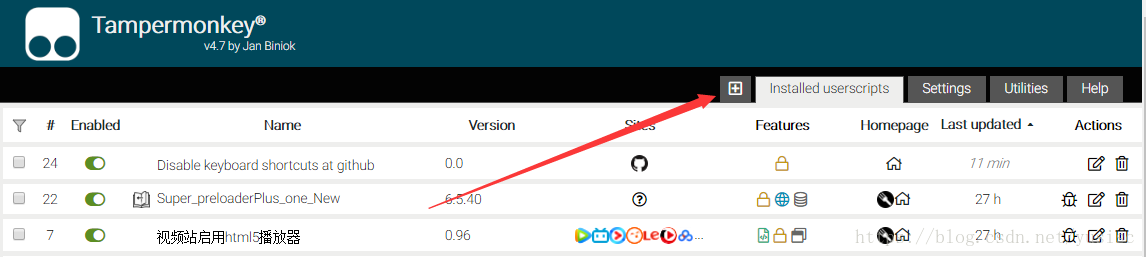
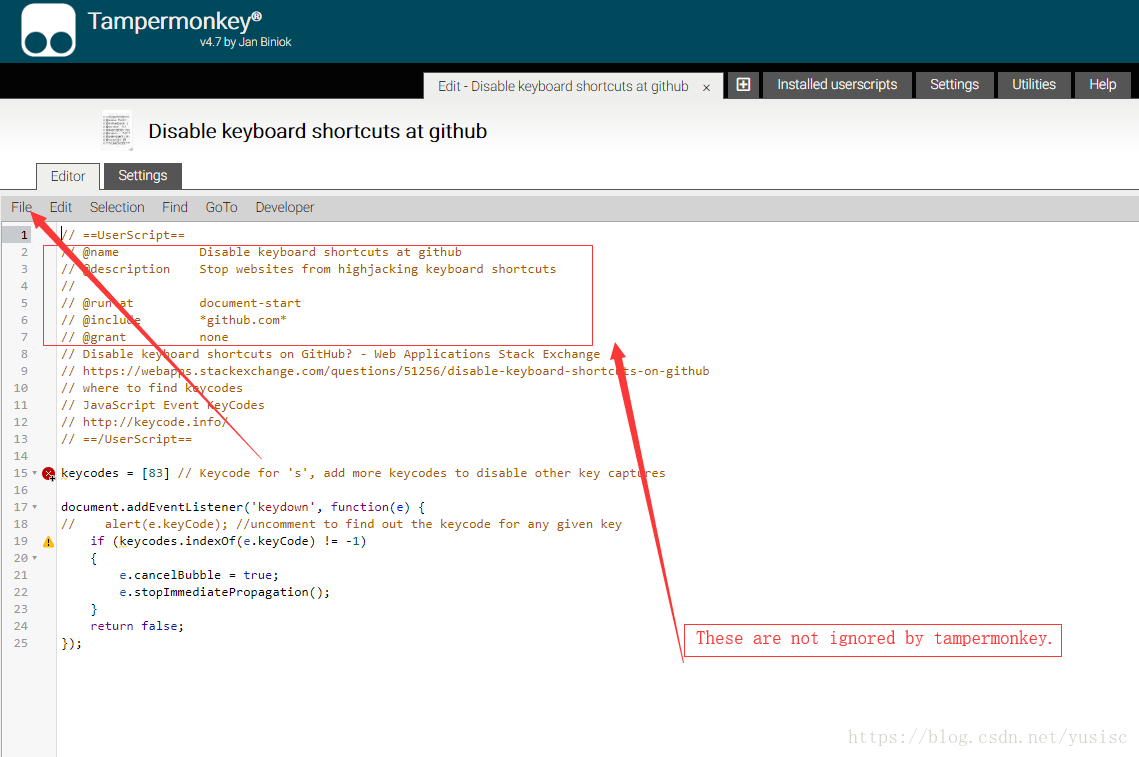



【推荐】国内首个AI IDE,深度理解中文开发场景,立即下载体验Trae
【推荐】编程新体验,更懂你的AI,立即体验豆包MarsCode编程助手
【推荐】抖音旗下AI助手豆包,你的智能百科全书,全免费不限次数
【推荐】轻量又高性能的 SSH 工具 IShell:AI 加持,快人一步
· 开发者必知的日志记录最佳实践
· SQL Server 2025 AI相关能力初探
· Linux系列:如何用 C#调用 C方法造成内存泄露
· AI与.NET技术实操系列(二):开始使用ML.NET
· 记一次.NET内存居高不下排查解决与启示
· 阿里最新开源QwQ-32B,效果媲美deepseek-r1满血版,部署成本又又又降低了!
· 开源Multi-agent AI智能体框架aevatar.ai,欢迎大家贡献代码
· Manus重磅发布:全球首款通用AI代理技术深度解析与实战指南
· 被坑几百块钱后,我竟然真的恢复了删除的微信聊天记录!
· AI技术革命,工作效率10个最佳AI工具