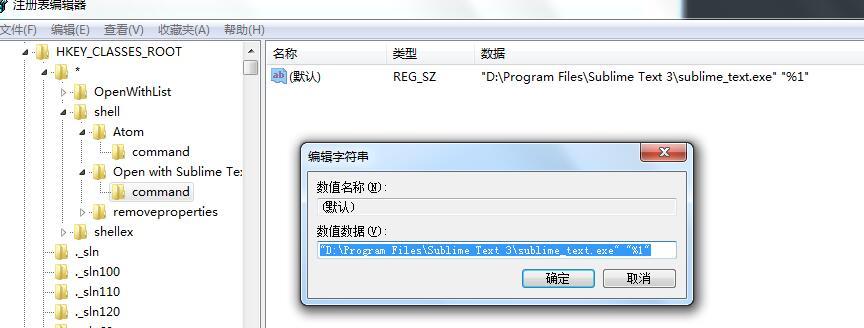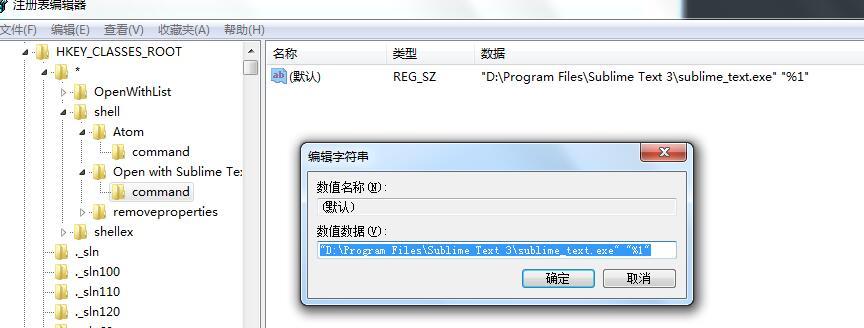来自于 https://www.zhihu.com/question/29662273/answer/45277925
看了这些,实际上是对HKEY_CLASSES_ROOT\*\shell目录和HKEY_CLASSES_ROOT\Directory\shell目录的改写,是对文件引用地址的正确引用。
---------------------
我用的是免安装的.
添加右键菜单,用sublime打开文件
使用的是可以修改注册表的bat文件
代码如下
@echo Off
:START
CLS
echo *=========================================================================*
echo * 注意: 该bat文件必须和sublime_text.exe在同级目录 *
echo * [A]添加右键菜单 *
echo * [D]删除右键菜单 *
echo * [Q]退出 *
echo * *
echo *=========================================================================*
Set /P Choice= 请选择要进行的操作 (A/D/Q) ,然后按回车:
If /I "%Choice%"=="A" Goto :ADD
If /I "%Choice%"=="D" Goto :DEL
If /I "%Choice%"=="Q" Exit
START
:ADD
CLS
set str=%cd%
echo Windows Registry Editor Version 5.00> tmp.reg
echo [HKEY_CLASSES_ROOT\*\shell]>> tmp.reg
echo [HKEY_CLASSES_ROOT\*\shell\SublimeText]>> tmp.reg
echo @="用Sublime Text打开">> tmp.reg
echo "Icon"="\"%str:\=\\%\\sublime_text.exe\",0">> tmp.reg
echo [HKEY_CLASSES_ROOT\*\shell\SublimeText\Command]>> tmp.reg
echo @="\"%str:\=\\%\\sublime_text.exe\" \"%%1^\"">> tmp.reg
echo [HKEY_CLASSES_ROOT\Directory\shell\sublime]>> tmp.reg
echo @="添加到Sublime Text工程项目">> tmp.reg
echo "Icon"="\"%str:\=\\%\\sublime_text.exe\",0">> tmp.reg
echo [HKEY_CLASSES_ROOT\Directory\shell\sublime\Command]>> tmp.reg
echo @="\"%str:\=\\%\\sublime_text.exe\" \"%%1^\"">> tmp.reg
echo [HKEY_CLASSES_ROOT\Directory\Background\shell\sublime]>> tmp.reg
echo @="添加到Sublime Text工程项目">> tmp.reg
echo "Icon"="\"%str:\=\\%\\sublime_text.exe\",0">> tmp.reg
echo [HKEY_CLASSES_ROOT\Directory\Background\shell\sublime\Command]>> tmp.reg
echo @="\"%str:\=\\%\\sublime_text.exe\" \"%%V^\"">> tmp.reg
echo *=========================================================================*
echo * *
echo * 正在将生成的注册信息写入注册表,请点击“是”键钮! *
echo * *
echo *=========================================================================*
tmp.reg
del tmp.reg
GOTO :START
:DEL
echo Windows Registry Editor Version 5.00> tmp.reg
echo [-HKEY_CLASSES_ROOT\*\shell\SublimeText]>> tmp.reg
echo [-HKEY_CLASSES_ROOT\Directory\shell\sublime]>> tmp.reg
echo [-HKEY_CLASSES_ROOT\Directory\Background\shell\sublime]>> tmp.reg
tmp.reg
del tmp.reg
GOTO :START
修改注册表键值
该键值位于 HKEY_CLASSES_ROOT\*\shell\Open with Sublime Text\command ,
有问题时该值为 D:\Program Files\Sublime Text 3\sublime_text.exe "%1" ,
加引号修改为 "D:\Program Files\Sublime Text 3\sublime_text.exe" "%1" 后,工作正常。
如图